I did it!!! Centered the axis like in the picture below and it works like a charm. Thank You very much Chris for your help and for a wonderful plugin.
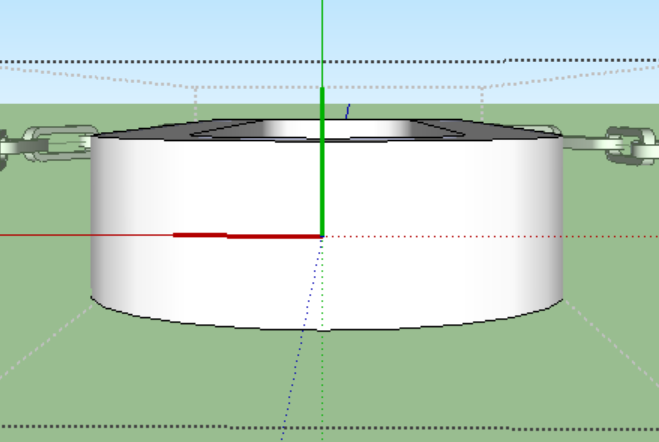
I did it!!! Centered the axis like in the picture below and it works like a charm. Thank You very much Chris for your help and for a wonderful plugin.
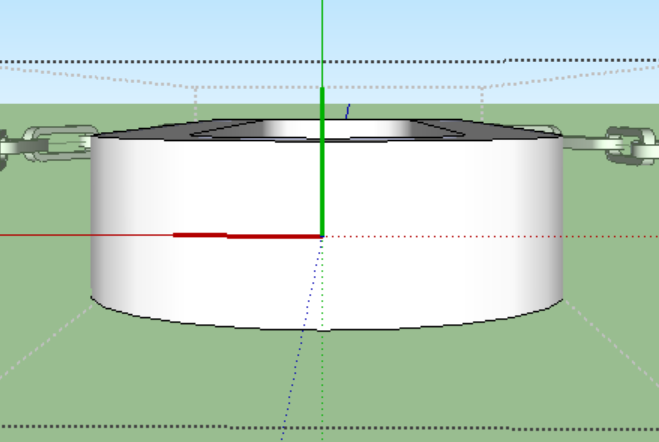
Gaieus,
No, I haven't tried it. Just thought it may be of interest to some here. Stumbled upon on it during my never-ending quest (it seems) to find a program that plays well with Powerpoint and Sketchup.
I bought Camtasia Studio last summer but haven't played with it yet. Have been focused on learning Sketchup which I discovered around the same time. The answer to my problems may already be installed on my computer.  My goal is to produce industrial training materials and Sketchup was the largest missing link.
My goal is to produce industrial training materials and Sketchup was the largest missing link.
Hello,
I found this site and thought it might be useful to some of you. Here is the write up from a blog I follow:
http://www.quickScreenShare.com lets you remotely control the mouse and keyboard of your colleagues’ computers without leaving your desk.
Screen sharing tools are useful because they can be used for all kinds of demonstrations, including new software training, or they can be used to collaborate on projects to save time on content development. You don’t have to spend money on a screen sharing service to quickly share your screen. Here’s how to use QuickScreenShare.com:
•Visit http://www.quickscreenshare.com and select whether you’d like to share your screen or view someone else’s
•Type in your name and click start, in seconds, a unique URL will be generated for you
•Share this URL with the person that you want to share screen with via email, AIM message, etc.
•Once you share your unique URL, the recipient will click on the link, select “ok” and start screen sharing!
Now that you know how to use QuickScreenShare.com, here are three quick tips to keep in mind for a smooth screen sharing experience:
•De-clutter your desktop and close all other windows that are not relevant to what you are sharing
•Turn off alerts to remove potential distractions
•Pull up the content that you want to share before you start the screen sharing process for maximum efficiency
It is also Free.
Paul
OK. Thank You very much Chris. I'll let you know how it turns out this weekend. Thanks again for your help and for the plugin.
I am trying to make a chain like in the video in the first post. Must be doing something wrong because I'm getting what's in the picture below when I set the component rotation to 90°. Any advice? SU8 Free M2
Thank You
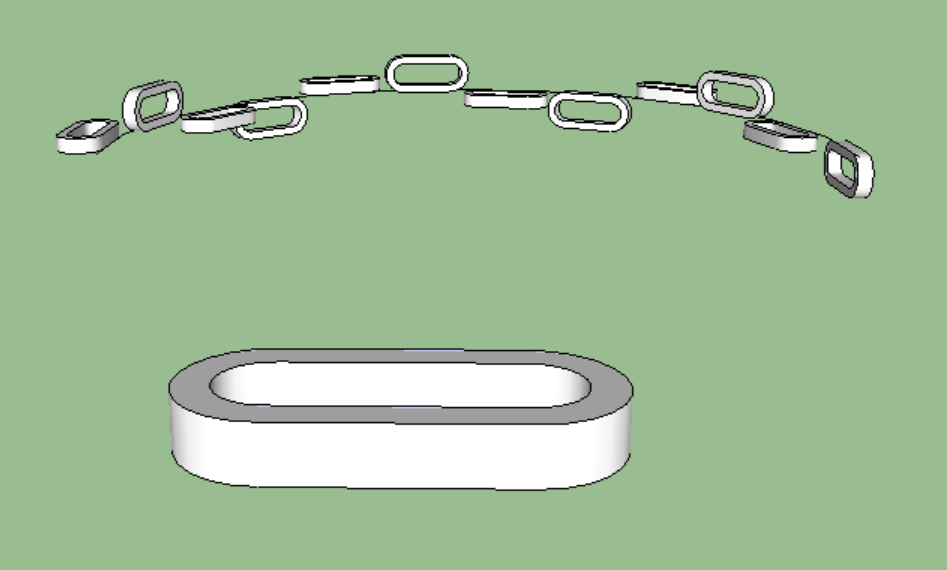
Ken,

I really like your idea too because I'm not use to the "x,y,z" language yet. Just now getting orientated in the 3d space 
Thank You for the plugin Mr. Didier Bur.
rpetter, please let us know how this turns out for you. Sounds very interesting. Thanks
I look forward to this one Yad2000.
Thanks Frenchy. I"ll check out 1001 bits. It says I'm not authorized to open the other link.
Since discovering Sketchup six months ago I have been like a kid in a candy store as far as Rubies are concerned. It just amazes me what you guys are able to come up with. Coding is one thing but the math part makes ya'll very special and talented people.
My long quest for an easy to use, professional looking drawing program has ended since finding Sketchup. Now it's time to become efficient using it. Outside of my regular job I develop training modules for industries such as Petroleum Refineries and Pulp & Paper Mills hoping to land the "Big" job one day. Sketchup is the missing link I've longed for to serve as a realistic visual aid. The possibilities are exciting.
I draw lots and lots of industrial handrails & stairs, piping, building structures, pumps & motors, etc. to teach process flows...The 3dskeng plugin sounds nice but it's probably overkill for my immediate needs. Would the Buildingstructuretools plugin by tak2hata or Profile Builder best fit my needs? Or, is there something else.
All of my Rubies have my head spinning  Looking to narrow them down and become efficient at cranking out some awesome training visuals. Any advice would be appreciated. Thank You very much.
Looking to narrow them down and become efficient at cranking out some awesome training visuals. Any advice would be appreciated. Thank You very much.
Thank You Builder Boy. Great plugin!!!
Thank You very much to all. That is exactly what I was looking for.
You are correct Mitcorb. I am after a more realistic look and was wondering if I could draw a face directly on my controller in Sketchup that looks like the picture. If not, I can take your advice and do it on the final 2d image. Haven't tried rendering anything yet but have been checking out Shaderlight free. You know, this Sketchup sure is addictive for a beginner. Thank You.
New Sketchup user here. I really love the program and this forum. You guys do some awesome things. I am drawing a process control room for a production facility and would like to know the best way of drawing controls like the one below. It was done in Powerpoint. The controller itself was easy enough to draw in Sketchup but adding fonts, symbols, and circular charts has proven to be way above my skill level. I added the picture below to my drawing in Sketchup and placed in on top of the controller but it looks just like that, a picture. Thank You
Paul
