@tig said:
I do the impossible immediately, but miracles take a little longer...
Lol, a slicing miracle... I can't wait
@tig said:
I do the impossible immediately, but miracles take a little longer...
Lol, a slicing miracle... I can't wait
Slotter... that's exactly it. Don't really know what to add to your description at the moment apart from laying them out neatly after slotting. I have a laser cutter at my disposal at the moment (I work in a model shop) and would love to realise some concept designs with slotter, slicer and slicermodeller. Looking forward to the next upgrade!
Yes that is almost the solution indeed... but what about the slots? Can slots automatically be made at intersections via a plugin? and then laid out nicely like in slicer?
Firstly great work on Slicer, but as many have mentioned an upgrade to slicer-modeller would be fantastic. I have also started learning paracloud gem, but as of yet there aren't enough reasons for me to go out and buy it just right now. Although I don't fully understand all its functions yet, I was particularly interested in a ribbed structure in their gallery which was created by some sort of internal 'pinch' points. It is illustrated below..

Could the slices perhaps follow bezier curves either (A) - manually created by the user, or (B )- generated automatically by some sort of 'pinching'?
Possible?? 
Thankyou Whaat for this fantastic plugin. I tried it with UVLayout. It failed to work with Sketchup 6 and had me feeling gutted that I had spent a few hours learning uvlayout for no reason. Then tried it with Sketchup 7 and it worked thankfully!
@earthmover said:
One of the issues is that once a UV is imported, it does not "stick" to the geometry it was assigned to. For example if I did not like this brick and wanted to replace it with another material, the UV's become scrambled again. Also when I try to undo after importing the UV's, I get a SU crash.
Yes, the uv's will become scrambled momentarily when you change to a completely different material, but go back to the uvtools in the plugins menu and re-import your external uv settings onto the newly scrambled material and it will revert back to the pervious mapping settings you had but with the new material.
So here is a quick example of the plugin in action:
In su7 before:
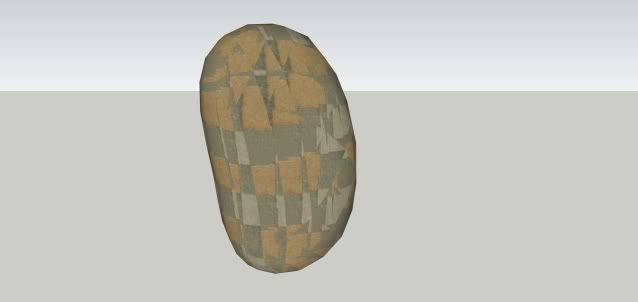
With the plugin applied using uvlayout:
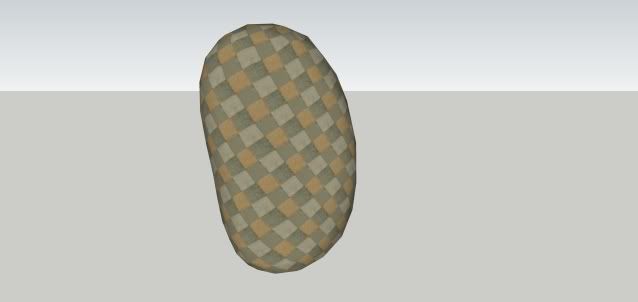
I have run into perhaps a bug though.. while I set up the uv mapping correctly in uvlayout - I got an error message when importing into sketchup. It told me import successful but 1 face failed.. This is the result:
Before:
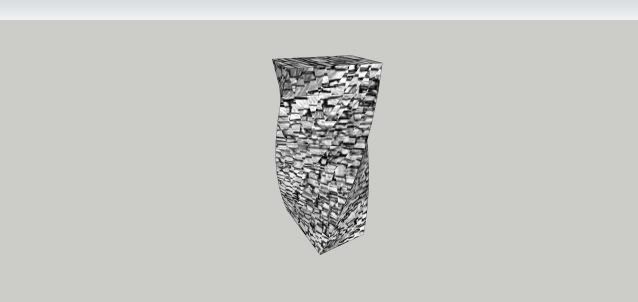
After (notice the scrambling along the center)
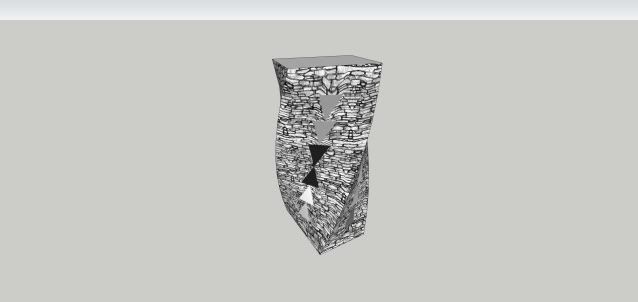
I have one more question which isn't related to the plugin but something I have experienced myself (with my basic uvmapping skills) and is something I also noticed in Whaat's videos. When I split open my mesh to flatten it, when it reassembles the joining seam never lines up correctly... any simple suggestions to combat this?? i'm thinking there must be some sort of weld function i'm missing inside the uvprogram. Here's an illustration anyway:
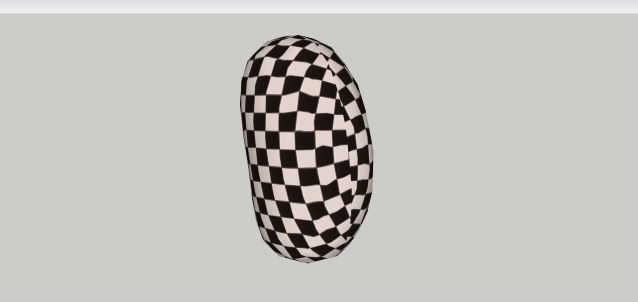
Architectural Lighting Test - made with one spotlight
[flash=480,360:wu9njubh]http://vimeo.com/moogaloop.swf?clip_id=5378699&server=vimeo.com&show_title=1&show_byline=1&show_portrait=0&color=&fullscreen=1[/flash:wu9njubh]
Here is a spot light inserted into Koshino House. Hope to have a little animation soon.

Was hoping to do something a good bit better, but HM crashed and so I lost what I was working on. Don't feel like starting again so will do something with lights next.
The banding is the result of a poor compression mode I chose from a list. Will use Divx next time.
[flash=480,360:1ucnjdh9]http://vimeo.com/moogaloop.swf?clip_id=5366762&server=vimeo.com&show_title=1&show_byline=1&show_portrait=0&color=&fullscreen=1[/flash:1ucnjdh9]
@solo said:
andeciuala Those are very nice looking renders, are those trees part of the content pack?
I think they are his own smart trees from the warehouse. They're great
@pixero said:
Does it have lights?
Or is it still only lighted through HDR images?
Yes, it has directional, point and spot lights. These can all be animated just like any object too. For instance you could be holding a torch, guiding you through your house.
@solo said:
Sounds like something I'd be interested in, any more spaces left on the beta team?
Is there a way of animating water too?
I have no idea, they liked my previous animation, that's all I can say  . Hmm, I don't think water animation is something easily achieved.. Certainly no realflow feature anyway.. Progress is lightning fast though, and they take all suggestions into account.
. Hmm, I don't think water animation is something easily achieved.. Certainly no realflow feature anyway.. Progress is lightning fast though, and they take all suggestions into account.
@kwistenbiebel said:
Thanks for posting this Prince. Looks interesting.
Do you think Hypermove is suited for architectural animation ? (...including walking people (animated textures), cars driving etc?....)
Certainly hypermove is suited to smooth architectural walkthroughs, with things like opening doors, lights and yes moving cars. Rigging people on the other hand would be far more difficult and time consuming.. I think this is the animation tool you have always wanted though kwisten  . Give me another week or two before I come to any firm conclusions though..
. Give me another week or two before I come to any firm conclusions though..
Edit: Animated textures are also possible, and after doing a quick search on them I must say they are v. interesting. Water, people, and obvious things like tv screens can all be implemented using animated textures
@remus said:
That looks like fun
Certainly very good quality for the render time.
On the subject of more things to render this might be worth a go.
Thanks Remus, working on it at the moment 
@solo said:
That's looking sweet DC, so I assume that HS will now have animation, with it's fast rendering times this feature may be a huge draw card for animation on the fly.
That Stuka, will be fun, making the prop spin, maybe even dropping a bomb on the dive.
Thanks, Hypershot and Hypermove are still going to be two seperate applications but they can be bought as a bundle. Hypermove uses the graphic card to preview animations in realtime, while Hypershot is always raytracing. Both are especially suited to their own jobs, but it is possible to raytrace in Hypermove - it's just not as fun or convenient though.
I have never had so many animation tools at my disposal, so it's a bit of a shock to the system at the moment. Just trying to get the hang of it, but learning every day 
I should also mention that Hypermove pro has physics simulation, caustics and artifical lights - so keep up the requests!
Hey, was fortunate enough to become a Hypermove beta tester in recent weeks and so will be posting various tests with sketchup models here. Any questions or animation requests are welcome (I am not a Bunkspeed spokesman though). At the moment, the hardest part is by far joint animation. The camera on the other hand is easy to control. Anyway, these are my first two tests, both rendered in under 30mins with a dual core laptop.
[flash=480,360:237q1i5s]http://vimeo.com/moogaloop.swf?clip_id=5288311&server=vimeo.com&show_title=1&show_byline=1&show_portrait=0&color=&fullscreen=1[/flash:237q1i5s]
[flash=480,360:237q1i5s]http://vimeo.com/moogaloop.swf?clip_id=5325701&server=vimeo.com&show_title=1&show_byline=1&show_portrait=0&color=&fullscreen=1[/flash:237q1i5s]
If you were to do a comprehensive tutorial of your post pro, I think its something i'd pay for, seriously...
Great work btw 
Thank you all for the generous comments. Here's the song:
[flash=425,344:2av41e4j]http://nl.youtube.com/v/LYaZYmTwOxA[/flash:2av41e4j]
@gaieus said:
Now I see you featuring in "The Official Bunkspeed HyperShot for SketchUp Blog"
(Though true that not the first time and obviously not without any reason!)
Thanks for bringing this to attention Gaieus, appreciate it 
Scale model of a black hawk rendered in Hypershot. Had a chance to play with hypershot pro as well so take a look at the turntable. The black hawk is from the 3d warehouse btw http://sketchup.google.com/3dwarehouse/details?mid=84fcc1624de0621d8e2d437b16d23e78&prevstart=0
Comments appreciated!



[flash=640,480:2jv9fwon]http://vimeo.com/moogaloop.swf?clip_id=5101343&server=vimeo.com&show_title=1&show_byline=1&show_portrait=0&color=&fullscreen=1[/flash:2jv9fwon]