Ahhhhhh....Wow!
I am either inspired by your work to try harder or to give up.
Amazing.
p
Ahhhhhh....Wow!
I am either inspired by your work to try harder or to give up.
Amazing.
p
Thanks TIG,
I reached the same conclusion shortly after asking the question.
I still made it harder than it had to be though.
I measured the full x and y distances of the whole group and divided those numbers into the full distances plus 14" to get a scale factor for the x & y and then scaled them independently.
Your more graphic method is much simpler. 
The dormers are no big deal, I have a bunch of pre drawn dormer roofs with
different pitches and I will just plunk new ones in.
Thanks again.
p
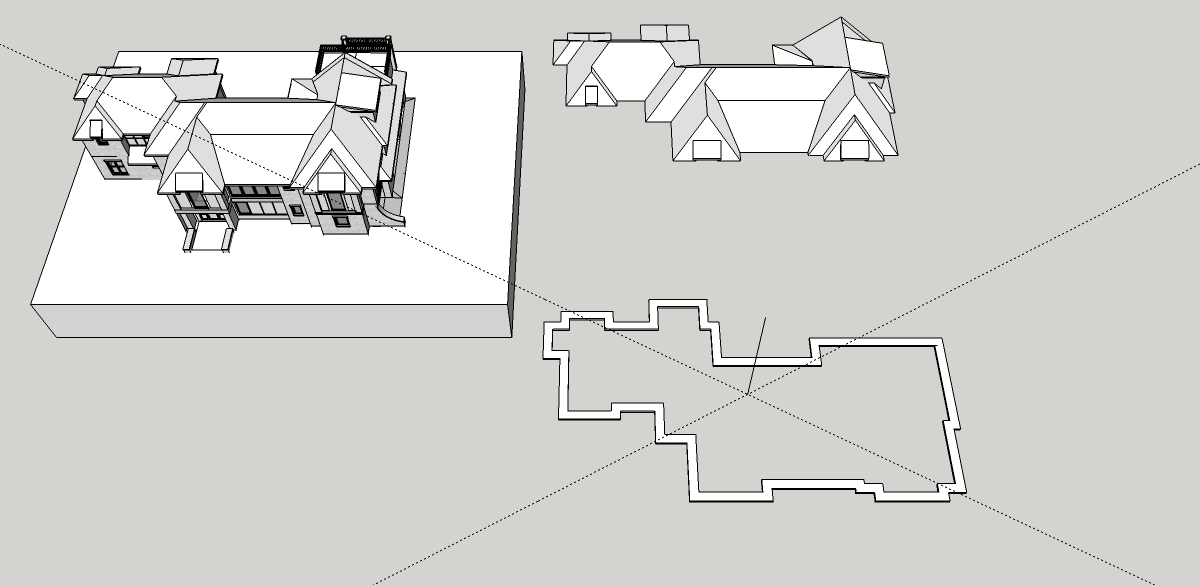 Ok, I think I am dense.
Ok, I think I am dense.
I got the roof pitch adjustment trick. It's great.
Now I want to expand the entire peremiter of my soffit & fascia
from a 2'-1" overhang to a 2'-8" overhang.
I tried applying the same logic used to adjust the roof by:
The result is a much larger adjustment than the 7" increase I am looking for.
What am I doing? What should I be doing? What is the meaning of life? 
p
Thanks, I knew you guys would have a trick.
I did as you said and it took all of 15 seconds to change all 10:12 pitches to 12:12.
Now just a little clean up on the intersecting different pitch shed roofs.
Thank you very much.
p
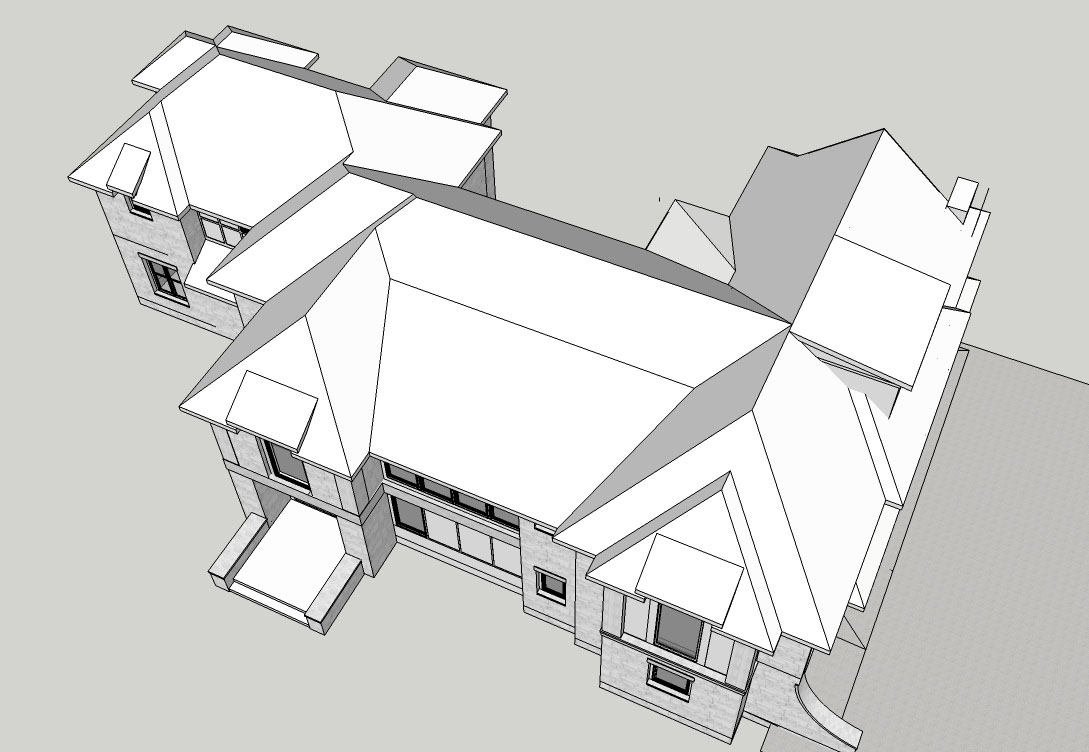 ROOF PITCH ADJUST.skpHi,
ROOF PITCH ADJUST.skpHi,
I am wondering how some of you would go about changing the roof pitch on
the attached model.
It is currently a 10:12 pitch roof and I will be changing it to a 12:12 pitch.
The pitch needs to change without changing the overhang depth or the fascia height.
I am looking for clever, step saving Ideas to make this adjustment. I run
into this situation often, and I think I am not being as smart in my
technique as I would like to be. If there is something I can do early
on that will make adjustments later easier, I would love to hear those
ideas as well.
I basically just select each roof plane, make it a group, rotate it the degree
difference between pitches using the fascia to roof plane intersection
as my pivot and mend the roof manually with the line tool and inference
guides.
How would you do it?
p
Thanks,
I updated my control panel to include my name.
p
Hi Rich,
Thanks for the response.
I was aware of the method to find the currently installed version #.
What I wanted to see was the version # of the new update download file prior to installing.
I can right click on it and look at properties and see that it is 7.1, but it does
not show the digits after the 7.1
In other words I want to see the 7.1.???? in the execute file prior to executing.
It's not a big deal really. I just hate having to recreate my tool bars every time I update.
The screen shot is a good idea. I had been just snapping a quick digital picture of my screen
with my camera. your way is better.
Would be nice if there was a way to save a toolbar config. file and reload to new or other installations.
OCD....your funny! Also perceptive.
Thanks again.
p
Hi Gaieus,
It's Paul actually.
Peter is the poor soul who continuously gets robbed to pay me.
I do not personally have an ftp site, but I may have access to one.
I will check into it and get back to you.
Thanks
p
@pmolson said:
I am off and running on the above discussed project. I have been making good progress using the tips
offered above. I have now run into a snag.I can no longer make a component.
Every time I select a group of highlighted items and right click/make component/replace selection with.. and hit ok,
I lock up.I have to crash the program to get out. This was not happening for the the first several hours of work. I can think of
nothing out of the ordinary that happened prior to this problem.I have purged & run fix problems. No problems found. I tried drawing a simple rectangle and tried to make it a component
& had the same problem. I opened a new drawing and tried creating a component there and it worked flawlessly so I
know it is a model specific problem.Any thoughts?
I can make groups, so I will plow ahead using groups, but it is like having my legs cut off not having the component feature.
My dead line is staring me in the face so I must just keep going, but if anyone has ideas i would love to hear them.
Thanks.
p
The above quoted problem is from an earlier post in which I managed to find a work around. At the time, Gaieus indicated that this was a problem that
should not be ignored. I agree and would like to identify what was causing this problem because i will have to work with converted Archicad models in
the future.
So, my question is this. Gaieus, or others, if you are still willing to look at the file what is the best way to get this big honking pig of a file to you?
Its about 50 mb. If the moment has passed and you are no longer available to take a peek, that is fine.
Thanks either way
p
I am using su pro 7.1.4871
I have received a pop up several times that there is a newer version available.
When I look at the newer version download file it just says 7.1
I would like to always stay current with the latest version. but I want
to be sure it is newer than what I am running prior to installing.
So, my questions are:
I have always downloaded updates to my hard drive and ran them from there. Could that be
why I am getting a complete re-install instead of just updating my current installation?
Maybe if I let them run from the download dialog box instead..?
Thanks
What program was the .3ds file created with?

 When I said, "Amazing how one does not fully appreciate something until it is gone" I was Referring to the
When I said, "Amazing how one does not fully appreciate something until it is gone" I was Referring to the
component feature, not this forums fine help.
So, the architects and designers and clients are in the conference room as we speak
looking at the model that you have been helping me with.
I learned a lot during this process. This was the first time for me converting a B.I.M.
model into a format usable with sketchup. To complicate matters this home is a monster
coming in at 45,000 SQ. FT. living space.
I made many mistakes that I will share with this forum.
I will also try to put together a step by step process for going from Archicad, to 3ds to sketchup to podium with the
hope that those more knowledgeable than I will redline it and offer different & or better methods.
For now though, I am going to bed. I am getting to old for pulling all nighters.
Oh, and I know I forgot to add the water texture and i messed up the....well, you know how it goes.
Thanks for all you help.
hooray!
I saved a copy of the file with a different name and opened it and I now have component making feature working.
Amazing how one does not fully appreciate something until it is gone.
Thanks for the answer you all would have given me.
p
I am off and running on the above discussed project. I have been making good progress using the tips
offered above. I have now run into a snag.
I can no longer make a component.
Every time I select a group of highlighted items and right click/make component/replace selection with.. and hit ok,
I lock up.
I have to crash the program to get out. This was not happening for the the first several hours of work. I can think of
nothing out of the ordinary that happened prior to this problem.
I have purged & run fix problems. No problems found. I tried drawing a simple rectangle and tried to make it a component
& had the same problem. I opened a new drawing and tried creating a component there and it worked flawlessly so I
know it is a model specific problem.
Any thoughts?
I can make groups, so I will plow ahead using groups, but it is like having my legs cut off not having the component feature.
My dead line is staring me in the face so I must just keep going, but if anyone has ideas i would love to hear them.
Thanks.
p
Hey Tig,
Thanks for the idea of exploding a bunch of selected components and then immediately making them into a new component.
It is a real time saver for applying materials to all those individual original components.
Thanks
pmo
Its all good!
I am using this project as a learning experience for myself and my Archicad using clients. I think
one of the keys to getting B.I.M. software to play nicely with Sketchup is knowing that the B.I.M.
model will ultimately end up in Sketchup and being disciplined in creating a clean model and tweaking
the export process to eliminate unnecessary complexity.
I will most definitely follow up with an end result and how we got there.
Oh, by the way, I know there is a plug in for converting archicad to sketchup, but we are at an older
version (9) of Archicad and it only exports to su 6. I could do that and and open it with 7 I suppose, but
I am already traveling down this road and I will finish this adventure first and look at the plug in next
go around.
pmo
Chris & Gaieus,
You were correct. When I open the component "that" bounding box does shoot out to the axis for that component and it looks like all components in the model
are referenced to an origin that was set in Archicad. (about 2000 feet away)
Tig, the components jumping around is exactly what happens when I convert them to one instance. I can see now that my hopes of changing a large # of
individual but identical components into multiple copies of the same components and have them stay where they are positioned is not possible without
touching each component at least once.
There are very few components in this model that have the same orientation... columns follow an arc, roof panels follow an arch, a conical shape, and
a sphere. Seems the architect was not happy unless he was creating something....ummmm....grande!
I thank you all for your help. I think with the ideas and pointers you have given me I will be able to clean this .3ds model up enough to be productive
with the face lift.
I did attempt to create a cut and paste model for you all to look at, but I have crashed 3 times when in copy. In the past I have found this problem
to be a result of bad materials/textures. I am going to export a clean .3ds model from Archicad without textures to see if this helps.
I will post a chunk of the model when I get it cleaned up.
Thanks again.
p
The bounding box fits snuggly around the component.
As a test, I am going to go into the original Archicad model
& explore one of the original objects. Maybe there is a setting
to orient the object on itself vs the model world origin.
If that is the case, in the future I will have my Archicad using
clients set up there objects accordingly.
I will let the forum know what I find out.
p