fixed
re installed su
Posts
-
RE: Su wont go this morning
Hi Box, I am not sure what an insider program is, I have had windows 11 on this machine since it was built and have had no issues.
-
Su wont go this morning
Good Morning,
- windows 11
- su latest pro version
- subscription status is active
- computer more than capable
- internet up and running
I use sketchup all day everyday. Same setup today as yesterday.
This morning I get this blank start up screen upon launching. It just stays like this.
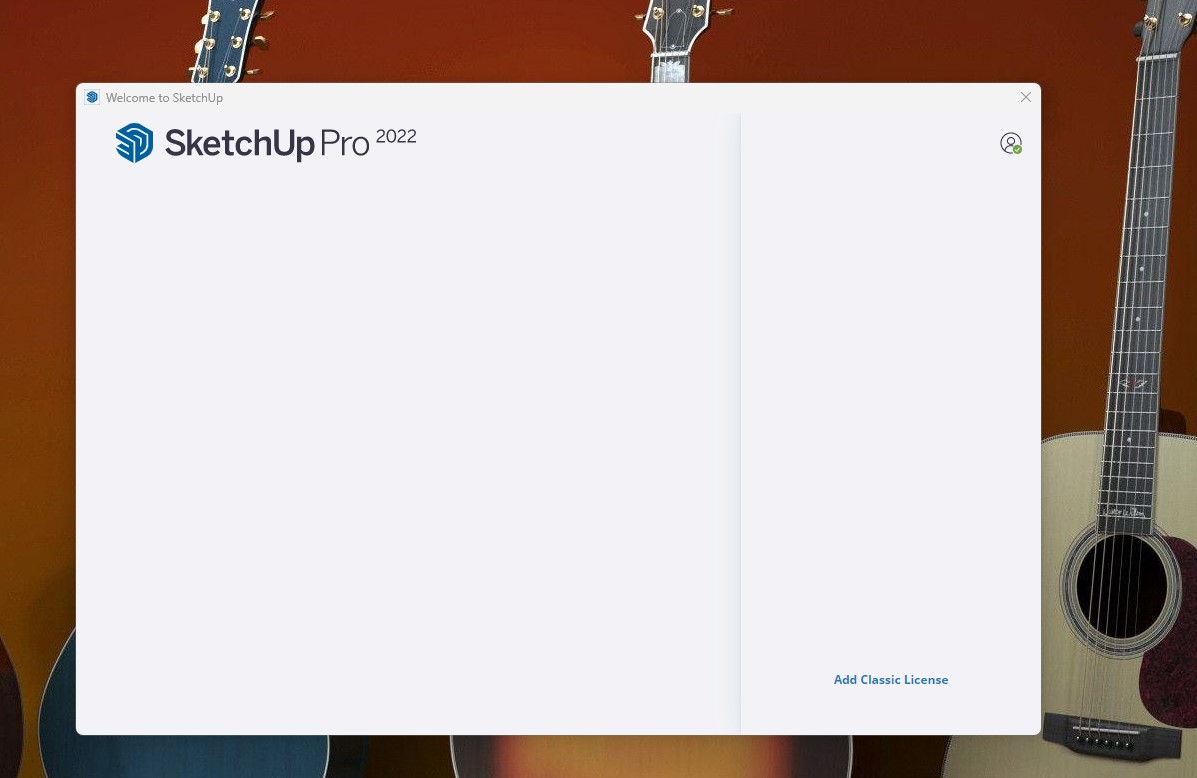
It does run on my secondary computer.
I have cleared my cache and restarted the computer. no help.
I have run the installer in repair mode. no helpAny Idea what is going on here? I would like to avoid re installing if I can because that always is more hassle than I expect it to be.
Thanks
-
RE: [Plugin] Hole Punching Tool
I use this plug-in every day all day. Works great in the current version. I've had the issue your experiencing in the past and it's always been either my faces are reversed and I'm applying it to a backface or the components axes doesn't match the axes of the opened groupe/component that I'm inserting it into. So check those things it should work.
-
RE: Axis in layout
yes, that is what I mean.
the alt shift is making my life easier.
thank you. -
RE: Axis in layout
it was the alt/shift i was missing. I was pushing shift to try to get it to lock in which of course was not working.
it seems to me that when you working within the model axis you dont need the alt / shift but when you are working on areas not in the axis one needs alt shift.
is that right?
p
-
Axis in layout
As you can see in the image below I am dimensioning overhangs on a roof plan in layout.
this is home has many different angles. in sketchup I have many scenes saved at all the associated axis angle so I can easily switch from one to the other to make the inference engine work nicely while modeling.now that I am in layout the model is imported from the roof plan scene in sketchup and is set to one axis.
When I am dimensioning the overhangs on portions of the model that are not aligned to the model axis
it makes it very difficult to get the dimension to "snap" to a perpendicular point and I end up having to get as close as I can, then check the actual distance in the model and come back to layout and edit the text in the dimension.so, is there a way to force the dimension to recognize that I am trying to dimension between two perpendicular points.....
Not sure if I am doing a good job at asking this question...Dave, you usualy understand my babbling, any help for me this time?
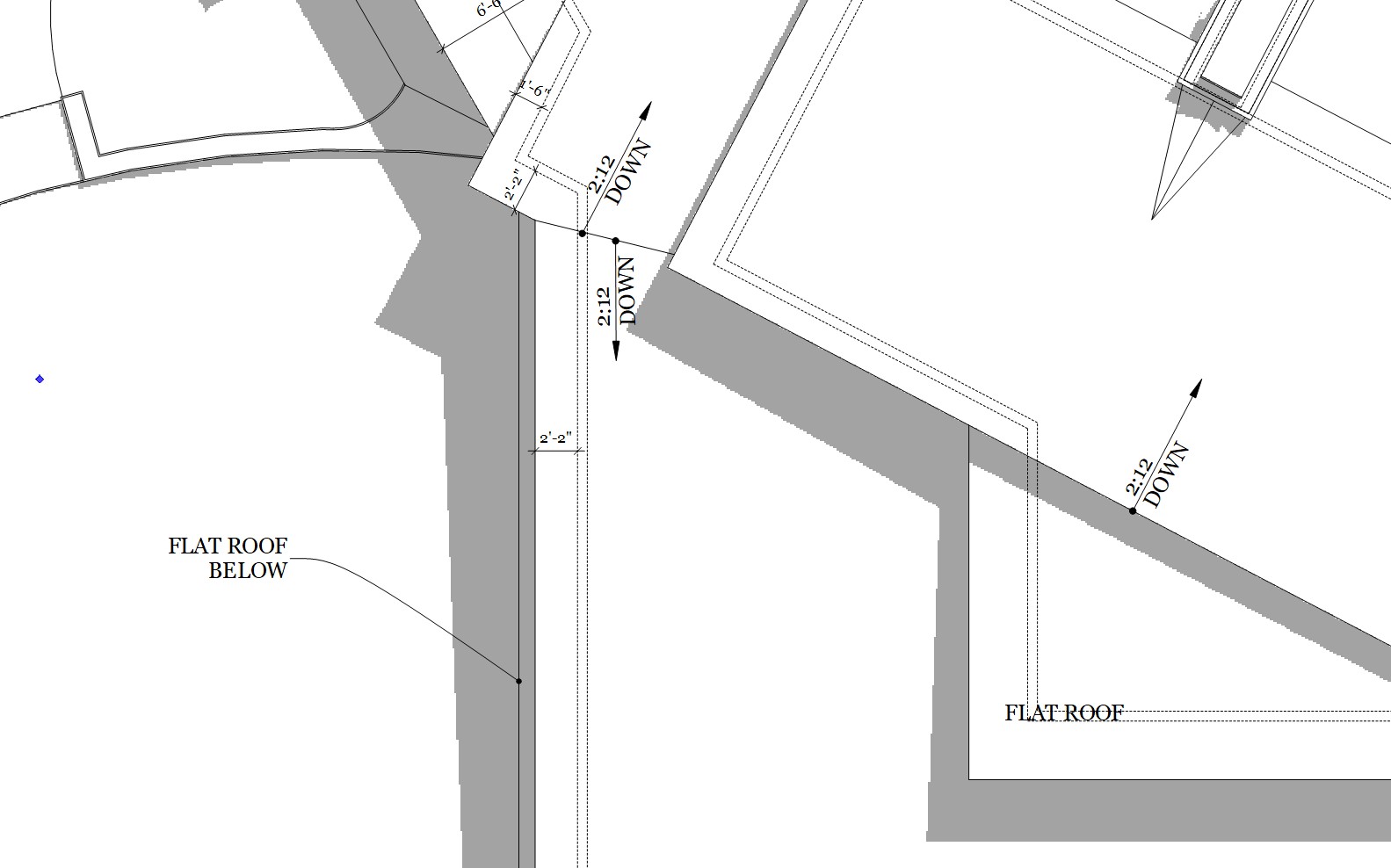
-
RE: Aligned views
I probably should have logically figured that one out. I move my axis all the time and save views with the associated axis so the inference engine doesn't fight me when I am working on the different angled portions of my models. These days I so seldom have to do straight on elevations that it just did not occur to me. I do mostly rendered perspective views these days.
Thanks again.
-
RE: Aligned views
Well whadaya know.
How did I miss that little nugget.
Thanks Dave.p
-
RE: Aligned views
here I am replying to my own post again...
I found an old thread by Dave R that explained how to use the aligned view feature.
looks like that will work for me.I would still be interested in any plug ins that anybody may be aware of.
p
-
Aligned views
LATEST VERSION OF SKETCHUP
WINDOWS 11Is there a new plug in or feature that replaces the old Fullmer extended views extension?
I have a very angled up home I am working on that I would like to create straight on views
based on my on defined axis, not the world axis.Seems the chris Fullmer plug in is no longer functioning with the latest version.
Thanks for any ideas on how to handle this.
paul
-
RE: Windows 11
Have you reached out to Lumion staff with your issues? They have been super helpful for me in the past when I ran into hardware issues.
I do not have any special settings that I have done with my GPU. Pretty much the default settings.
if I remember correctly I just asked the lumion forum for advice on specific settings for my gpu and followed their diections to just change one or two setting to either off or on. I was not having any issues when I asked and did not see any changes in performance when I adjusted the settings.I would Highly recommend reaching out to the Lumion staff.
p
-
RE: Windows 11
I dont think I said I was having issues with lumion and windows 11.
In fact, I have no issues at all from switching from 10 to 11.
I will see if I can find some time to screen shot settings from my set up. Might be a day or two before I can get at it.
-
RE: Making group different in version 2022
I told it I was ok switching the letter G from its hardwired designation when I made the shortcut.
I have always had to manually redo shortcuts on new installs so nothing new there.
it was just odd that the selection function was funky until I undid and redid the shortcut.all good now though.
p
-
RE: Making group different in version 2022
Dave, I had it set to the G key then switched it to another letter then switched it back to G.
As for driving over...its winter in Minnesota...no leaving the house.
-
RE: Making group different in version 2022
fixed
I assigned a different letter to the shortcut then it worked so I switched it back to my original letter and it is still working.
If I had a head scratching emoji I would use it here.
-
RE: Making group different in version 2022
"Did you install SU2022 with Run as administrator?"
Yes sir, I did.
I actually have "run as administrator" tattooed on the back of my hands so Dave doesn't have to keep reminding me:)
-
RE: Making group different in version 2022
just to be clear, the shortcut works...kind of
I just tested it a little further.
if I select the surface only and use shortcut for make group, nothing happens. If I double click on the surface, thus selecting edges also, the shortcut then makes it a group.
If I select just the surface and go to the edit make group drop down dialog box it works.
So it is something to do with my shorcut not allowing me to make a group from surface only.
-
RE: Making group different in version 2022
@rich o brien said:
2022 Make Group from face selection works for me both with shortcut key and via Edit > Make Group
Hi Rich,
Is "make group from face" a different command that Edit/make group?
I am not seeing that ...is it an extension perhaps?
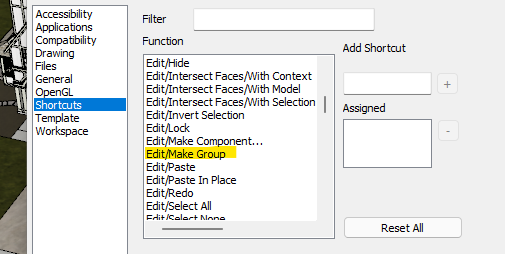
-
Making group different in version 2022
Prior to updating to su 2022
I could make a group in this manner.For the purpose of this discussion lets picture a flat 4 sided plane drawn in sketchup with the rectangle tool.
2021 installation: I would single click on the surface & then hit my shortcut key for making group. Wallah! done.
Now in 2022 I have to double click the surface which of course highlights the edges along with the surface
prior to hitting my short cut key.Is there a setting I can change so my 2022 installation behaves the way my 2021 installation worked.
Its not a big deal, but there are some instances where it is convenient to not have to double click or right click for a menu of selection options.