your computer didn't do an update of your mouse driver, did it?
perhaps this thread could be of use for you (fourth post or so...)
http://www.sketchucation.com/forums/scf/viewtopic.php?f=79&t=10042&p=65059&hilit=mouse+driver#p65059
your computer didn't do an update of your mouse driver, did it?
perhaps this thread could be of use for you (fourth post or so...)
http://www.sketchucation.com/forums/scf/viewtopic.php?f=79&t=10042&p=65059&hilit=mouse+driver#p65059
whater is my next goal too. it adds a lot of attractiveness to a scene (especially when you want to see something of the sky (as reflection) between high buildings).
your renderings of water are quite inspiring, gigga97. 
oh, that is something the SketchUp guys should change for default - the reversing of materials. because I think when reversing faces you (almost) never intend to change the colour you see...
oh, what a wonderful topic 
this is exactly what I have been dreaming of for my whole studies (I am afraid I will graduate before such a wonderful high-tech school is established).
the use of multitouch displays is in my opinion the logical next step for achitects - combining the many advantages of a computer with the precision of using a pen (have you ever tried to write your name with a mouse?  ).
).
I dont know if it is possible already, but the perfect solution would be a screen that can distinguish between a hand and a pen (thus hand input being used for navigation and access of menues, while pen input creates geometry - so its very much like real world use of hands and pens...). I bet you would be less tense after a day's work too.
the use of large displays instead of paper plots for presentation (and revisions) would be a great improvement. not only because you save a lot of paper (and money) but because you can embed 3D models in your pdf-plans (surely you would use pdf for small file size and documentation).
the bracelet is a good idea too. you could enter the university premises as well as pay for your lunch in the cafeteria or access your personal uni-network account (with additional password, fingerprint or retinascan for more security)...
oh dear. I could go on for hours (if I didn't have to work  ). I would love to see some of your work some time. that is really a wonderful task to spend days and weeks on...
). I would love to see some of your work some time. that is really a wonderful task to spend days and weeks on...
thanks Gaieus,
so this is yet another thing added to the list what will (hopefully) be fixed in SU7.
it is good to be remindet of SketchUp being a piece of code - I am always tempted to think of it as a beloved pet; you have to spend a lot of time with it to keep it under control 
thanks Boofredlay,
I deleted it, copied it in the pluginsfolder again and it worked... no idea what happend.
now it shows up in the plugins tool bar and is doing a great job! 
may be I am stupid. but I cant find the ruby (I pasted it in the SketchUp Plugin folder. but it doesn't show up in the plugins window (neither does it in any context menu or the paint bucket window)...
is there something I dont know?
first guess: try to switch "transparency quality" in the style window (edit tab > face settings) from "faster" to "nicer".
second quess: if you have grouped your fence and outside of it is another face in the same position, SketchUp may get confused which face to display. if that is the case, just delete the additional face.
could you post your model? would be interesting to have a look at it...
can anybody explain to me the peculiar behaviour of SketchUp changing bounding boxes with axes?
let me explain:
normally SU alignes the bounding boxes of groups and components to the coordinate axes. thus if an object's faces are at a different angle, the bounding box will stay in the axes' direction and not follow the direction of the object.
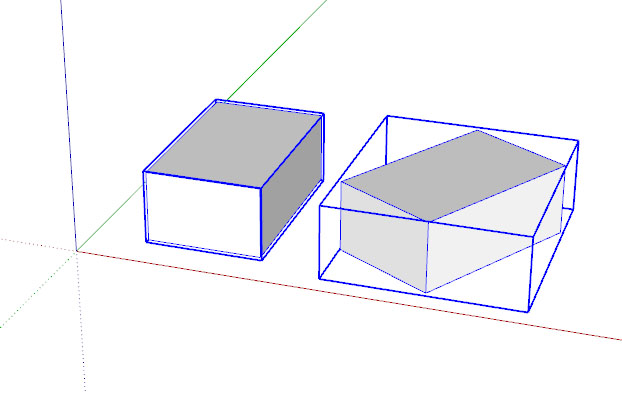
to make it align to the objects orientation, I changed the coordinate axes direction ("tools > axes").
unfortunately that doesn't work. the orientation is still the old way. but if I select one face of the object, right click it and choose "align axes" (instead of using the manual "axes tool"), it works - the bounding box aligns to the objects orientation.
however, everytime I use the "align axes" command, the coordinates are flipped - the blue axis pointing in a horizontal, the green one in a vertical direction... 
why does SU do this? why doesn't alignment work with the manual axes tool? does anybody have an idea?
great! I didn't know colouring lines is possible. now I am one step closer to evading cad programs... 
should be quite easy to handle the different line colours when your model is well organized (groups/components).
perhaps applying different line thicknes to various lines would be a nice idea for a ruby (unless something like that already exists!?  )
)
hi juliangall,
this is really peculiar - you only see the back sides of faces, so the window is not really transparent. as soon as you enter the component, it gets completely opaque. so it is caused by the complexity of the model
I think that happens because SketchUp is too much concerned about the framerate of your grafic card, therefore disregarding the image quality.
there is a way to get rid of this unpleasant effect however. just go to your styles window and turn the transparency quality in the "face settings" of the "edit" tab from "faster" to "nicer". thus you should be able to prevent the back faces from shining through...
what is your thesis about? is it about new computer-user interaction ore something? would love to hear some more about it 
nice tool. seems to be quite simple to use
I think the most simple and effortless way is just to use ordinary images and turn down the opacity a bit - this will create a very basic effect like the glass panels in those movies.
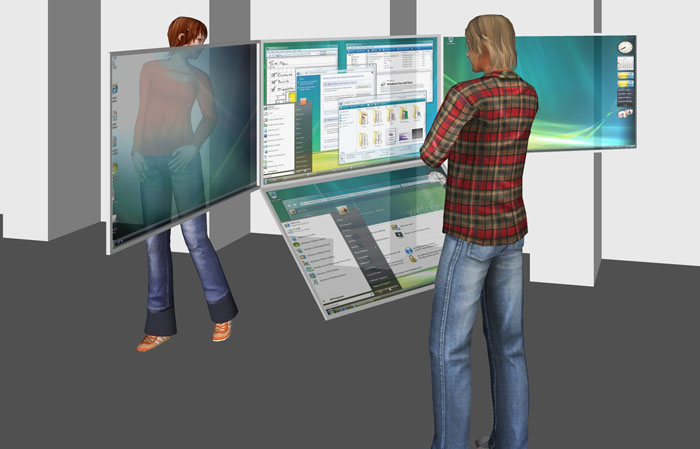
(this is just a very quick test of the effect. the people are from 3D warehouse)
if you want a more realistic effect, you should consider using a render engine to get some reflections on the glass panels (indigo is my favourite - amazingly powerful and for free!). but therefore you need to model the surroundings rather detailed to get satisfactory reflections.
I am a great fan of drag-and-drop actions (even if I am no mac fan  ).
).
a cool option would be just to drag a material and drop it onto another, which brings up a prompt if you want to replace the material with the dropped one...
cool, isn't it?
by the way. does any one of you know where to find some good tutorials for Indigo?
I just started using it and it is amazing!(gets quite close to maxwell - and for free!!!) 
now I would love to get to know it a bit better (how IES lighting precisely works, why tiff- and png-transparrency doesnt seem to be working, how to use hdri environment maps...). I would love to have a detaild step by step tutorial. the ones I found so far merely pointed out what is possible, but were not very presise in how to do it.
so if anyone knows some good and detailed documentations, I would be truly delighted 
or why not at the german beer festival in munich? we could all booze beer until delirium. 
honestly - I would suggest we meet in a dungeon where our minds are not driven off the most important thing: SketchUp! 
(and please no more word in french - sonst fang ich auch noch an...)
and again (like so often in the last times) my thanks to you, Coen.
I am really looking forward to see the new main page. it is always good to have important info gathered in one place.
well, and if SCF is shut down for some hours, we will all violate our F5 keys, like thomthom truthfully said 
well, there has to be a reason after all, why we all worship this little program. 
you dont need a ruby for that. SketchUp can do it by its own.
just select the components you want to substitute (or right click this component in the component window and choose "select instances").
then right click the new component in the component window and choose "replace selected" - all selected instances are replaced by the new one... 
is that, what you intended to do?