Oops, your profile's looking a bit empty! To help us tailor your experience, please fill in key details like your SketchUp version, skill level, operating system, and more. Update and save your info on your profile page today!
🔌 Smart Spline | Fluid way to handle splines for furniture design and complex structures. Download
Transparent material not always appearing
-
I have a fence that resembles chainlink. One section of the fence does not always appear at certain angles. What can I do?
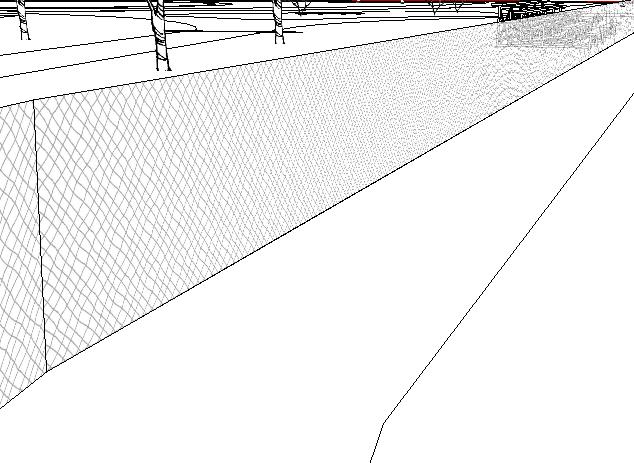
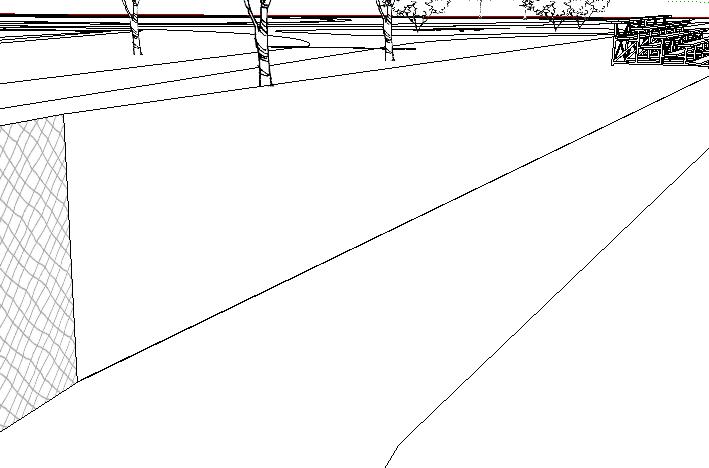
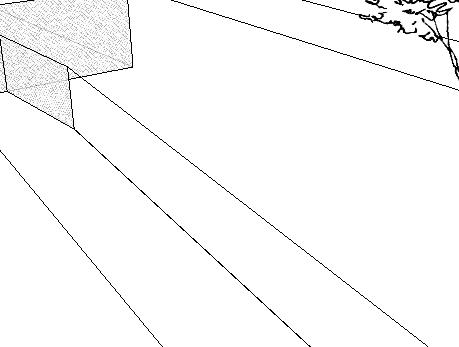
-
first guess: try to switch "transparency quality" in the style window (edit tab > face settings) from "faster" to "nicer".
second quess: if you have grouped your fence and outside of it is another face in the same position, SketchUp may get confused which face to display. if that is the case, just delete the additional face.
could you post your model? would be interesting to have a look at it...
Advertisement







