I was thinking about having SketchUp camera animation support and support for Fredo6 animator. But I need to reach out to @fredo6 to discuss how to achieve that.
Cheers,
Thomas
I was thinking about having SketchUp camera animation support and support for Fredo6 animator. But I need to reach out to @fredo6 to discuss how to achieve that.
Cheers,
Thomas
Hey @Mike-Amos ,
As @Rich-O-Brien mentioned, the metal material is a physically correct metal shader. So, there's no accurate artistic control. Rich made a metal library available, and I will also put that in the next release. For complete artistic control, the Disney material is what you want.
I will have a look at the picking bug. Out of curiosity, is the material directly painted on the faces, or is it painted on the object?
Cheers,
Thomas
@ntxdave Definitely! Animation support will be part of the 1.0 version.
It looks like you are trying Rayscaper on a Mac. Rayscaper is not yet lauched for Mac, that release is a couple of weeks out, sorry!
Cheers,
Thomas
@majid Hang in there friend, an opportunity for someone as talented as you will come.
Version 0.9.10 is now compatible with SU 2024; let me know if you run into any issues. (release notes).
Cheers,
Thomas
Hey, Rayscaper users!
Rayscaper 0.9.10 is available (0.9.9 was a test release) in the SketchUcation store. More good stuff so we recommend you upgrade to this version.
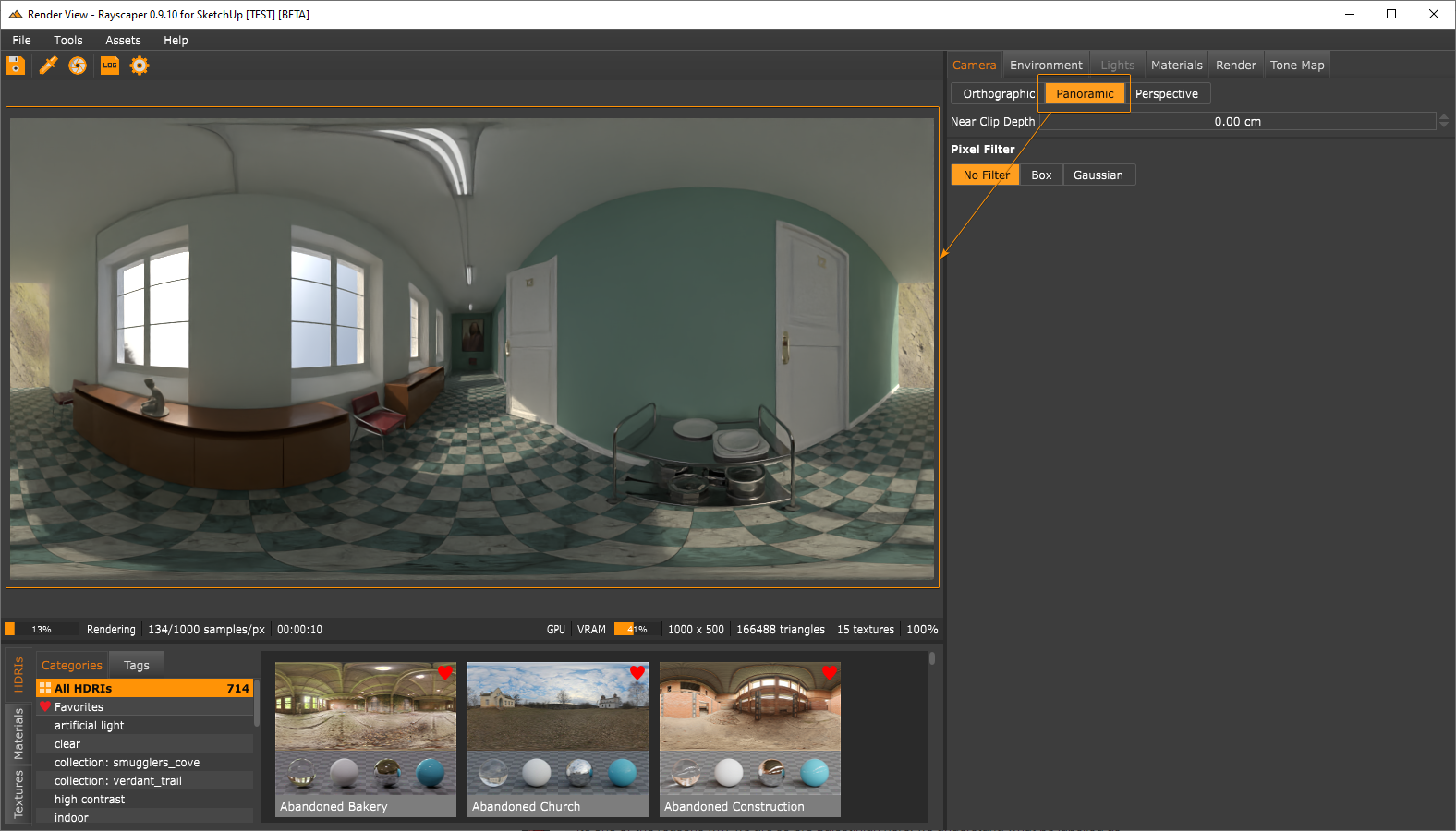
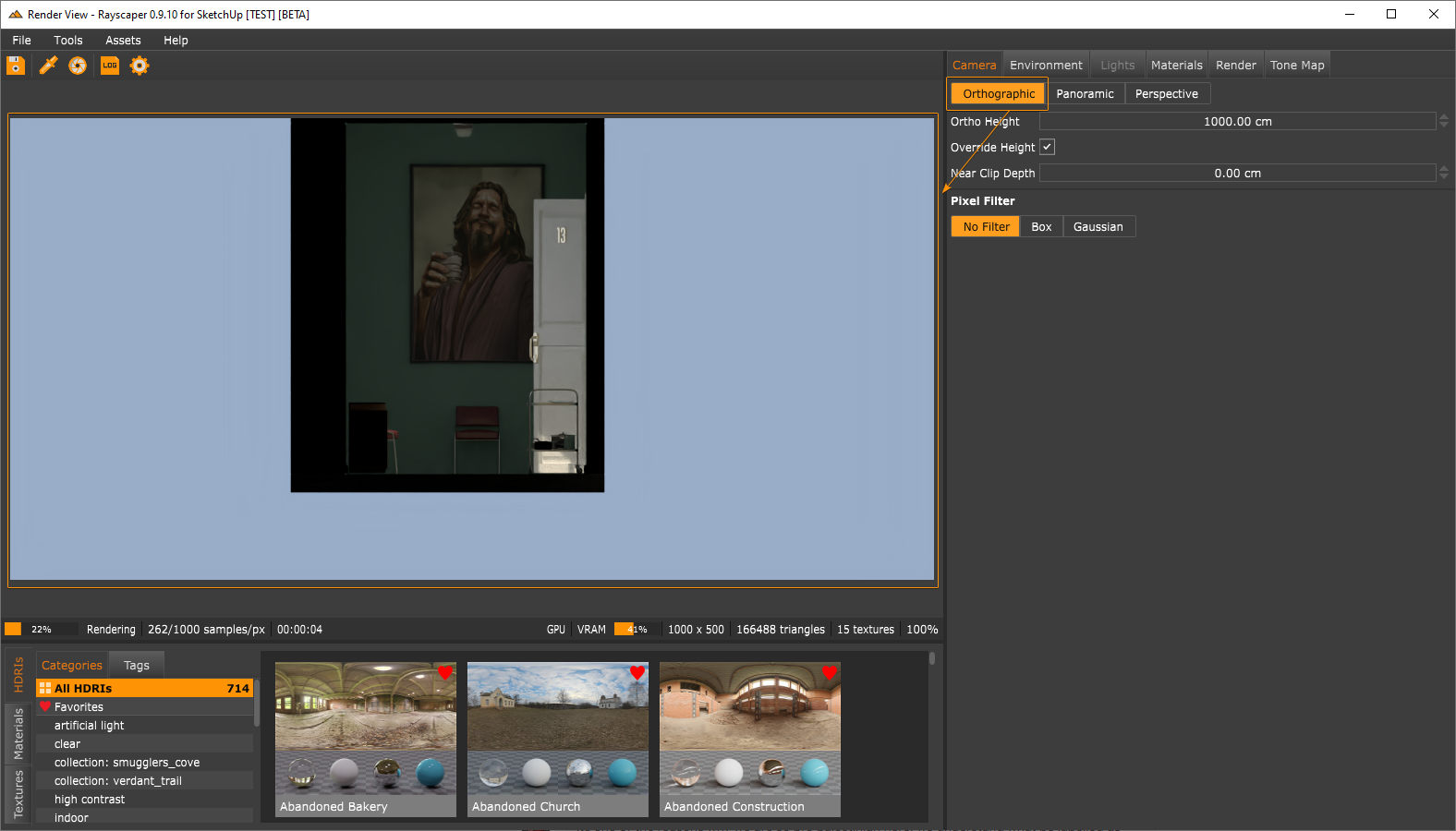
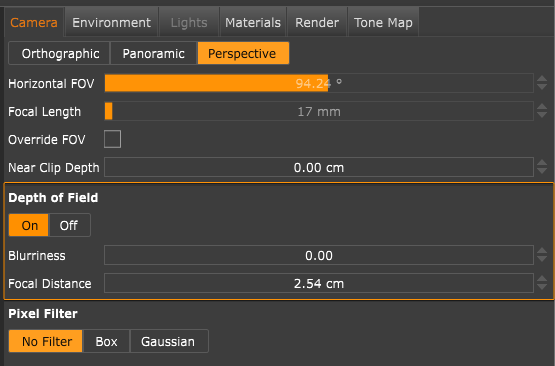
Happy Rendering!
The basis for this model in on the wired wheels club site. https://wirewheelsclub.com/models/ for anyone who wants toi give it a try.
Wow, those models are gorgeous!
I will look at this today and tomorrow, and I hope to have a version ready by tomorrow. I will update here if it's going to take me longer.
Cheers,
Thomas
Very nice work, @Mike-Amos - I'm curious to know if you are getting good results with Rayscaper as well.
Cheers,
Thomas
Superb render, Majid! I like the result as well.
This scene is a classic in computer graphics. It's the atrium of the Sponza Palace, which exists in Dubrovnik, Croatia (wiki). If you are a Game of Thrones fan, Dubrovnik is also where they filmed all the scenes in King's Landing.
@majid Thanks for sharing those material experiments. They look very realistic.
I'm making the Rayscaper material editor more intuitive and less nested so that users won't be daunted by all the material settings. @Rich-O-Brien gave me some great feedback on this. This update should land this week.
Cheers,
Thomas
@Box Thanks for sharing those pictures. It must be a hard life for sure  I assume this is somewhere in Australia based on the Whitsundays reference.
I assume this is somewhere in Australia based on the Whitsundays reference.
Hey, Rayscaper lovers (and haters?),
Rayscaper 0.9.8 is available in the SketchUcation store . It has more improvements, so we recommend upgrading to the latest version
Fix a self-intersection bug causing dark lines in CPU renders.
Add support for a near-clipping plane to the camera. With the near-clip plane, you can configure a near-clip plane at a distance orthogonal to the camera, and Rayscaper will cut away all geometry before the clip plane. It's not as powerful as section cuts (which are planned), but it can help for some use cases.
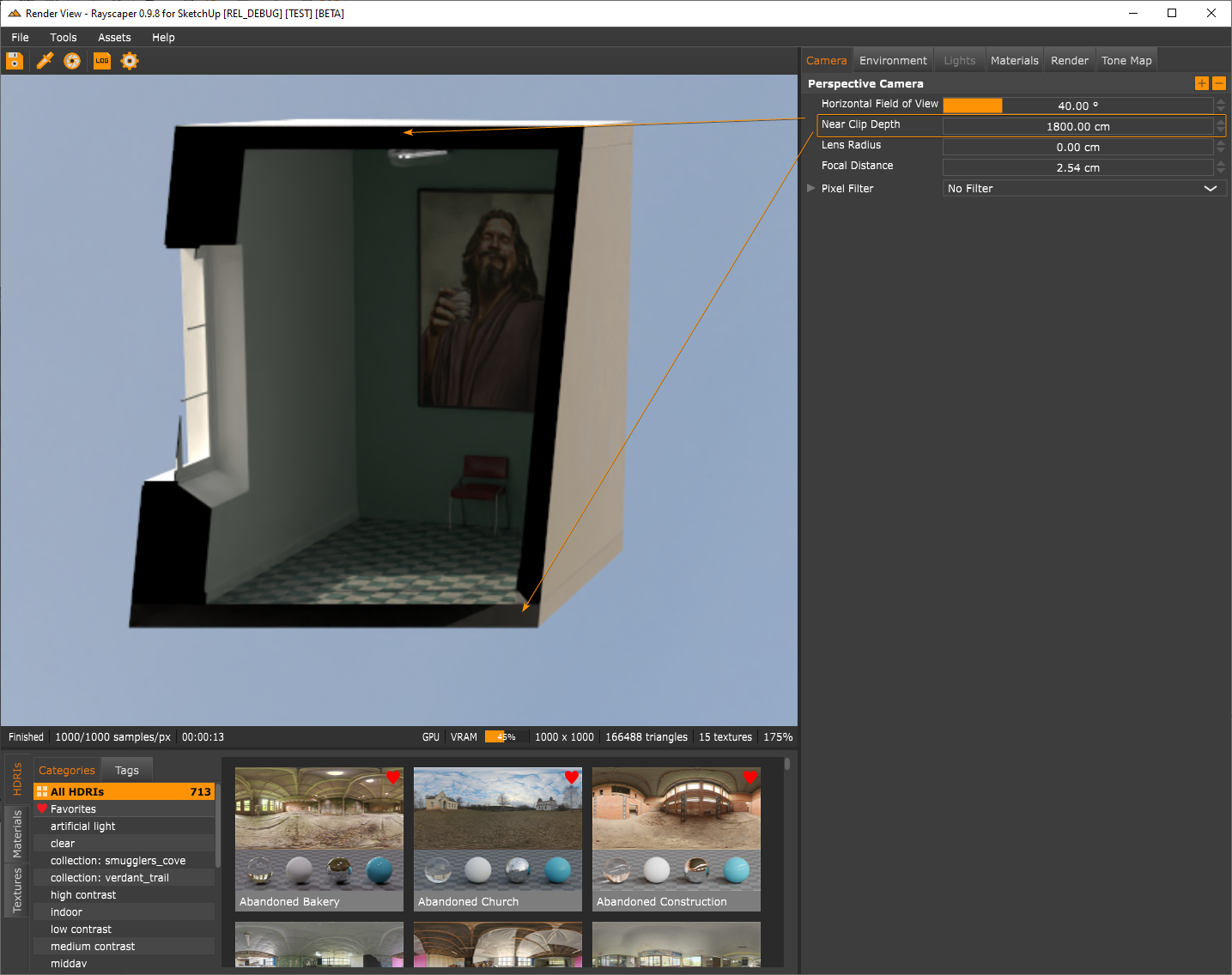
Improve the sliders in Rayscaper:
Make global illumination (GI) the default render method for new scenes. Using approximate GI as the initial render method might give new Rayscaper users the wrong impression because of its non-physical hacks and limitations.
Happy Rendering!
Wow, thanks for sharing @Box. It's great to get some insight into the process. Now I want to see pictures of the boat as well 
Hey folks,
Rayscaper 0.9.7 is available in the SketchUcation store. It has more improvements, so we recommend upgrading to the latest version.
Support units for sliders and text boxes (not all sliders have it yet). For length units, Rayscaper will display values in units configured for the model (cm, mm, yd, etc).
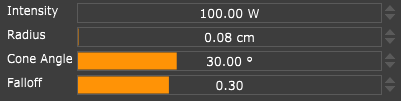
Fix a bug in the sphere light. The sphere light would become black when the radius increased, so the lights started
intersecting geometry.
Fix wonky behavior with the spotlight. The spotlight would become very bright when configuring a radius of zero.
Happy Rendering!
@Rich-O-Brien Gotcha, would the equivalent be allowing emission from transparent geometry? Although I can see how it's easy to have a dedicated rectangular area light for this,
@Rich-O-Brien said in RayScaper:
My preference if lights is getting discussed would be Area Light support
Rich, is there something that doesn't work when adding emissions to a plane? Or do you want something simpler than configuring the light-emitting material?
edit: Because for example, the material preview scene for Rayscaper, which you created has an area light 