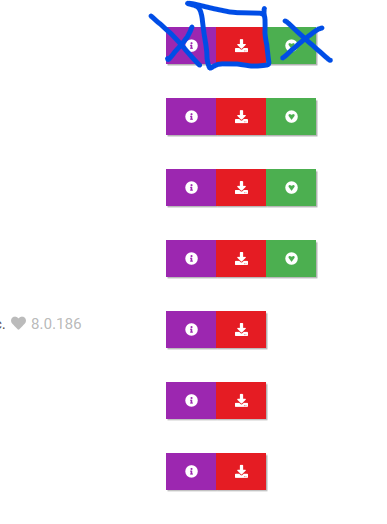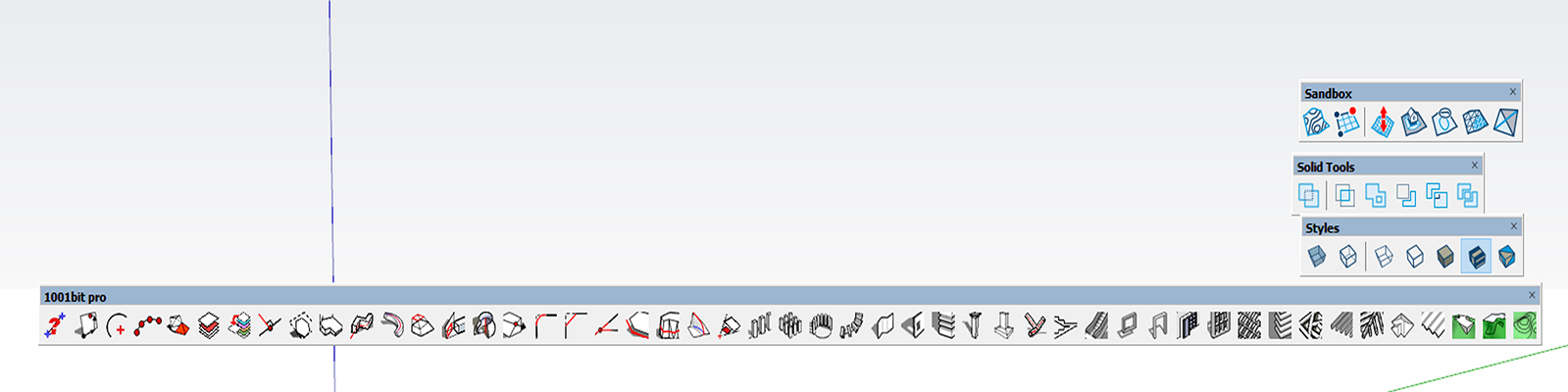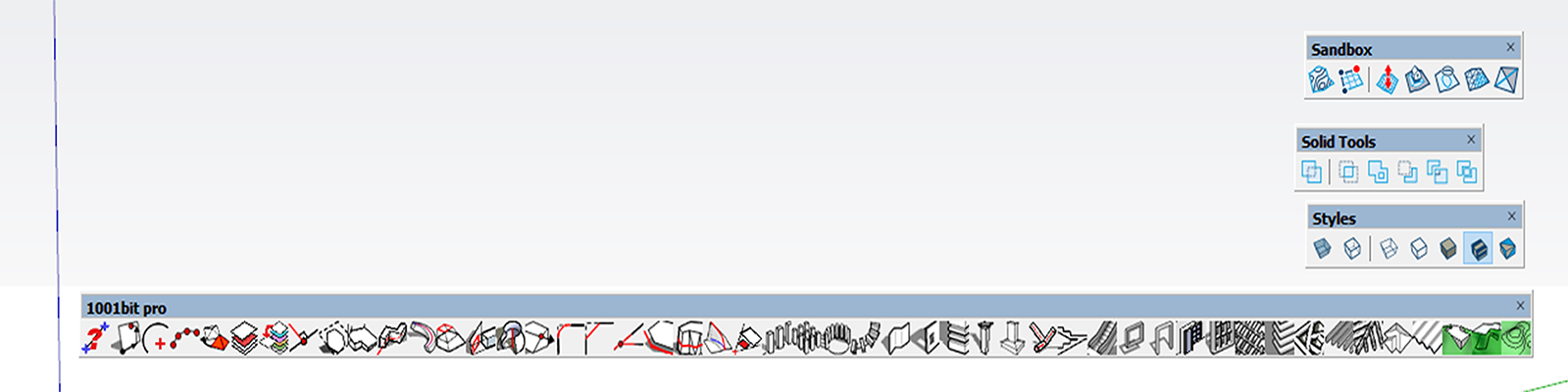@anton_s said:
At present several times I could make alive the toolbar only by restarting SU 2021 (samein 2020 one).
Sometimes it works, sometimes not.
Does this frozen toolbars issue happen with just the FullScreen plugin installed or does it happen even without the plugin installed?
@pipinek said:
One more thing - it seems whilst the plugin activated the screen toolbar tips are not showing
Can you elaborate by active? Do you mean when the user interface window is open or when you have certain certain features hidden, e.g when hiding menu bar?
I do not seem to experience either of the above, so help me understand this.
By the way, glad the previous issue is resolved![/quote]
Greetings,
Only when FullScreen plugin is active/unable there is often the problem with floating toolbars and tooltips.
Same occurred with the orevious version of the plugin.
If this happens the icons on the floating toolbars are frozen. They do not react on clicking, the toolbar as cannot be moved aa well.
The only thing that can cure it is to restart Sketchup. Often it works.
This happens only when FullSreen plugin is unable.
Perhaps as a brand new Sketchup element installed and its very unique quality and function Sketchup has same time to warmly and fully accept it.