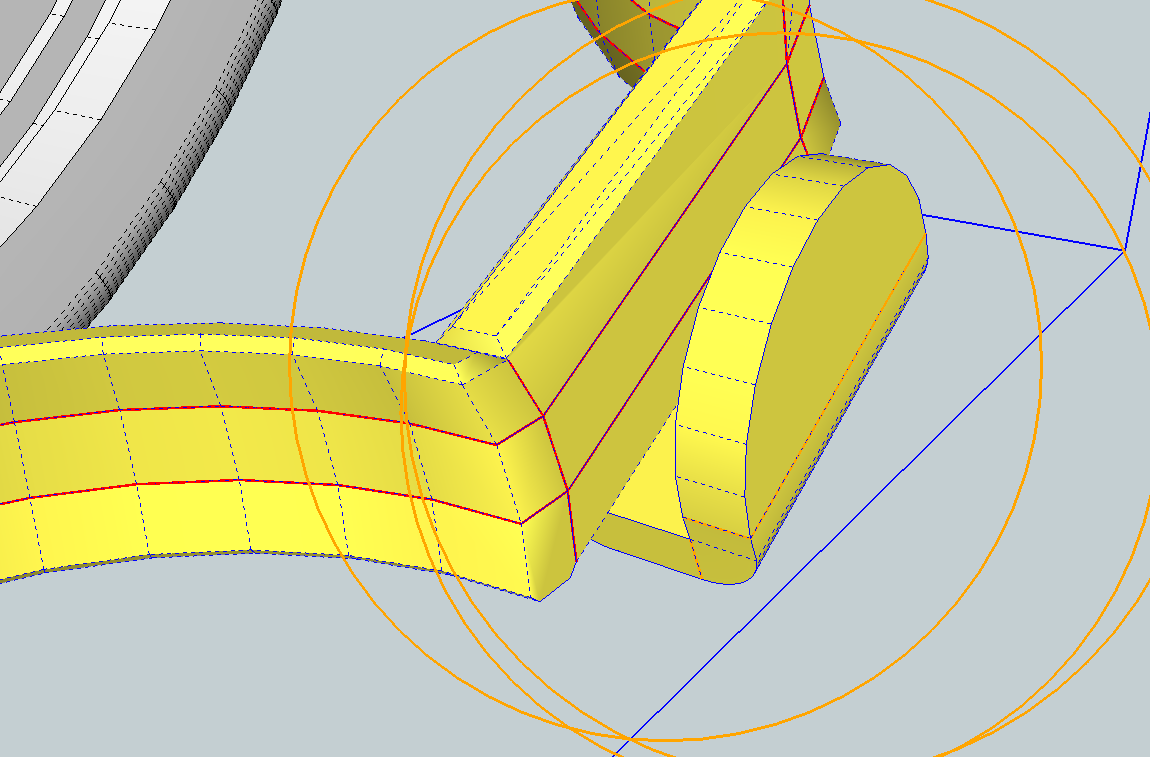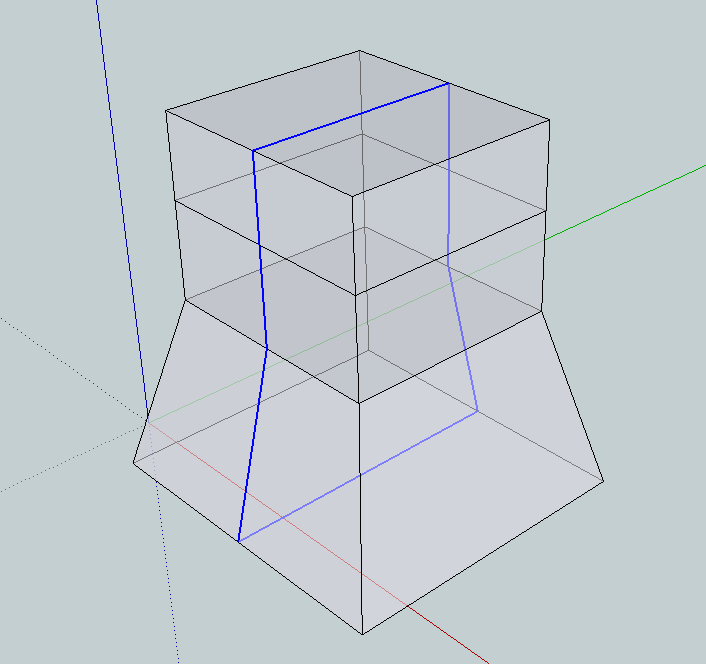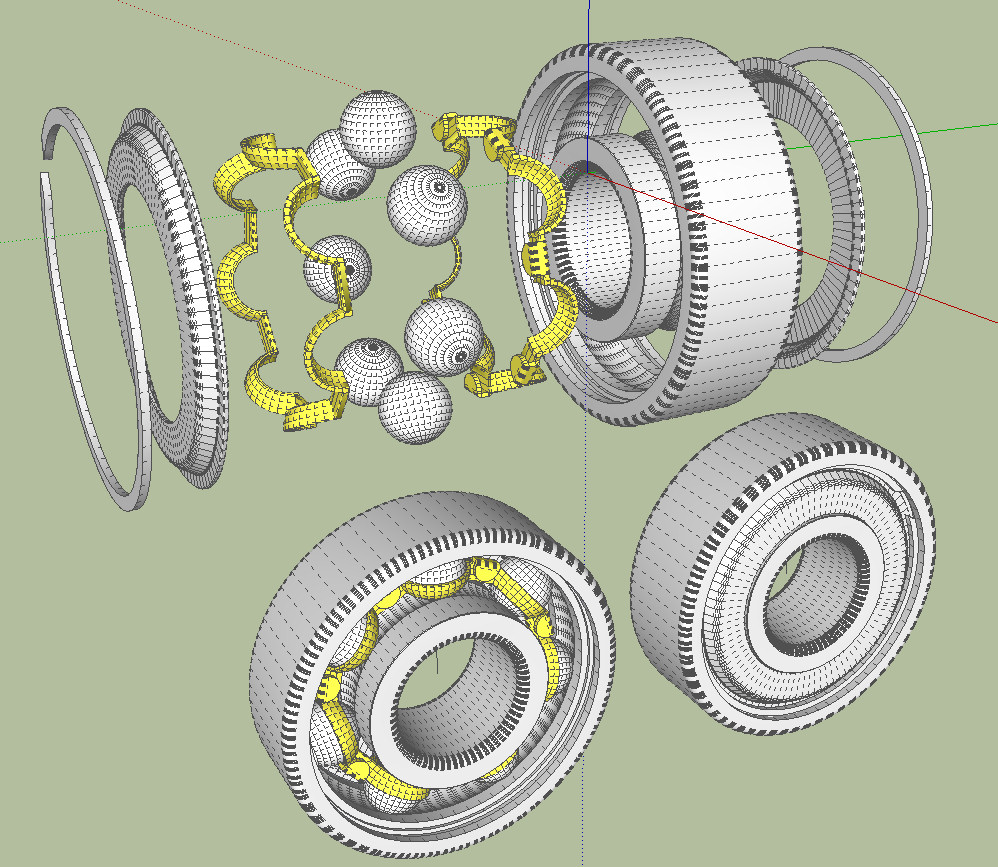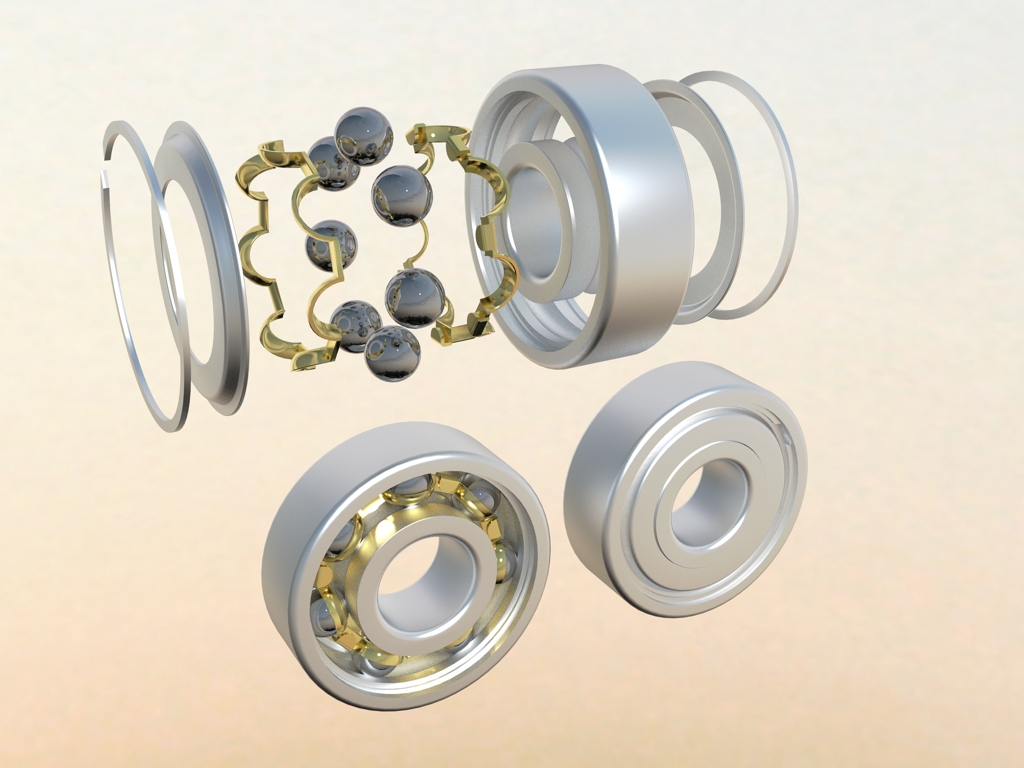I use a 3DConnexion SpaceNavigator 3D mouse with SU (and love it  ).
).
It would be nice if there was a button, setting or hotkey so that instead of controlling the world it controlled only a given object! Then I thought... perhaps you can and I just don't know how!!
Recently I was creating a glass jar full of odd nails and bolts etc and I need to grab each object, move and rotate it into a position like it fell naturally there (perhaps I should just drop the who lot in with sketchyphysics) and thought it would great if I could click on an object and move it with the 3d mouse independently of the world into postion then select the next object etc.
Any thoughts on if this is doable or if not other shortcuts? This will be twilight rendered so it needs to look quite real for the positioning.
Cheers
Paul