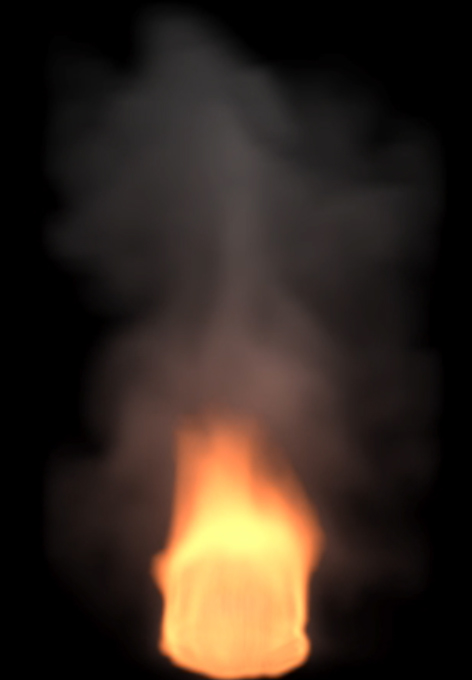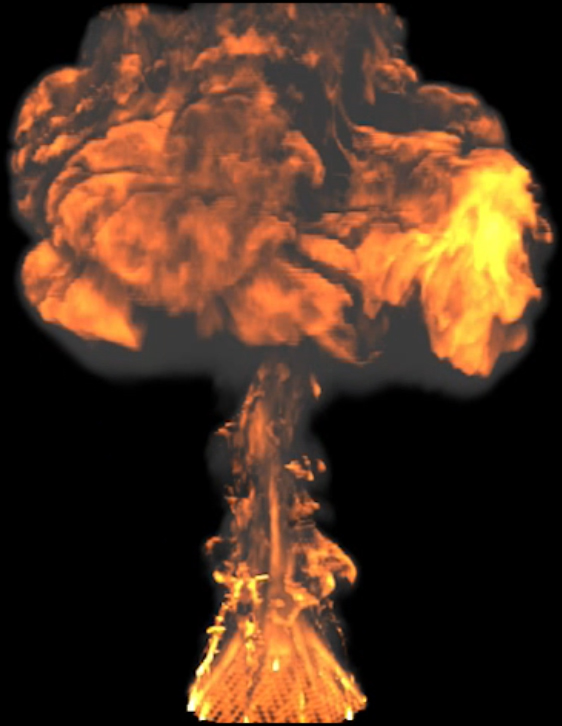i 100% understand your point when you say sketchup is easy and productive and maybe fun to use and so maybe lumion.. i also understand that you want to have the faster and easier result and you don't want to learn a specific supermodeler/simulator software, also i have to say this is the very same exact reason why i actually don'use houdini and i use sketchup instead for my actual work..
but some time ago i had some fun actually experimenting whit demo version of phoenix PD runningon my friend's 3dsmax.. actually this kid of software may appear intimidating from a sketchup user point of view whit so mmuch parameters and stuff.. but if you are not doing hollywood VFX in your everyday job (actually i think you won't neiter be paid to make enchanted forests in lumion  ) then handling some pretty basic simulations which can be useful let'say for you actual car-wash or fireplace or maybe some simple fountains and so on..
) then handling some pretty basic simulations which can be useful let'say for you actual car-wash or fireplace or maybe some simple fountains and so on..
i never get paid for some of this renders but the day i will do.. i will for sure consider try to learn some basic houdini (from what i can read here and there, "phoenix fd" which i tested is also a toy in comparison to houdini and it is not standalone you need 3dsmax or maya to run it) houdini can also model and render by itself and again my bad english don'help me to understand 100% but it seems to exist a cheap version of houdini you can use if you are not into film industry so i'think i will try this for fun as soon as possible..
http://www.sidefx.com/index.php?option=com_content%26amp;task=blogcategory%26amp;id=244%26amp;Itemid=399
to demostrate the relative easiness of use of this kinds of fluid simulators thake a look at this jokes me and my friend did on a laptop having fun for an afternoon with phoenix.. and with a couple of click you can also pick collision objects like in the chocolate example below.. this can easily avoid the "mikey mouse effect" of the lumion water splashes wich penetrate into the car glasses in your example..
let's consider we did this in an afternon because we were learning but the tutorial guy do this simulations in maybe 12mins and i would bet this could be set up in a couple of minute if you have a minimum of experience and you are actually on deadline and not doing tutorials and explaing every step.
i apologize again for my bad english but maybe it's still better than your italian 

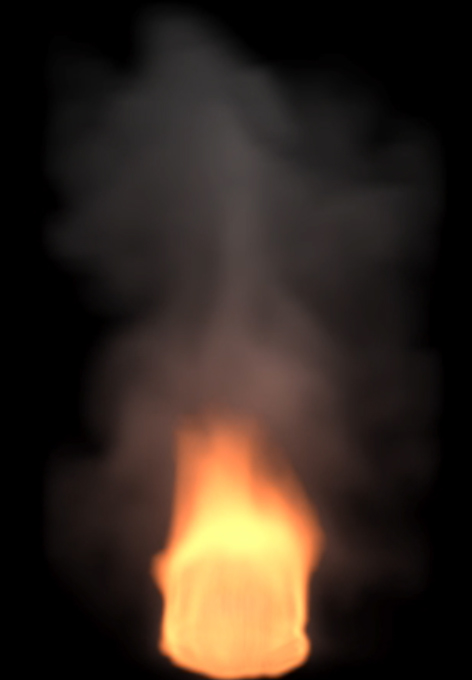
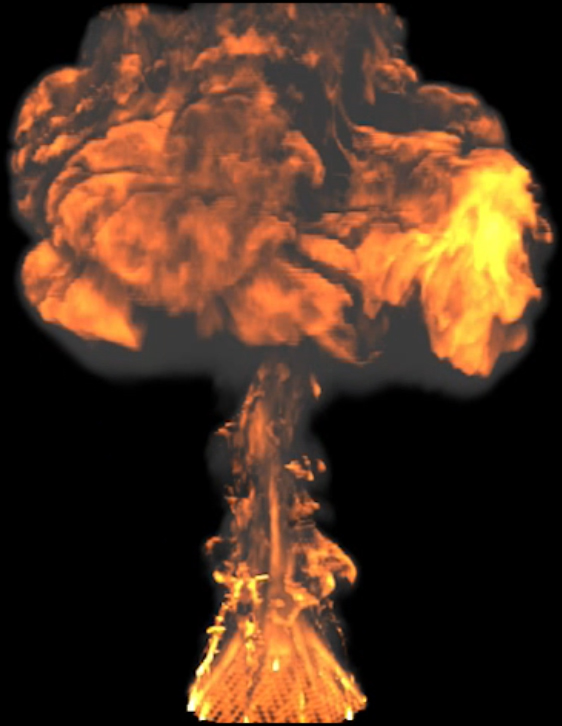




 ) then handling some pretty basic simulations which can be useful let'say for you actual car-wash or fireplace or maybe some simple fountains and so on..
) then handling some pretty basic simulations which can be useful let'say for you actual car-wash or fireplace or maybe some simple fountains and so on..