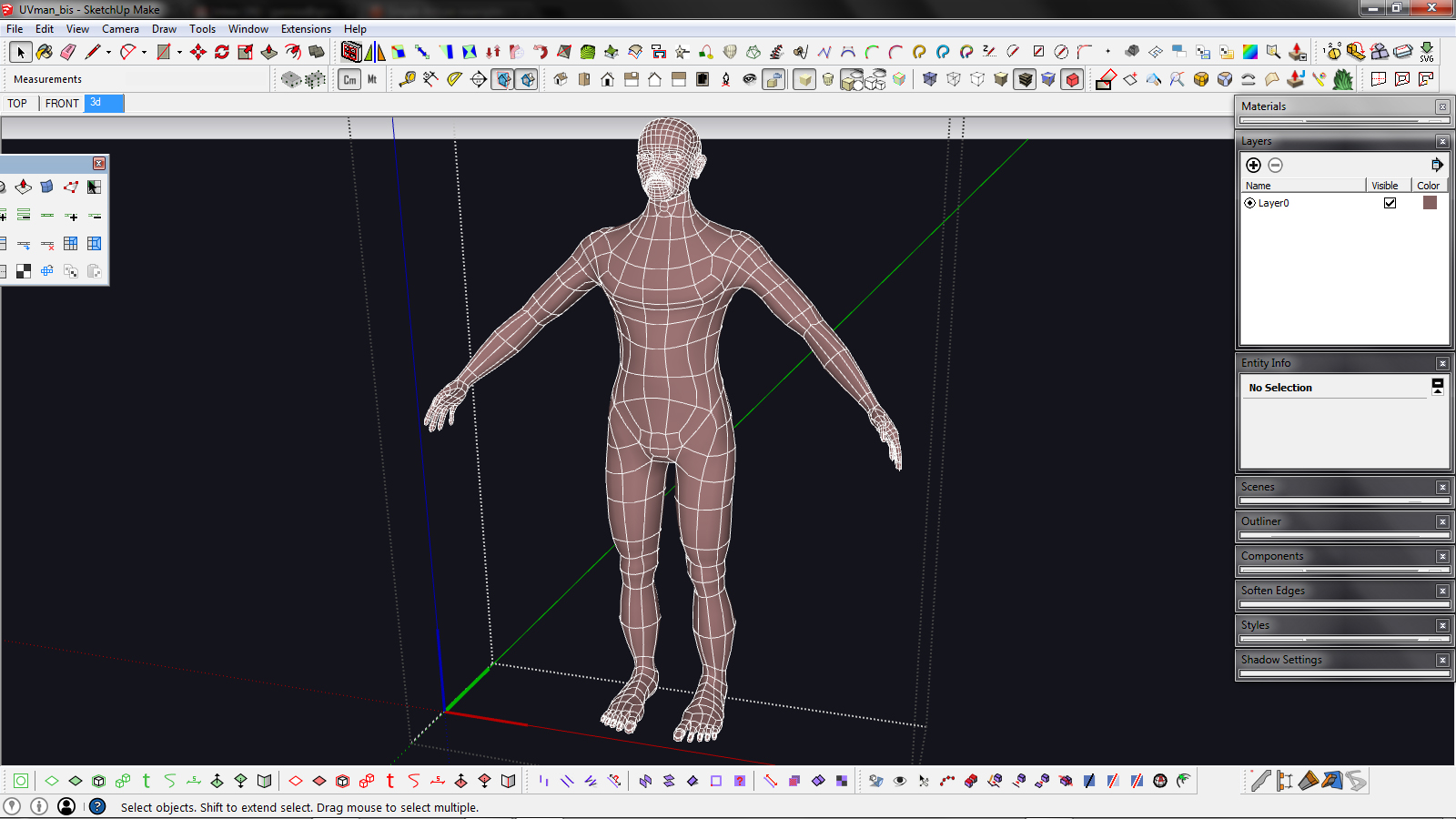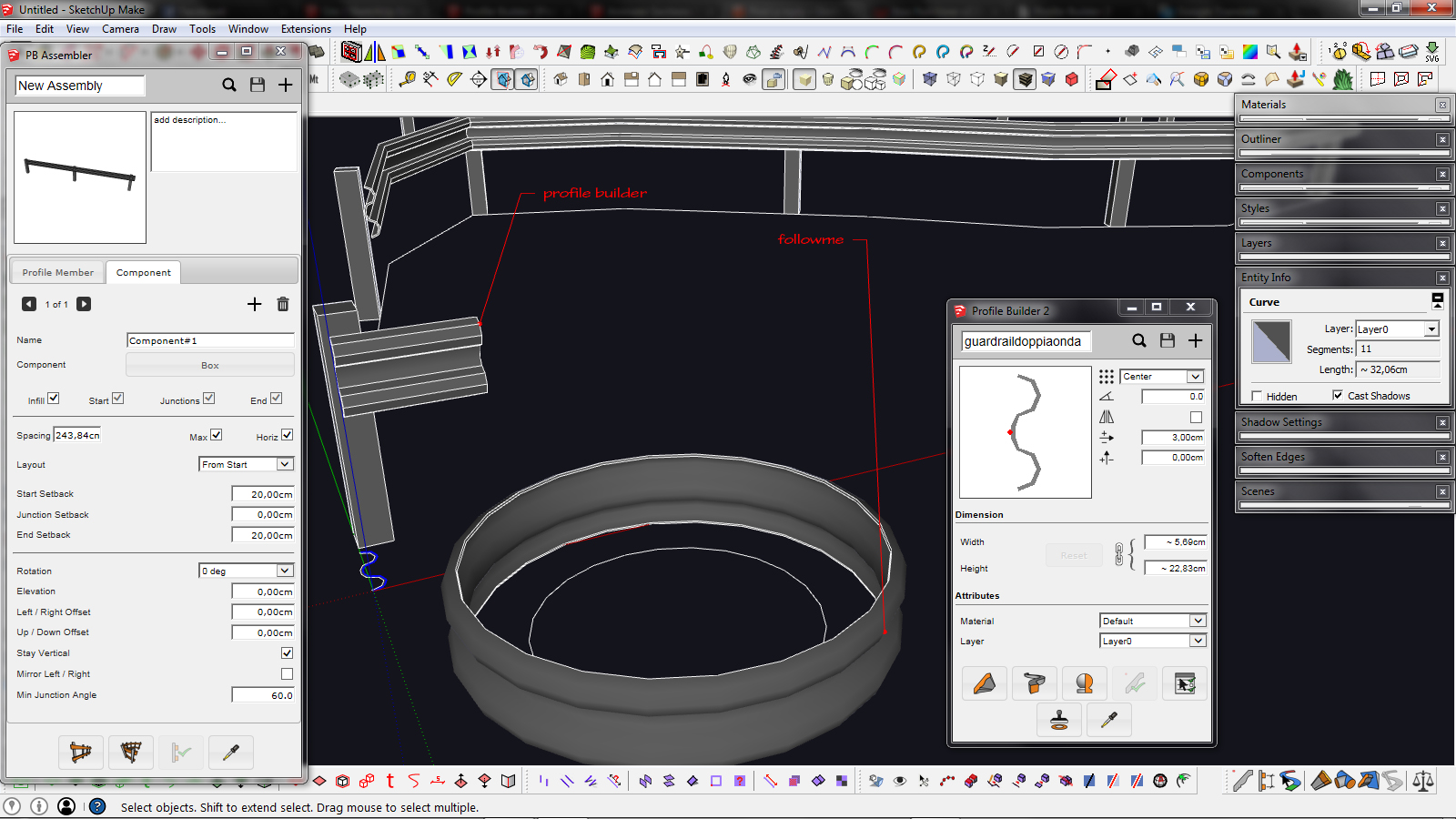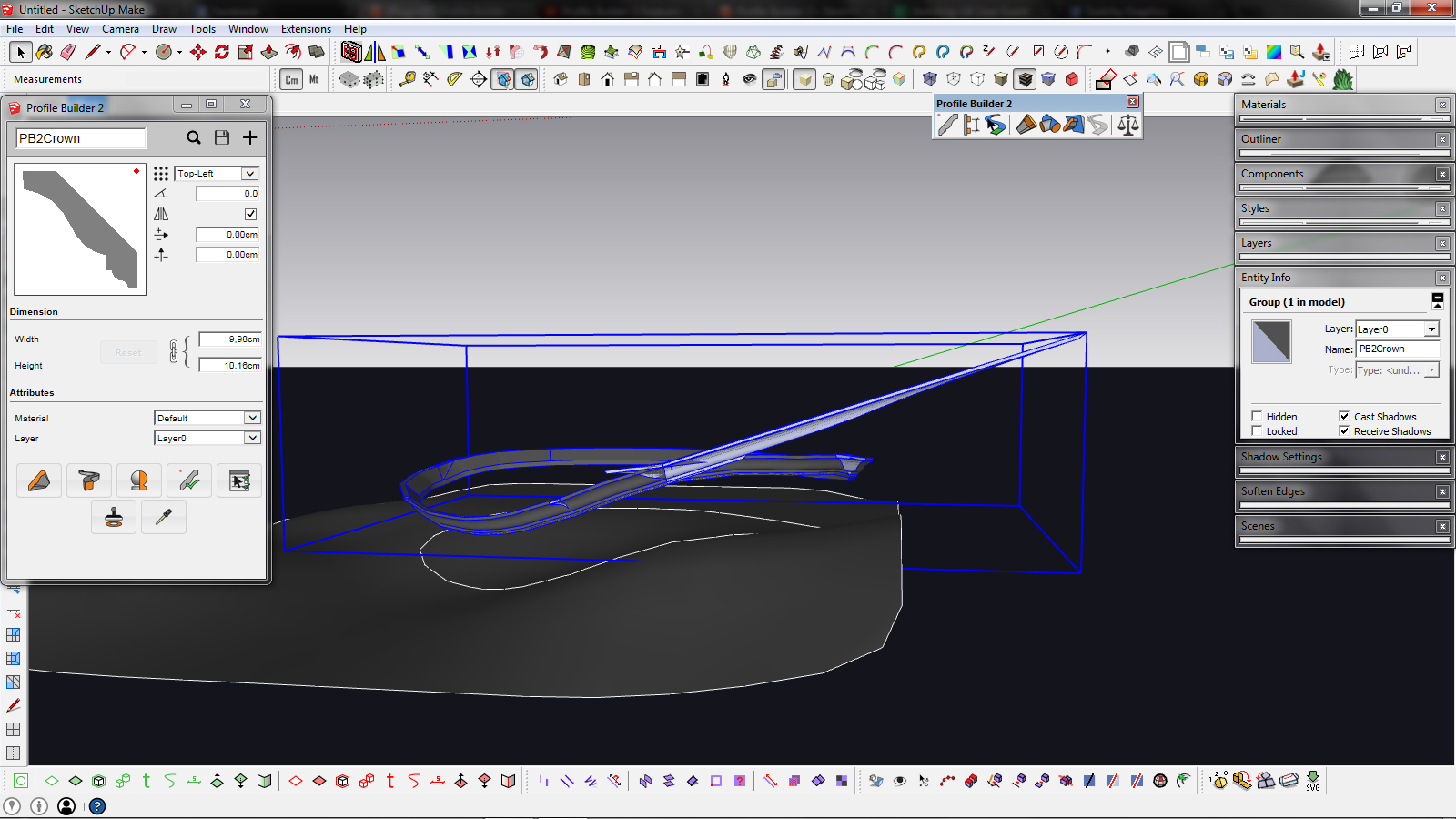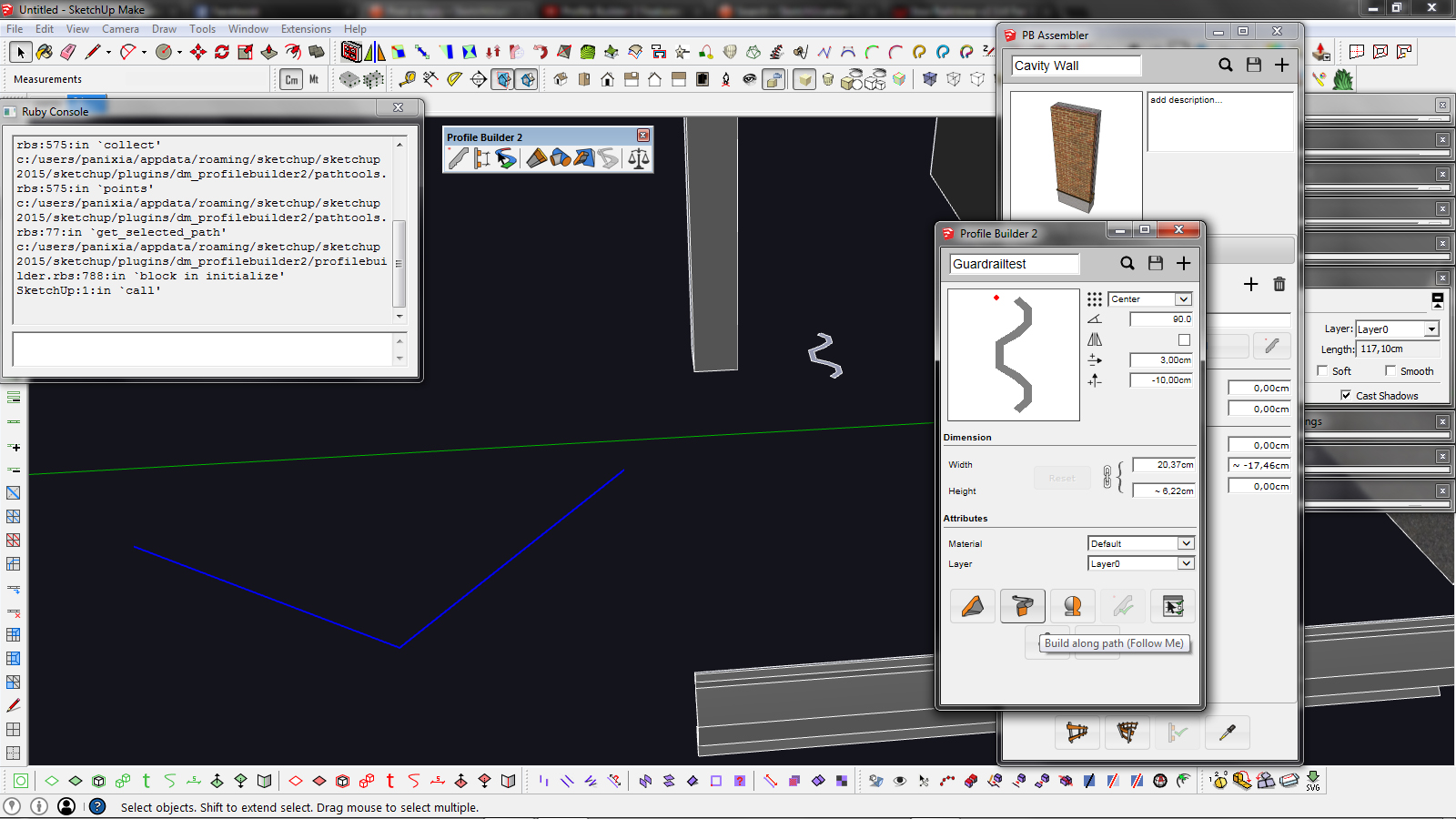bytheway what do you mean by "ungrouped" it actually turns out to generate separated meshes where connected geometry was supposed to be? or simply you are pretending to transfer the group-nesting hierarky in sketchup?
as far as i can tell 3dsmax skp importer only takes into account the lowest hierarchy level for grouping and layeryng the imported geometry..
let's say in sketchup you have single components/groups for each wall of a building.. a typical siuation in sketchup could be to have geometry on layer 0, some group in layer "inner walls" and maybe they are grouped in a "wrapper group" lets' suppose that the same group is assigned to layer "inner walls too" let's suppose we have the same situation for outer walls so each outer wall is a box belonging to layer "outher walls" and all of this are grouped in another container assigned also to "outer walls"..
now in sketchup you can do another group containing the 2 groups "inner walls" and "outher walls" and assign this "third level" group to a new layer, let's say "walls".
this is a common practice in sketchup because that way you are able to toggle "inner walls"
or "outer walls" separately and control the visibility of ALL walls at once by hiding/showing layer "walls"
now as far as my experience about this went.. there is no way to keep this sort of hierarchy in max import.. in the case described above the skp importer should detect the single boxes wich compose the wall as 3dsmax "editable mesh" object assigned to layer "inner wall" or "outer wall" the containers keeping togeter all the inner walls, the outer walls and also the "external container" group will be lost. Layer "walls" will be ignored as well by the max importer or maybe created as an empty useless layer (doesn't remember exactly but that doesn't change that much)
the good new is that single "standalone" sketchup components are read by max as "istances" so at least you can keep editing them all togheter if you need.
unfortunately the whole group/subgroup hierarchy can't be transefered as it is in max or at least i don't know how and never found a tutorial about this..
there are a bit of workarounds you can do to keep some sort of "organization" from sketchup..
one is to layer "smartly" enough in sketchup so the imported geometry will be easy to select/isolate/group/createselectionset/wathever you are confortable with in max..
another trick let'say in case you have a rather complicate assembly wich is an arrayed component in sketchup and you want to replicate this situation in max ormaybe create a vrayproxy or something like that.. is to export the assembly to a standalone max model and re-create the hyerarchy or create the proxy, export the main model with a placeholder component cloned around to replace the assembly (maybe a cube a sphere or a simple primitive wich canbe weel suited for the general shape/volume/insert point of your particular assembly) then in max "main" imported model import->merge and import the "standalone" max assembly you have created before.. create a selection set or maybe a group (never tried if it works with groups but it should) and from the array toolbar in max pick the command "clone and align" with that command you can quicly place the assembly as an "istances" were the placeholders useded to be.
assuming you were smart enough to put the placeholder to a separate layer you should be easy to get rid of them leaving all your sketchup assembly back in place in max
that's not so smooth or easy but it works.. with similar tricks and tecniques i managed to manipulate rather large (actually also 20gb+) renders in max were modeling was actually done in sketchup 90% and "strategically" "composed" in max..



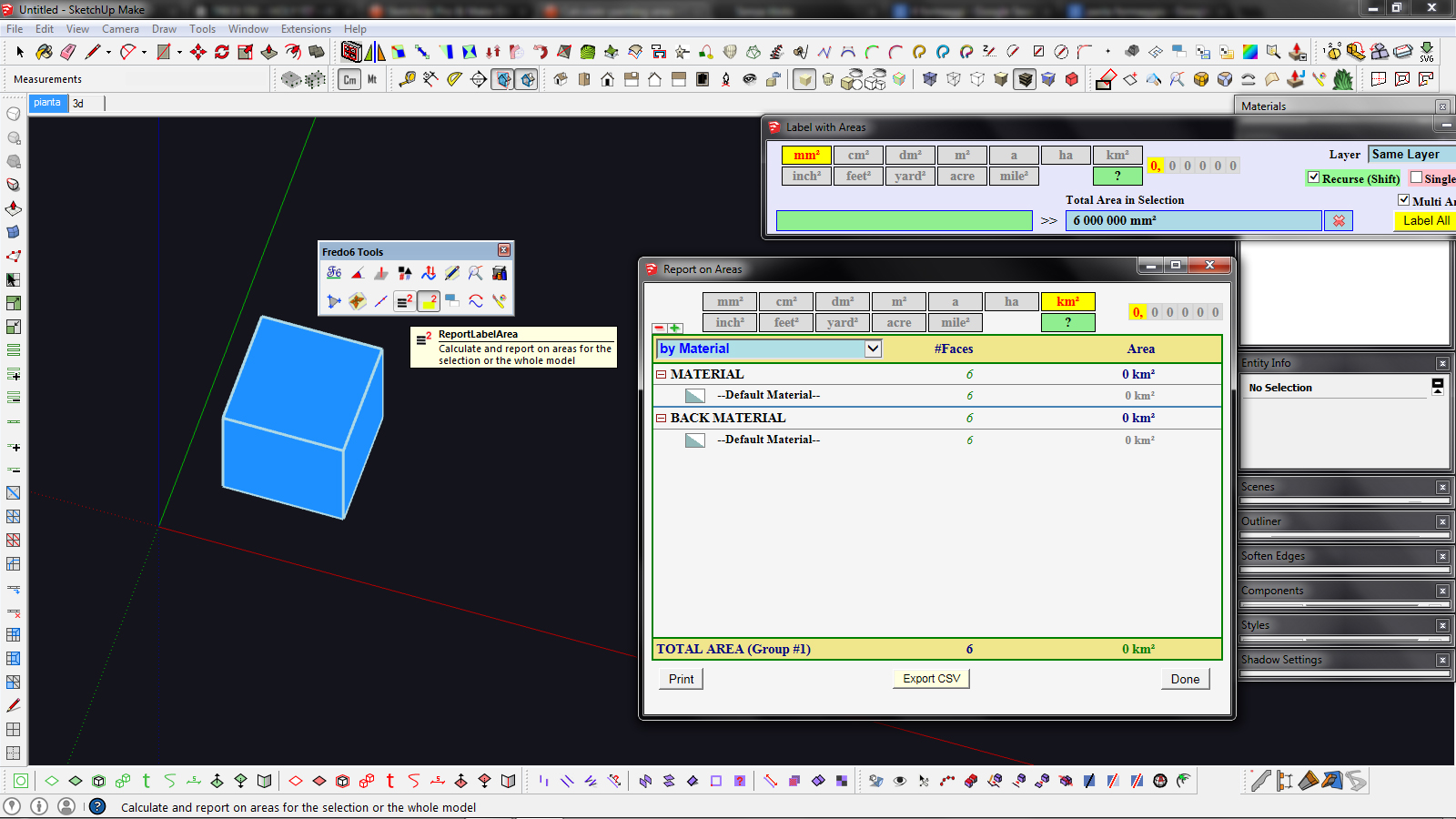


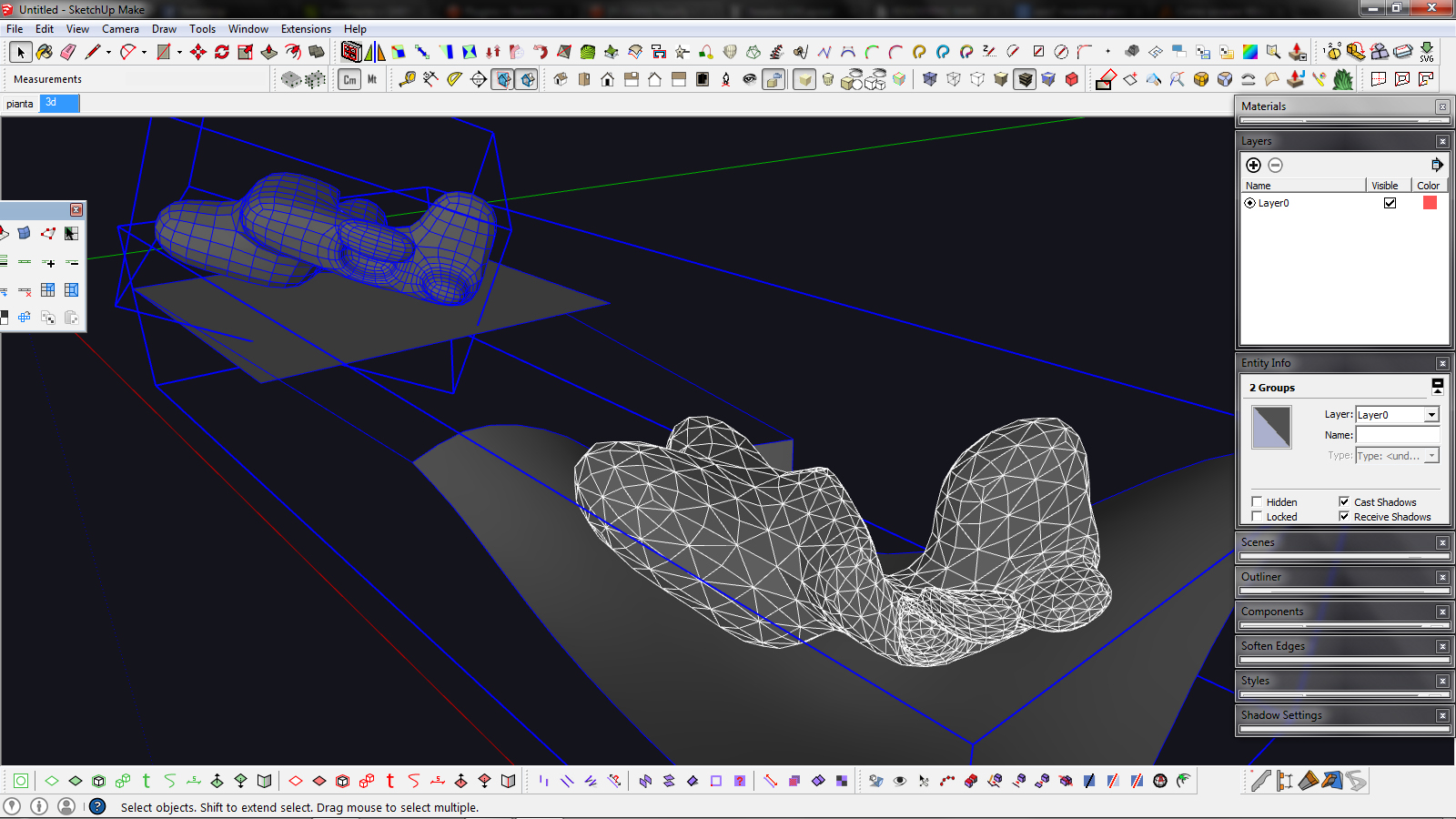
 i actually just use make human for that stuff .. i'm doing that quad man from scratch only for the sake of training/testing with quads and stuff..
i actually just use make human for that stuff .. i'm doing that quad man from scratch only for the sake of training/testing with quads and stuff..