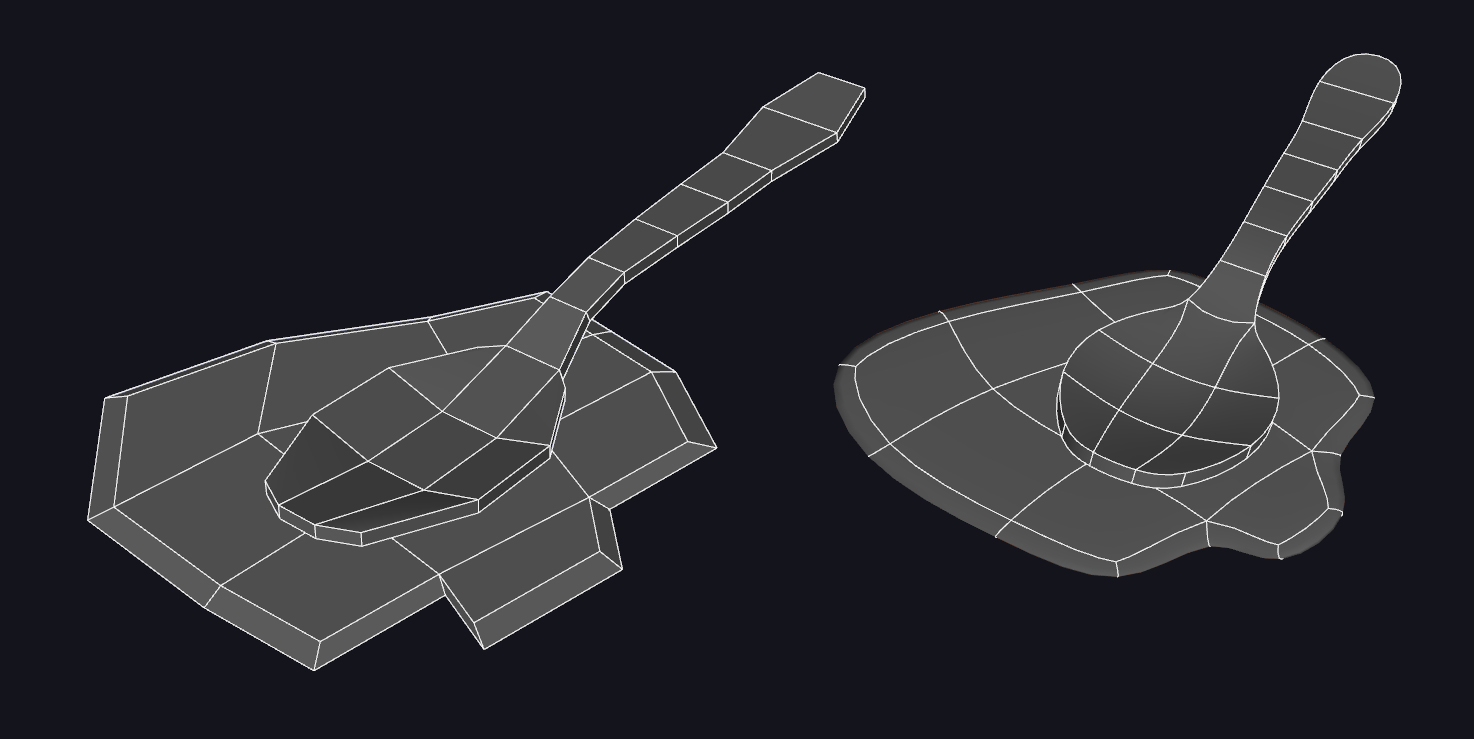glad that it helped! 

Posts
-
RE: Vray bad quality renders
i would not recommend brute force.. it's slow and less optimized and adjustable than irradiance map..
i would try to rise a bit your GI subdivs instead.. in irradiance map tab try to raise your HSph Subdivs to let's say 100 and maybe increase te subdivs in light cache too.. probably 1500 or so is good enough for that render..if you are getting trouble vith exr transparency make sure your alpha channel is enabled in vfb channels and when you open it in photoshop a dialog should ask you if you want to use the alpha channel as trasparency or as alpha channel.. choose alpha channel and your background should be back in place.. i know exr it's large, that's why it's 32bit, but that's why it has greater adjustability in photoshop than jpeg.. so the tipical workflow is render to exr, adjust/compose it in photoshop and then go to image->mode->8 bit channel.. merge all, save to jpeg and you can get rid of the exr if you don't need it more..
-
RE: Vray bad quality renders
as far as i can tell, your settings are not that high at all..
try this: in the color mapping slot check "don't affect colors adaptation only" then in vray frame buffer toggle the little "srgb" button in the lower toolbar.. your render should look a bit washed right now.. so re-adjust your phisical camera/enviroment settings.. then save your render to .exredit-you shoul also un-tick "linear workflow" in your color mapping tab
if that isn't enough for you, you can try to play with your HSph subdivs in irradiance map slot and rise it a bit.. good luck and let me know..
also give a look at this tutorial, that's 3dsmax vray, but the basic priciples are just the same in vray4su.. http://www.aversis.be/tutorials/vray/vray-20-gamma-linear-workflow_01.htm
-
RE: Vray bad quality renders
@scorpius7 said:
Panixia: i'm using the default high quality exterior settings..haven't changed anything in the color mapping settings in that earlier picture..but tried changing them and again same problem..like i said it seems like it's always there no matter what i do or change
i'm not using the last version of vray for sketchup, so i can't tell what's the default for you, but i'm pretty much sure that in on older versions the default settings weren't that good in the gamma correction slot.
plus if you need REAL help, instead of simply complain about quality you should share your settings for us to see.. saying "i changed settings no matter what" doesn't actually give us any information needed to help out.. WHICH settings did you change? and HOW did you change them?
share some screenshot of your settings.. in particular color mapping/samplers/irradiancemap/lightcache.. so we can tell better..also as a rule of tumb i try to avoid at all "default presets" that's a good rule with any software at any time.. HIMO

-
RE: Vray bad quality renders
maybe bad color mapping/gamma settings? also i would rather try to use .exr instead of jpeg/tiff
-
RE: Correctly mapping a curved surface
@juju said:
You could give Handbrake (now free) a spin, however I think the main application for it is a little different to what you have in mind.
isn't "handbrake" a free mp4 converter? maybe you are messing it with "roadkill"?

-
RE: [Plugin][$] Vertex Tools
@pbacot said:
I often default to the simple point move tool to do that. Am I missing something?
maybe you are missing that if you activate the move tool with soft selection turned on, it does exactly what you are asking for

or pheraps i did'nt 100% understand your point.. -
RE: Are there any tuts for rendered 3d plans (image included) ?
?!?
maybe
step 1 model the 3d plan
step 2 render the 3d plandoes it help?
-
RE: Ortho on/off
@jql said:
I usually use groups/components for this. If you set the axis inside a group or a component it will never revert to the original position again until you change it back or explode and regroup it.
You can have as many axis as there are groups and they are independent from scenes and they are being used on the fly as you're jumping from group to another group editing stuff. This is way better than Ortho ON as this is multiple intelligent and context sensitive user driven ortho on the fly.
+1

-
RE: Face to Framing Plugin?
maybe this plugin can be helpful?
-
RE: Displacement Problem
here vray manuals http://docs.chaosgroup.com/display/VRAY2SKETCHUP/V-Ray+2.0+for+SketchUp+Help##
for the rug you should also consider to use make fur plugin and maybe create a proxy.. i think that way should render faster than displacement
-
RE: [PLUGIN] Flowify v1.1.0 (updated 150327)
wow! thank you so much! it works fine!
-
RE: V-ray 2.0 - Where are the default lights when using HDRI?
trust me, vray for max is way more powerful, but more complex to use (mostly because max itself is more powerful and complex to use in comparison to sketchup)
working 100% in sketchup would be way faster IMHO at least for 90% of works i do.. the day i will quit my current job (i hope as soon as possible ahaha) i would rather consider to buy vray/sketchup for myself rather than max/vray.. having learned both of them i would say price/benefit ratio is more convenient with the sketchup workflow.. at least for small to mid project i could do by myself, of course with large project/enviroment/polycount maybe vray-max is still the way to go.. -
RE: Displacement Problem
yeah for sure, i was also suggesting shift for fine-tune the fur lengt, but IMHO actually that alone is not enough. if you don't model and chamfer properly the "tickness" of the rug (this is what happens in real life with that sort of rugs) you maybe could also take it back on ground but the border will look unrealistic because it's still 2d..
-
RE: V-ray 2.0 - Where are the default lights when using HDRI?
i think you should use a dome light with hdri mapped to it and a regular sun in the GI slot.. also i think the trick of "reflection slot" isn't supported in new versions of vray (1.6+).. so probably it's better to clear that slot..
i'm not 100%sure because i worked quite a lot with old/buggy vray for sketchup in the past but this days i'm working on an office running vray/max so my vfs knowledge stopped at 1.6 beta..
but as far as i know in vray 2 the dome light should be fully working, the same way as 3dsmax, where you use dome light for hdri and regular vray sun for sharp shadows.. default lights turned off at all.could any vfs2 user please confirm this?
-
RE: Displacement Problem
@philw said:
Making a box with chamfer edges seem to work (or at least hide the fact that it floating?). I'll keep instigating and if I find an answer I' post it here.
there is nothing to hide, as stated, it is not floating at all because border faces are extruded sideway, not upwards.. which other answers are you looking for?