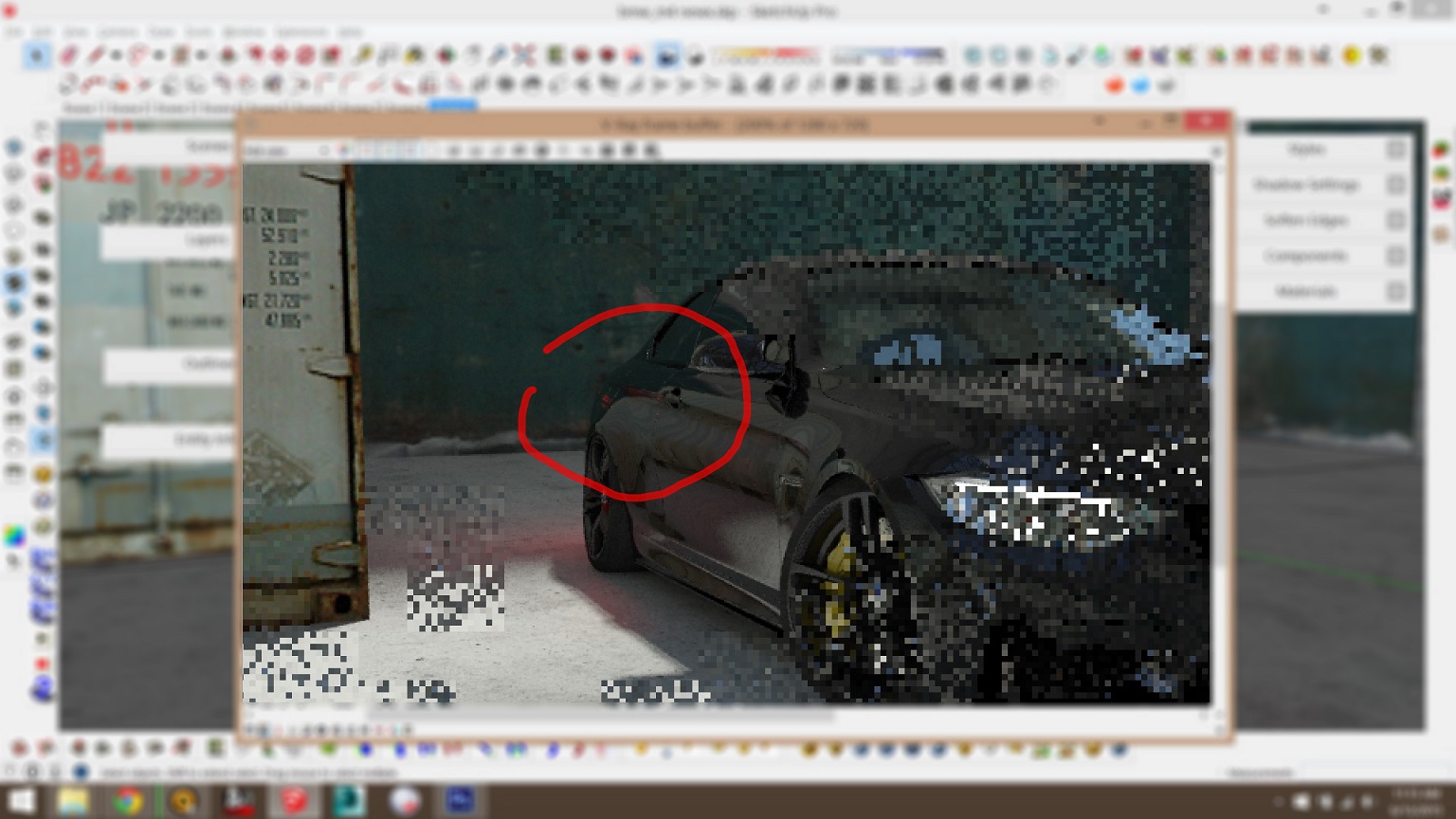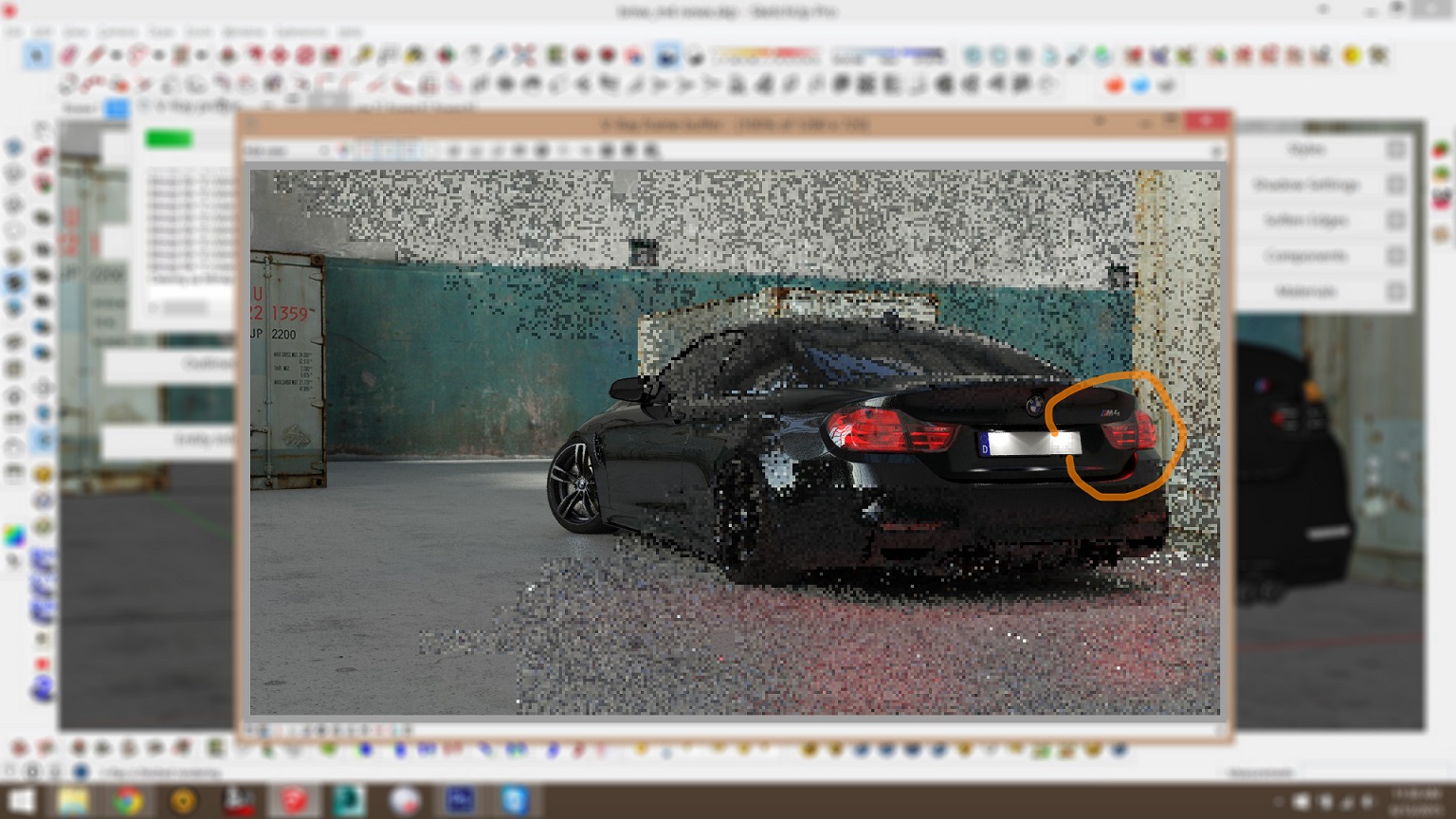Hi there,
I'm having some issues with the VFB, it starts flashing like crazy when trying to render a huge panoramic image with 7000x3500px resolution.
I tried to use the Render to VRImage function, including No Memory and Preview presets, output .exr file, but with no results. It's loading the model (145MB in size), going through all passes before Light Cache building, then it starts flickering at 40% LC. I tried to open and re-open the file, which takes some time and it's really annoying to re-open it each time I get this error.
I'm running SU2015 x64 bit, with V-Ray 2.00 on a workstation with Intel Core i7-4790 @ 3.60GHZ, 16GB's or physical RAM, 28332MB's virtual RAM, video card NVIDIA GeForce GTX745 12175GB's of memory.
I hope there is a trick to solve this problem 



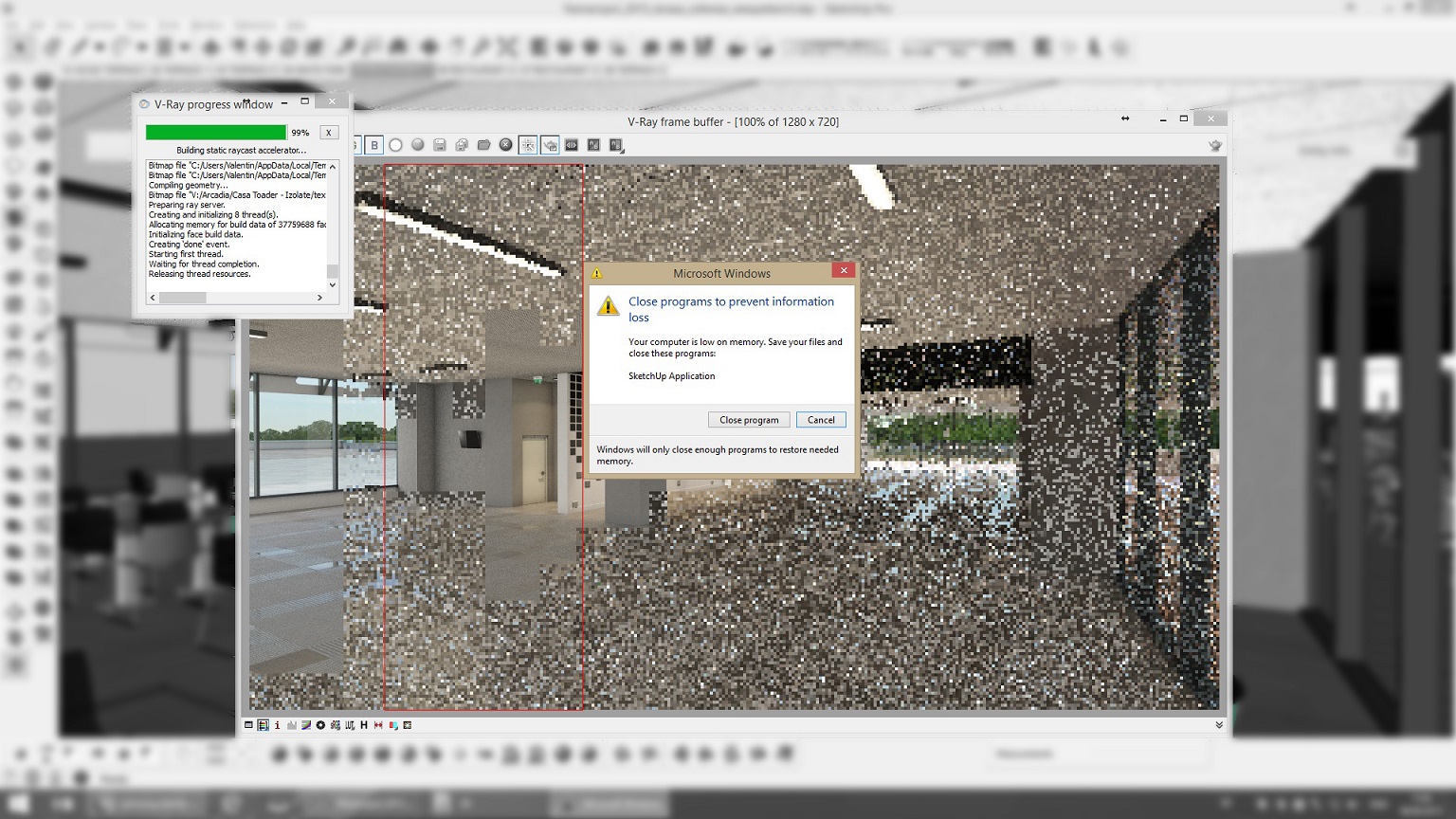




 GG
GG