OK, I just tried an old/existing file again and am getting this error:
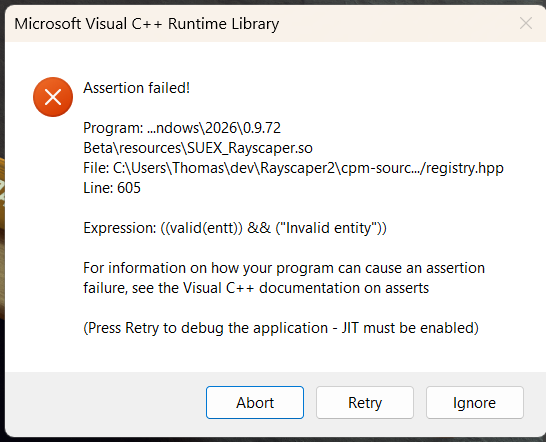
OK, I just tried an old/existing file again and am getting this error:
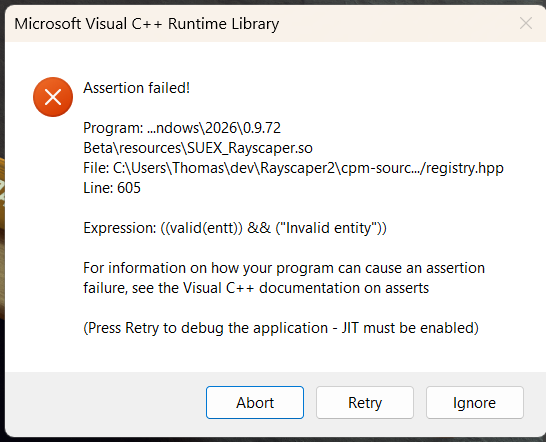
OK - Some progress. Although there are some problems, I just did a new test and "kind of" got it to work. Although the grass and bush colors are wrong in the rendered copy, here is the result of the test.
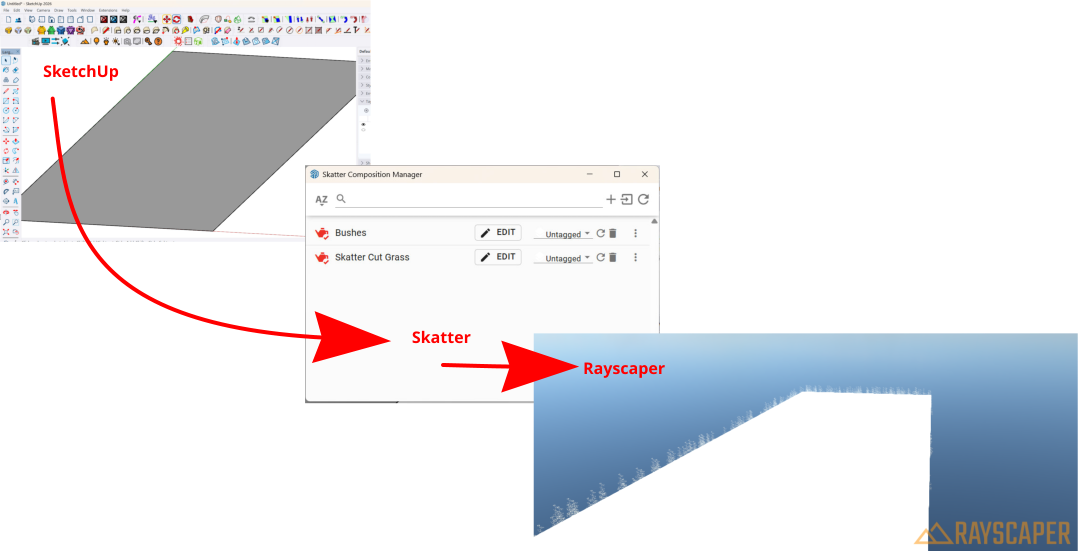
As I said, this is progress but so far, I can only get this to work with a new project. If I go back to an existing model, I cannot get things to work with an old/existing model. I do cannot get the Generate option to show up.
@Krass said in Rayscaper New Releases:
That's impressive! With Skatter... well done!
Don’t know what I am doing wrong but it is not working for me. 
So far, I cannot get Rayscaper to work with Skatter. Need some help.
But now I need to be remember how to make RayScaper work with Skatter.
Can someone point me to a good place to ask questions about Affinity.
As an example, I wanted to italicize some text but it slants the text backwards in stead of forward (like most tools) and I have not found a way to do that or a resource that would give me any clue on how to adjust it.
For the most part, I have found the information on @Rich-O-Brien’s link VERY helpful but have not found an answer for this question. 
OK, I finally had the opportunity to begin working with the application. Thank you again for the link. It has me going. 
I obviously have a long wat to go and MANY things to explore but again, you link has me off and running. It will take some exploring and "trying" but at least I have a starting point.
All I have done so far is work with the vector graphics tool so I need to do some additional learning/practicing. This looks like a really exciting tool to learn. 
@Rich-O-Brien said in Affinity Studio is Free:
They have extensive help docs for basic usage and understanding.
https://www.affinity.studio/en_gb/help/
Thanks Rich. 

I think this is exactly what I was wanting. Do not know how I did not find this myself. 🤪
I will do some reading, learning, and exploring. 
@Rich-O-Brien said in Affinity Studio is Free:
Can someone recommend a good way to learn how to use the tool?
Roll up your sleeves and get your hands dirty.
Rich, I understand and am willing to “roll up my sleeves and get you hands dirty” but I need to understand where is the best place to start. I “think” I would use designer more than photo but I am not sure.
I have used the Xara tools for several years and it is pretty easy to use. So far, what I have seen of Affinity looks more powerful but the UI seems to be far more complicated and I would like to better understand some of the basics so I can start learning/experimenting. As an example, I was just trying to draw a curvy line and could not get line to be the color I wanted. Again, I would like to understand some of the “basics” so I can begin learning/experimenting.
I have downloaded & installed Affinity. It looks like a pretty powerful tool. Now I need to learn how to use it.
I watched one video where a guy showed some really neat things that can be done with the app however, I need a good starting place to learn how to use the tool.
Can someone recommend a good way to learn how to use the tool?
As it turns out, using the Extension Manager did not really uninstall the Trimble Scan Essentials plugin. However, do to some replies from others, I did get the issue resolved.
OK, I finally got everything setup correctly now. It was kind of an awkward process but here is what I did:
Once again, I really want to thank everyone (on the SketchUp and SketchUcation forums) for the replies and insight of how to get things going correctly again.
As I said in the original post, I have been gone for a while. Now I can get back to using SketchUp (latest version) again. 


Just to let everyone know, I finally got the whole issue resolved. As it turned out, all I had to do was go to the Extension Mager and uninstall the Scan Essentials plugin.
I appreciate all of the response. 
@L-i-am Thank you sir. That is a better explanation than any of the sources I read. 

I have been away from SketchUp for a while. I just updated to SU 2026 and there is a feature that I am not familiar with. I see a toolbar for Point Cloud, however:
Can someone give me good explanation of what Point Cloud is?
Is there a way to remove or move the toolbar for the Point Cloud?
OK, I just tried both of the items I mentioned before and they both seem to be working again. 


@Rich-O-Brien Thanks Rich. I thought I had done something that "broke" things.
I use my iPad most of the time to view the forum posts. In the last few days I have noticed a couple of changes that are not working well for me:
The checkboxes at the right of a post does not seem to be working. There are times I use the checkboxes at to select a topic that I then want to marl as “read” without actually reading them. It is no longer working for me on my iPad. It will not allow me to click the checkbox.
I also used to click just below a threads name and it would take me to the last entry in the thread. This no longer seems to be an option. I enjoyed this option (particularly for long threads) so that I did not have to scroll through the entire thread to read the lares posts.
Am I doing something wrong or have there been changes that are not working well on my iPad?
@TIG
Thanks for your reply and instructions. Sorry I missed your post yesterday.
I think I was able to identify that I had only added one plugin and via your instructions, I think I was able to delete it. It is no longer showing up.
@Rich-O-Brien said in Sketchucation Tools 5.0.1:
- Is there a way to find out which plugins I installed yesterday?
Use the Filters dropdown and choose Installed
- How do you go about deleting/uninstalling a plugin?
Use Extensions > Extension Manager
I do not see any link to be able to remove one of the plugins on the list of plugins in the list. Am I missing something?
You can't remove extensions from the current device's Bundle
Thanks a lot for the reply/ Somehow, I missed it yesterday. I wish that the Installed list would show when the plugin was installed. I think I figured out that I had only installed one new plugin and thanks to you and @TIG I was able to identify it and remove it.