Really beautiful, thanks for sharing. Particularly striking when backlit!
Posts
-
RE: A piece from my real job, not really sketchup related.
-
RE: Latest project
thanks! multiple coats of a water-based finish on the interior for cleaning!
and how bout that top!

-
Latest project
Hey y'all- thought I'd share my lates project. A shoe bench, approx 66" long by 18" high. Made from some of the most beautiful Claro Walnut I've seen. Synchronicity played a huge part in me finding this wood, it's a good story. Happy client, fun project

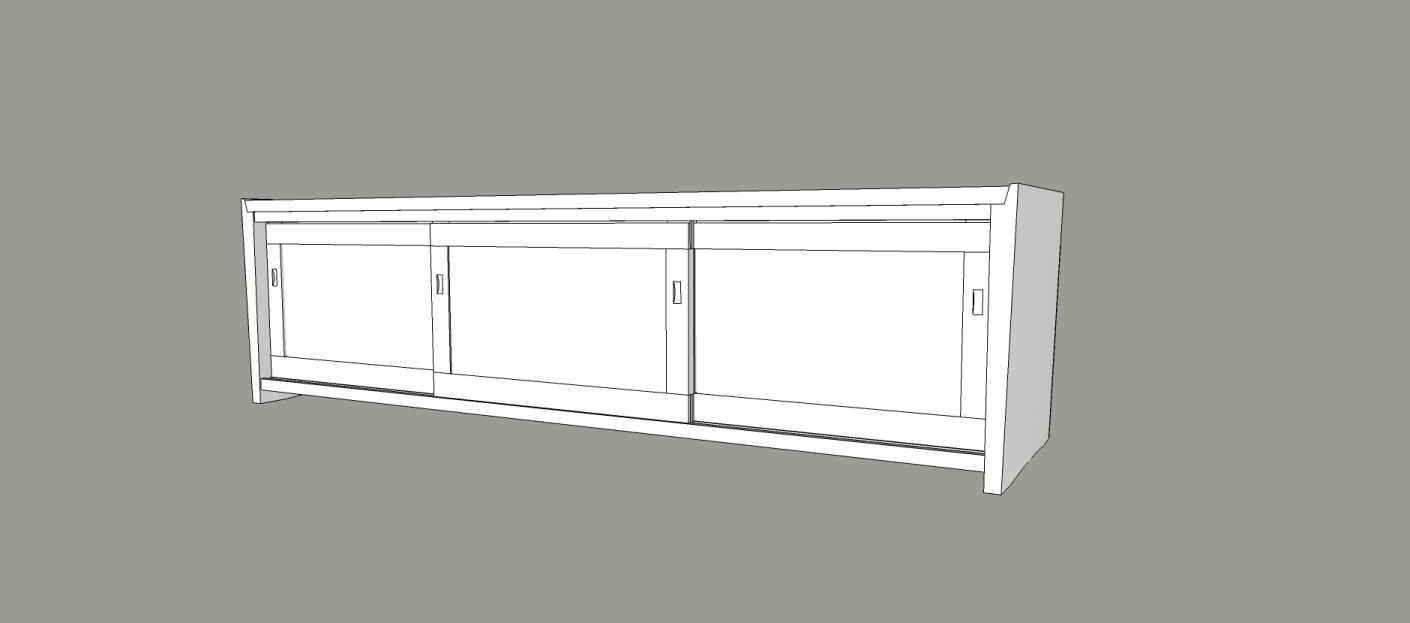

-
RE: Stanley 4 1/2 Plane
lot easier to flatten the bottom of this one than those in my shop!
-
RE: Can't load rake and splay plug in
Problem solved, plugin signing and encryption issue
-
Can't load rake and splay plug in
Hi all- I seem unable to load Steve B.'s Rake and Splay plug-in into either 2017 make or 2016 make on to my laptop (windows 10). I've used it successfully on my desk top, but I get the error message that it cannot locate the rb file. i tried loading the plug in directly from the Sketchucation store, and when that failed, i loaded the rbz file to my computer and tried to load it that way. Same error message both times. As an experiment, I was able to successfully load other plugins from the plug in store. I've attached screenshots of the error message, and my plug in folder, (all my other plug ins work successfully.
Thanks,
Michael
-
RE: 2016 runs fine, 2017 does not
Thanks again Dave- Unfortunately I must have gotten rid of the 2016 installer (rookie mistake!), but I did find one for 2015. So if worst comes to worst, I have that.
Best,
MK -
RE: 2016 runs fine, 2017 does not
Hi Dave- Thanks for checking in. On both machines I have "run as admin and repair". My laptop has just a cheesy Intel graphics card, and I have run the driver updates. 2017 still lags terribly, but 2016 runs fine.
My desktop has an AMD Radeon RX 580 graphics card. I know Nvidia is preferred, but none of my models are large or heavy, and I thought it should work o.k. for simple models. Again, before I foolishly deleted it, 2016 ran fine.
I saw that there was some sort of Open GL change between 2016 and 2017 Sketchup, though as far as understanding it, I'm out of my league. I wonder if there's something I can do to accomodate whatever that change was.
Is it possible to copy 2016 Make from my laptop to my desktop? I'm skeptical, but thought I'd ask.
Thanks again,
Michael -
2016 runs fine, 2017 does not
Hello all, I wonder if anyone can help. For years, I've been happily running 2016 Make, on both a cheap-o Dell laptop (with integrated Intel graphics card), and a decent HP desktop(with a discreet graphics card.) Not so long ago, I "upgraded" to 2017 Make because of some plugin conflicts. 2017 runs really poorly on both machines, worse on the laptop. For the first few minutes modelling is fine, but then it gets progressively slower and slower. Literally waiting a few seconds for any command to be accepted. I have updated all drivers, rebooted Sketchup (to "run as admin),and anything else I can think of- disabling hardware acceleration (changing anti aliasing, etc...), but no luck. 2016 still runs well on my laptop. Unfortunately, I was too hasty to delete 2016 from my desk top, and have to struggle with 2017. There's no way to find an old copy of 2016, is there?
I'd appreciate any advice or suggestions.
Thanks,
Michael -
RE: Industrial designs from the web - Coffee maker
"Computer- tea, Earl Grey, hot"
-
RE: Folding Dock Steps
fwiw, teak is pretty light, so it might not be too burdensome. Oh, and how about an animation so we can see how they fold?

-
RE: Milestone
Really great! As a fan of much Chinese (and Japanese) furniture, do you have a link where I could see the original?
Thanks,
Michael -
RE: Ctrl + S, No Save?
I've had the "locked by another user" issue occasionally too. Maybe Windows Update related? For me, restarting the computer eliminates the problem, for a while at least.
-
RE: Softening a cut
Some time ago, Jeff Hammond did a great example using Curviloft to do just such a thing. the video is here: http://www.youtube.com/v/gy5VGSxST2Q
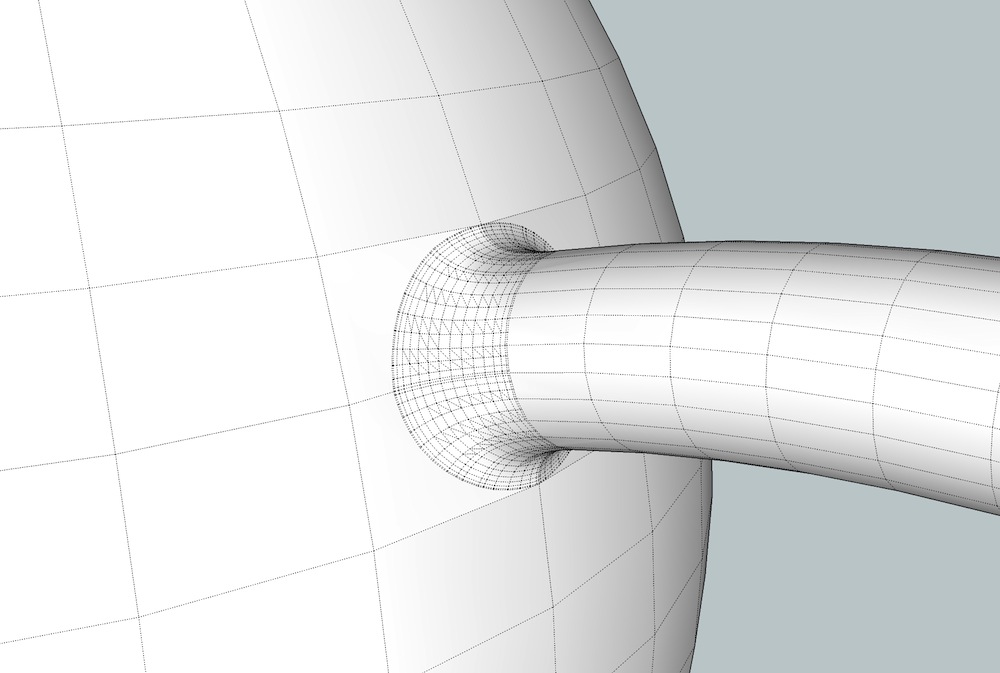
In the same thread, others posted some other options. Worth a look: https://sketchucation.com/forums/viewtopic.php?f=15&t=46136&p=412551&hilit=curviloft#p412551
-
RE: Caster wheel
have you tried to break it down into simpler pieces? Also, look for symmetry, you can model half and flip.
