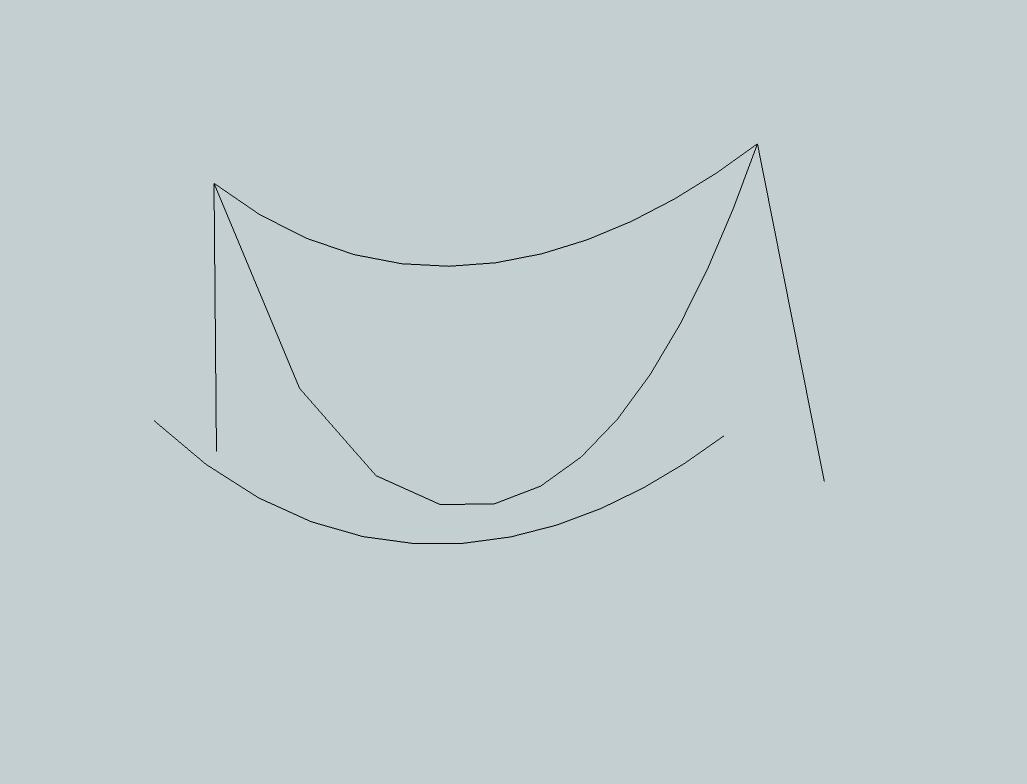This plugin creates a single menu entry and a single toolbar for all three tools:
- Rotated rectangle (rectangle from 3 points)
- Rotated Box, the very recent and great plugin from sdmitch:
http://forums.sketchucation.com/viewtopic.php?f=323&t=45806 - Rotated Circle-cylinder, the very recent and great plugin from sdmitch:
http://forums.sketchucation.com/viewtopic.php?f=323&t=45909
V1.1.1 (current) with Rbox V 1.2 and RCylinder V1.2
All three plugins have also been modified to work on Mac (the last two only switched the ctrl key for the Alt key for grouping on/off). They should work on PC however with no problem (not tested though), just some keys may have changed.
The loader has not been tested on PC but there I don't anticipate any issue either.
V1.1.x: All should work perfect on both platforms (Alt for Mac, and Ctrl for PC for box and Cylinder). Rectangles is a different script, so not sure this version works perfect on PC, it does on Macs.
Waiting for feedback on the loader/toolbars as well, but it should work on PC.
The icons are crude, and even frankly suck, but I'm not a graphic artist, so help is welcome. Here they just serve the purpose.
This zip includes all three modified tools (and they are stored in a subdirectory). Even though for simplicity it is probably better if you take the original tools out of the plugin folder,you can also keep them, all it would do is give you another access point (single menu entry for the original tools, and toolbar/submenu entry for the grouped one). Both are independent so you can have either, or or both, your choice.
Much thanks to all the original tool creators.
To install:
Unzip the enclosed file into some directory, then:
Copy or move the following content of the extracted folder (3Points Tool) into your plugins folder:
- 3Pts_loader.rb file
- "3Pts_Tools" folder with its content ("Points" not spelled out)
The "3 Points Tool" folder ("points" spelled out) is just a container, it can then be discarded with whatever other files that may remain in it.
More details on installing here: http://forums.sketchucation.com/viewtopic.php?f=323&t=35746
For cleaner install on PC or for the rbz file see here:
http://forums.sketchucation.com/viewtopic.php?f=323&t=45923#p410850