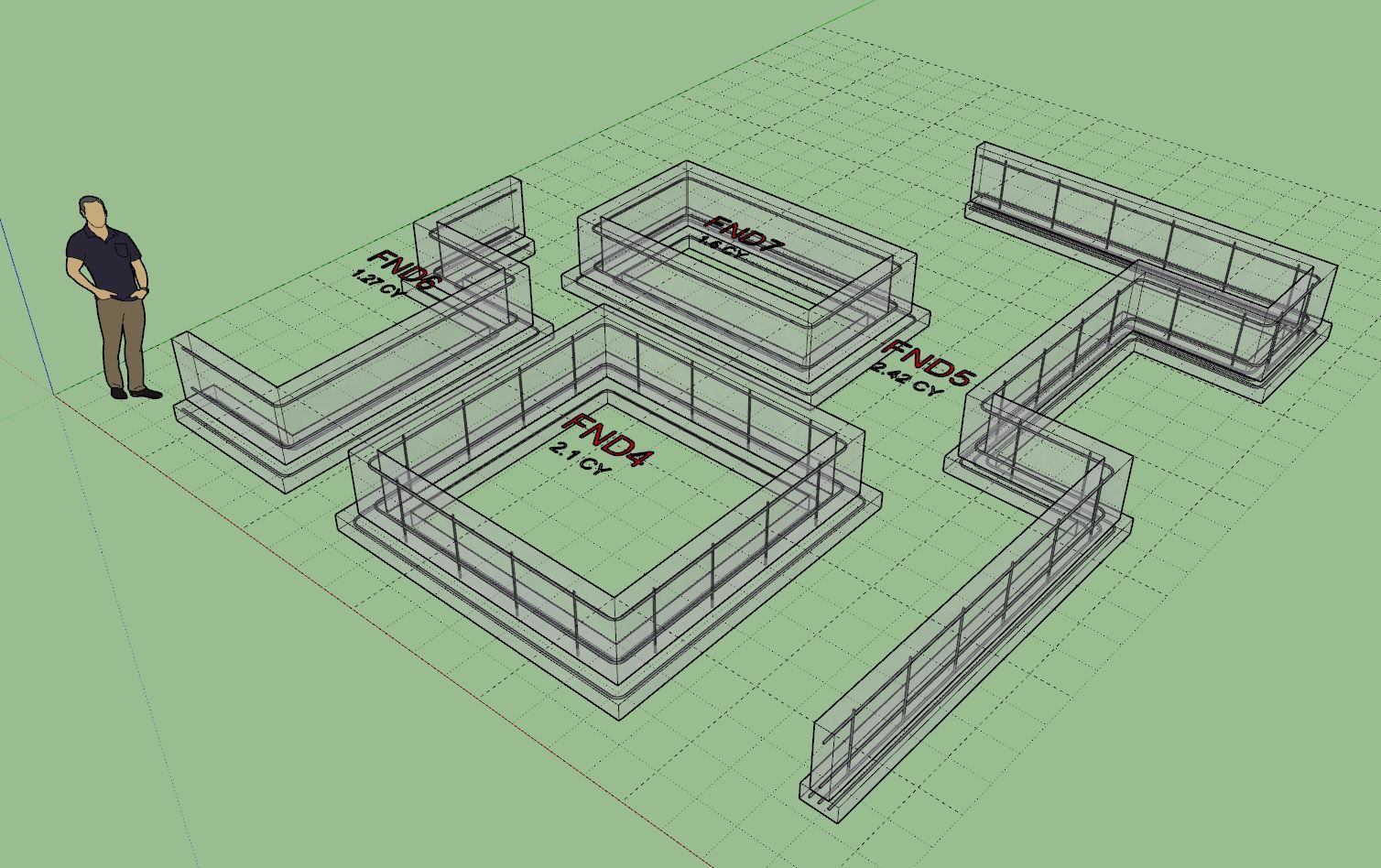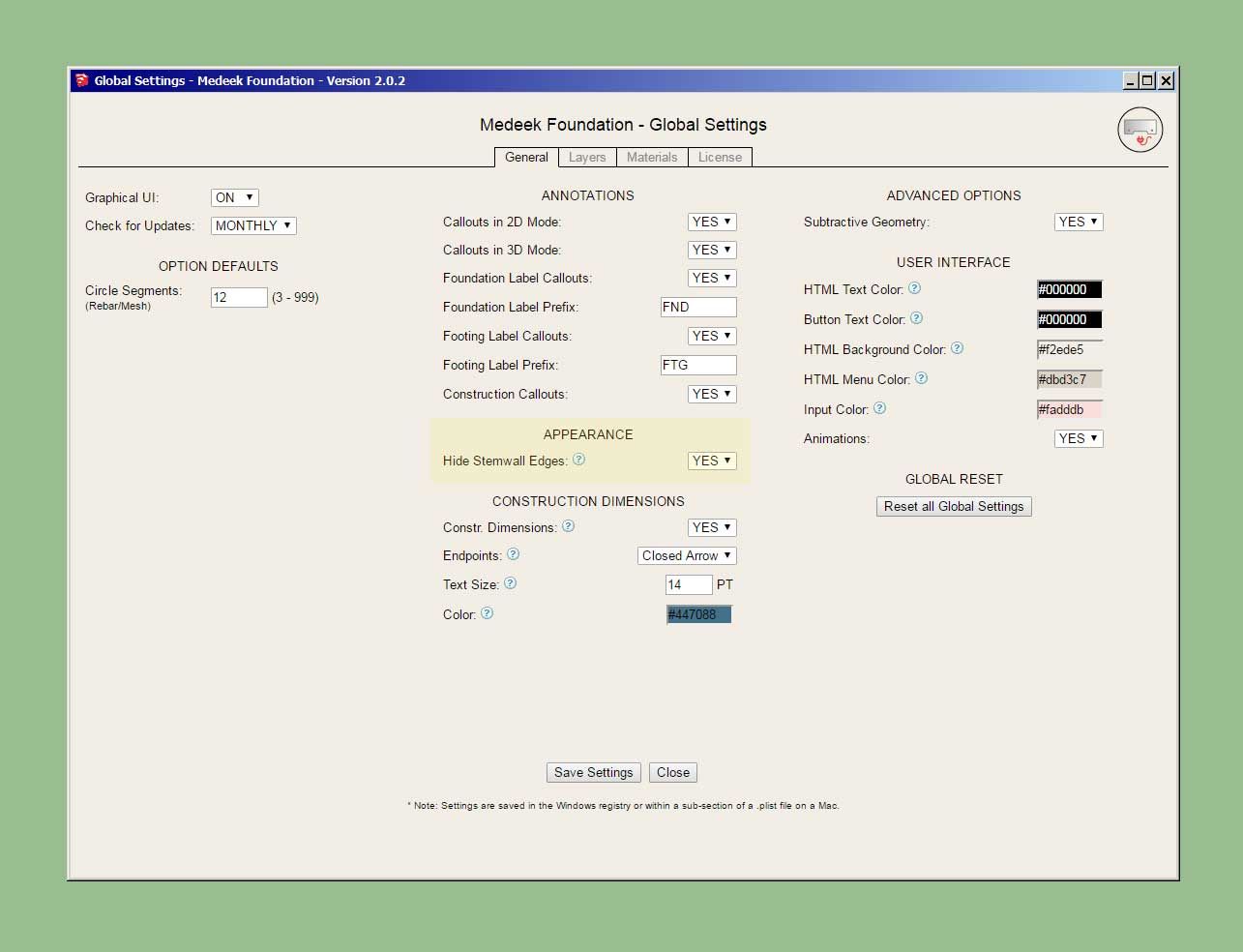Version 1.4.3 - 05.15.2024
- Added a “SQTUBE” shape to the wire module for electrical chases.
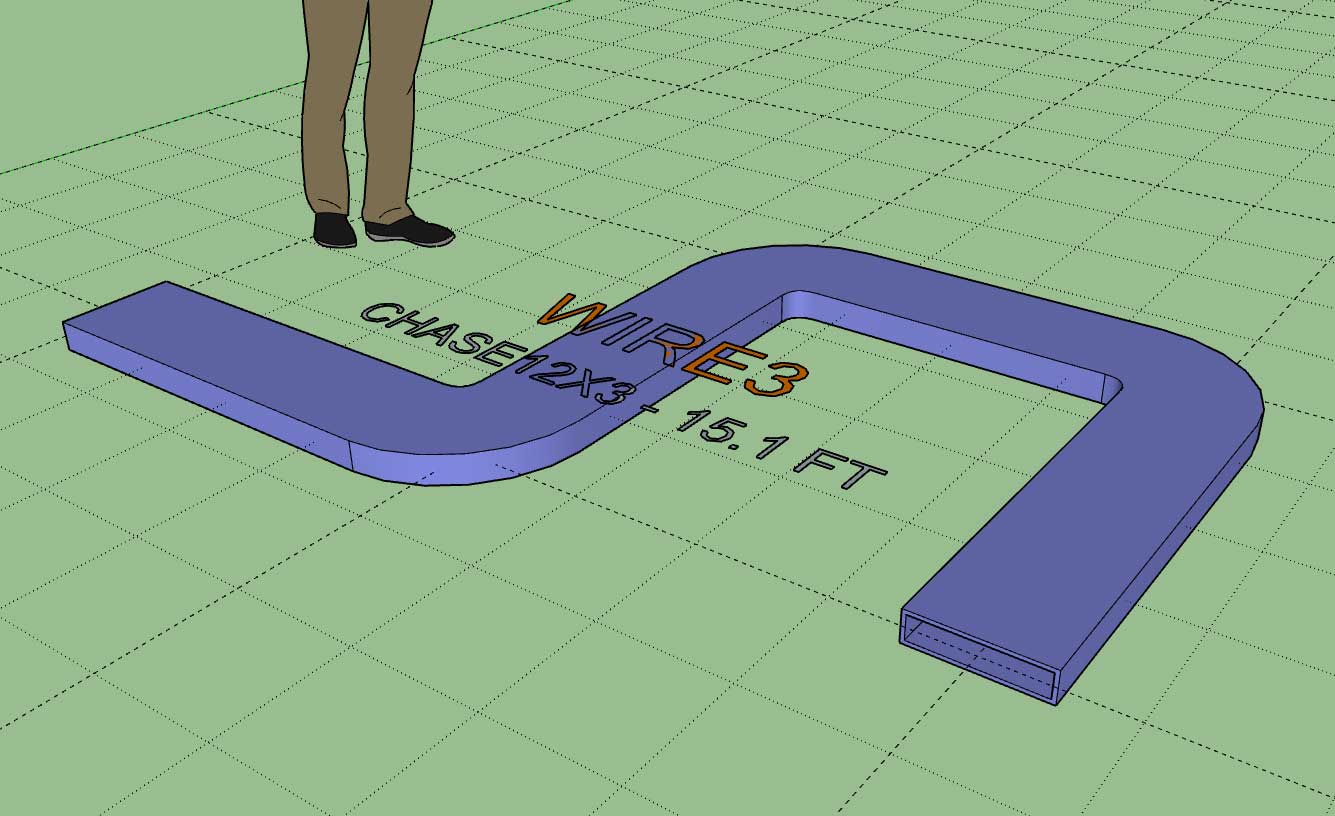
Version 1.4.3 - 05.15.2024
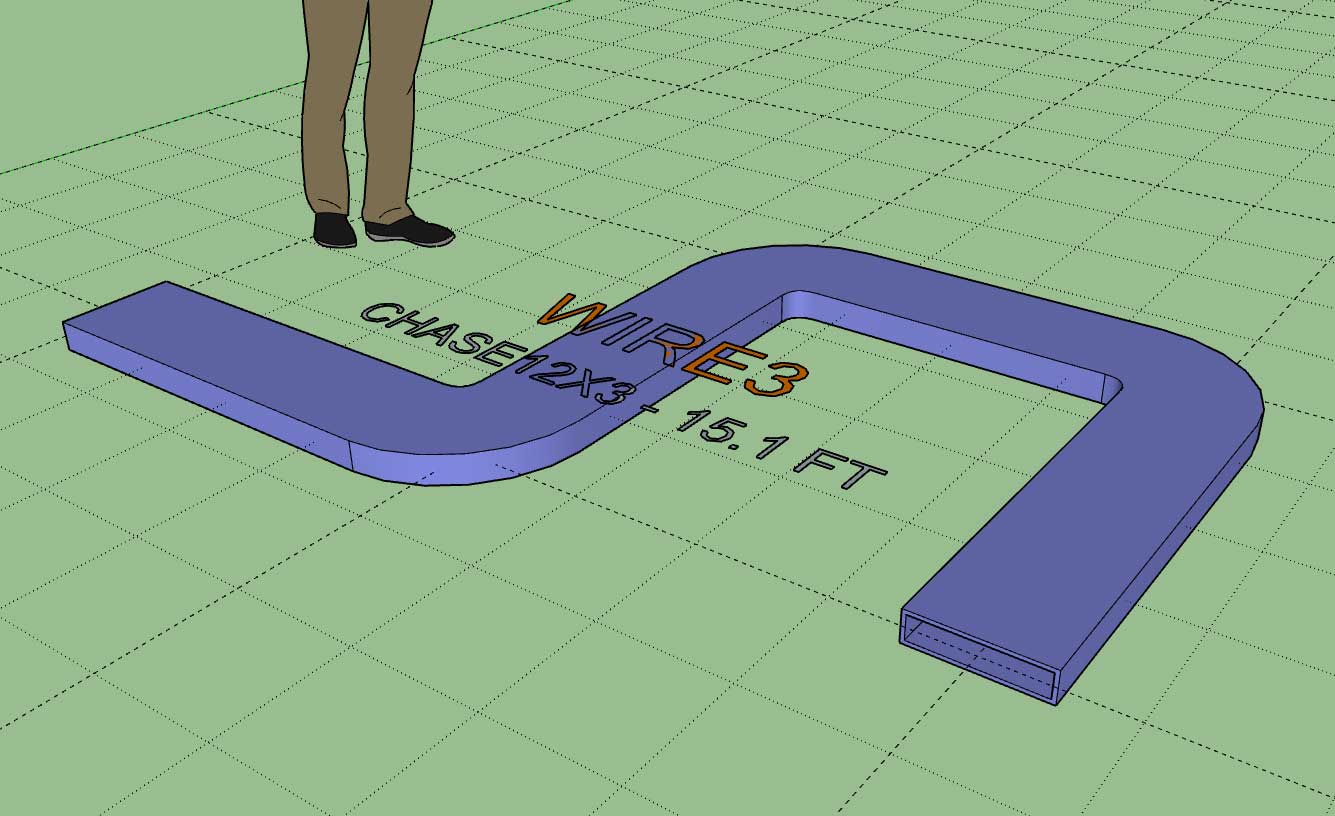
Version 3.4.6 - 05.16.2024

The edit and regen functions have now been enabled for all active truss types within the plugin. However I still have four truss types that need to be setup and activated.
Version 3.4.8 - 05.25.2024
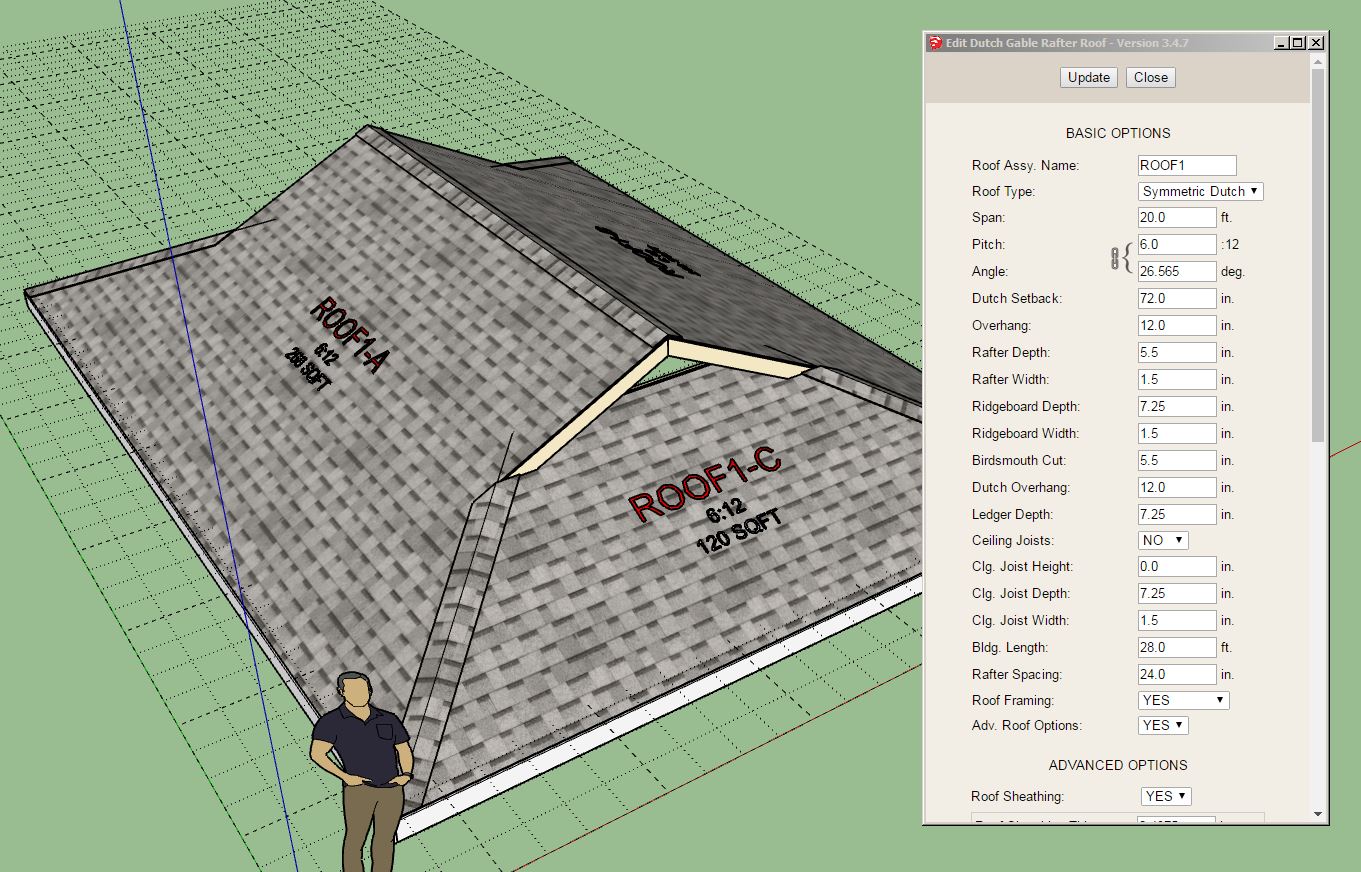
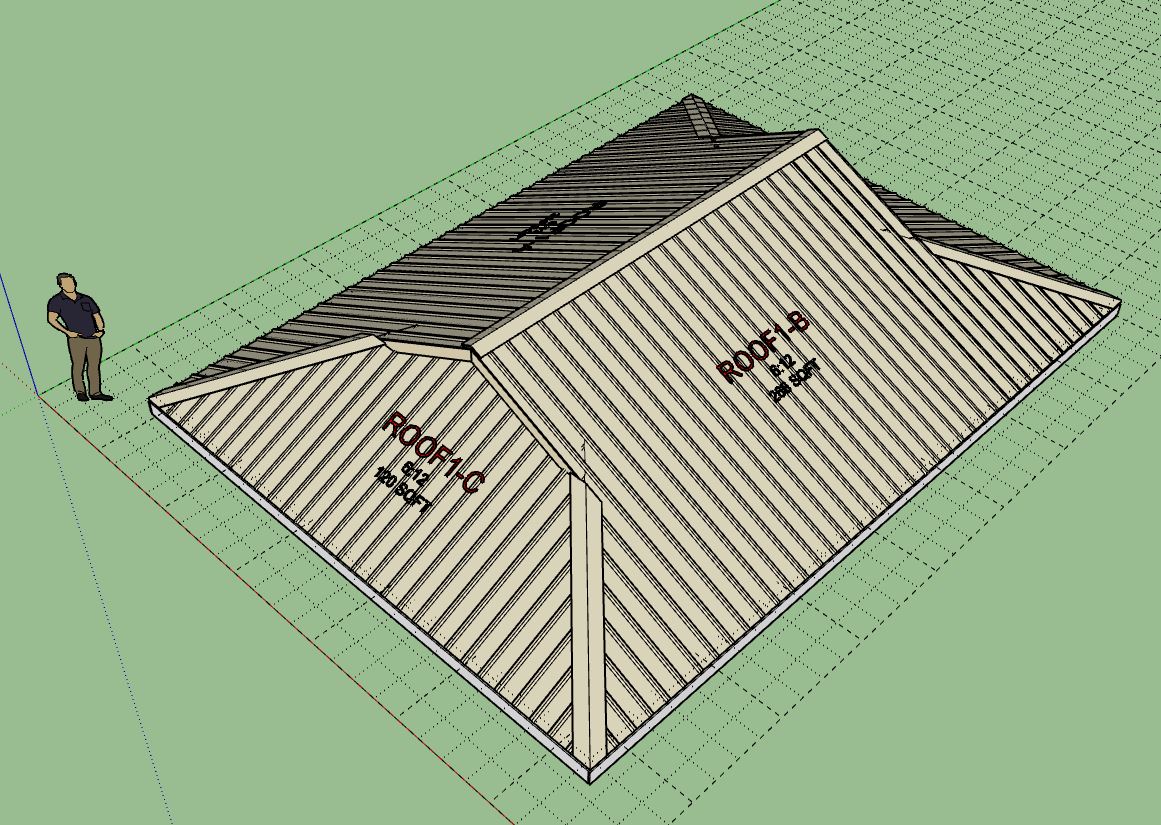
Tutorial 30: General Roof Connections (16:54 min.)
Please email me any feedback or suggestions on this new feature.
[b]Version 3.5.2[/b] - 05.30.2024
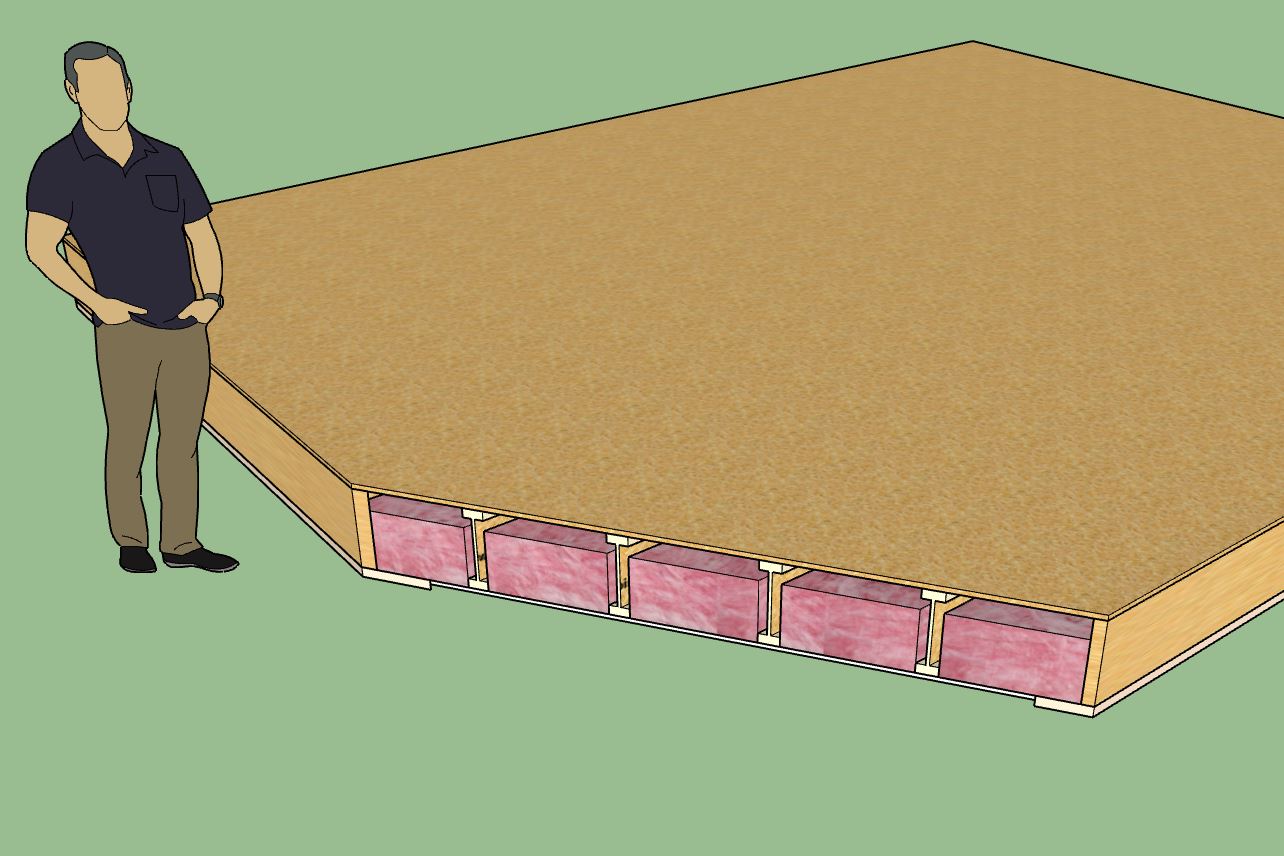
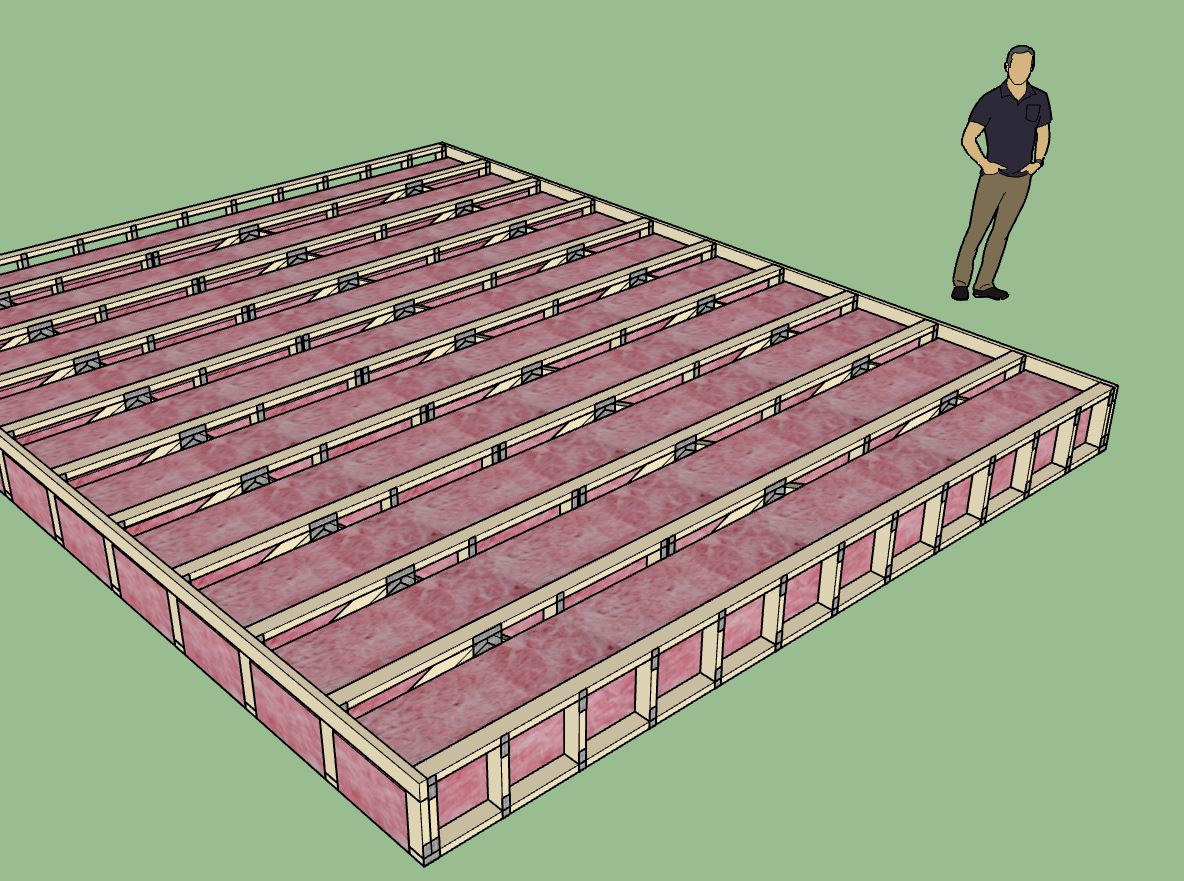
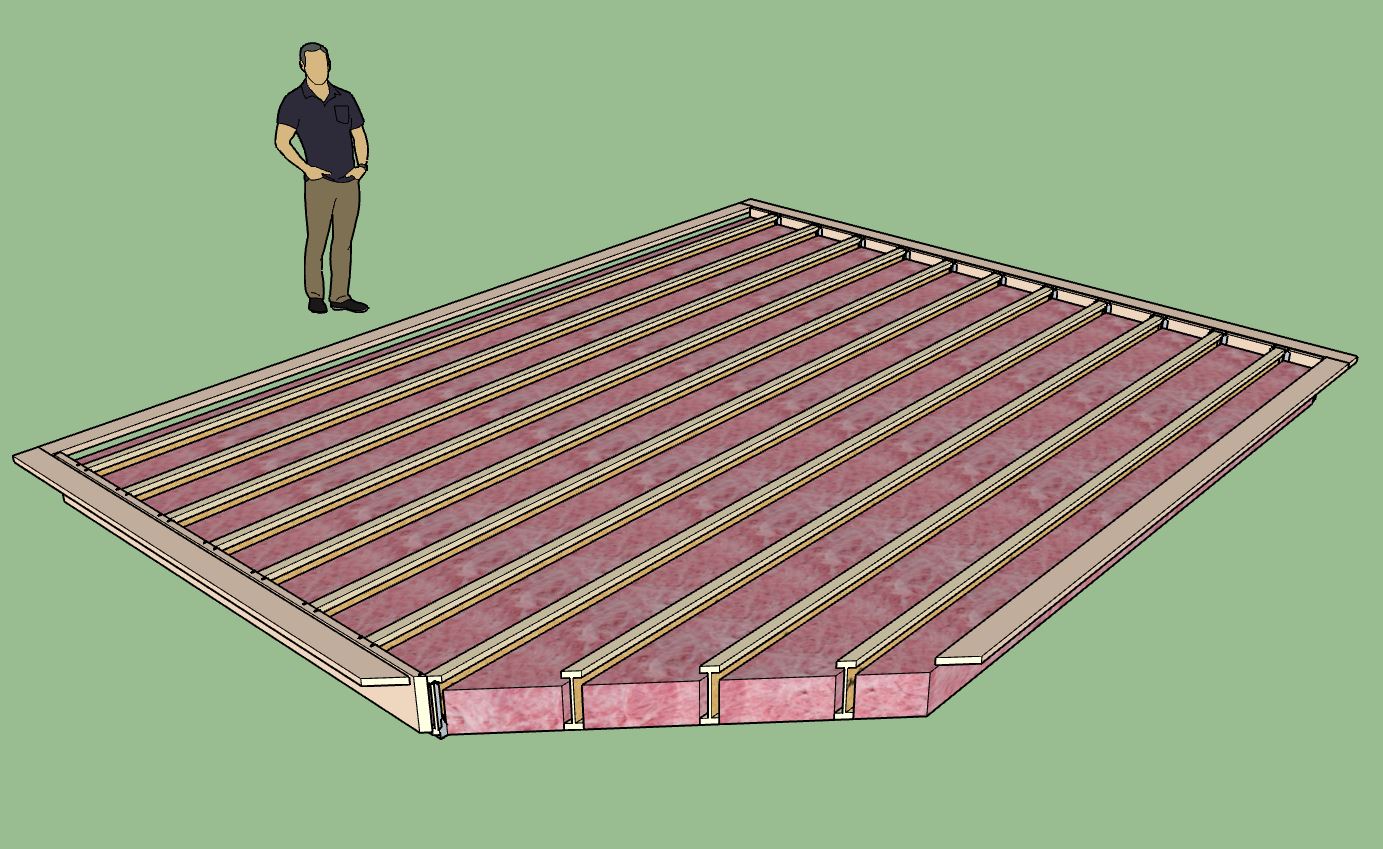
Honestly I didn't want to spend too much time updating this module since the new Floor plugin will supersede it, however since I do intend on retaining it within the Truss plugin for the foreseeable future, I thought it best to bring it up to speed with the other truss assemblies, and add the insulation option.
Some of these updates seem small now and very incremental however they all take time and energy and they usually involve fairly tedious updates to the attribute library code and the HTML menus.
The Truss plugin overall probably still has the most work that needs to be done of all the plugins. Compared to the Wall plugin this plugin has many partially finished tools and features and still certain trusses that are missing advanced options. The work will go on.
I will be running a Memorial Day promotion beginning May 22th until Jun. 5th with 35% off of the regular mdkBIM bundle price (permanent license) using the coupon code MEMORIAL24.
This will reduce the bundle price from $280.00 USD to $182.00 USD. This promo code does not apply to any of the extensions purchased separately. As part of this promotion a permanent license for the electrical plugin will be included upon request at no additional cost. The offer ends on Jun. 5th and no rain checks will issued thereafter.

Version 3.6.3 - 06.06.2024
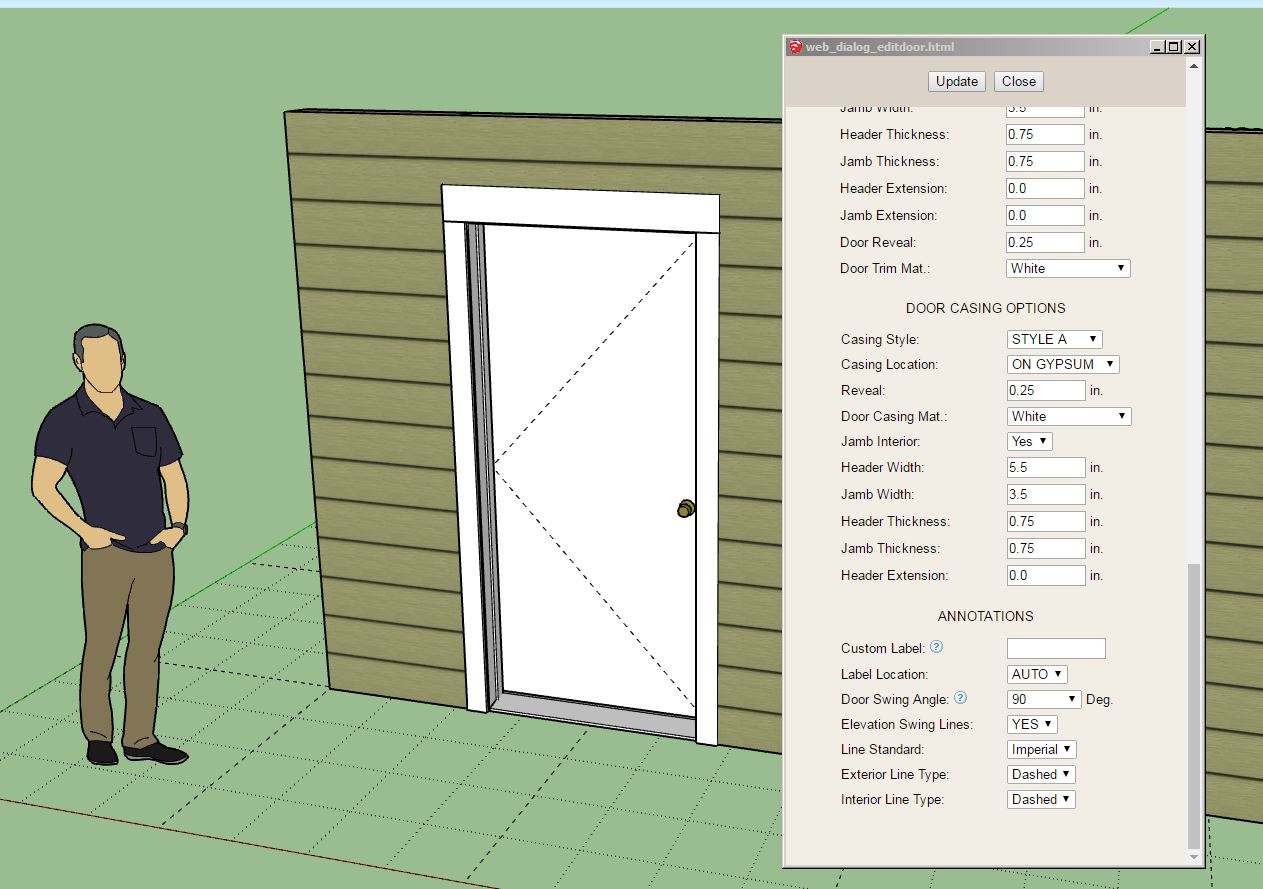
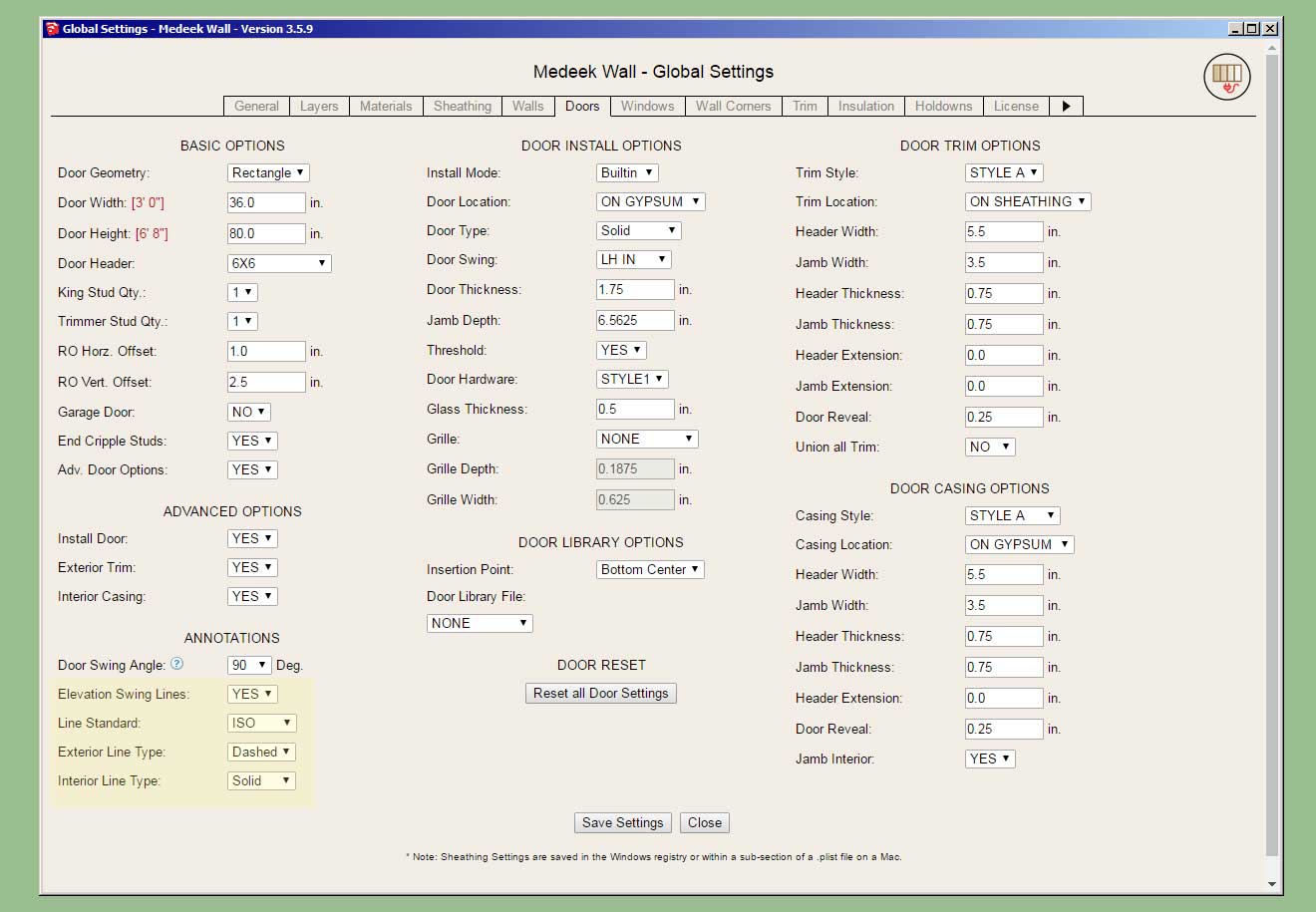
Version 3.6.5 - 06.12.2024
Version 3.5.4 - 06.15.2024
!! Critical Bug Fix !!
Note that this bug only reveals itself if you have the sub-fascia for the truss or rafter roof turned off. This bug applies to both truss and rafter roofs (gable).
Version 3.6.7 - 06.27.2024
Version 2.0.0 - 06.27.2024
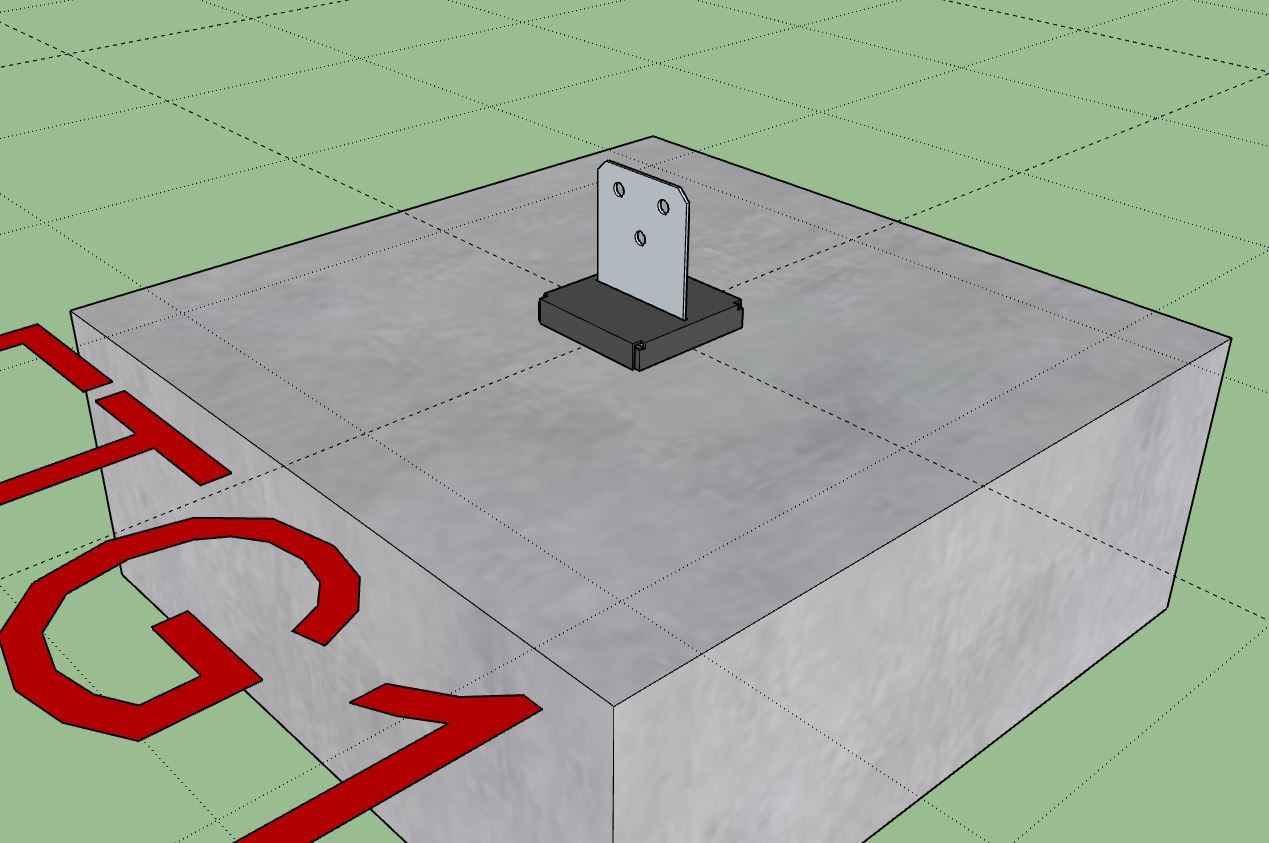 http://design.medeek.com/resources/foundationplugin/images3/foundation_su128_800.jpg
http://design.medeek.com/resources/foundationplugin/images3/foundation_su128_800.jpg
Version 3.6.8 - 06.28.2024
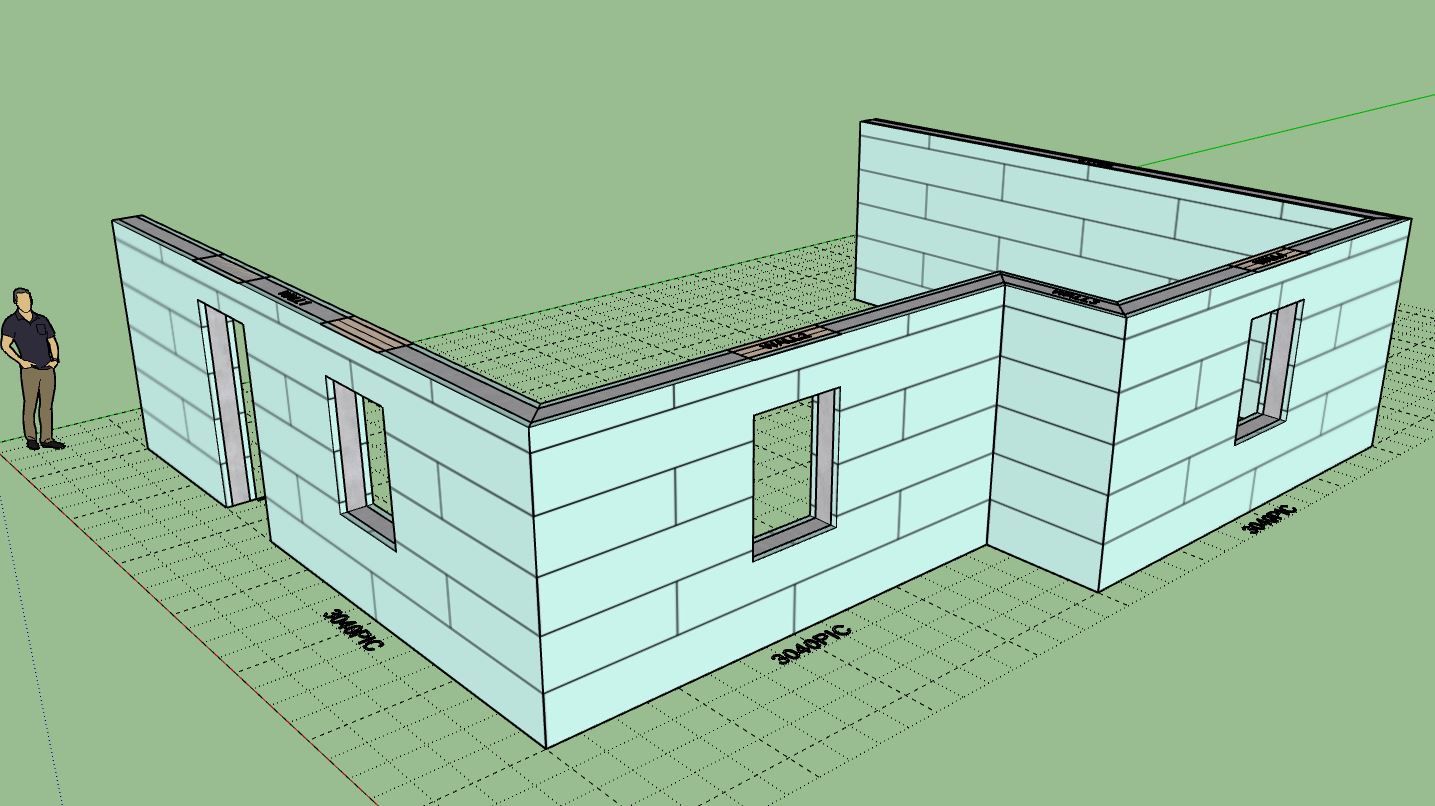
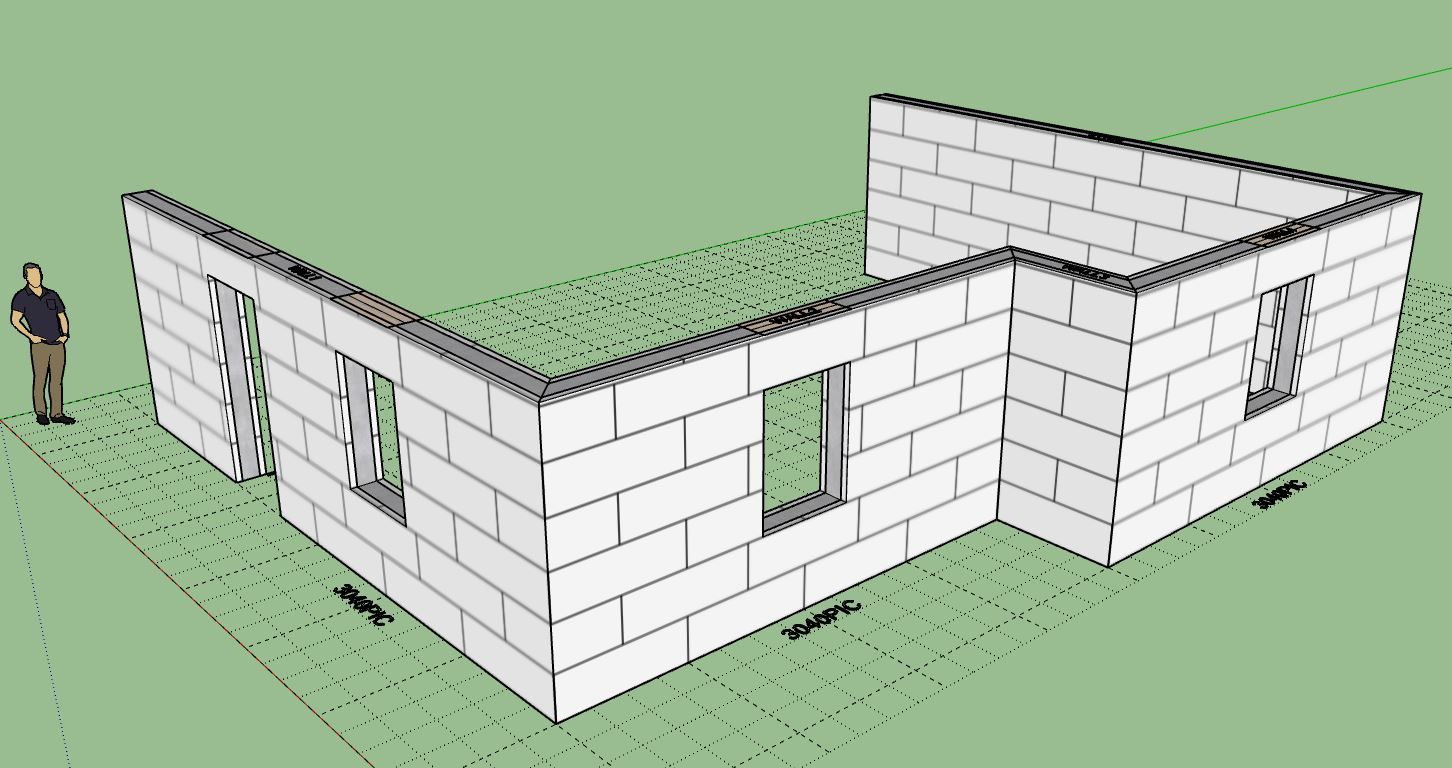
Version 1.4.7 - 07.18.2024
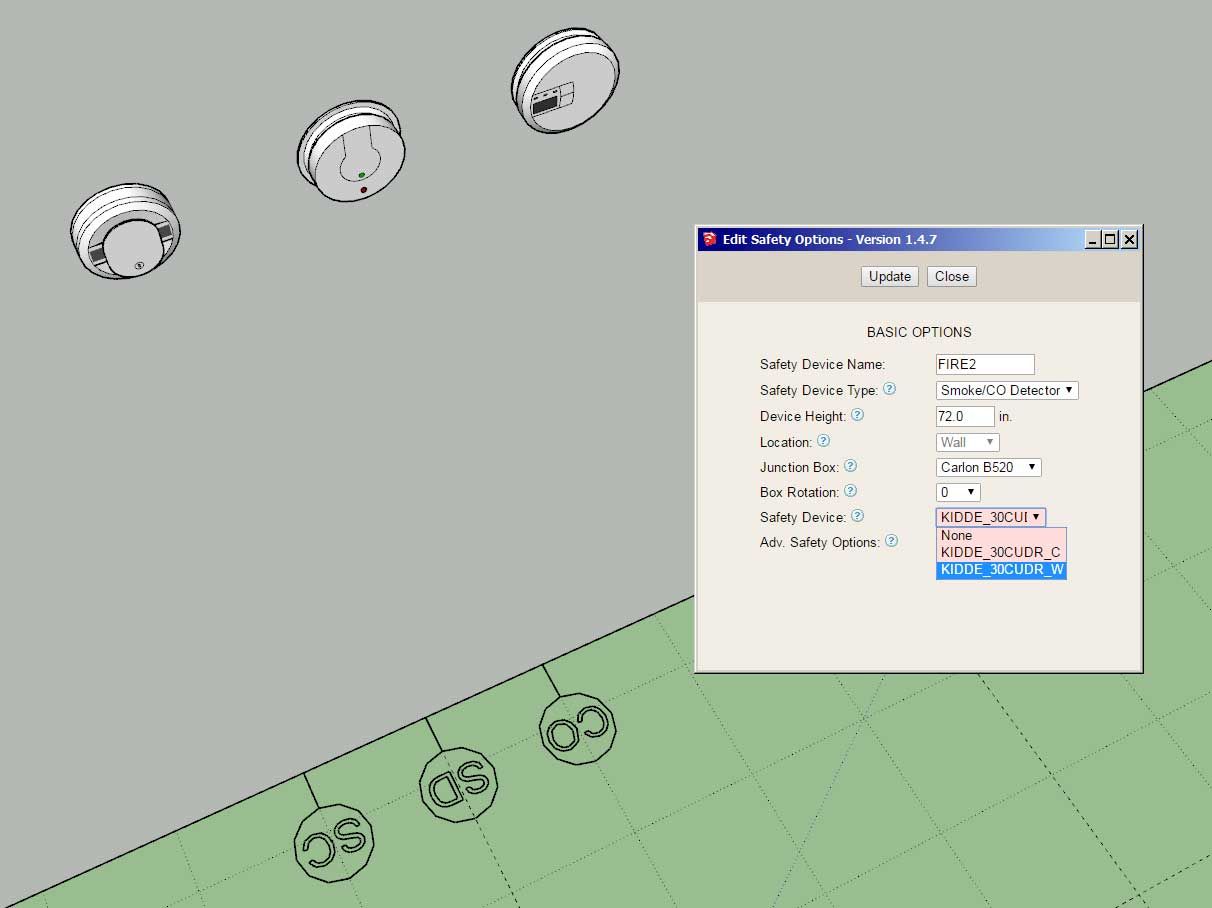
The included device in the smoke/CO library is a KIDDE 30CUDR. Just bought this one yesterday and modeled it this morning.

Kidde Smoke & Carbon Monoxide Detector, AA Battery Powered, Voice Alerts, LED Warning Light Indicators, 30CUDR-V - Amazon.com
(www.amazon.com)
Note the 2D symbol text for this type of device is "SC".
Version 3.5.8 - 07.12.2024
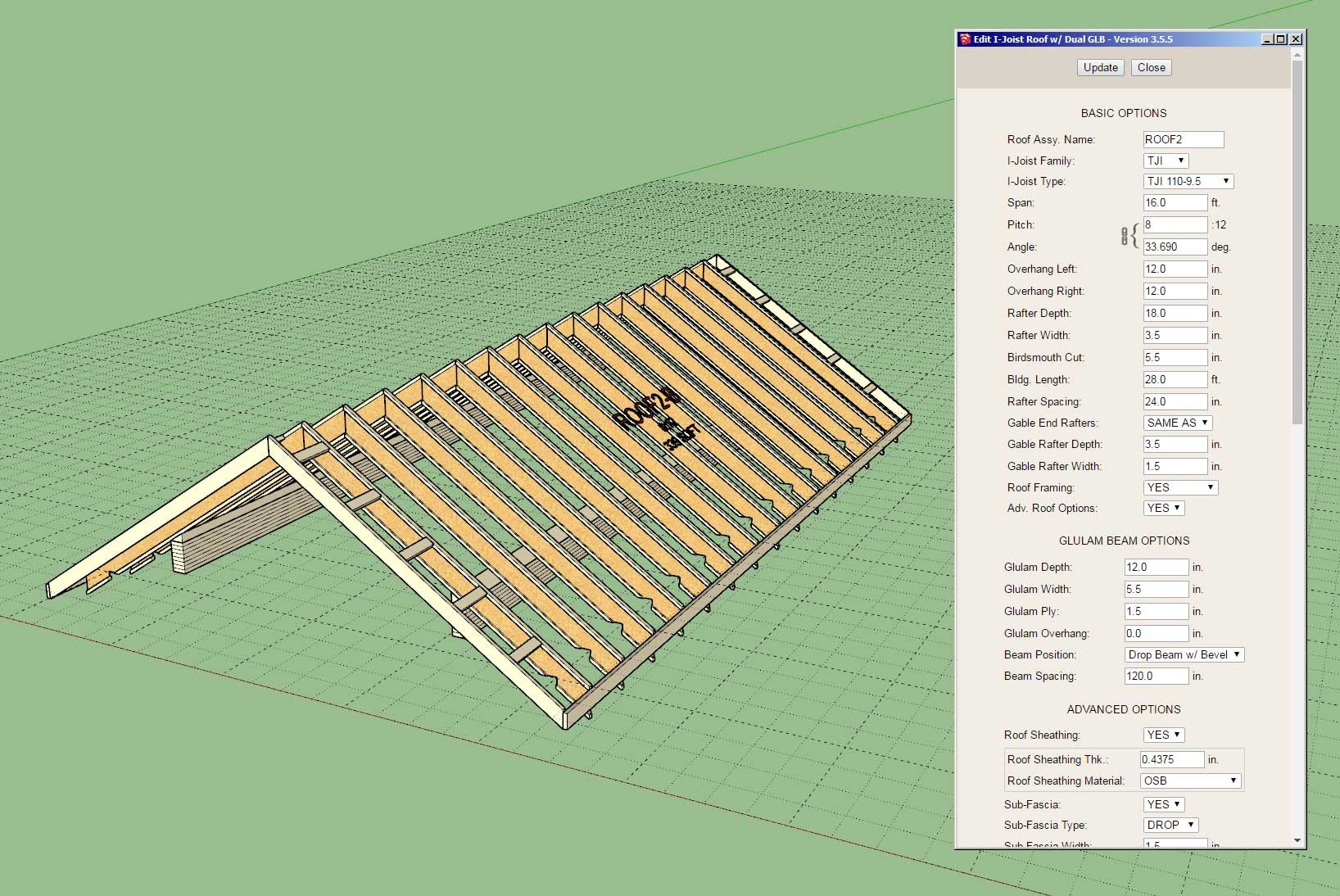
Version 3.6.1 - 07.19.2024
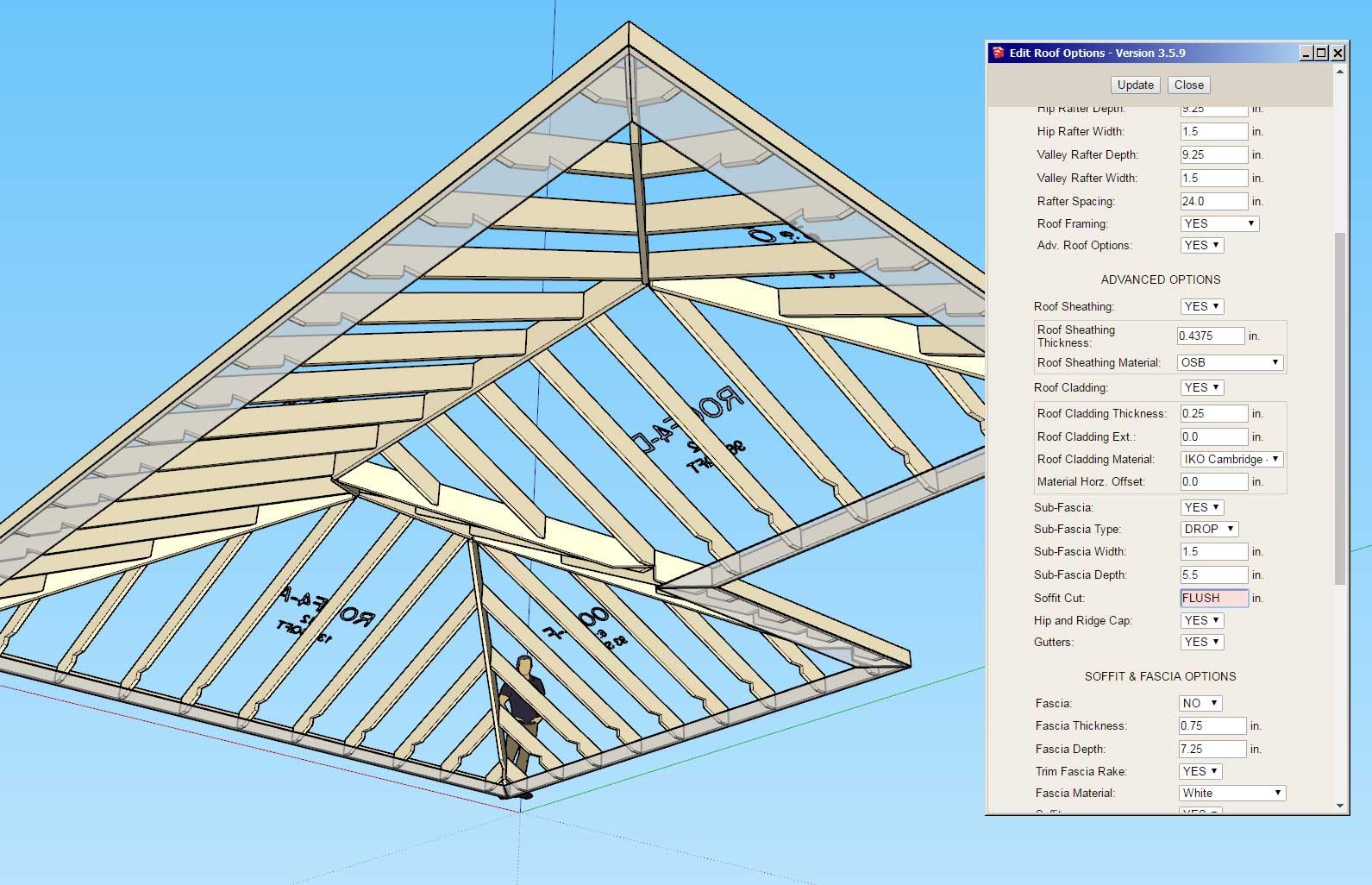
Version 3.6.2 - 07.21.2024
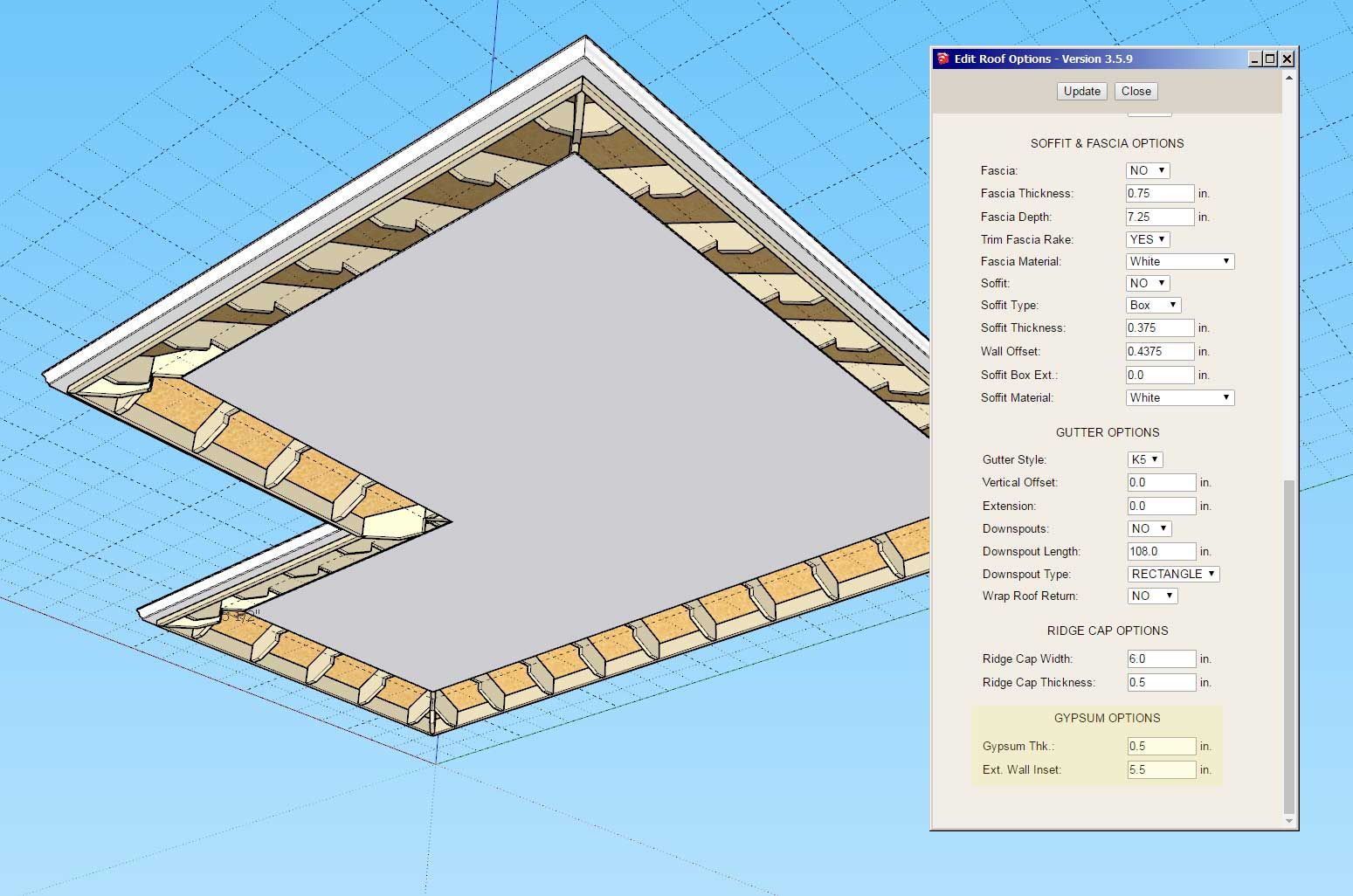
Version 3.6.9 - 07.23.2024
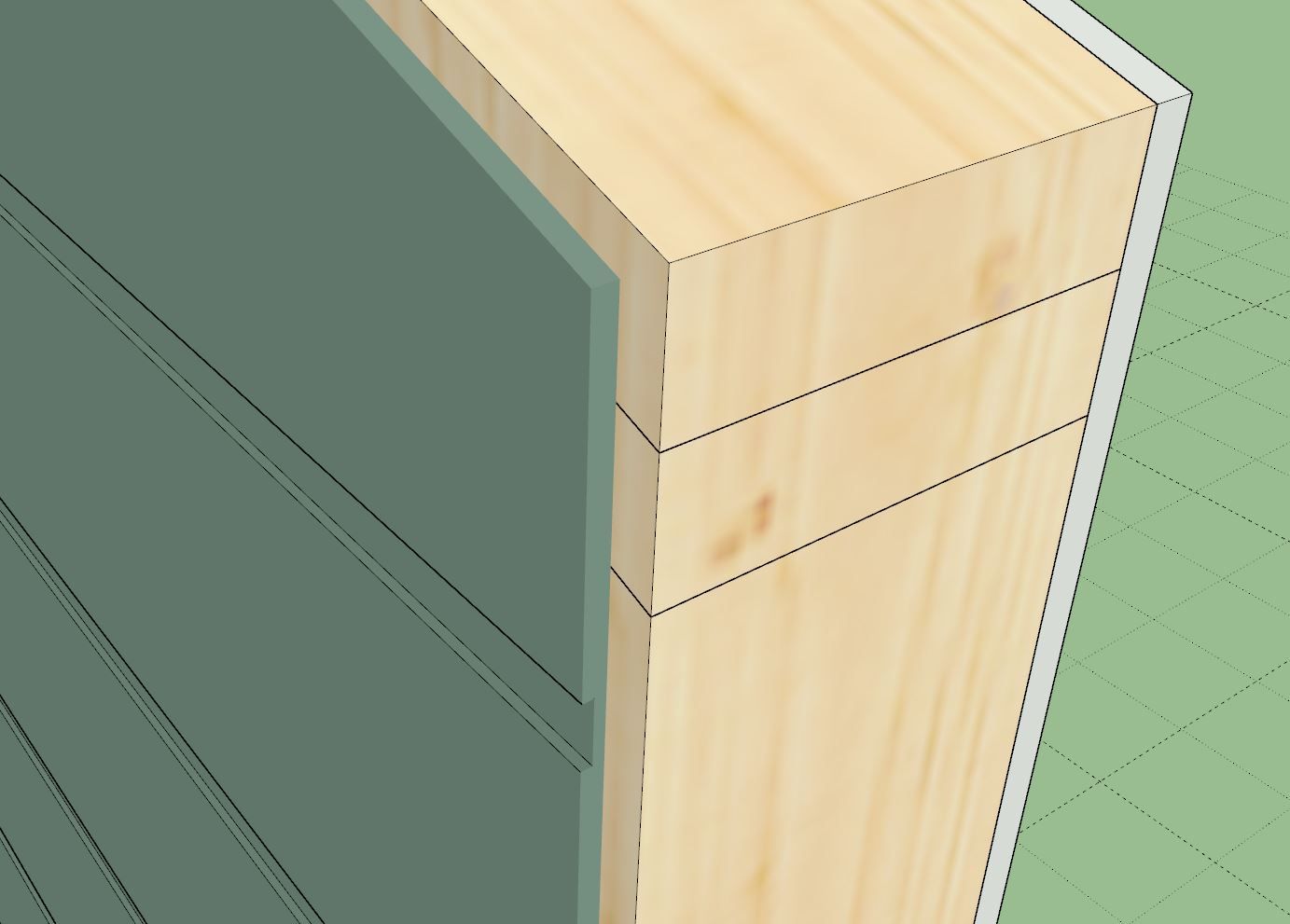
Version 1.2.4 - 08.04.2024
Version 2.0.2 - 08.07.2024