Hi All,
Could I get someones opinion on a computer choice that I am too educated about. I plan to get a laptop (I get a new one every 5-6 years). I have figured out all the bells and whistles I think appropriate....except the following. I have a choice between:
1 - i7 3630QM - 2.4GHz (6MB) L3 Cache)
2 - i7 3820QM 2.7GHz (8MB L3 Cache)
There is a $200 (US) difference in price. Is it worth the money? My primary speed concerns is I plan to be doing renderings with Shaderlight, and if I plan to do animations that take days to do, will this investment be a good time saving investment?
Thanks for any advise given.
Matte
Posts
-
Processor speed help! 2.4 vs 2.7 GHz
-
RE: [UPDATED] My LayOut Scrapbook for Architectural Drawings.
Thanks Kris,
You have given me the jomp start I needed to start playing with Layout. Thanks Again!
Matte -
RE: Organic Roof - Help !
Thanks Solo and TIG,
I will play around with both your suggestions. I know in my head how it will be done, I just needed a visual skin over the form as in the original clay study. And best of all I have a good reason to purchase artisan!!!!
Thanks again for all your help.
Matte -
Organic Roof - Help !
Hi All,
I haven’t been around for a long long time….and am not up to speed with all the great plug-in's that have been coming out! I usually do things the hard way…. And what I am attempting is a bit complex, so I was hoping someone could give me a bit of advice on how to attack this problem so I don’t spend months of labor only to realize I did things totally wrong and have to do it all over again!
I am attempting to attach all these individual roof pod units so the roof looks like one continuous form. Just like the clay model image attached. Is there any ideas on which plug-in / method might help me model this organic roof form efficiently?
Thanks! Matte
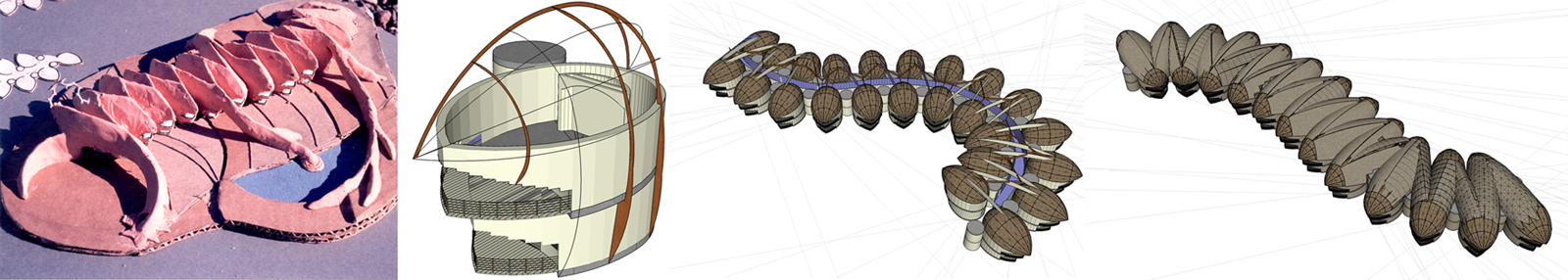
-
RE: Photoshop / Dennis Technique help
Thanks Massimo,
Got it. I never used this option before and did not know where to find it. Thanks, I can now move forward.
Matte -
Photoshop / Dennis Technique help
Hi All,
I am finally trying my hand at using the "dennis technique". I was folling the "instructions" on how to do it....but there is one line where it says "Go to the line layer and set it to multiple. (It will start to look like a typical SU model with the lines).....Could someone explain what this "multiple" setting or button is? I haven't found it in the help menu yet, but I am still looking. Any help appriciated.
Thanks,
Matte
-
RE: [Tutorial] Revit To SketchUp - How To
Thanks TIG,
I think I'll follow that route. It's hard to shift away from SU as I allready known set most of the tools, but Revit seams like it will not be too bad and I can still import things from SU that I can not create in Revit. Thanks again! -
RE: [Tutorial] Revit To SketchUp - How To
Thanks TIG,
I have been watching many youtube videos and came to two conclusions so far..which one do you feel makes more sence? They both will work, just not sure which is more "practical".
1 - Draw each option in Revit, for rendering and presentation graphics only, export to SU for image creation. (Revit and Con. Docs will be required in either option).
2 - Do all design and change options in SU. When final design is approved either draw from scratch or import to Revit and do all the appropriate changes to make it construction Doc ready?
The videos show me that Revit is more capable then I originally thought it was?
Thanks for your advice,
Matte -
RE: Lower cost rendering programs
I didn't notice anyone mention shaderlight? I played with it only breifly and thought it might have promise, but I do not yet know much about the rendering game yet. What do you more experienced rendering folk think of it?
-
RE: [Tutorial] Revit To SketchUp - How To
From a time/design stand point. I am "thinking" it is best to do initial design phase and each client design change completely in SU. And when design presentations are done and the go ahead to do Construction Documents is given, only then redraw everything according to the approved SU model in Revit from scratch?
Not sure if the import/export from one to the other actually saves lots of time in the long run? I have only been using Revit for one day (so I do not know really of what I am talking About
 ! (Seams simular to Architectural Desktop, but more rough?) I started trying to do everything in Revit from scratch as my friend directed. Just walls and windows so far..... It looks like it will be real time consumingto do the property lines trees textures and existing/demo/and 2 or 3 new 3D drawing versions to show client? Should this be a breeze in Revit once I get the hang of things? Or does my initial thoughts have any value? What is the steps SU and Revit users use to get things done? I can see the value in doing Construction Docs in Revit, but very confused on the best way to proceed?
! (Seams simular to Architectural Desktop, but more rough?) I started trying to do everything in Revit from scratch as my friend directed. Just walls and windows so far..... It looks like it will be real time consumingto do the property lines trees textures and existing/demo/and 2 or 3 new 3D drawing versions to show client? Should this be a breeze in Revit once I get the hang of things? Or does my initial thoughts have any value? What is the steps SU and Revit users use to get things done? I can see the value in doing Construction Docs in Revit, but very confused on the best way to proceed? -
SU to Revit Workflow
I was hoping someone who is familiar with revit could shead a little light on "things". I am doing designs in SU, and feel it is more time efficient to do all the preliminary designs and changes before drawing it in Revit? My friend says it's better to just do it in Revit and only use SU for rendering? I just started Revit yesterday (Seams a bit similar to Architectural Desktop?), and the modeling process seames sooo much slower then SU, and with each design change even worse! If I really get a handle on Revit...Is it actually faster to draw the Site, Existing and Modifications to a house? I still believe it is faster to draw it twice! Get all the designs and changes worked out in SU and only then Draw it up in Revit. Any thoughts would be appriciated.
Thanks, Matte -
RE: Blend Image Help Please
Thank Guys,
I'll have to learn to do the gradient type transition like you did Dave; it looks much better that way smoothly transitioning from one image to the next. Another thing to add to the infinite list if things to learn! I'll have to test my Shaderlight output setup again, as it seamed to make a slightly different field of view render then the standard SU outputs? But, I was just throwing things togather just to see if the idea had any potential and did not pay too much attention to the details. Besides with my head swimming a bit along with this 103 degree temperature makes things a bit more challanging to do.
Thanks again,
Matte -
RE: Blend Image Help Please
Thanks,
I didn't check the spelling for this test image it was late and I was getting a bit lazy. I'll be sure to do it on the real one. I like better the way you faded the image from one to the other it is much cleaner looking, I'll have to learn to do it the way you did. Thanks you both for your advice. -
RE: Style Output Problem
Thanks Dave,
That makes total sence! Now that I think of it a lower Res output would be better anyway as I was going for a rough look anyway. The other test Image you helped me with in the corner bar area has a bit too much "clean line feel" because I made the image large and reduced it, I'll export it much smaller next time for the "real" sketch. Thanks again for your advise a bit of enlightenment is always welcome. -
RE: Blend Image Help Please
Thanks again Dave,
It worked, I only used SU to do it all, which is a good thing! The less programs needed the better (and faster), attached is a test of what I was trying to do. Though it is a bit boring/ugly, it's Ok it was just the concept I was trying for. If my friend thinks it has potential I will make a more professional attempt with a better building.
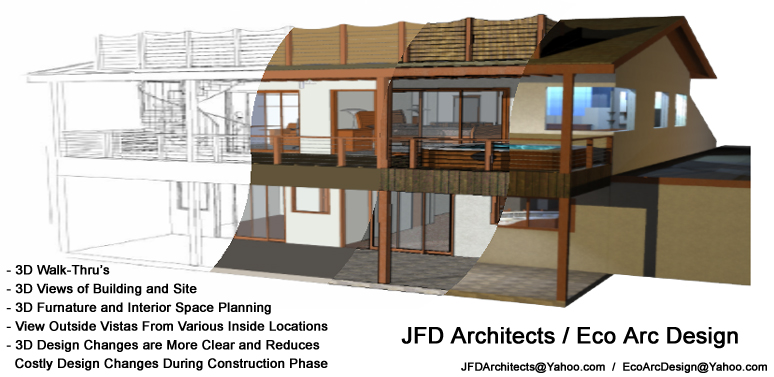
-
RE: Blend Image Help Please
Thanks Dave,
I'll try to modify the images to match the shaderlight, unfortunatly the shaderlight proportions came out different then the others,(it actually looks better!), so I'll try to manipulate the images in SU and see how it goes, I just remembered if I make a texture I can adjust the X or Y proportions seperatly. I'll post the first test result as soon as I get it done. Thanks again for your advice, I always appriciate it greatly!
Matte -
Blend Image Help Please
Hi All,
I have made 5 SU output images. A Sketchy, Fine Line, Color, Textured and a Shaderlight output image. The SU seam to be all the same proportions but the Shaderlight Output is different. I wand to scale/stretch each of the SU images to match the Shaderlight image. I am trying to figure out the best way to do an angled type cut through each image and place the Sketchy left slice next to the Fine line middle left slice, next to the center Color slice, etc. I tried to do it in SU but if I try to scale/stretch the image in only the x or y direction to get each of the images to line up, they both scale togather, not sure how to non uniformaly scale each image to line up togather. In Photoshop (Low Skill Level) I can scale the image but need to learn how to "clip" each view and/or "mask?" them to get the appropriate areas is the right way to go? Or the only other ability I have is to use ACAD at work and clip and reduce the opacity of each image to line up and scale the images into place, but I can not remember if the scale is uniform or if I can scale/stretch x or y directions independently? I am glad to learn the things that will yield the proper results? The main question is which is the most appropriate direction to go? Any advice would be greatly appriciated, Thanks, Matte -
RE: Style Output Problem
Thanks for the response, I Tried another drawing and all went OK. I ended up touching it up in Photoshop anyway, it took a bit longer, but it's done.