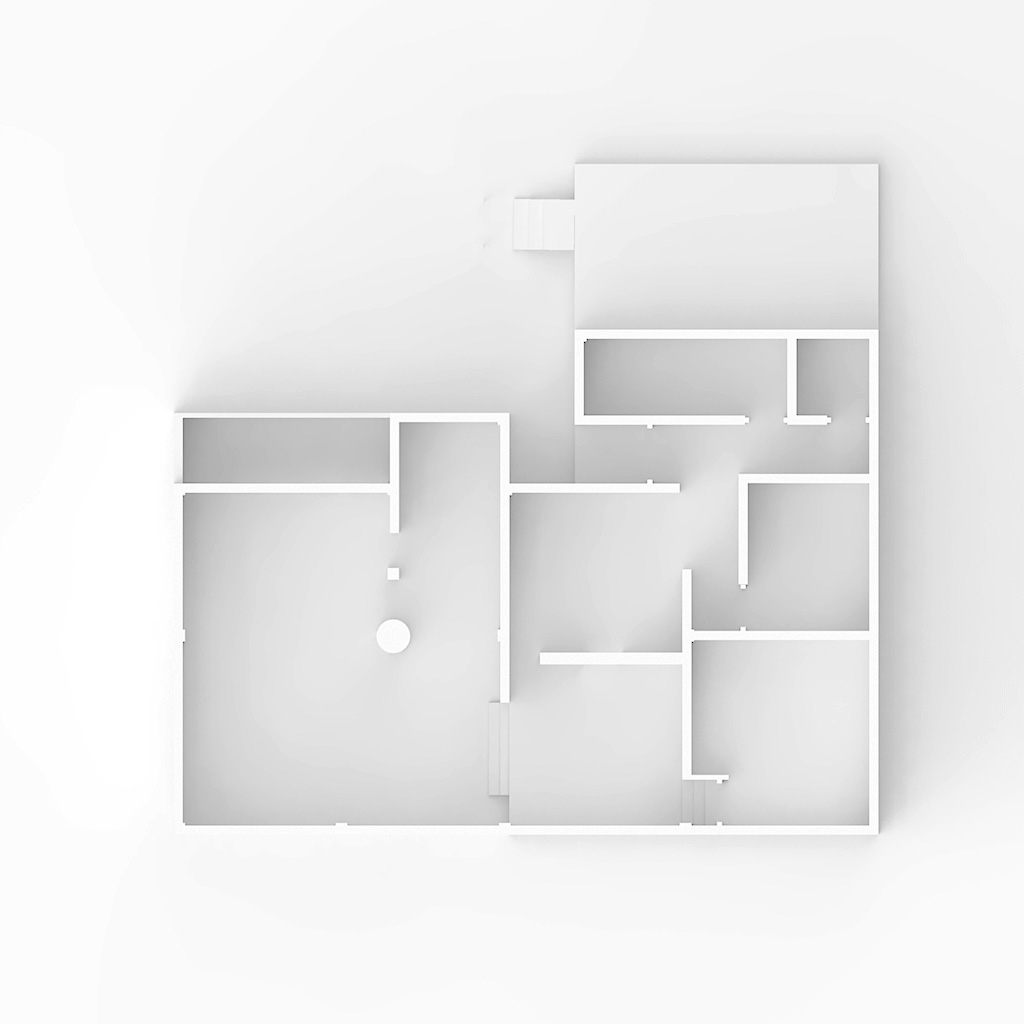It seems that it has already been quarantined:
http://sketchucation.com/forums/viewtopic.php?t=41840
http://sketchucation.com/forums/viewtopic.php?p=423706#p423706
Posts
-
RE: Avoid SketchUpBIM?posted in Developers' Forum
-
RE: 3d warehouse searchposted in Newbie Forum
Oh, sorry. I meant on the 3dwarehouse site, through the internet browser. I never do a search within SU. Anyway tried in SU and it seems to work as well.
-
RE: Can you change the material but keep UV?posted in Newbie Forum
Yes you can, but the new mat should be already in the model:
right click on a face with a mat applied-->entity info-->click on the little mat icon on the left-->scroll the list in the paint panel and pick the new material-->click ok.Of course if you want to change more faces at once you have to select all faces with the same mat before:
right click on a face-->select-->all with same material.
Remember that this kind of selection works only with ungrouped geometry or inside a context. -
RE: Rotate Extruderposted in Plugins
Have you already tried this one?

SketchUp Plugins | PluginStore | SketchUcation
SketchUp Plugin and Extension Store by SketchUcation provides free downloads of hundreds of SketchUp extensions and plugins
(sketchucation.com)
I don't use it myself so I can't say if it will work for you.
And here is the related thread.
http://sketchucation.com/forums/viewtopic.php?p=94888#p94888
-
RE: Can´t change frame rate in Keyframe Animationposted in Plugins
Ok, I edited the subject of the topic.
-
RE: Can´t change frame rate in Keyframe Animationposted in Plugins
Sorry I don't use this plugin. Anyway, I moved the topic to the plugins's section so, maybe, you can have more feedback. Btw, you mean "Keyframe animation", right?
-
RE: Restraining shear while scaling textureposted in SketchUp Discussions
If you want to use native SU's tools I think that the best way to scale textures is by doing right click on the texture-->entity info-->left click on the texture icon-->click on edit and changing the size in the "edit material" panel.
-
RE: Move tool does not move toward in Z axesposted in Newbie Forum
@unknownuser said:
... but This is a bug. Is correct my assumption ?
No. Your object is just glued. Select it-->right click-->unglue.
-
RE: How to Get the Texture file from a sketchup file??posted in V-Ray
I know nothing about vray, anyway to "extract" a texture from a model in SU:
-click on the "in model" button in the materials panel;
-locate the material-->right click on it-->export texture image. -
RE: Export "clean" dxf from SUposted in Newbie Forum
I almost never use that export feature so I'm not an expert. Anyway I just tried and it came out well in ACAD.
You have to export it as 3d model. -
RE: Fredo6 crashing SU Pro 2014posted in Plugins
@blippy said:
Test... my reply and upload don't seem to have materialised.
A couple of first posts by new members have to be approved by a moderator.
-
RE: How did the great Alex Hogrefe do it ?posted in Post Processing
Be sure you don't have any color for sun/sky/HDRI. Also if you use the HDRI be sure to disable the sun.
-
RE: How did the great Alex Hogrefe do it ?posted in Post Processing
@unknownuser said:
what does switching it off do ?
Basically it has to do with gamma setting of the HDRI: if HDRI has gamma correction set to 2.2 (most of them are that way) you should turn it off. If gamma is set to 1.0 the it has to be turned on. Just try to render with it turned on and off and see what happens.
@unknownuser said:
Could you upload the last update you made please ?
If you mean the scene with the HDRI then I can't because I deleted it. Anyway you have all the infos to reproduce it I guess.

-
RE: How did the great Alex Hogrefe do it ?posted in Post Processing
You can find it here. Scroll down the page, it's called "van Kleef 3". I have made a black&white version of it. Also when you use a HDRI in KT is better to switch off "linear lightflow". In KT go to settings-->advanced-->scenes-->"you scene name"-->default global settings-->right click on the green thumbnail.
You may need to boost the HDRI intensity. -
RE: How did the great Alex Hogrefe do it ?posted in Post Processing
Here is another quick try using a HDRI for lighting. Perhaps more similar to the reference image you posted. The "direction" of light is less clear and you have less control on it and shadows are really soft, but the overall effect is pretty effective I believe. Only a slight levels correction in post pro.