Updates
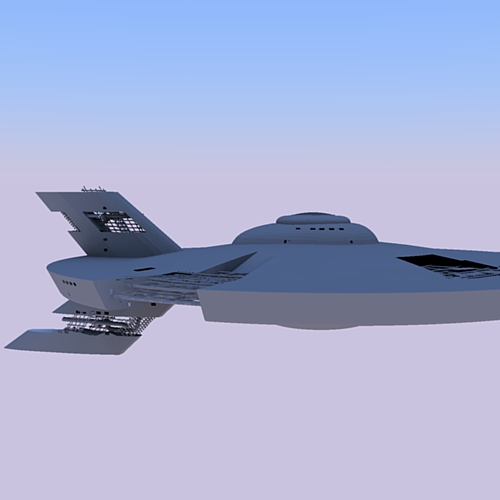
Just saw the new Star Trek today was pretty good thought id model something related. Never tried any trek stuff before and didnt want to make a full ship as its been done before and most of the ships are pretty similar lets face it lol.
Decided to make a ship 'in construction with exposed beams, panels and interior etc. There is a shot in the film of the new enterprise in the construction yard and i am aiming for a similar result. Just roughing out the hull before i start to mega detail so bear with me ill post shots as I go along.
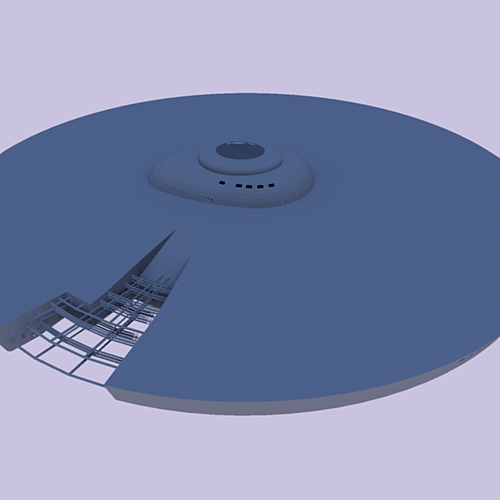
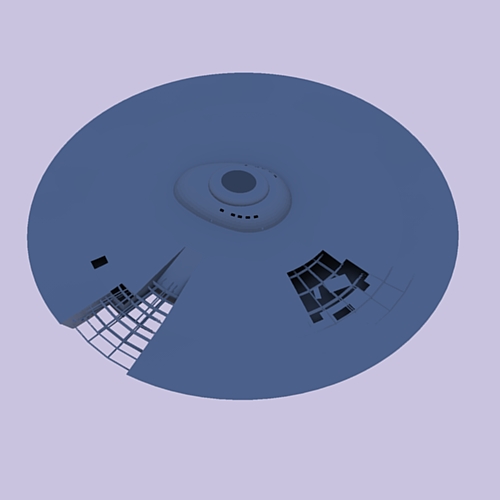

looks good, is podium available on the MAC?
Where about in Manchester is this flat?
good work, would it not be easier to construct each deck in a separate file and then assemble them when complete. make things run faster for you at least?
Looking good anyway, you should PM Marian he should be able to give you some tips and tricks where star trek ships in sketchup are concerned?
Im having a lot of trouble getting it to work on my MAC  . I have 3dsmax8 & lightwave through Uni so I can render in them however I feel illustrating my models gives a more personal touch and sets them aside from renders? I also prefer the look of them compared with renders (renders that I can do anyway, im sure in somebody elses hands my models would look far better rendered by somebody who know what they where doing lol).
. I have 3dsmax8 & lightwave through Uni so I can render in them however I feel illustrating my models gives a more personal touch and sets them aside from renders? I also prefer the look of them compared with renders (renders that I can do anyway, im sure in somebody elses hands my models would look far better rendered by somebody who know what they where doing lol).
Posted the tutorial, just a quick job I did last night http://www.sketchucation.com/forums/scf/viewtopic.php?f=18&t=18866
Its over in the tutorials section...enjoy
Here is a short tutorial on how I illustrate my models in Photoshop. I dont have a direct render engine for sketchup and was fed up importing my models into Lightwave or MAX so started painting them in photoshop instead. I was mainly inspired by 'bbzwbbzw' he is the true master of painting in this was you can see his work here http://www.scifi-meshes.com/forums/2d-gallery/45208-vir-inter-astrum.html. Ive had good feedback over at scifimeshes.com
http://www.scifi-meshes.com/forums/2d-gallery/41907-halo-fleet-profile-sheets.html
and nearly 17,000 views on my sketchup thread so I thought it was about time I posted a tutorial of my own. Its very simple and you will only need a very basic knowledge of Photoshop to follow it. I use a graphics tablet for my models but this tutorial is all done with a trackpad on a laptop so you should all be able to do it no problems. Lat me know what you think and if you use this tutorial with some of your models please feel free to post your results here for me to see.
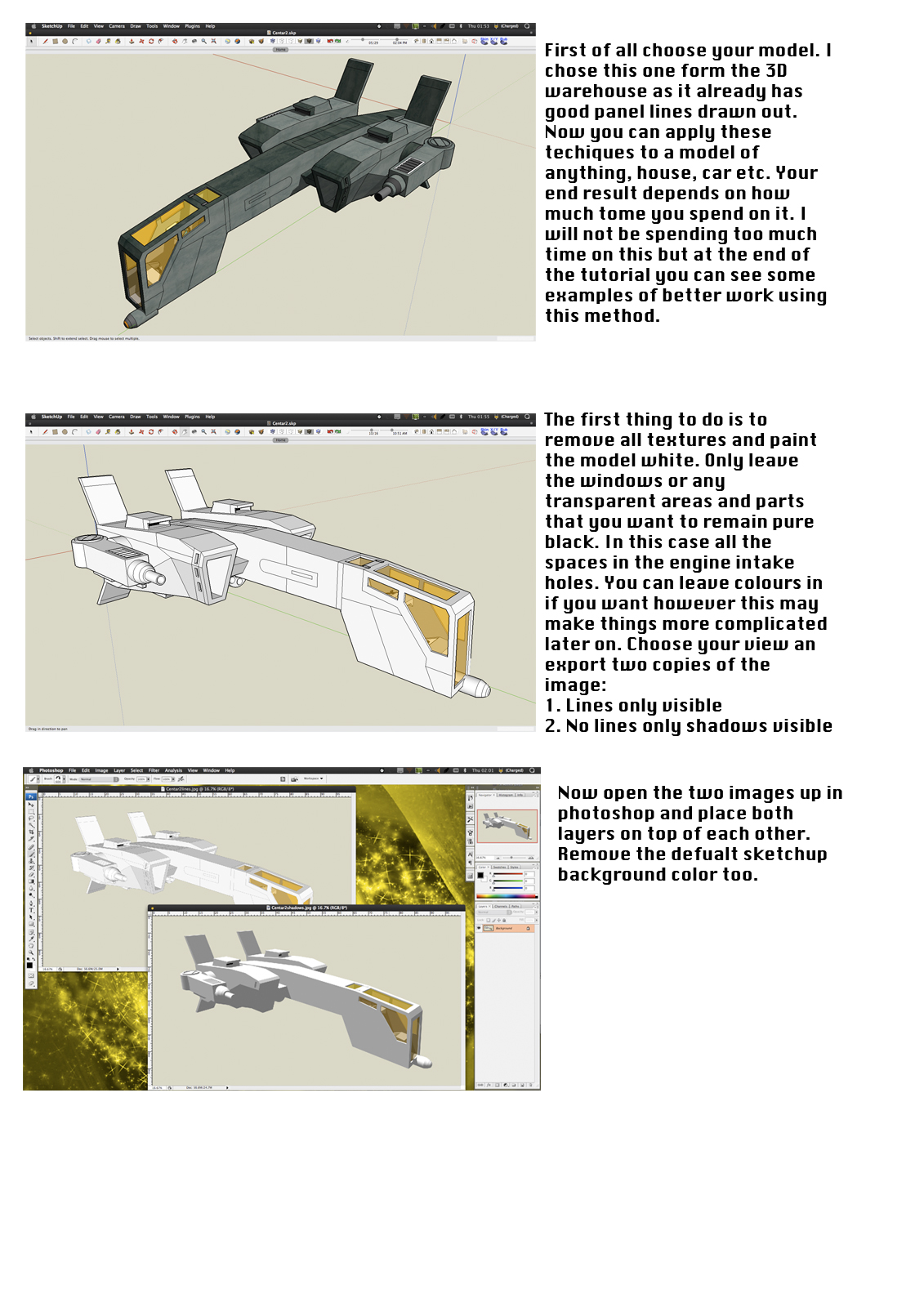
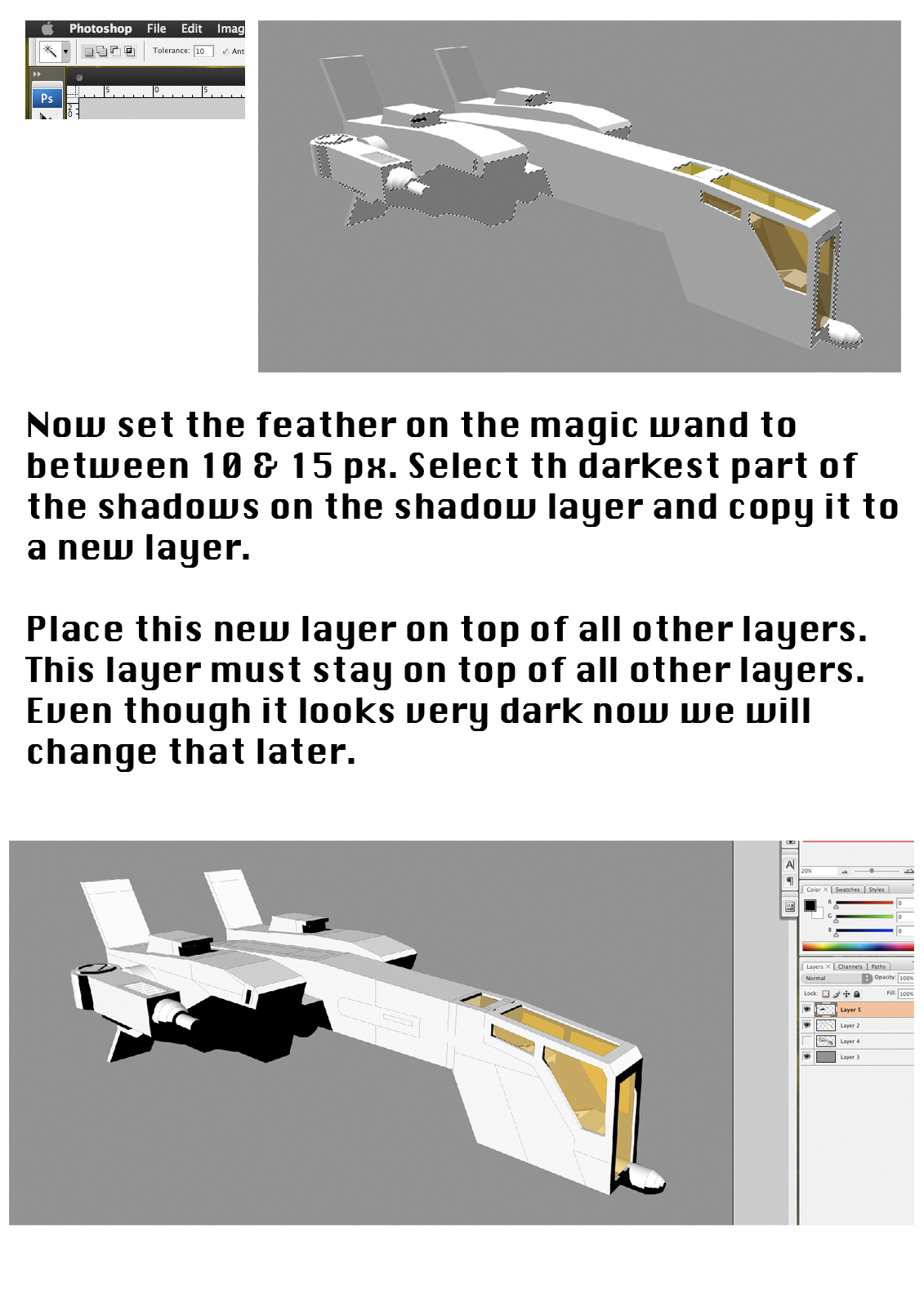
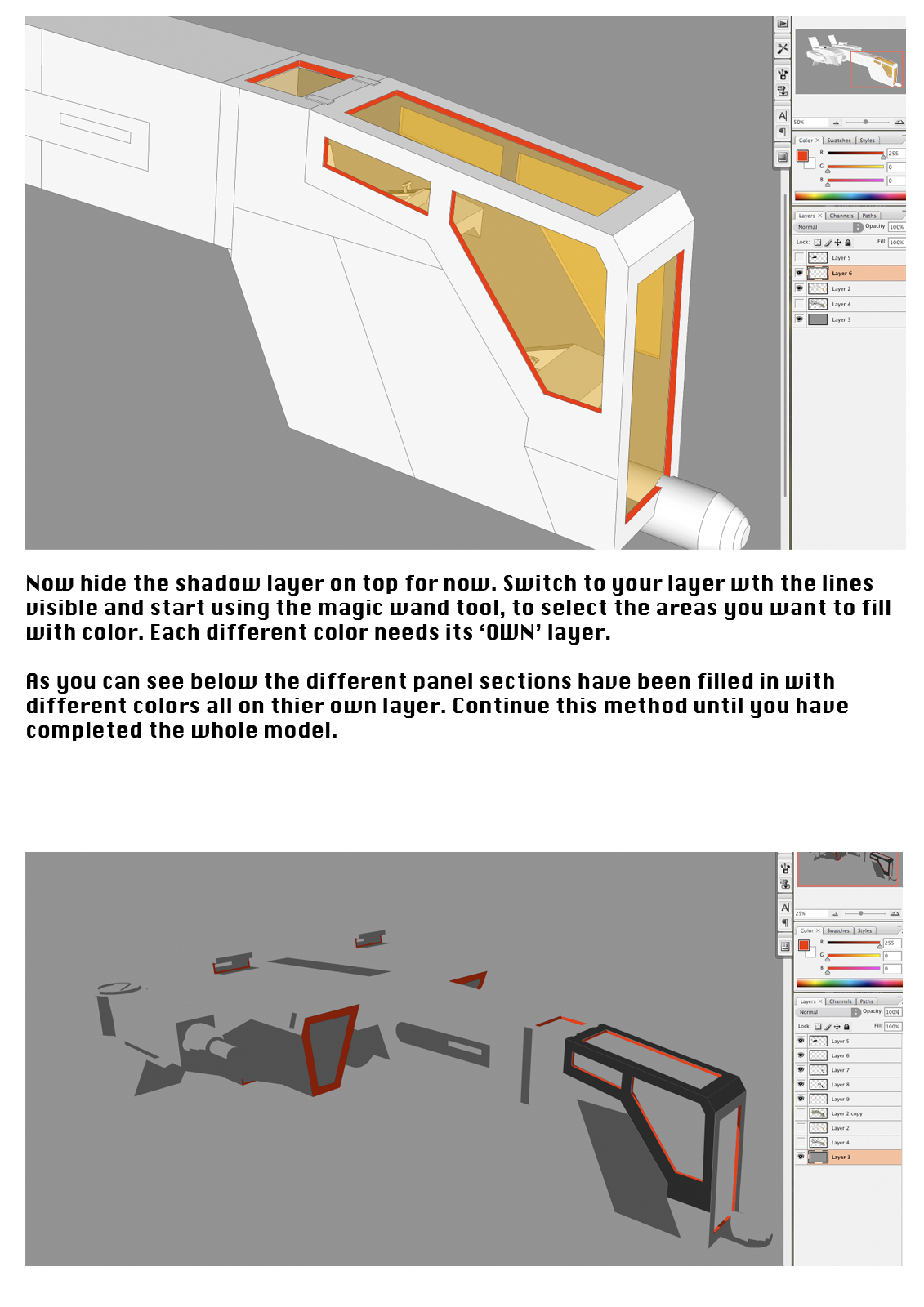
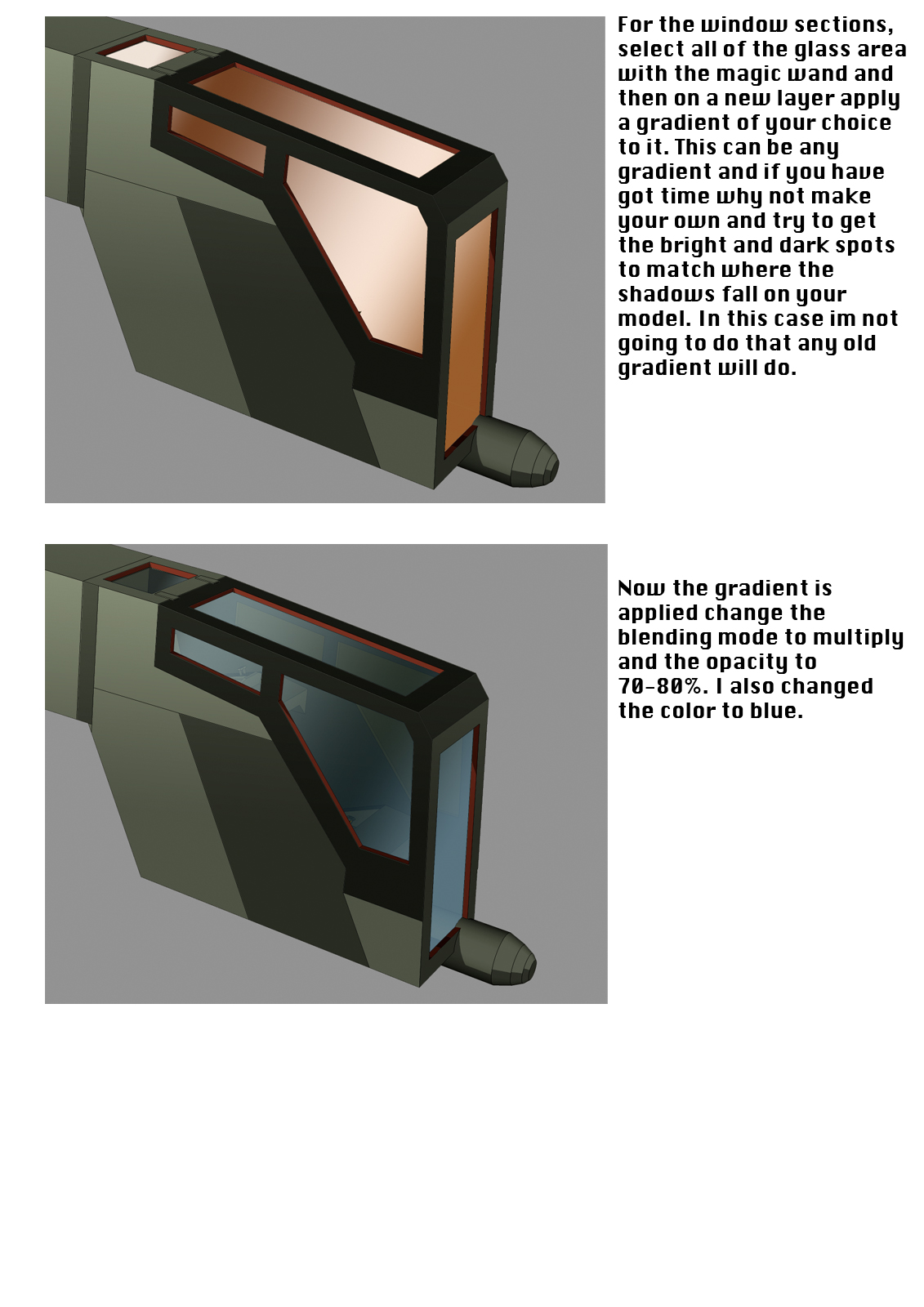
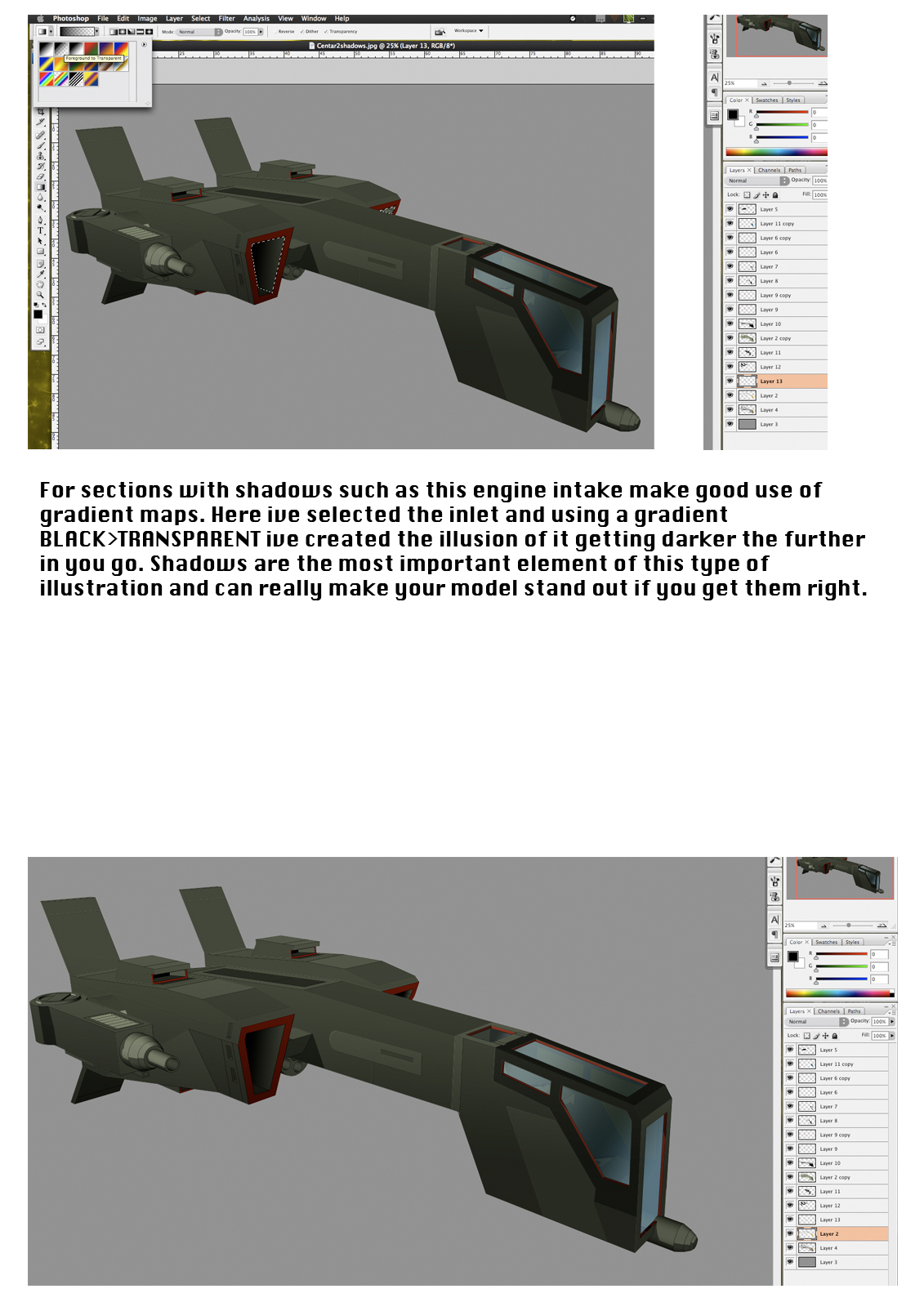
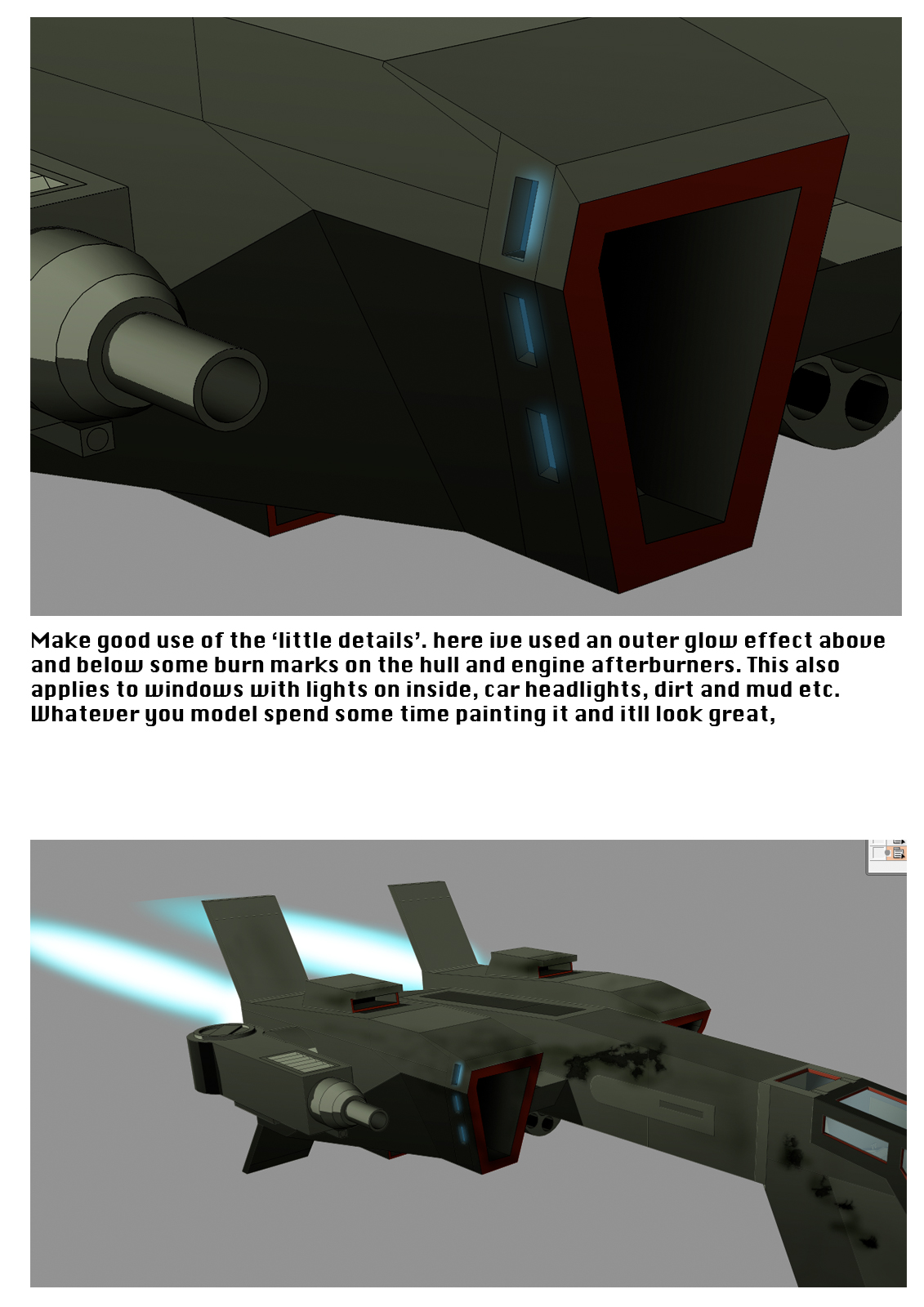
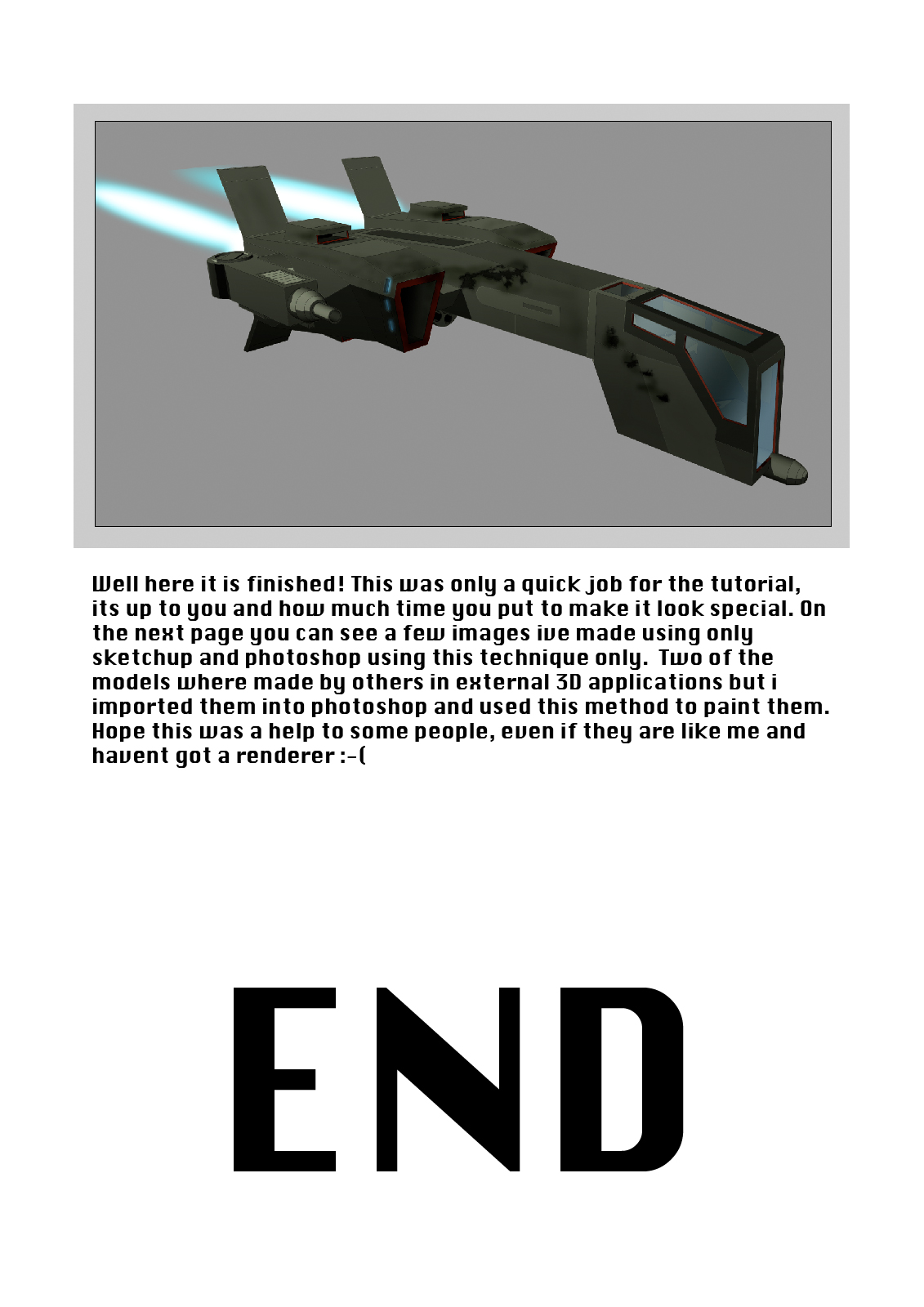


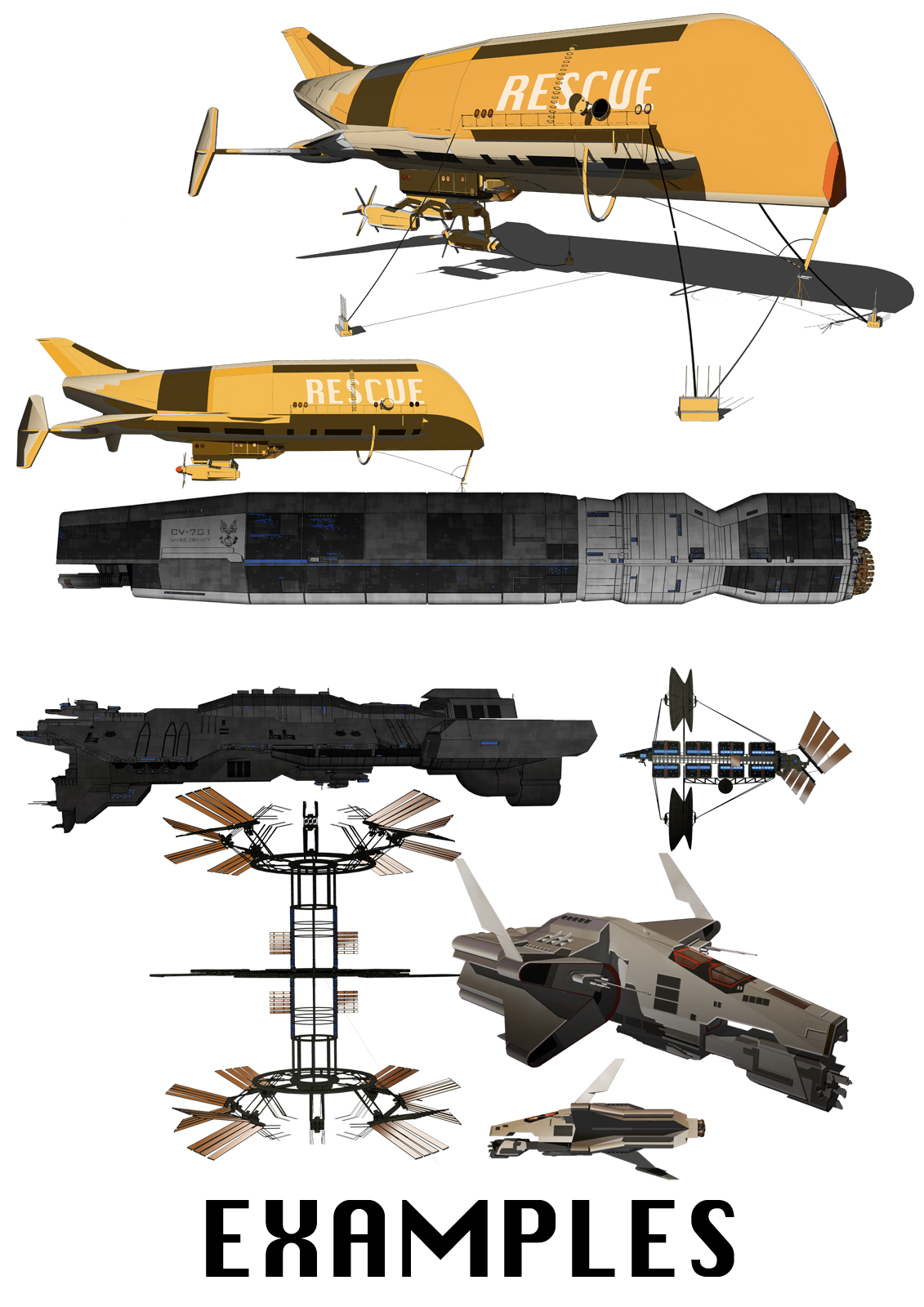
Just a question? How did you create the blanket in SU, did you use a plugin to create the folds and creases? Ive always struggled with cloth like surfaces in SU and have always had to import them from MAX as a 3Ds.
Ive written a tutorial ill post it when i get into Uni today
Yes I think even if I did have some sort of renderer I would still prefer to illustrate them like this, I think it gives a better look. Im quite happy to write a tutorial if asked. Its not that difficult if you go about it the right way maybe a few times to practice and its easy. You basically export two JPEGS from the same viewpoint in sketchup, ine with the lines visible and one with no lines and just shadows, form these you can achieve these results with just two plain images, untextured of course.
Here are some recent models. As I havent got any sort of rendering engines these have all been illustrated with Photoshop, using the model as a background template to get the scale.
The Airship & Maglev Train models where extremely detailed, I look forward to getting a good renderer so I can show them better and in more detail.
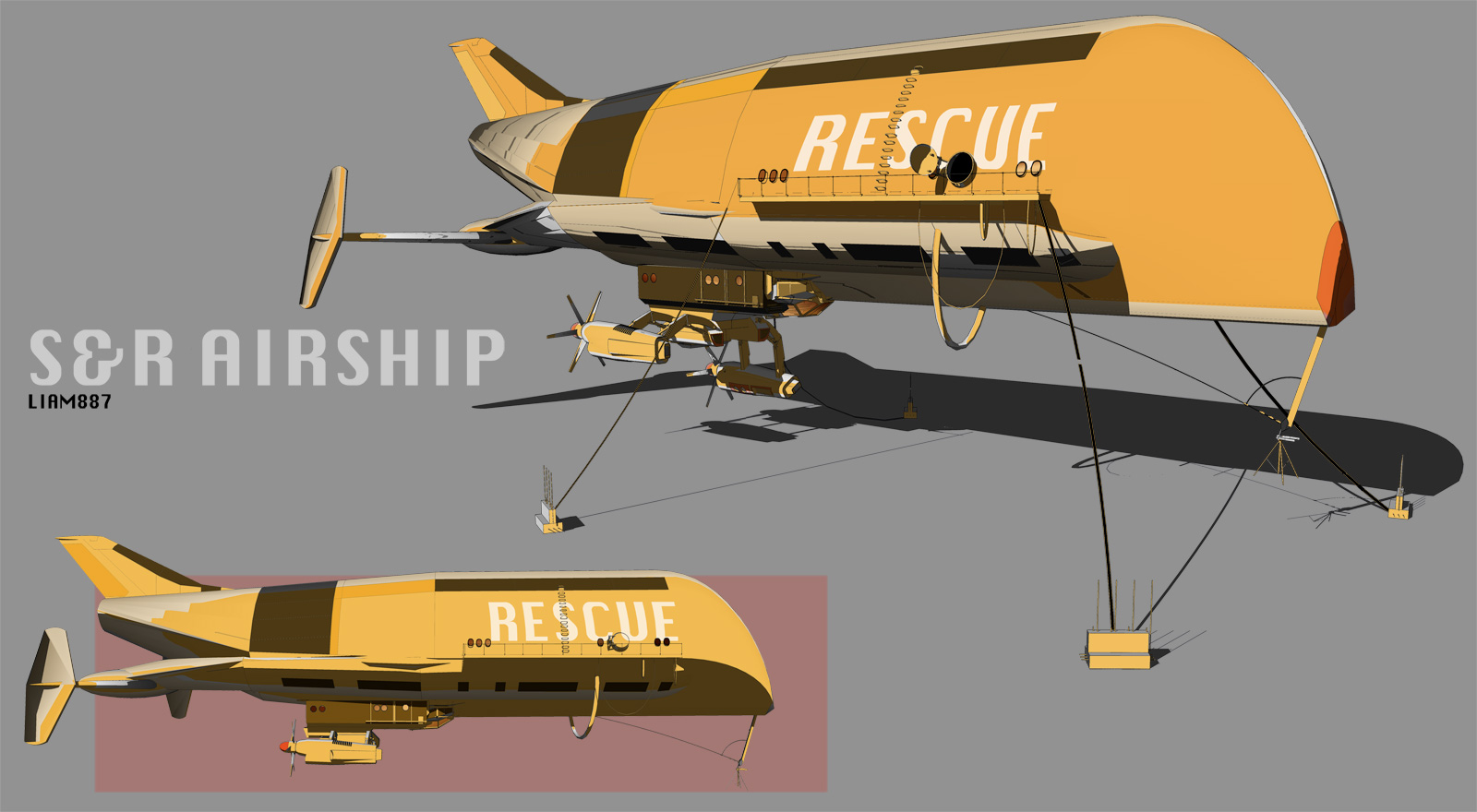

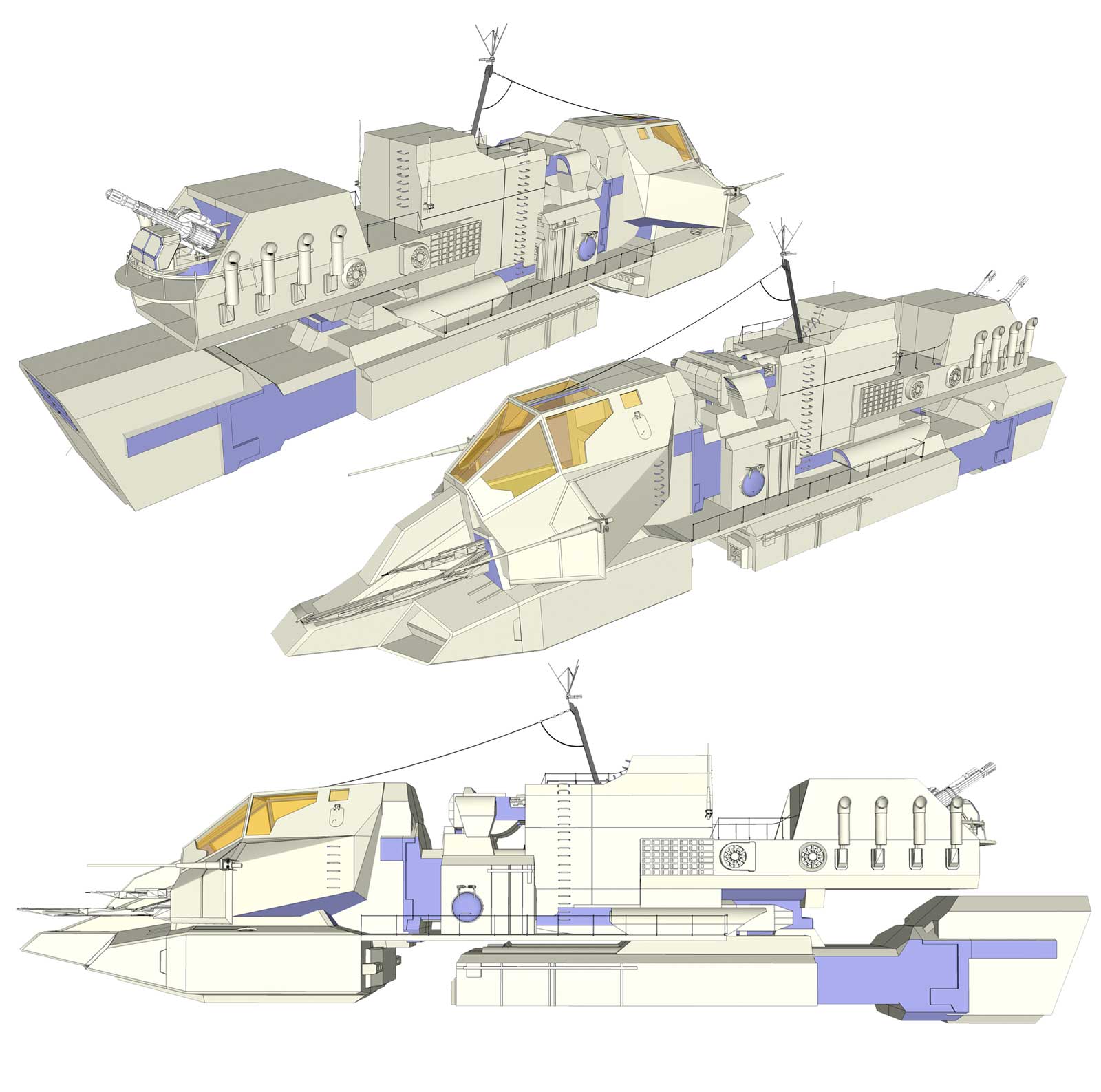

Here is something I made today while I was off Uni bored. Did some test renders with the trial version of turbosketch. Made a texture map as well and applied it in photoshop. far form finished but here it is so far:
Its basically a cargo ship, but instead of seaborne its airborne. Suited for a post-apocalyptic type of world, where the oceans have dried up and long range cargo hauling is now carried out by airborne sky-ships like this.
When its finished it will have all the decking and railings installed and hopefully have kerk up and running for a nice shiny render. Imported it into Lightwave this afternoon so might just try and render it in that instead.
If you go back to the previous page and see the image of the mobile repair yard, thats the type of surface detail I hope to include on this model.
(note: the cargo containers where from the 3D warehouse, maybe by Birdman?)
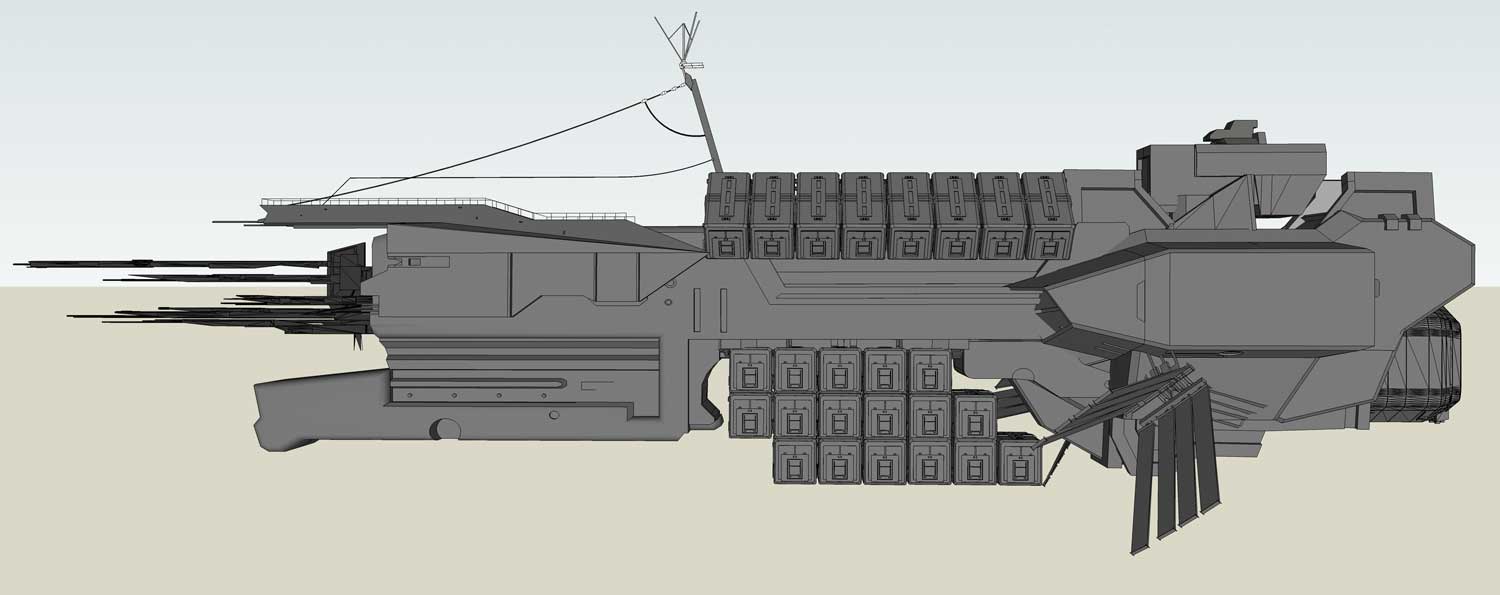
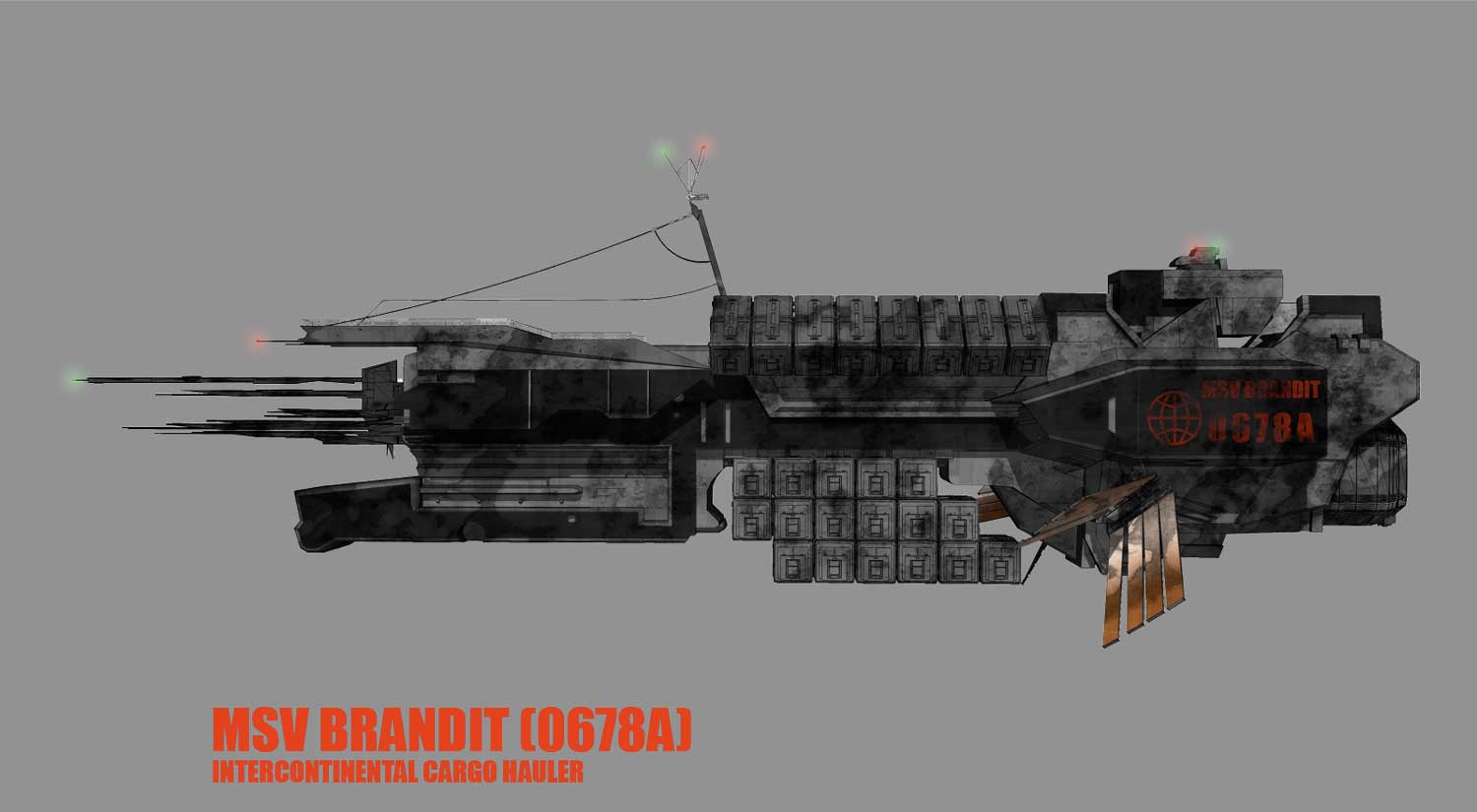
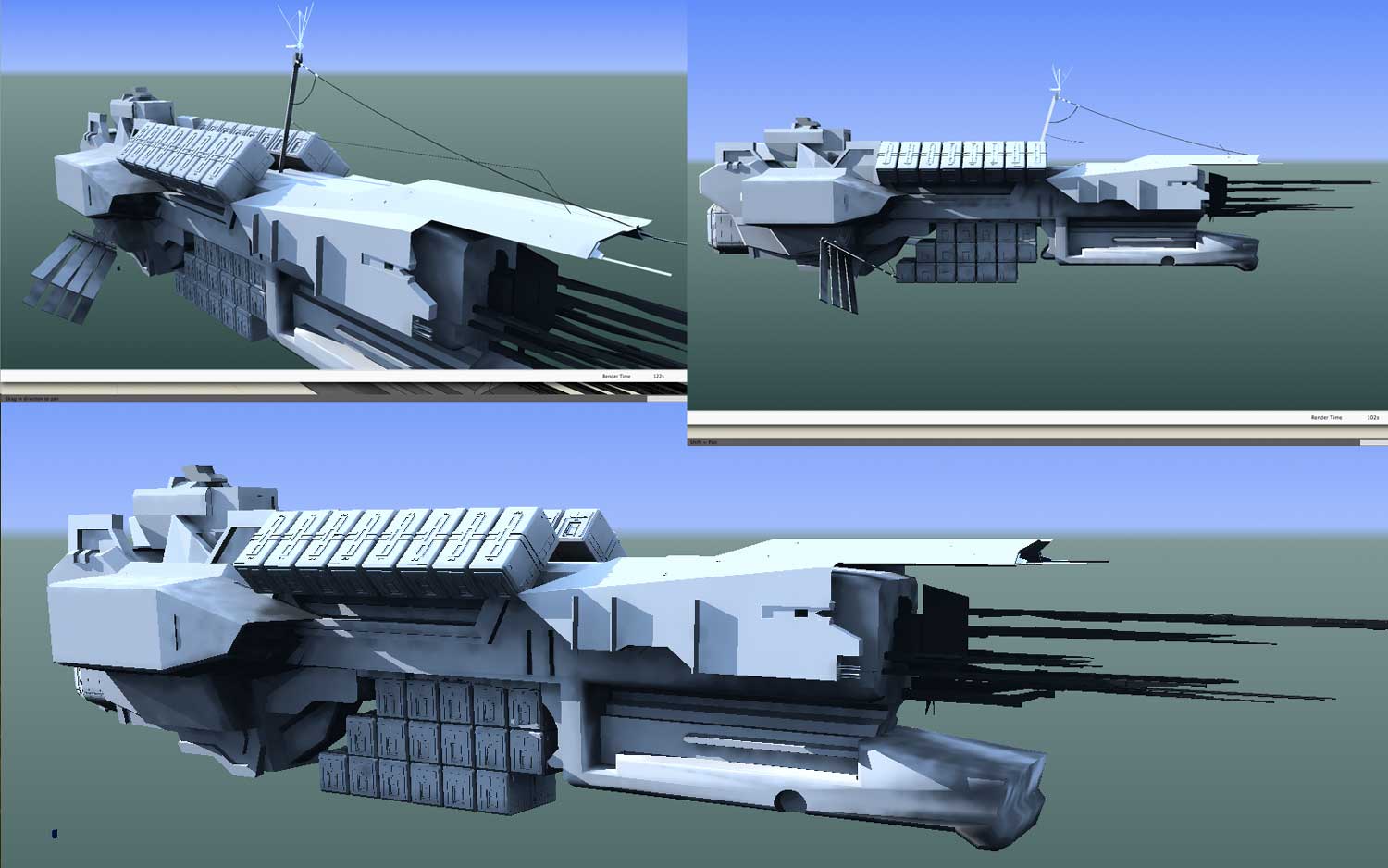
lol what you talking about spreading rumors?
I was asking a question in response to this statement:
"The main file is about 9;46 meg at the moment but i am working in bits and pieces in various other drawings of the same project, that is where i am now running into problems with rendering the model the following ate the bestquality that i can get at the moment without my poor old laptop bombing out".
Thats why I was curious as im interested in getting Kerk but was worried about my laptop freezing as some of my models are 100MB.
you mean the file is too big for kerk or SU? I thought your model size was just under 10MB?, is it usual for kerk to struggle with models 10MB plus or does it depend on your computer?
Thats looking good! What are you using to render, I joined these forums to find a good renderer for sketchup on the MAC and would be interested in the one your using here? ANyway looking forward to this finished ill have to keep my eye on it!
I asked today and it is possible however only with the latest build of CS4. The file types available for import are IC, RLA, RPF, OpenEXR, and Electric Image EI format. The only 3D program that can directly transfer a model into After Effects however is Cinema 4D, what we use in Uni. So don,t know if any of this helps you. Don't take this as a final answer my tutor doesnt know everything lol and he said it may be possible but he doesnt know how it can be done through sketchup.
Maybe a third party app for changing the file extensions or saving your model in 3Ds or Obj format and opening it in another programme to re-export as a different file type. Maybe you should check out some free 3D apps such as blender or if your using a MAC cheetah? Well good luck anyway sorry I could'nt be of more help!
wow pretty good, do you apply the materials in max as well?
yes you need the extended version to access 3D features. Im in Uni on monday ill ask my tutor about importing 3D in after effects, im pretty sure its possible. If it ill write a quick tutorial and post it here.
Not really, the model in the screenshot above is a 90MB sketchup file. Now thats pretty big for a SU file and can still be played round with, without the computer slowing down? So its not just small models. However yes it probably is used for incorporating with 2D elements, however I have used it to texture before with good results. See my thread in the gallery section for some examples. I ran after effects before in work and couldnt work out how to get sketchup models in or other 3D files, although im pretty sure you can import objects in 3ds. & obj. ill ask my Uni tutor on monday he knows the program inside out maybe he can shed some light on it?