update: I succeeded with the plugin, when I opened the image in a new file.
The original image was on a bent plane. I suppose that was the problem…
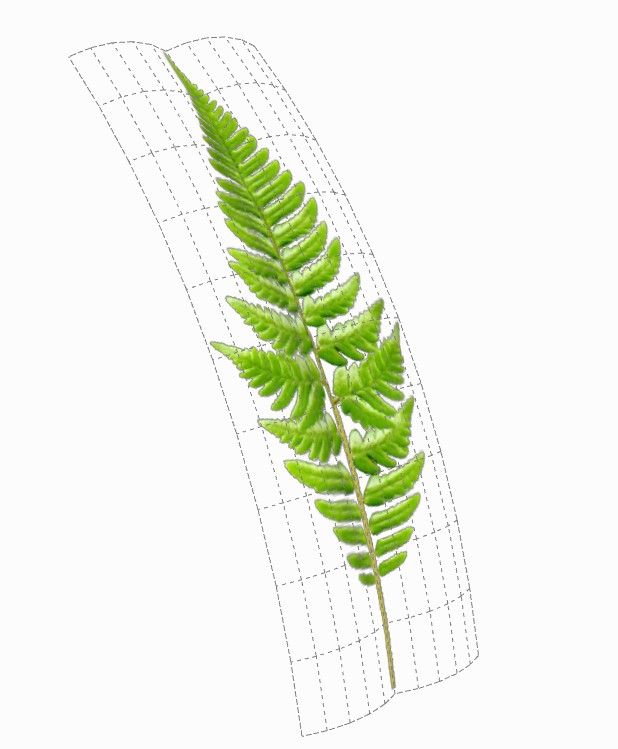
update: I succeeded with the plugin, when I opened the image in a new file.
The original image was on a bent plane. I suppose that was the problem…
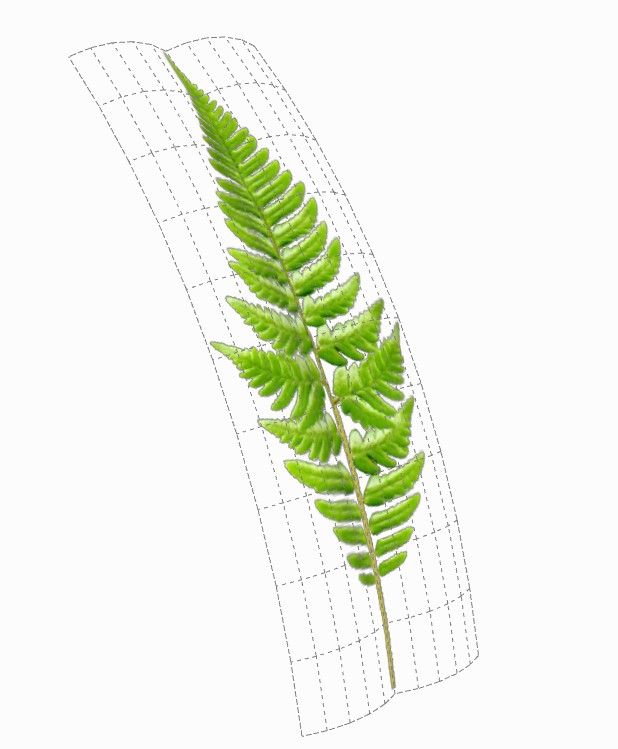
I was about to try this extension out - using SketchUp 2025 Pro, but the extension doesn’t seem to process the image. Image size 155x50 mm / 300 pixel/inch.
After 10 minutes still at Initialization…
Is there any guideline on max/ recommended picture size?
I tried it with a smaller resolution image, but I still can not get through Initialization....
Thank you
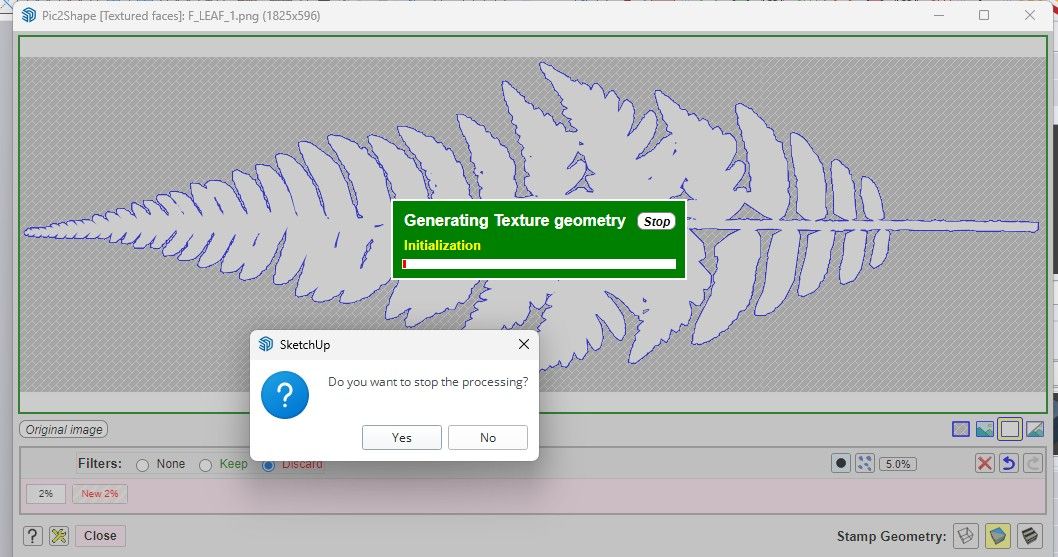
@anton_s said:
Hello everyone! This should work with SU2023. The incomplete UI is because SU2023 has undergone a major internal framework change and I no longer have the capability to manipulate some of the elements. Things like full-screen, should still work though. Let me know if otherwise.
HI Anton,
I just installed the plugin. I have never used it, so not sure how it meant to work. I was looking for a way to fullscreen the working window to see the V-ray safe screen, unfortunately, I didn't manage this with your extension used with SketchUp 2023 running on Windows 11.
Good day!
UPDATE PROBLEM SOLVED (although I am still not sure why the toolbars went missign)
SketchUp needs to be restarted after the plugin install !!!!- I always forget...
I can not install the FREDO CORNER plugin. I have a license and I had the toolbar on the side, which disappeared.
I tried installing it manually. Downloaded the plugin from here, then install...but it doesn't appear in the toolbox....I can see in the Extension Manager - Fredo6 Fredo Corner, but not in the toolbar???
Also. in Windows ---> LibFredoSettings ---> Cherck Fredo6 Pluging for update it shows quite a few plugins out of date. For example LibFredo. But I re-intalled them all, and they are al up-to date. As they are by the EXTENSION STORE PLUGIN (SKETCHUCATION TOOLS plugin)...
I can not use my Fredo plugin bundle, Fredo scale, and Fredo corner.
I have paid for these extensions, but the license doesn't seem to work...
I would like to use them for work...
I am experiencing trouble with all my paid FREDO extensions.
I bought Fredo bundle and Fredo Corner not too long ago through SketchUcation, but non of them seem to work.
I was to try out Fredo Spine too, but it's too seems to expired...
I am not sure what is the easiest way to keep these plugins up to date, but it is starting to be a bit distracting to have to deal with theses issues.
I have the license, but the system seems to think that it is the wrong one...
Hi There,
I just bought the FREDO BUNDLE, INSTALLED ALL THE LATEST VERSIONS OF EXTENSIONS WITH FREDO LIBRARY, but the error message (attached) still asking for the latest version.
I restarted SketchUp 2x.
I use SketchUp Pro 2018.
What did I miss?
I have all the LICENCES.
I would be grateful for some advice.
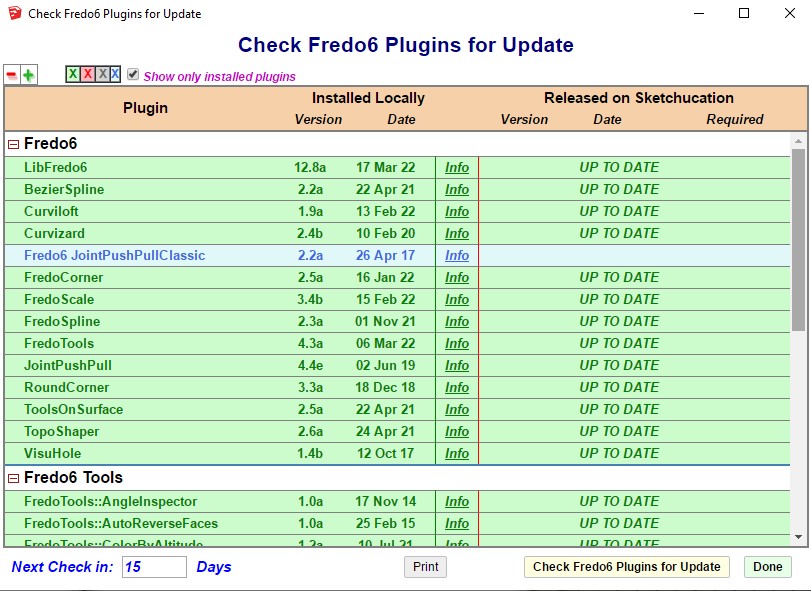
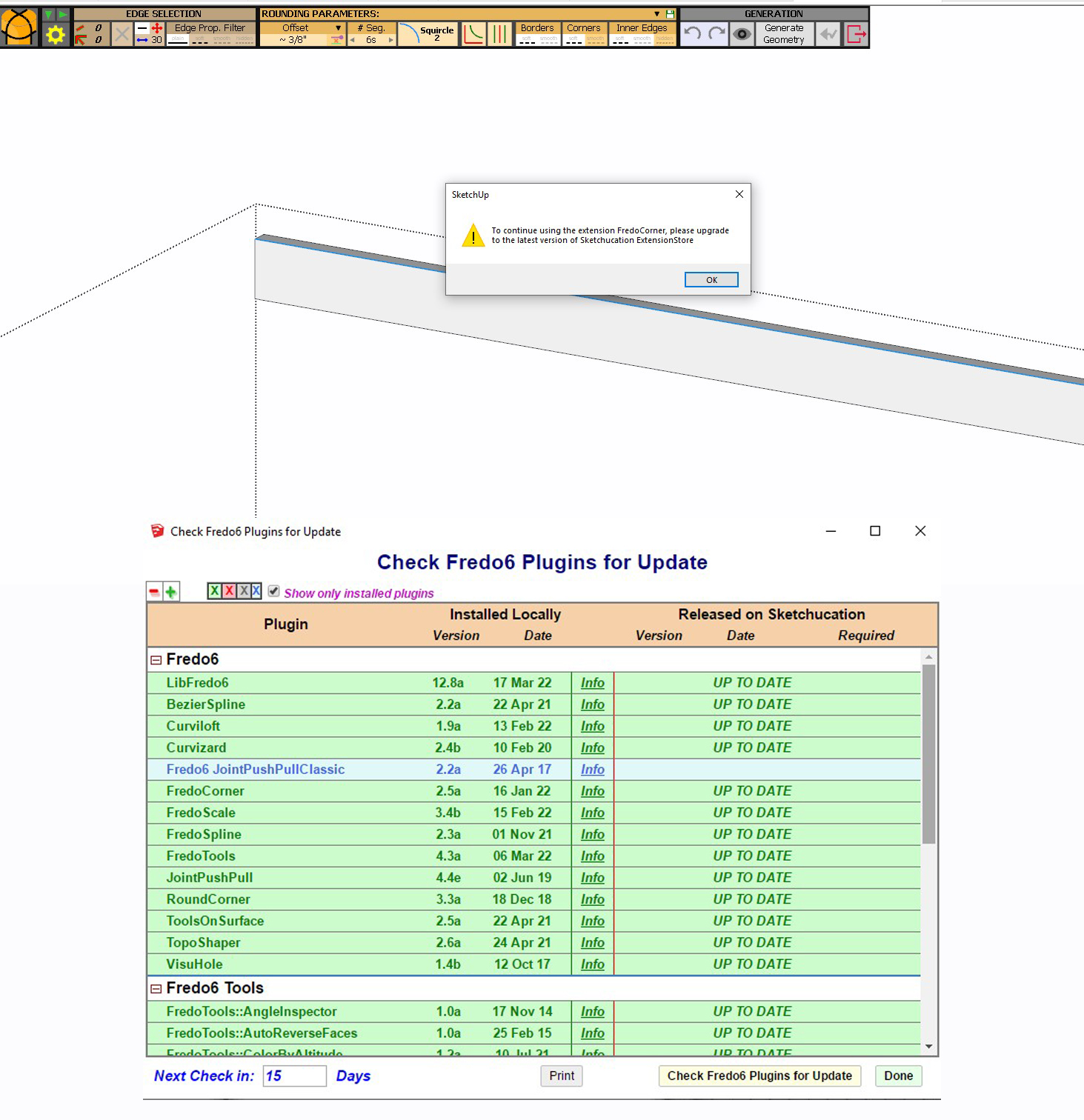
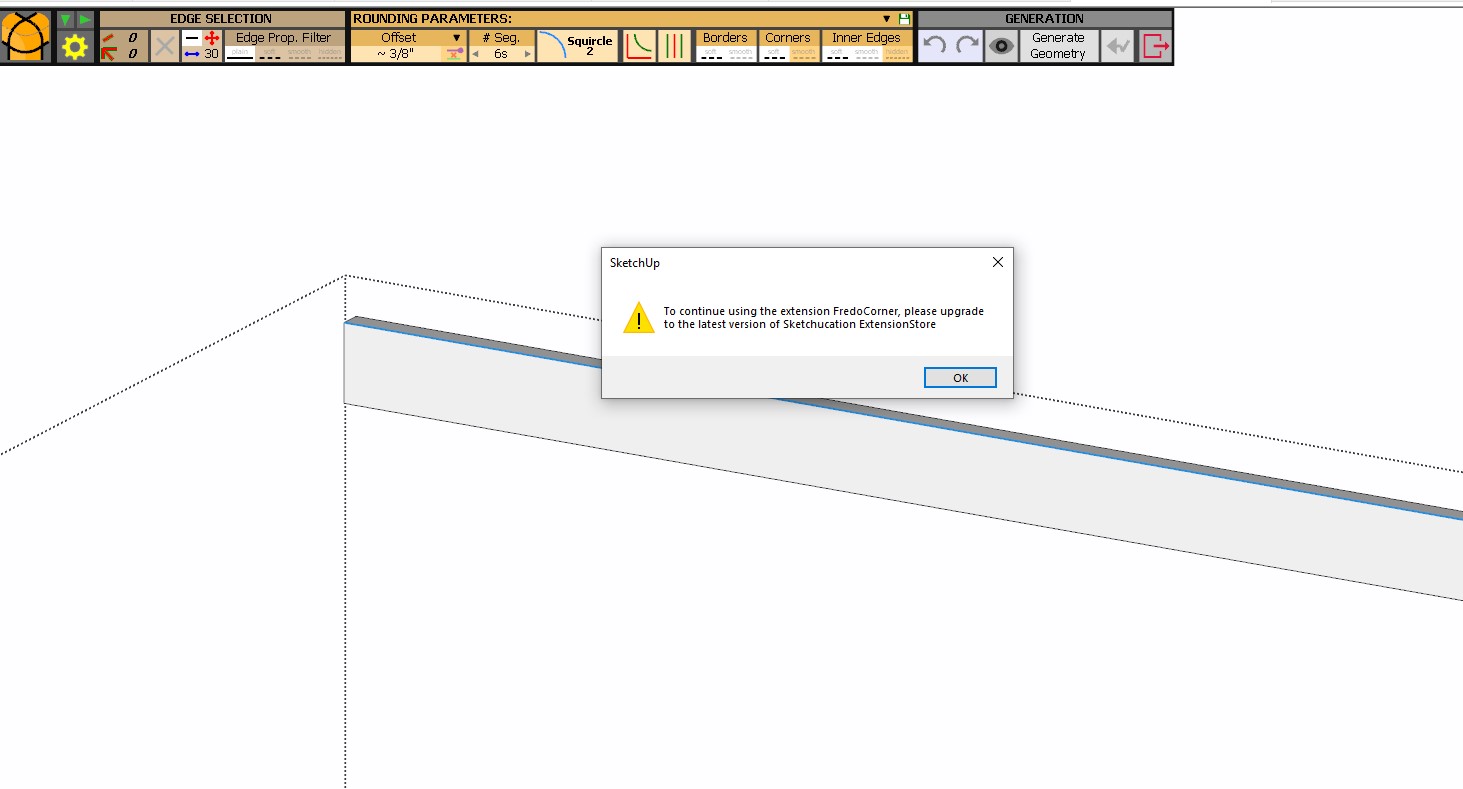
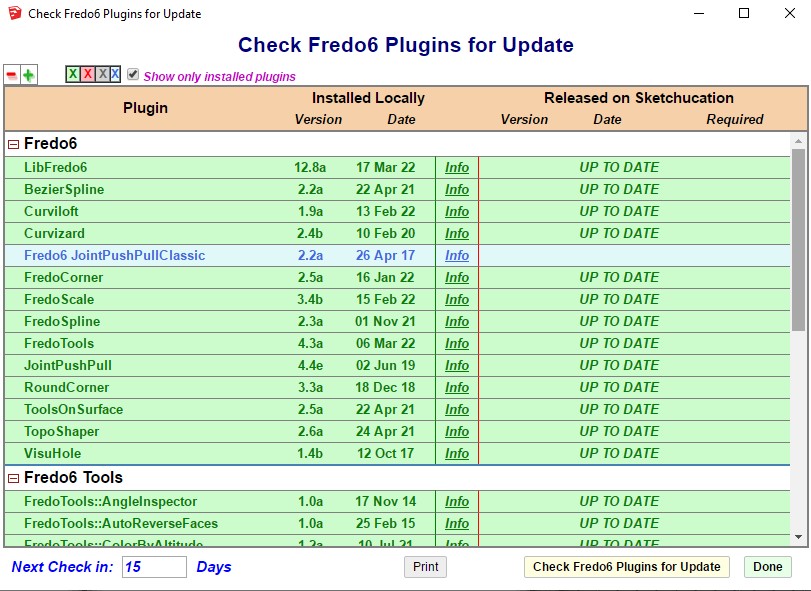
@pbacot said:
@kimga said:
Is it possible to set up virtual studio in SketchUp, for example with lighting and camera and just pop in the main object and make the render quicker this way?
Programs like Twilight and Thea work within SketchUp, so it is an advantage in that way. You place lighting objects (provided by the renderer) in SketchUp and run the render. You can model studios and / or use image based lighting for your studio lighting and reflections. I like working this way as can work on the model over time and it's ready to render based on the scenes and settings that I have already developed, no export necessary. Blender is amazing though--it somehow does much more in terms of realtime / fast rendering on my limited system than these plugin renderers can. I suspect it helps in more advanced work, but I've not learned to use it efficiently yet.
Thank you for your answer. I was trying to add a "thumb up" as I did with most helpful posts in this thread, but for some reason, it doesn't work here.
Most people recommended Twilight, so I started down this way but I would like to know the main differences compared with Thea...
This is exactly what I am looking for. An easy to use render that I can pre-set and just throw in the model and hopefully spend minimal time on it. Ageing it down with textures possibly....
Blender would be nice, but I fear I have no time for that just now.
Thbank you
@box said:
Those are amazing figures. As you noticed I had to create a Box page so I could respond.
Perhaps I should post a few gifs there.
Ha..I felt like travelling back in time.
I started to follow you a long time ago on FB - because of these handy GIFs - and just read the comment above on this thread...So this is how it started...
@rich o brien said:
@unknownuser said:
I am now after a studio photo type render when the object is in the centre and the background is black and it lit to show the properties of the materials (in case of furniture) or the plasticity of the building (in case of a building on a context)...
TwiLight, affordable, powerful and easy to use. Plus tailored to SketchUp.
Thank you Rich for the answers and for the book - I downloaded it and it has some great tips. I wish I had it when started using SketchUp. I sent the link to someone who`s learning. It will save her so much time!
I will give TwiLight a go. I`ve just found out - from the thread (I am still working my way through) that Box uses Twilight Hobby too.... So now, I will have to start learning to render. I am out of excuses.....
Cheers
@box said:
An excellent response Rich.
Can we shift back to the point of the thread now.
Making smooth curves from low poly structures.
I am going through the whole thread, I've just seen this not long ago.
And thanks for the GIFs Box. They are a very good way to communicate how quad works.
@pilou said:
@unknownuser said:
I am after an easy to use SOFTWARE
The more easy is the SimLab Composer Lite!
( free 1920 * 800 or 1920 *1040 if you take an old version)
(don't load the "try version" if you want the "free" version)
ELse the free more exiting TwinMotion Free in 2 K for personal use !
@unknownuser said:
The Twinmotion trial is freely available for anyone to use for an unlimited period of time for testing the product; it may not be used for commercial purposes. The trial includes the full features of Twinmotion, with the exception of exports being limited to a 2K resolution.
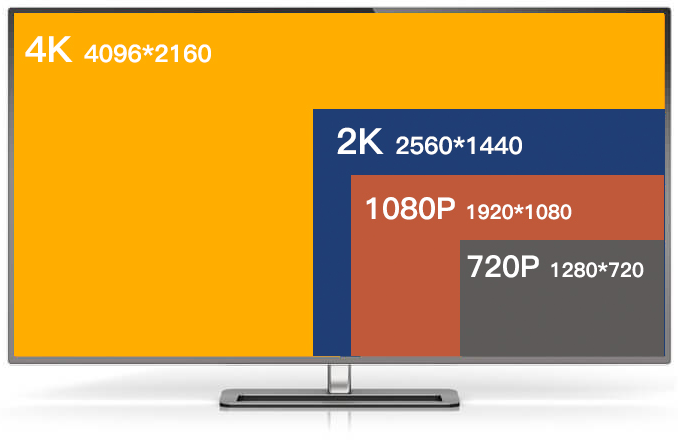
I tried TwinMotion before as it comes free with ArchiCAD as well as it was free in 2019 to download. It is fun, but I struggled with the background. Sometimes it is good to put the building in context - in an architectural project that would be a different scenario in each case. It`s very time consuming to model that up too. I prefer Lumion - unfortunately it is way too expensive.
I am now after a studio photo type render when the object is in the centre and the background is black and it lit to show the properties of the materials (in case of furniture) or the plasticity of the building (in case of a building on a context)...
@thomthom said:
@rv1974 said:
General question:
Would this plugin or any other have any benefits (speed, reliability etc.) being part SU core code (and not as add-on)?This plugins would have a benefit to API access to the viewport pipeline - as then the subdivided mesh could be sent directly to the OpenGL pipeline instead of having to regenerate SketchUp faces. Then SU would know only about the control mesh and any tool could be used to manipulate the mesh while seeing the subdivided result.
Though I have some ideas for that which might make it less of an issue.(I feel we should be having a separate thread for all of this and keep this thread about example models. Can a mod split out the recent posts?)
Sorry to keep coming back to this, but as we are 5 years later, I wonder if using SubD will have an implication on which Render engine to choose to use/learn or this problem is now handled in SU 2021? (I use 2018 at the moment).
In other words. Would quad face modelling be the way to go forward with SU to design small (furniture), but sometimes larger (spaceship, organic building) items? I haven't yet tried newer versions of SU (after 2018 - as I like the fact that you can own it) I wonder if a newer version would handle better a complex geometry?
Am I right that SU only uses one core? Just as ArchiCAD? I choose this new computer looking at single-core performance for this particular reason, but it doesn't seem to improve either of the above-mentioned software`s performances (although I use quite an old version in both cases).
I wonder if choosing the rendering engine wisely (OPEN GL - whatever this means) would solve my problems with slow/too big models - apart from the obvious solution to use PROXIES or other modelling methods to reduce the number of POLYGONS.
@box said:
Thomthom it's all your fault, I wander off to the pub with my tablet, I drink beer, I chat, I drink more beer, I doodle, I roughly render a few bits and pieces, I stagger home. While tucked up in bed 'she who must be obeyed' flicks through my doodles and now insists I must produce this hip bath in real life for her.
A two beer doodle and a grainy render will drive me nuts for months.
I wish I could render something like this in the PUB... I am after an easy to use SOFTWARE, still looking for ideas as I am haven`t yet downloaded any. I am a bit scared of the learning curve as well as I want to make sure it will be worth the time and effort.
I just downloaded Fredo Spline - to try out for 15 day, but it already said that the license has expired in February 2021...
@rich o brien said:
@kimga said:
What render engine suits SketchUp quad best nowadays?
None I know of provide support for SUbD. That is if you means rendering the final mesh while displaying only the proxy in SketchUp.
But if you mean support for final mesh only then all engines should support it as it is only mesh data.
As for the best render engine, that's impossible to answer. People get both astonishing and abysmal results with the same engine. It's ability and familiarity that tends to lend to good renders regardless of preference.
I would say use Blender Cycles/EEVEE as a starting point. SketchUp has good interoperability via Collada file format.
Or via OBJ if you go from Blender to SketchUp. QuadFace Tools has a BlenderOBJ Quads importer that I find very capable.
Plus Blender is free and Open Source so there's no hit on your wallet/purse etc.
Thank you Rich,
Blender is on my list but was looking for real-time rendering - to eliminate the import-export time. Preferably a free extension....But I will give it a go. I am working on a lantern (very basic, but aged and batted, so would be good something that could handle glow and nice texture.) I guess it is better to show ageing at rendering level rather than modify the mesh every time...
@thomthom said:
@ely862me said:
In the futures, if possible, Thomas would you add more geometry along the lines Crease is activated ?
I'm in the progress of implementing OpenSubdiv. It does has something called adaptive subdivision - that might do what you want. But I suspect it will be at the expense of live creasing (or any live editing of the subdivided mesh). So one would have to choose if you want uniform subd that us denser but allow tweaking of the subdivided results, or adaptive for optimal polycount.
Is SubD2 have any of these feauters?
@thomthom said:
@jql said:
It would be cool to have render engines integrated in the workflow maybe Tomasz could be interested and I'll poke him!
There are talks going on with various render engines to allow for them to render high-poly variants from the low-polys.
Is there such thing no?
What render engine suits SketchUp quad best nowadays?
I just started to write a list with real-time integrated engines, extensions for SketchUp. The number is overwhelmingly high. Could some, please, give me a short intro to which one to use for a quick and painless render for a beginner?
I used Artlantis 15 years ago. I see lots of people using V-ray. I know Twinmotion and Lumion - not really what I am after, although both are very cool. Small space or object rendering, with a focus on the material. Is it possible to set up virtual studio in SketchUp, for example with lighting and camera and just pop in the main object and make the render quicker this way?
Sorry that I am posting this in the Quad thread, but as I am going through the posts, the idea came up.
@panixia said:
once you catch the basic trick, every plugin you are confortable with can be useful in the process..
(still missing a quad version of jointpushpull or any other very needed proper quad-shell IMHO)here is point tools + voronoi + split tools + vertex tools + sub-d + beziere surface + flowify
This was a very nice, quick, and easy exercise...only missing the render - not quite started that topic yet.... I really enjoyed it.
A few years behind, but hopefully I will get there.
BTW
Are SubD2, Vertex2 very different from the first version?
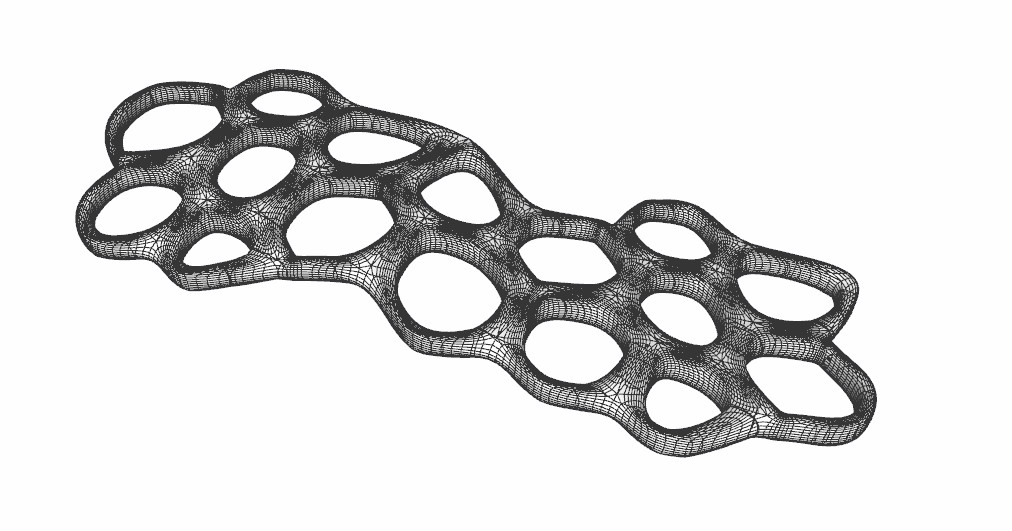
@box said:
Looks like you have internal faces.
And I noticed that the "i" button hides some settings too... I am getting there...
I`ve seen a few of your renders and as many people before, I would like to ask you, which render are you using....
Just found it in the thread... "It is Brighter 3D done in about a minute with two su materials and lighting from the Sketchucation HDRI Studio Pack."
Thank you.