Why do I get a different tresult?
@cotty said:
[attachment=1:2r9ag3t8]<!-- ia1 -->SCF_Cotty_subd09_SUexport.png<!-- ia1 -->[/attachment:2r9ag3t8]
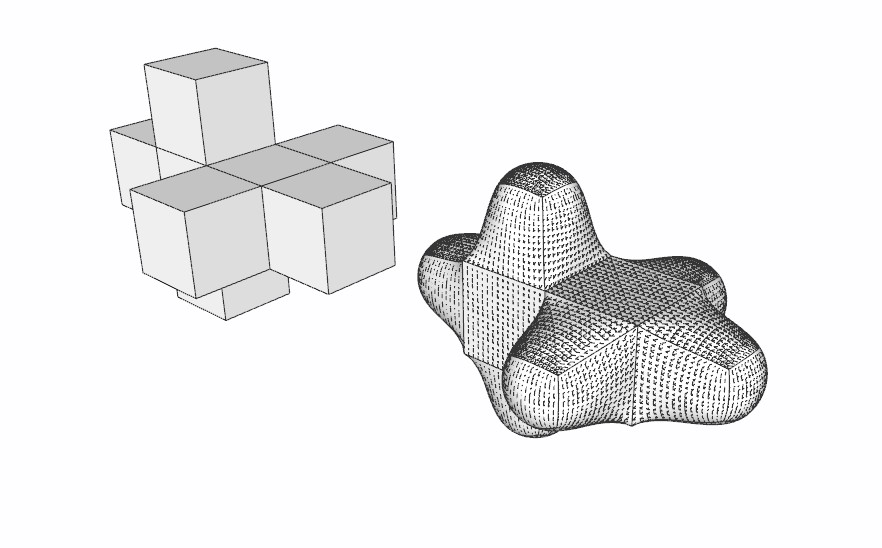
Why do I get a different tresult?
@cotty said:
[attachment=1:2r9ag3t8]<!-- ia1 -->SCF_Cotty_subd09_SUexport.png<!-- ia1 -->[/attachment:2r9ag3t8]
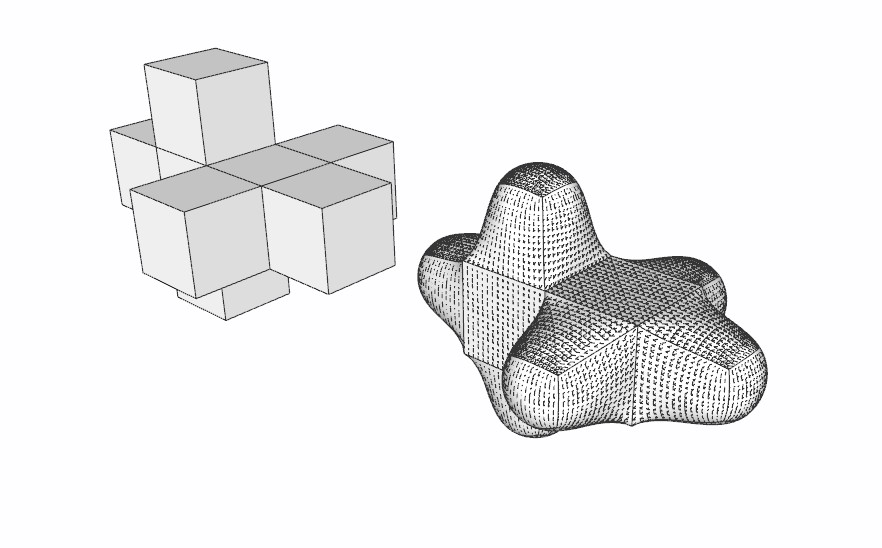
Thank you "HornOxx"
I tried to do just that - playing around, but find it easier to remodel after YouTube examples.
I am looking for rendering software. When it comes to rendering I am very lazy. Tried V-Ray (which gives amazing results), but I got lost setting up the materials and the lighting.
I quite like Lumion, but it's way too expensive for me, especially as I have very rarely had the honor to design a house in a natural environment. I still trying to work my way up, but at the moment it`s more like a small-scale concept design.
I tried TwinMotion as it comes with ArchiCad for free. I quite like the seasons and animations, but I found it a bit too game-like, and for small-scale projects, furniture design - seems the direction of my work too this year - I just need something quick and easy to set up. I need the materials to be realistic in front of a black skeet.
Any suggestions on this front?
Cheers
Thank you. I will start learning quad from the beginning.
What would be the best way to start?
I was trying to model a spoon following an old YouTube video (https://www.youtube.com/watch?v=acOTcMzwV2o) using SubD, Vertex (first version), and Quad Face Tool.
I am halfway through, seemly following the tutorial well, but the result is already looking different.
Note- the end is not curved. And generally, mine just doesn't curve as much. Could be the scale? Could be the SubD version I am using? I also had a problem with the geometry after modifying with the SketchUp native scale, so I started using Fredo Scale - just as in the tutorial...
Is there a better way to start with squad modeling?
Is there an alternative to squad modelling for organic shapes? I am designing and documenting furniture and architectural design.
Thanks in advance for your time and consideration.
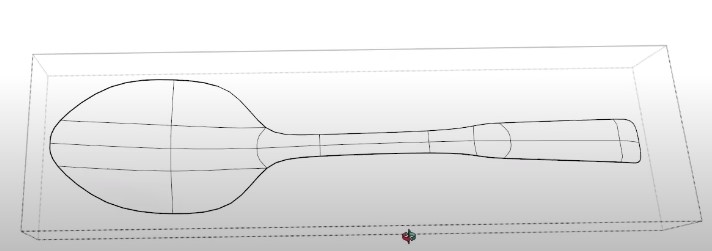
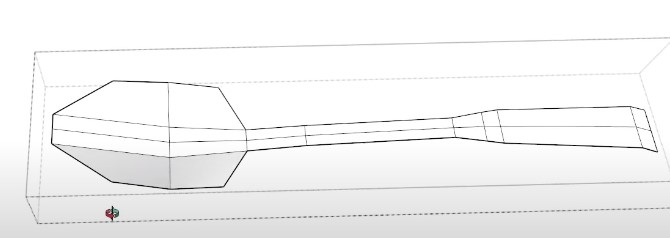
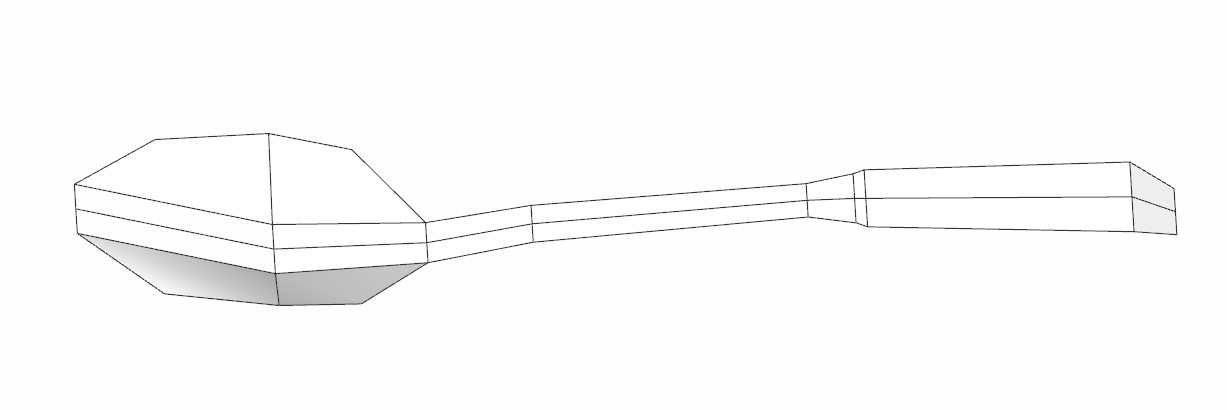
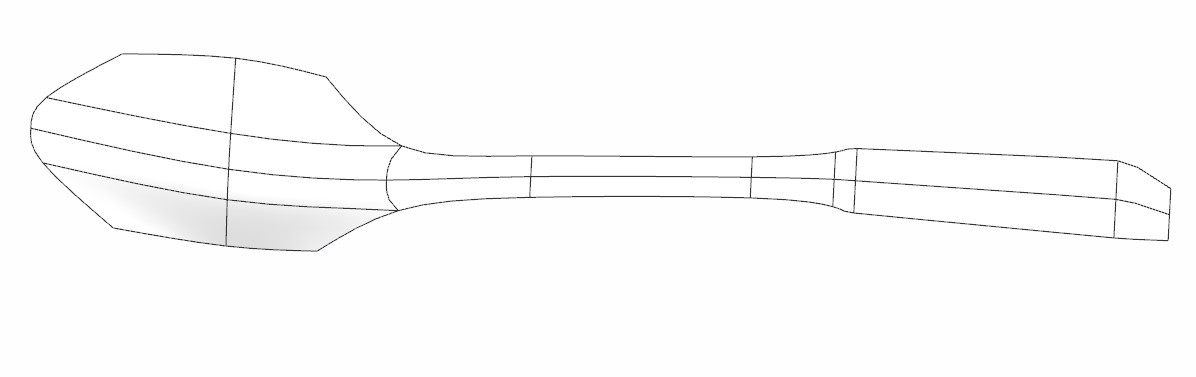
I tried and tried over the last week. Re-installed the plugin many times, restarted the computer and set up a new film and movement.
Unfortunately, the outcome is the same. The window shows all the possible formats once the FFmpeg file is located. Starts to generate the imagines into the folder. And at the end, when pressing the "save and finish" - or something similar on the bottom-right corner of the window, all the image files would disappear from the folder, no video is created at all and only the above mentioned txt file left behind....
Couldn`t figure what can be the problem.
I am planning to buy a new computer, workstation for Christmas. I will try if it works then.
Thank you for trying to help.
Cheers,
Thank you very much for the ANIMATOR and for the FFmpeg.
I am just trying to generate my first video, but after completing all the instruction bove I still only get a folder with images instead of a video in the selected format.
I downloaded the latest WINDOW compatible FFmpeg, unzipped, copied the ffmpeg.exe to the PLUGIN folder and located it within ANIMATOR. Then I restarted the computer. After all that I tried to generate the video I already set up before all this process. It showed the pictures and a text file in the folder, but when I pressed save and exit the images did disappear and the only thing left is an "FFmpeg_log_mp4" file.
Any suggestions, what could have gone wrong, please?
Cheers