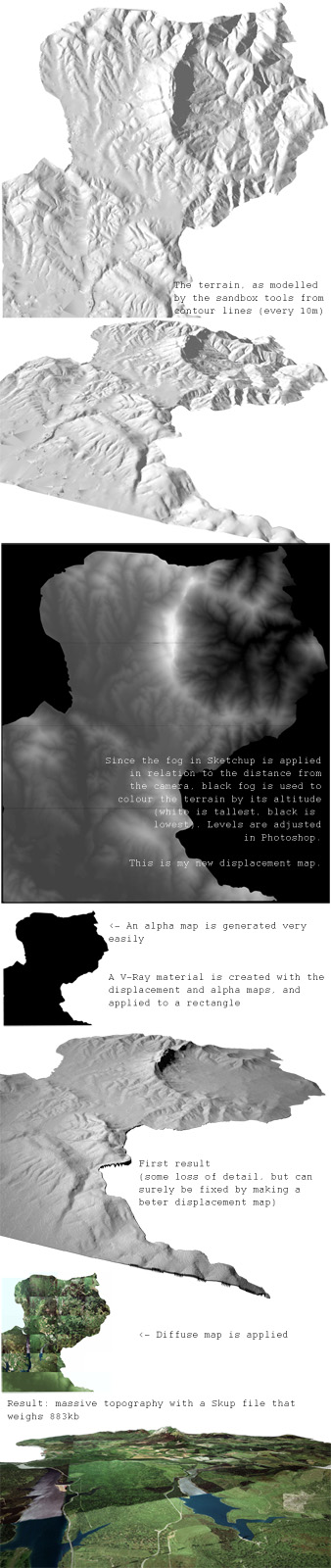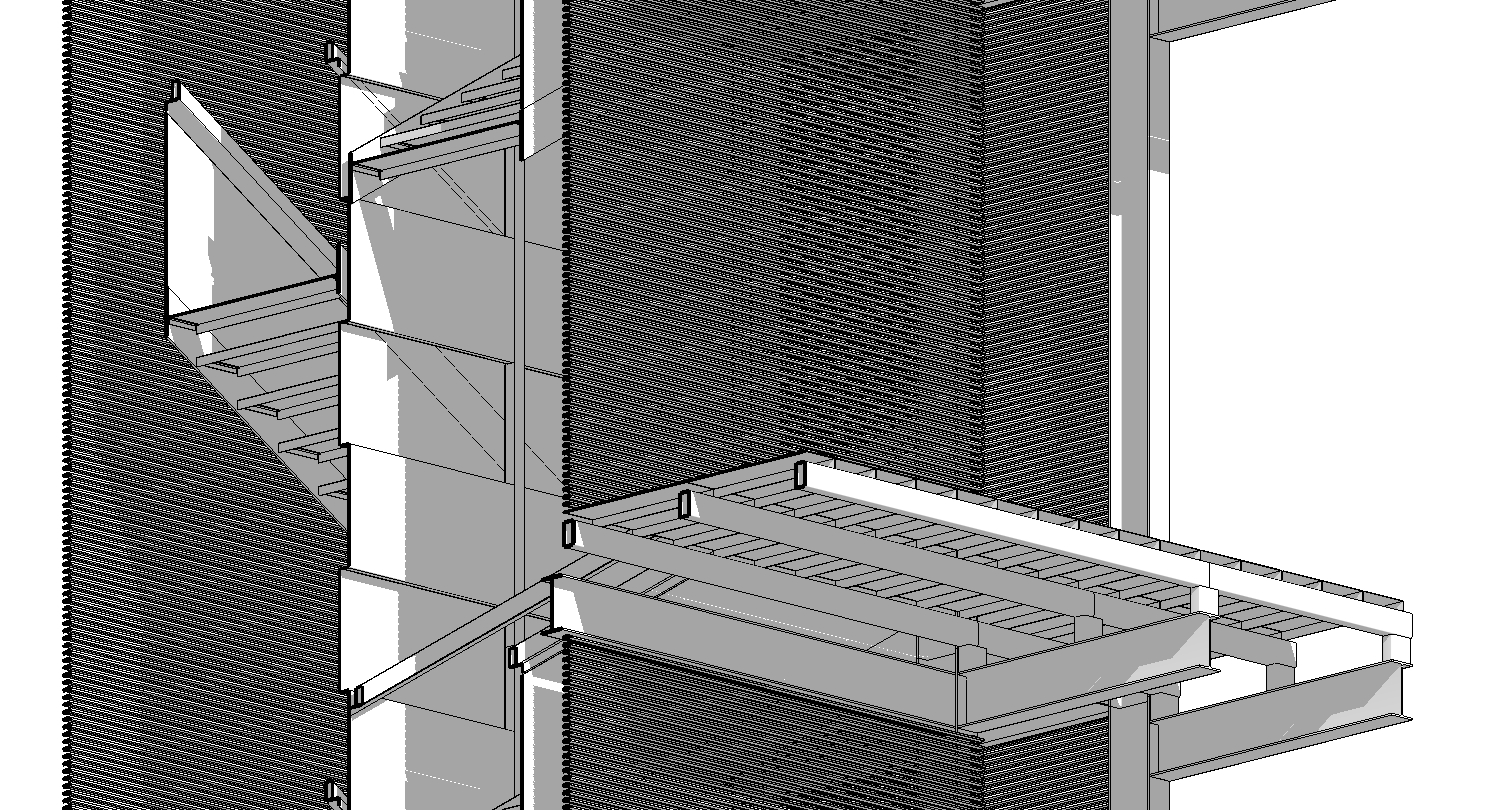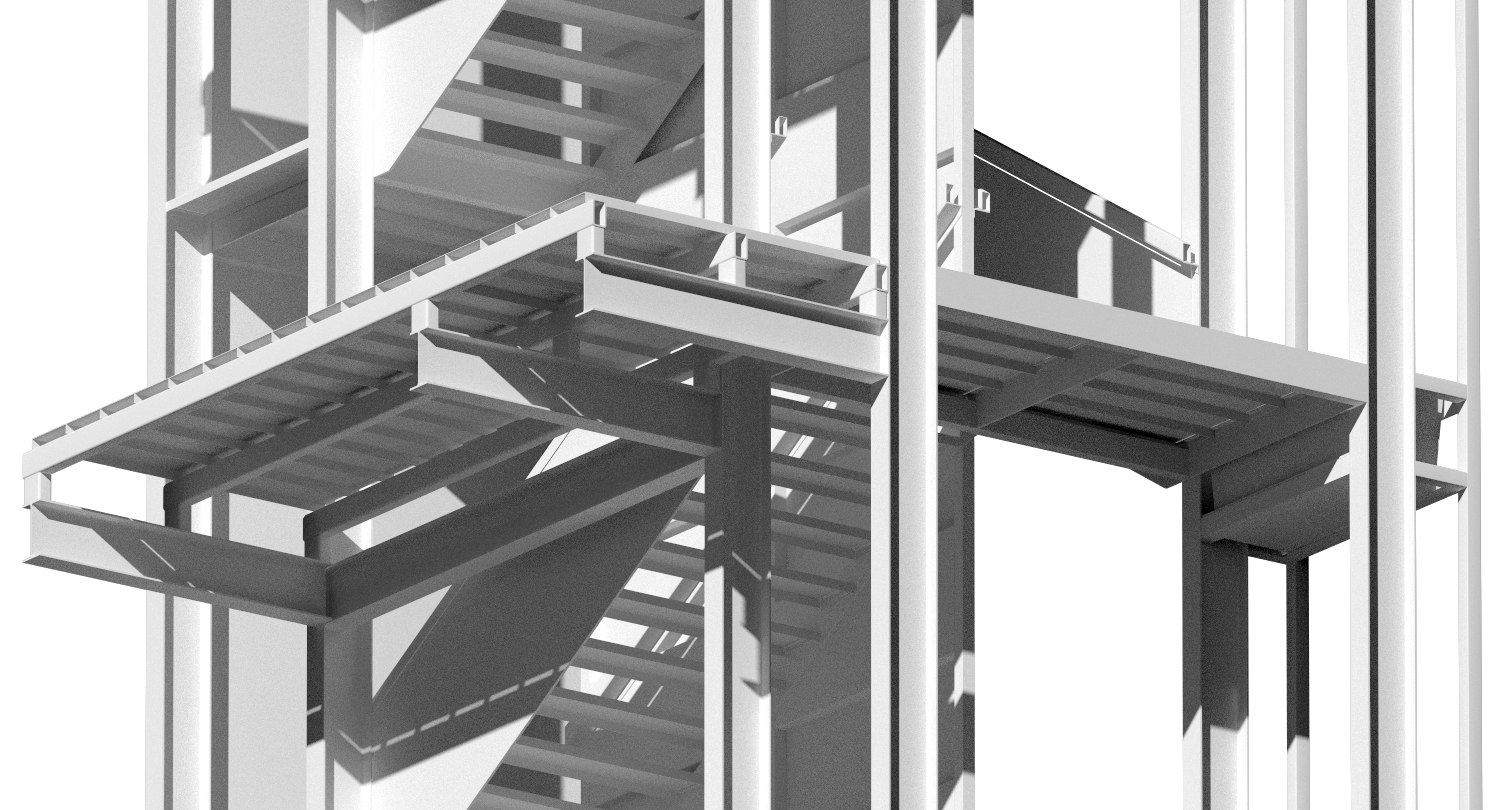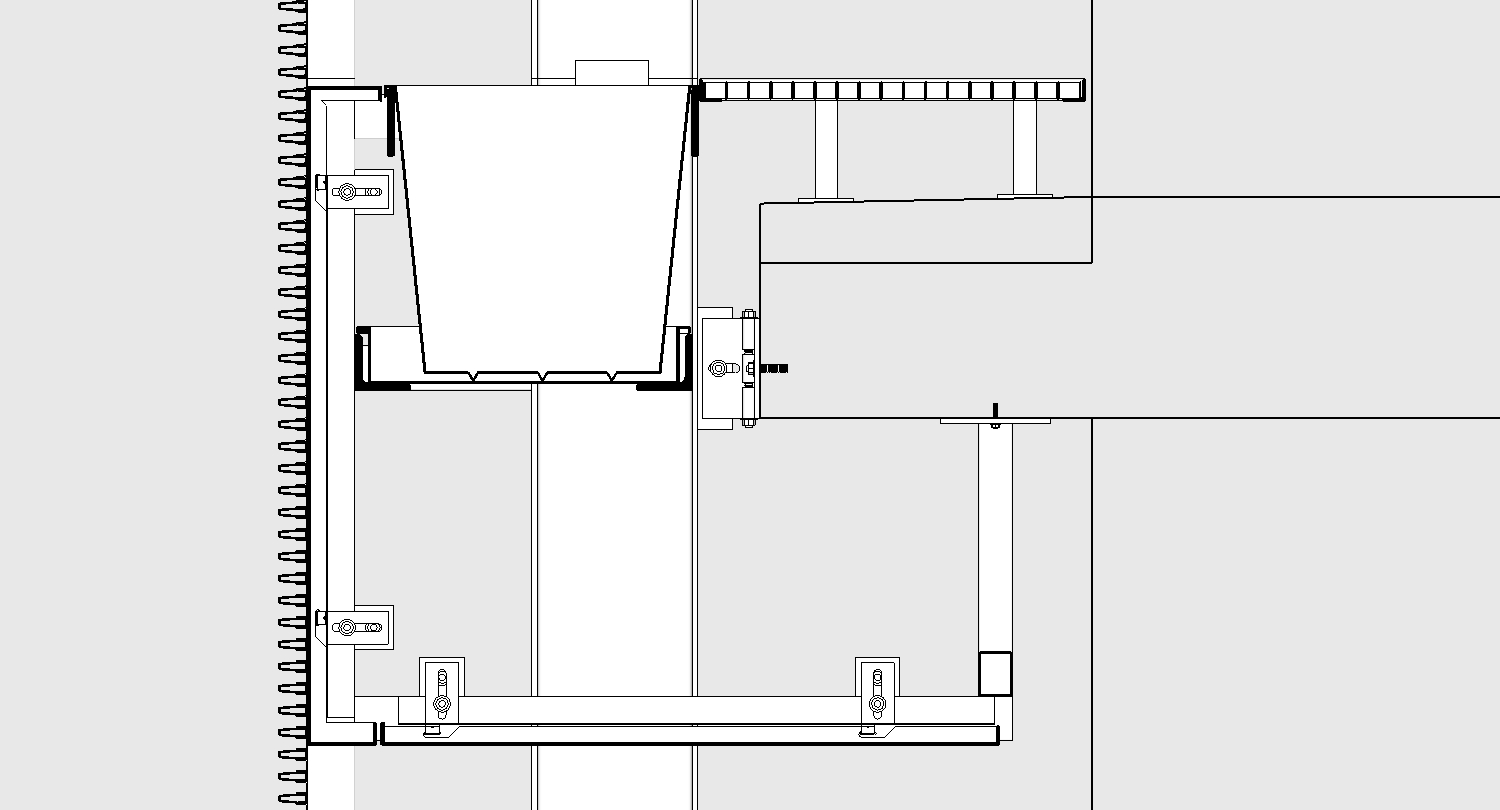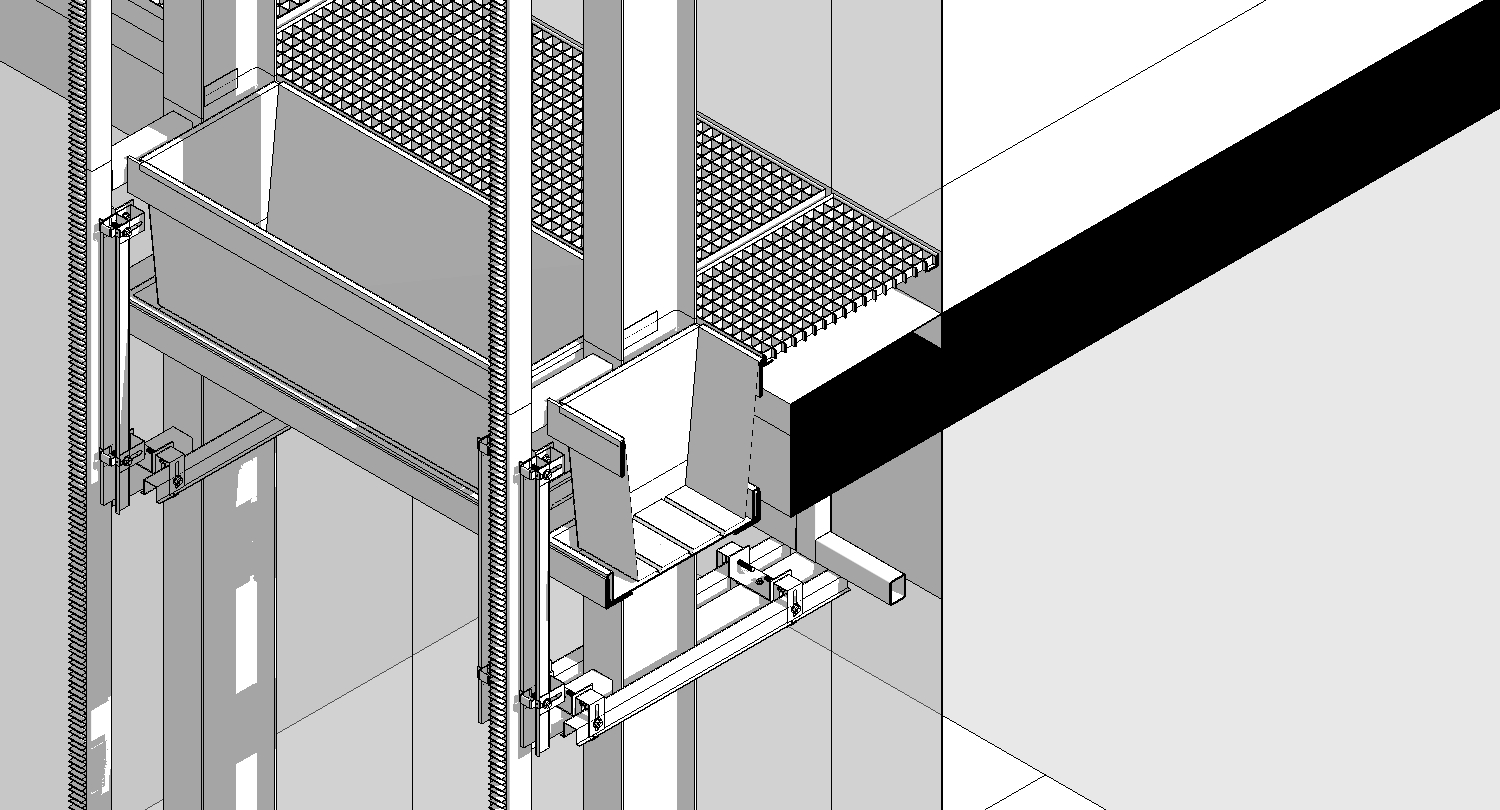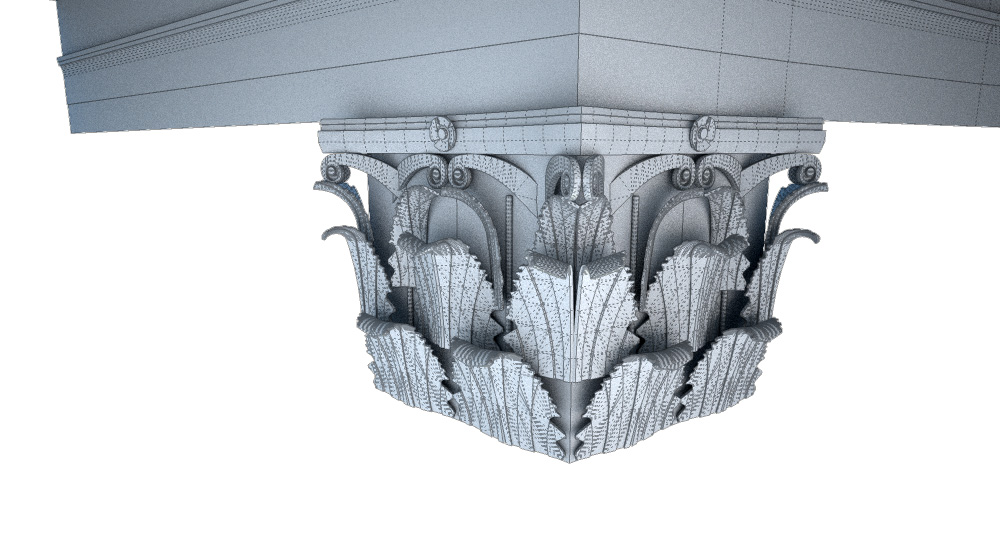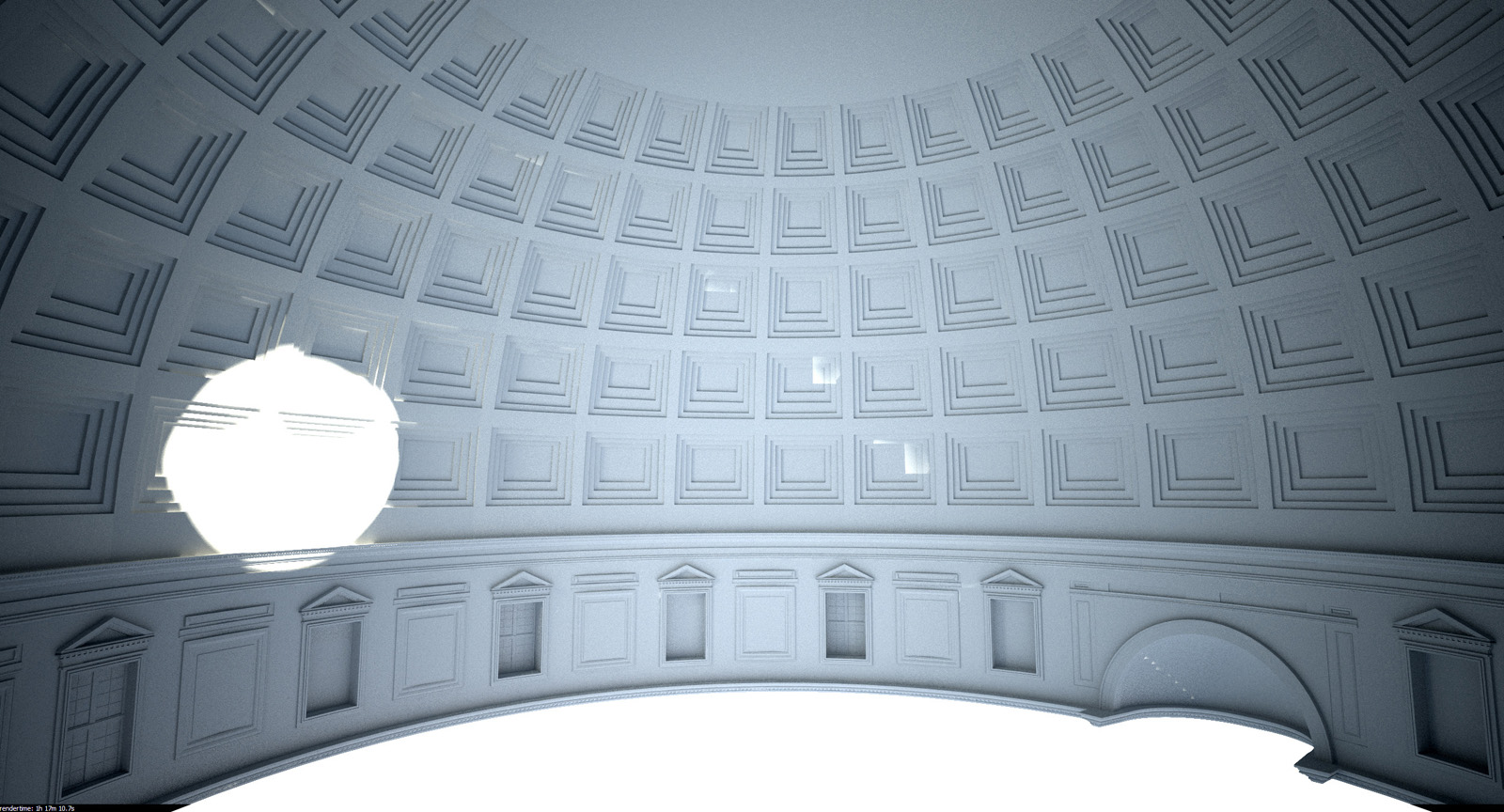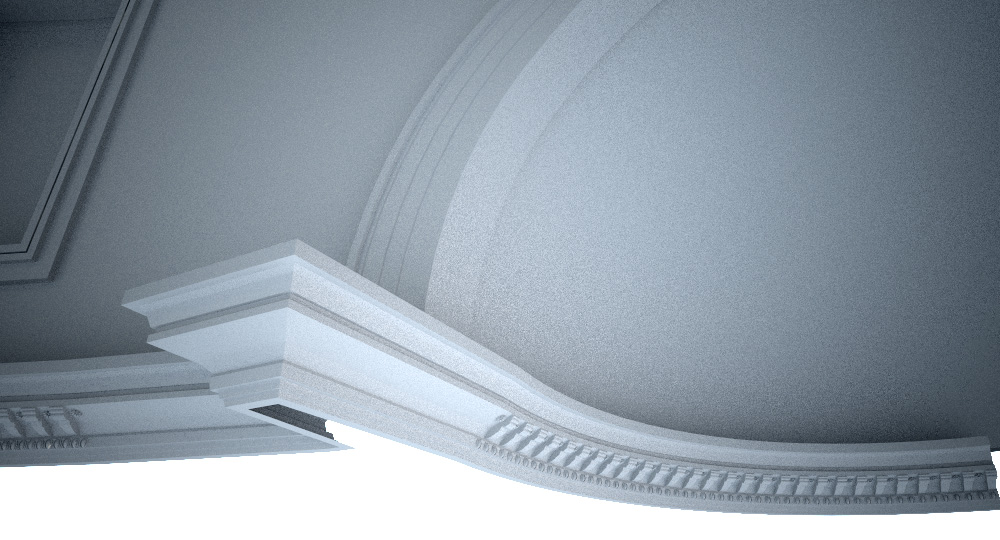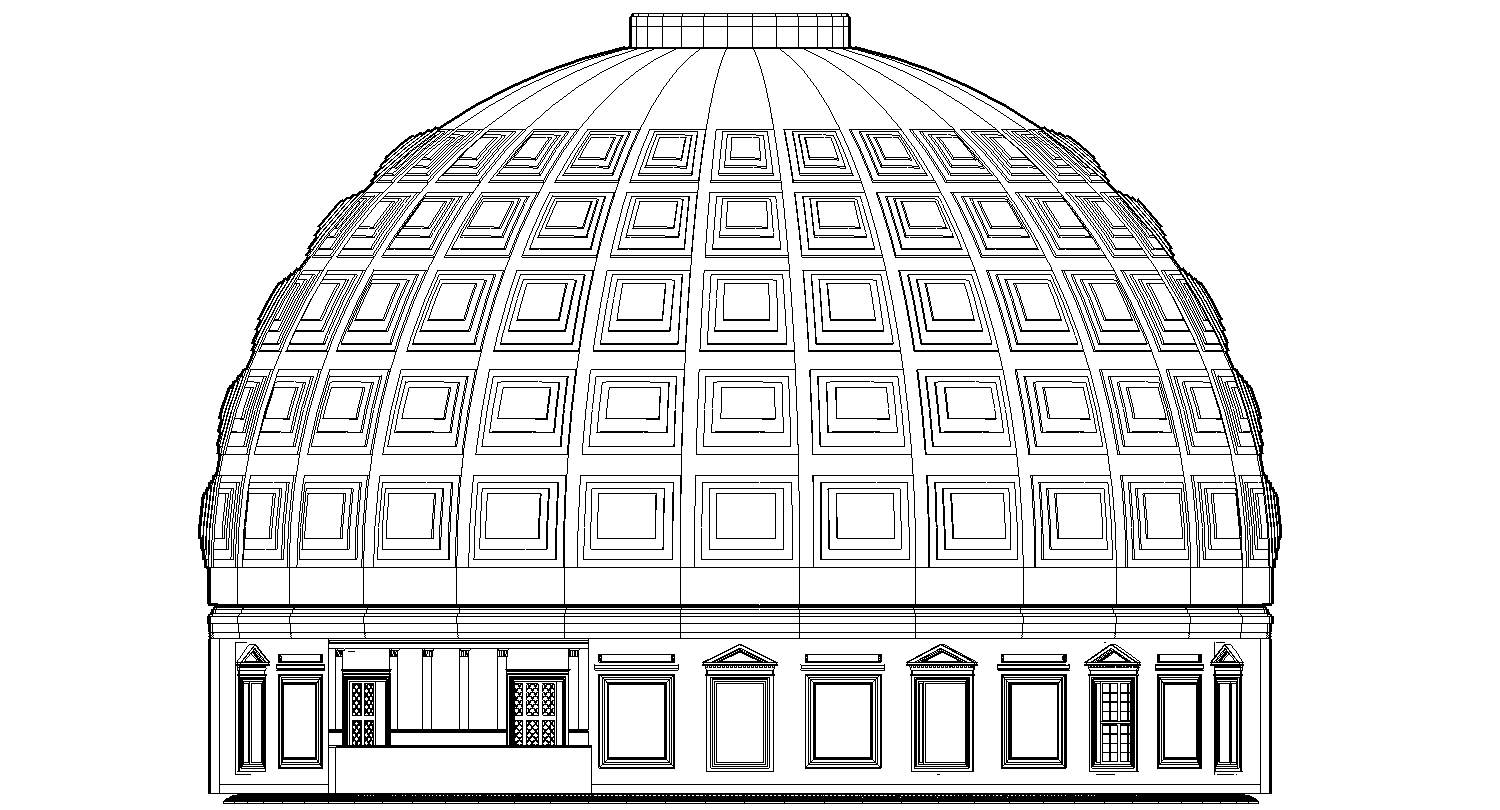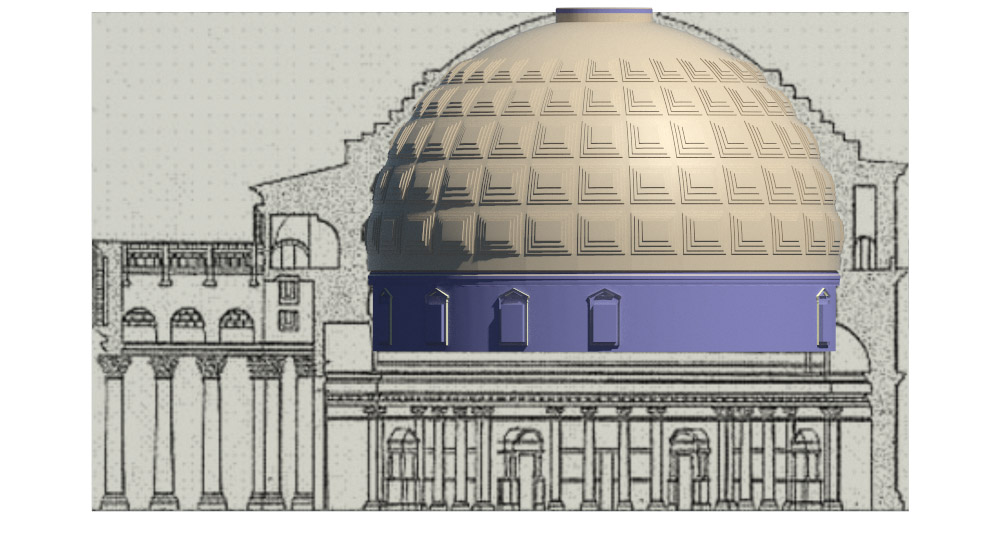@pichuneke said:
I really like your textures. A lot... 
jaja hola pichuneke! I'm not that happy with the textures myself, it's something that really needs work IMO. Still, I'm happy to share my source, http://www.cgtextures.com, there's plenty of marble under the "Stone" subsection. Not tileable sadly, which is the root of my unhappiness right now.
Your model looks very impressive! I'm curious about your corinthian columns, they look pretty good, any tips? I'm currently modelling them in my model and it's killing me.
In my model I've decided to go for the most contemporary look, since it's what all my source images are of, and because going for the original Roman construction would mean re-doing everything from the dome down 
@puma said:
How do you make those highly detailed models? I got a pretty good, recent PC but when I'm modeling big and detailed things, SketchUp is really slow..
From my experience, Sketchup can work with pretty big models even with slow computers, it's just a matter of keeping the model clean and organised. Components are the key, anything that's repeated more than once, I make a component, and then I can give it as much detail as is needed. Also when you reach the point where the computer starts misbehaving, stick whatever you don't need in a different layer and switch it off!