@0frenzy0 said:
The Mirror extension doesn’t seem to be locking to any axis when arrow keys are pressed.
Try adjusting your viewpoint in the model, then it works as well as the native line command.
@0frenzy0 said:
The Mirror extension doesn’t seem to be locking to any axis when arrow keys are pressed.
Try adjusting your viewpoint in the model, then it works as well as the native line command.
Try removing the following from C:\Users<USERNAME>\AppData\Roaming\SketchUp\SketchUp VERISON\SketchUp\Plugins
[pre:31o264j6]su2kt folder
su2kt.rb file[/pre:31o264j6]
Try simplifying the model with a box on a plane, to check that the model is not the issue and you have enough passes (samples/pixels) to have a clear image.
When setting up Thea, do a test render, then ensure that the geometry etc. updates are greyed out to prevent them being reloaded for each frame.
Finally, set the samples/pixels to the minimum you can get away with.
Crossing your fingers sometimes works for me...
@n3to said:
...have the inserted files into components or group as was before?
I have to admit I never noticed there was a change in behavior.
Can you not just insert the drawing, then drag it into the group/component using the Outliner?
Really lovely quality of light. Did you have to do a fair bit of post-pro on the image?
I'm tinkering with Twinmotion, but find it a bit unstable, and never get the quality anything near what's being produced elsewhere.
@juju said:
Didier announced that he will no longer teach SketchUp nor will he develop new extensions or maintain any of his existing extensions. That's probably why his site is down then.
I'm not surprised, Trimble seem to be out of touch with SketchUP's core customers.
Didiers site & plugins were a revelation when I started out with SketchUP as a way to increase my productivity with the tool. It was a great service to the community.
just wanted to thank Didier Bur for creating a great plugin, Al Hart for keeping it updated & gparadis for the finishing touch of recreating the layer colour on the material. 
The only thing missing is that a texture assigned to a layer colour is not carried over, but that's a minor quibble.
Didier's site http://rhin.crai.archi.fr/rld seems to be down at the moment, by the way.
My colleague used a wacom pen/tablet with AutoCAD. The only real issue was the lack of desk space for all the extra hardware.
There was a slight problem between the pen driver and our standard setup for AutoCAD, but it was easily overcome (sorry, I can't remember what it was).
The programmable buttons on a 3D mouse are a godsend for using shortcuts, unless you are an icon picker. Always changing between a 3D mouse & keyboard really slows you down.
Liam,
Hope this helps. Plot style and Plotter are both set to none.
Drawing is metric (mm), with layouts in landscape and portrait formats.
Try dumbing down the plain AutoCAD file even more by exploding some blocks to see if they come into SKUP.
Or
Get the use of your Trimble Support and put a call in - I was surprised and pleased at how quickly I received a reply from them.
I had problems with importing DWG into SKUP as well.
Try the following;-
The Kerkythea for SketchUP plugin has a clay render export option.
Alex Hogrefe has a tutorial on his web site at https://visualizingarchitecture.com/sketchup-to-kerkythea-clay-rendering/
Trent,
Thanks for your help.
I rotated the UCS from true north to square the building up to the titlesheet.
Subsequent new blocks made would have started from the new UCS.
Trent,
Thanks for your interest in this post.
@tcito said:
would you mind if I took a look at the file you are trying to import?
Done.
@tcito said:
for SketchUp 2019, we inherit the visibility state in Acad when the file is saved
It doesn't appear related to layers, as some lines are imported, others ignored.
Dynamic blocks do appear to be imported now into SKUP 2019 though, so that is an advantage of the new version.
We import a lot of 2D plans elevations etc. from AutoCAD into SketchUP.
I was pleased to hear of improvements to the import engine in the 2019 version, but I'm not finding it as reliable as SketchUP 2017.
I tried exporting various versions of DWG with varying results - the example used ended up being release 14/LT97.
The first example is into SKUP 2019 - note the dashed lines in AutoCAD do come into SketchUP.
Whole areas of the drawing are missing.
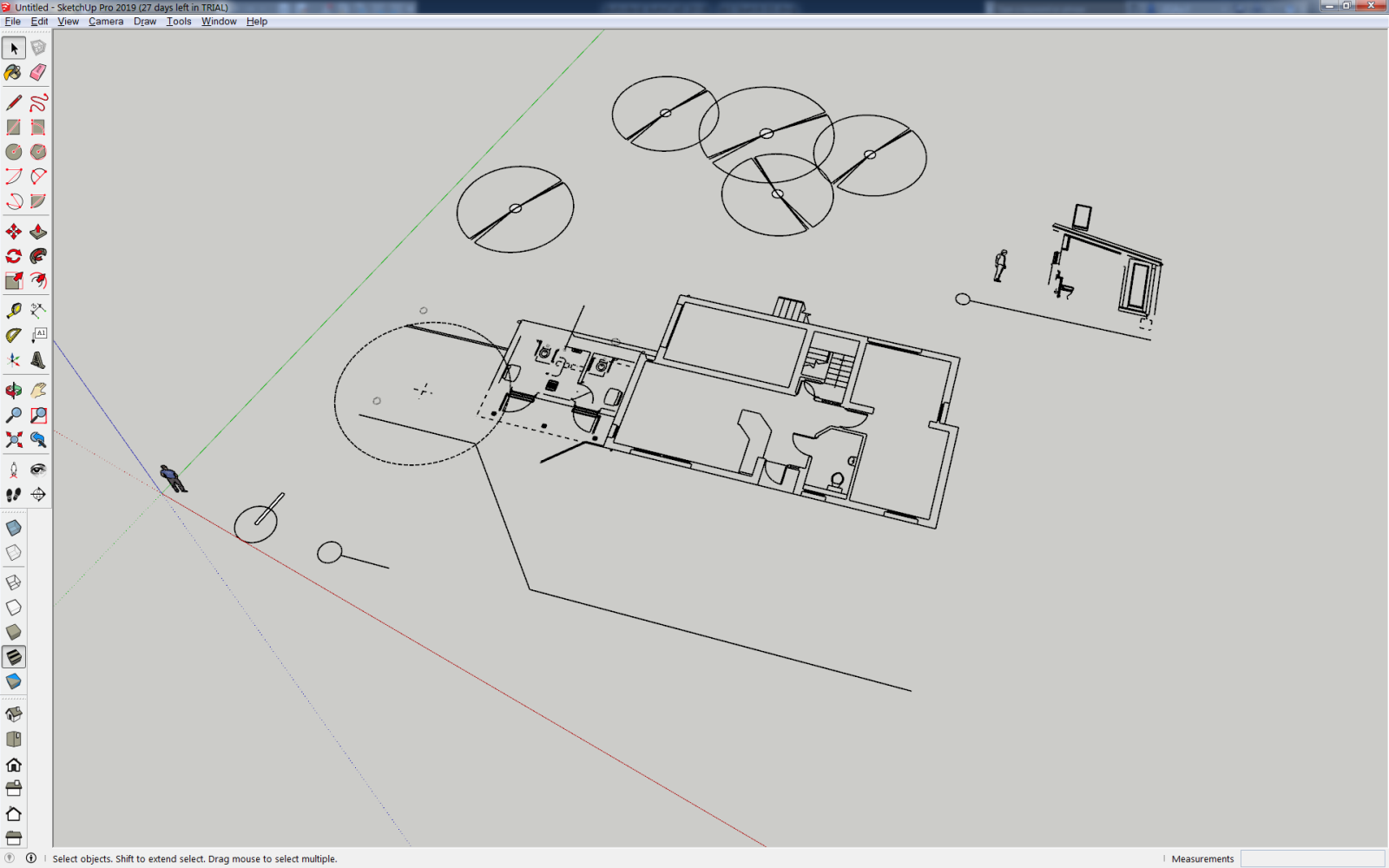
Importing the same DWG file into SKUP 2017 is much better.
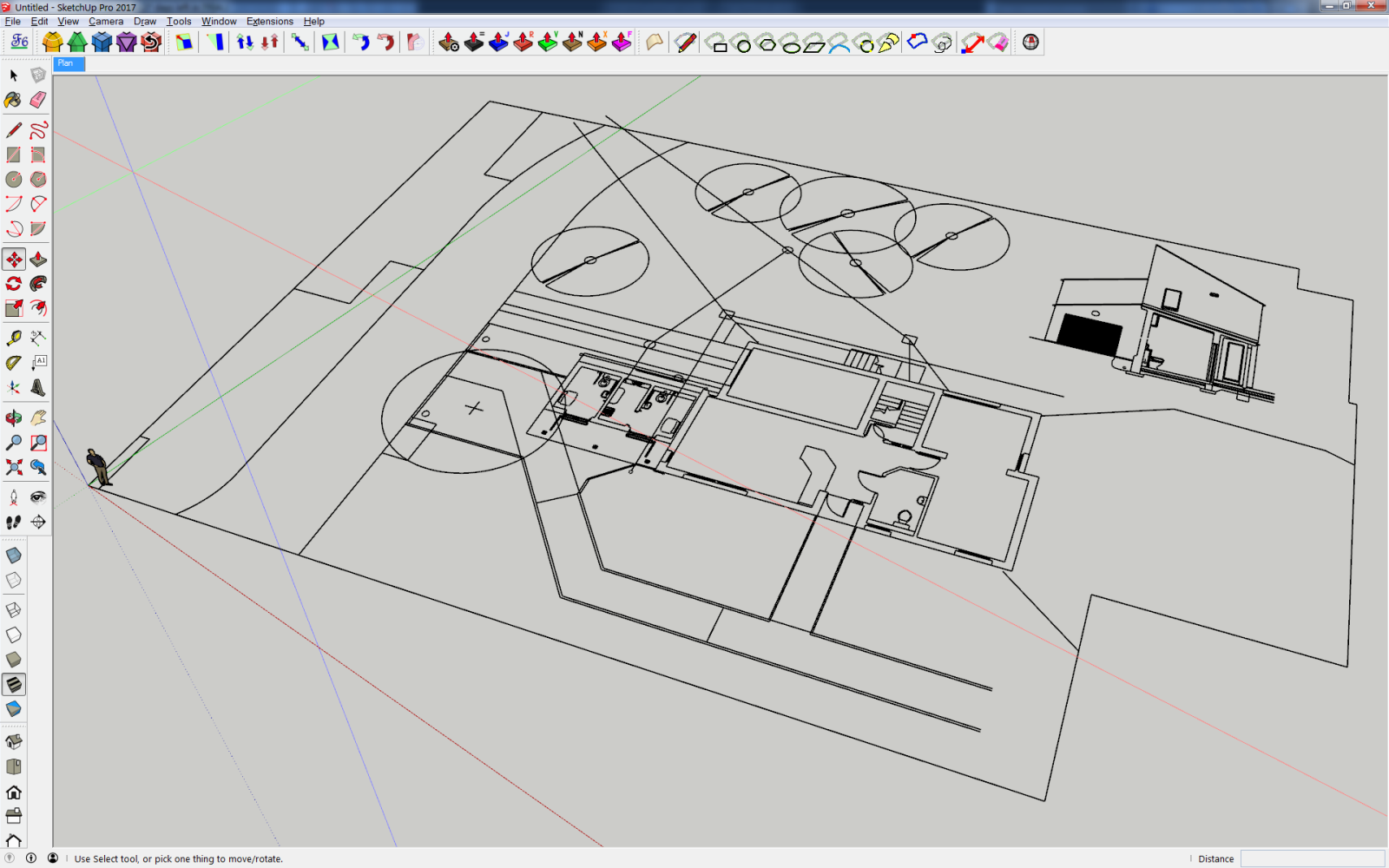
AutoCAD screenshot attached for reference.
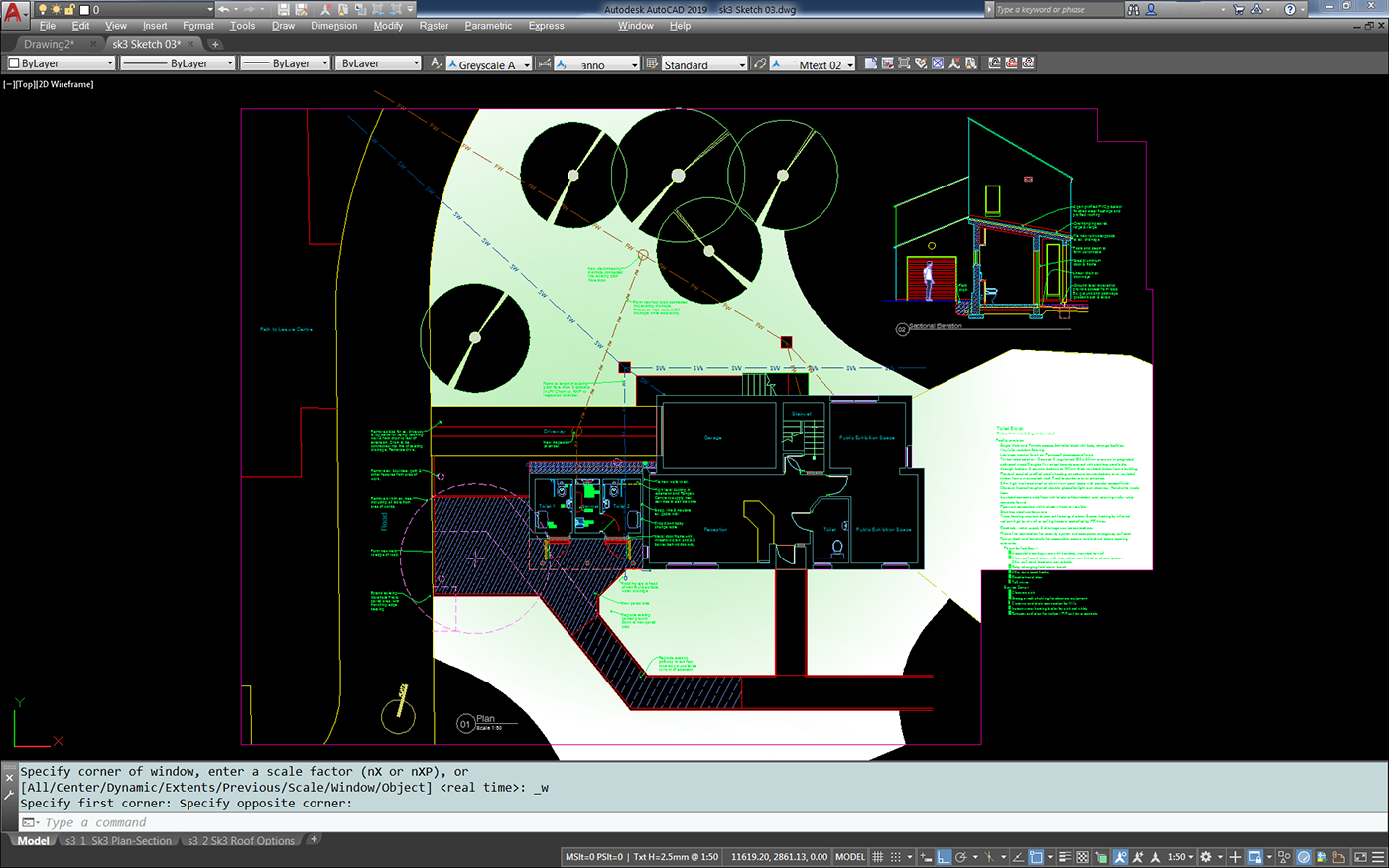
@pbacot said:
So SketchUp changed and now ACAD tags files...
It's not aimed at SketchUP users in particular, it's people using the "free" student version of AutoCAD in a business environment.
There was a spell that Autodesk didn't use the watermark, but they are back with the 2019 version of AutoCAD.
@dave r said:
Not a LayOut bug. It was explained here
Thanks for replying on this & the SketchUP forums.
I reckon it is a bug, as the Student Version watermark isn't created from Layout with other versions of DWG.
The watermark is like a virus, and "infects" any drawing that the student version DWG is inserted into.
We had a problem a number of years ago with a new start using presentation DWG blocks in production drawings that he created, while a student.
All looked fine till we started printing - when it looks like our business was using student copies of AutoCAD for business use.
When I export from layout 2019 to the DWG 2018 file format, AutoCAD reports it as a student version.
A student version of DWG will print a watermark onto all AutoCAD drawings.
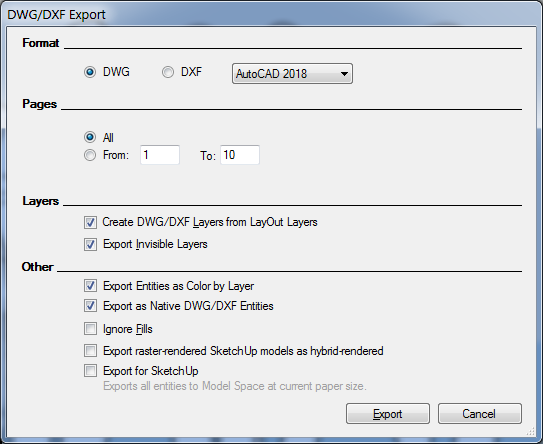
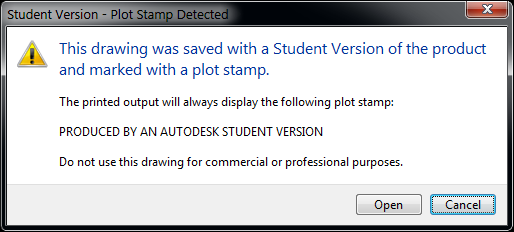
This issue doesn't appear when exporting to DWG r14 version
TBoy, many thanks for the link.
Box, you’re right, but AutoCAD has a similar command (addselected), which can save a bit of hunting and trying to locate the insertion point of a component.
Is there a plugin available that will allow you to right-click on an existing instance of a component and add another copy?
I know it's a fringe request, but with a lot of components, it can be a hunt to find the needle in the component browser pile.