Thea render taking to long
-
Hi Guys,
I am having an issue with my animator rendering stage its taking far to long and I am wondering what it is that I am doing wrong. I am currently using Thea Render as I saw people have said its worked for them but before I tried Vray which took way longer. The rendering is saying it will take around 164+ hours for a 31.7s video with 795 frames and from other posts that I have come across with more frames and longer video time they have got it done for much less. If anyone one has a suggestion as to what setting I should have to bring down the time or anything else I would really appreciate the help. I am new to the Sketchup scene so really lost as how to sort this out on my own.
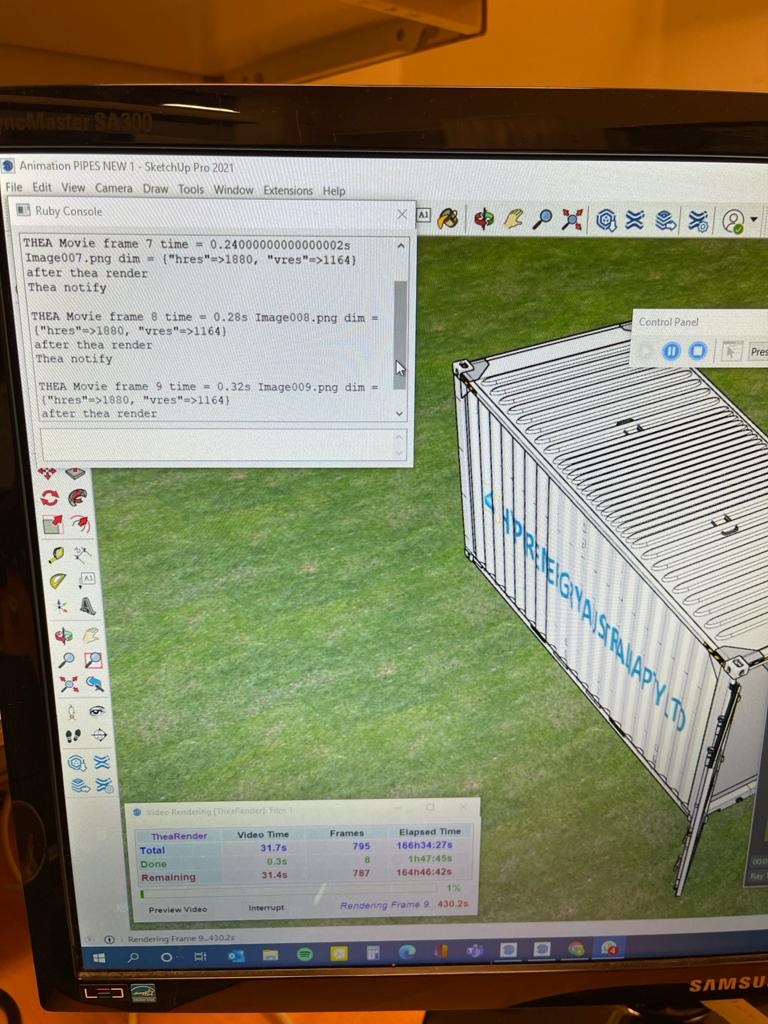
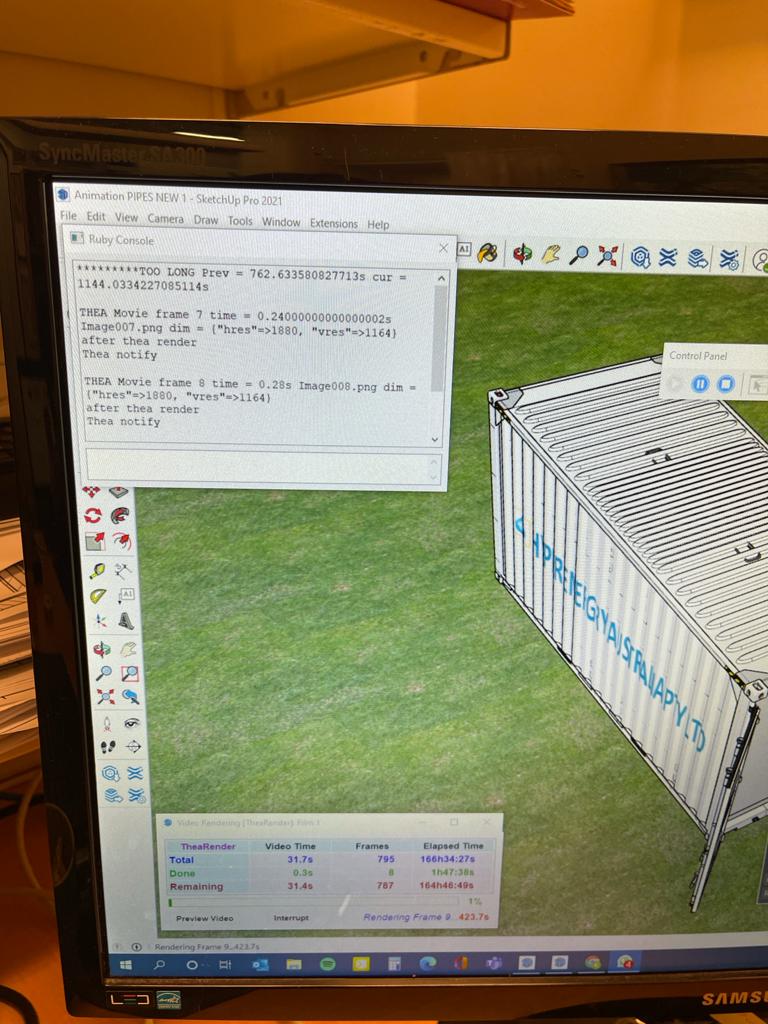
-
How long does it take to render a single frame? Just use the Test Image button and it will tell you.
Then you multiply by the number of frames to get the time for rendering.
As for VRay, I strongly suggest you use settings that can make the rendering quick, under 5 seconds ideally. Thea has a Presto non-interactive mode, which usually works fine. Also, set the thread to 10, not 512.
-
Try simplifying the model with a box on a plane, to check that the model is not the issue and you have enough passes (samples/pixels) to have a clear image.
When setting up Thea, do a test render, then ensure that the geometry etc. updates are greyed out to prevent them being reloaded for each frame.
Finally, set the samples/pixels to the minimum you can get away with.
Crossing your fingers sometimes works for me... -
Did you finally get this working with Thea Render?
-
Advertisement







