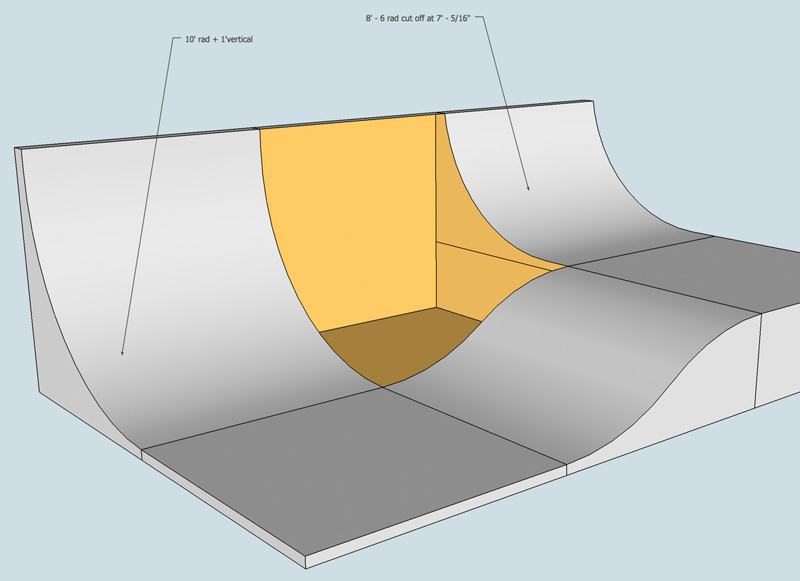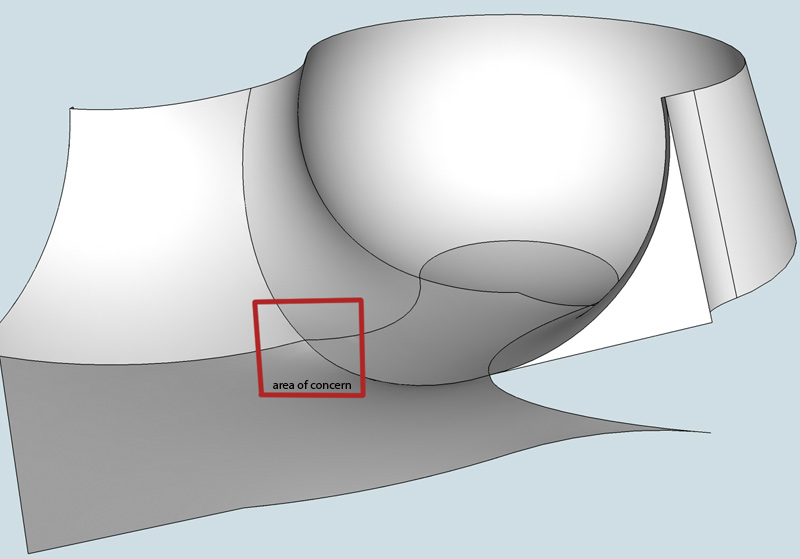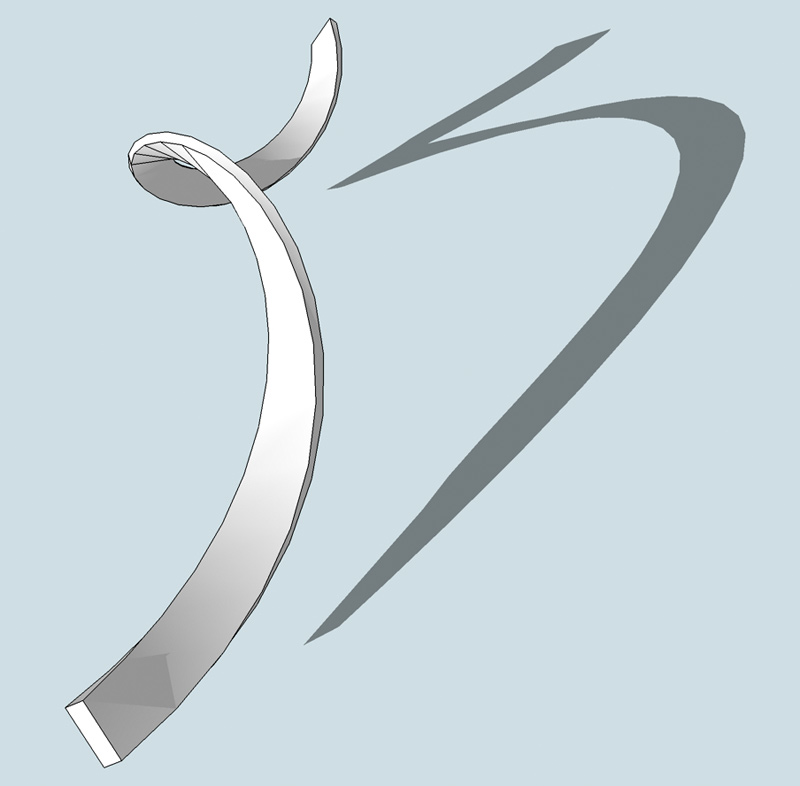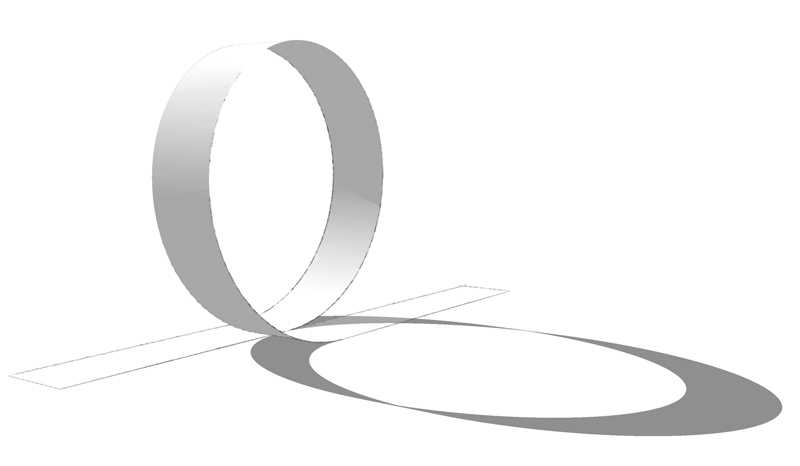hmm.. close but no cigar..
there is a weird quirk with the script in that it introduces hidden geometry... it works ok with flat faces but doesn't help at all with curved ones..
i'd like to be able to select a curved face and then invert the selection so everything else besides the face is selected... then i hit delete and all i'm left with is the curved face...
with this script, i select the face (+ it's edges) and then activate the script.. when the selection is inverted, the hidden geometry shows up so when i delete, i'm only left with the outlining edges of the face... the workaround is to show hidden geometry from the beginning and make sure to select all of that stuff prior to running the script... then, it will work as i'd like but that's a bigger hassle then my previous work around..
i'd like something to work exactly opposite of the normal select then delete where i can select a face with one click and delete it with one key.. easy ... i'd like to be able to select that same face and Save it with three moves (select, invert selction, delete).. if i have to double click the face in order to get the edges in the initial selection, that would be fine too..
thanks for the help so far..