Didier, is the updated version (2) the one currently on the server?
Here is my latest result after re-downloading. Looks like it still has problems.
Didier, is the updated version (2) the one currently on the server?
Here is my latest result after re-downloading. Looks like it still has problems.
I was wondering about a set of camera "tools" which the user could use in conjuction the arrow-keys, pageup, pagedown, etc., or with a UI with buttons to manipulate the camera in a manner very similar to what can be done in Google Earth.
Setting up key scenes to provide different views such that they animate smoothly I find just about imposssible with the mouse. I realize there a some scripts envolving cameras to paths, but at times that can be overkill and can require some fiddling.
Functions I am looking for are:
-Ability to preset distance and rotation values to be used for "panning" the camera or rotating the camera about focal point.
-Abiltiy to center-a-selection horizontally and center-a-selection vertically to the screen.
-Ability to insert scenes between two existing scenes so they transistion smoothly (for example, if 3 scenes are inserted then the differences in the camera-to-focal point parameters of the two existing scenes would be "divided" up by a third and applied to the new scenes).
-Possibly a UI which would also give the user instaneous feedback (eyelevel, field of view, distance of camera to object, etc.) for the current scene and immediately after the view has changed.
Didier, did you try creating a new style using the English Version using your material names, then doing the "Line to wall" routine. Perhaps there's difference between the French and English scripts?
I get same offset result in all models.
See attachment please.
No matter what wall justification I use, resulting wall seems to be offset from line when using "Lines to wall".Example using a simple, 2-Layer wall (one 12" and the other 1" thick)
Didier,
You should be commended for not only a well thought out script, but EXCELLENT instructions in your PDFs.
I wish this was done more for other scripts.
Thanks for your attention to detail.
John
Nice animations, but is there anything we can actually get our hands on to test?
Well, I tried it. I have never had a need for knowing volumes, but you wouldn't know it an engineer approached me yesterday about determining the volume for a piping project in which I used the TIG's pipealongpath script to produce a "snake shaped" pipe. The calc took a while but it worked. :}
So a big thank you, TIG!
(TIG: That might be a good option for pipealongpath, have it give the volume for either the interior or exterior diameter extrusion in form of a text label. Maybe it could simply call the part of the volume calculator script that does the computation).
1- Animation: I would like to see an innovative implimentation in SU for animating objects. Perhaps adapting some of the capabilities seen in SketchyPhysics were you could assign a path to an object so the model could be interactive and still maintain relatively small file sizes. Also, if there were object and scene "TRIGGERS", then self running, sequenced animations could be easily built.
The ability to import one model into another such that the imported model(s)' scenes, scene transisition times, and scene layer states are APPENDED to the active model. This would enable the building of animations in a modular manner.
2- Camera Control: Better camera transistions between scenes (pages) when oribiting or panning is employed. A means to easily and intuitively do precision orbiting and panning via the keyboard or persistent dialogs instead of relying solely on mouse dragging. This would enable smoother transistions and the setting up of scene views.
G,
I think scaling is the best/quickest "workaround".
I realize you can use the / operator as you suggest. However, if I input the Unit of measure in the VCB, ie., 6'/2 , I get a radius of 6'. Also, I don't believe you can input fractions either with the / operator. Am I entering info into the VCB using the wrong syntax?
I often am given xerox copies of old hand-drawn drawings or sketches to reproduce which have dimensions such as 6 5/16" Diameter. Is there a convenient way to enter this info using the Circle Tool in SU .... If not, then perhaps my original request would be useful.
G,
Maybe it would be easier to move to Europe. :}
For the mathematically challenged, a way to enter a diameter rather than a radius. Maybe toggle between radius or diameter entries using the Tab Key or simply following any numeral in the VCB with a "d" or an "r".
My thanks, also.
'tis the season for sharing.
All you skills and contributions are appreciated.
In Preferences > Files I'd like to see at least two options for BackUp location:
1- to the same directory as the master file (the current method)
2- to a specific directory. Could be a local or network directory.
I've only played around with skin direct and so far so good. Nice job! I noticed that if the selected curves (edges) are inside a group, that the resulting surfaces are placed OUTSIDE of that group. I like this because this maintains the properties of the original curves (ie., they don't get subdivided).
Is there anyway to allow orbiting or panning while the "query" dialogs are on screen?
Is there a link to download the Ellipse script?
Didier,
I did a few tests with importing an .LMI file into a new sketchup file.
The layer states are kind of remembered!
Let us say I create file "X". In it I create scenes X1, X2, and X3. I also create Layers x1, x2, and x3. Scene X1 only displays layer x1, X2 displays layer x2, and X3 displays x3. Using Layer Manager, I save a Layer Config for each of the 3 configs and then export those as X.lmi .
When I import X.lmi into a new SketchUp file, the 3 configs are loaded. If I then do a restore (Show only) Config X2, it updates to the settings of config X1. If restore (Show only) Config X3 it updates to the settings of config X2. It is as if the imported layer configs are "misregistered" by one. Perhaps Layer0 is being ignored when the .LMI is imported?
I realize there are scripts to copy along a path, but is there one that imitates "Blend" tools often used in illustration applications where the user creates an object, makes a copy of it, rescales and/or rotates it, and then blends the two along a path. The scaling and rotation values are factored into the transformations of the object seen along the path.
In the attached example there is a small and large arrow shape placed at each end of a curve. Example A. The arrow shape has only been rescaled and is blended. Example B. The size of arrow shape has only been rescaled (but NOT rotated prior to blending), but is reoriented to follow the paths "direction". Example C. The size of the arrow has been rescaled AND rotated 90 degrees, then blended along the path.
Not shown here is ability to blend the Color attributes from one object to another, which I don't think would be possible to do with RGB values of SU entities.
Regards, J
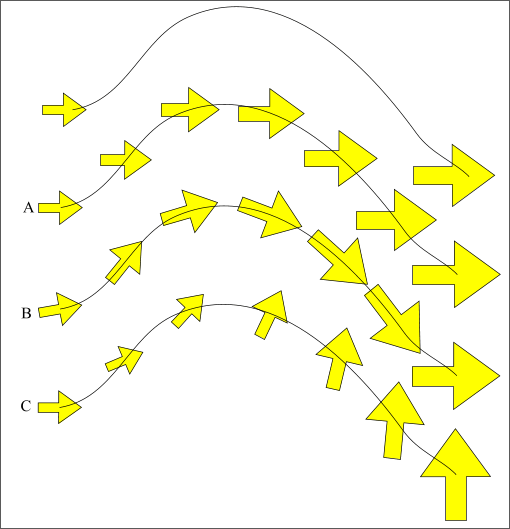
Has anyone developed a hybrid copy and paste-inplace or hybrid import such that the pasted or imported model brings with them not only their layers but their respective pages (scenes) as well?
Yes, Nudge would work for me, unless you want to create a "Son of Nudge.rb" which would have some specialized features as this any others you've been thinking of implementing.
As many points as we can get away with 
At least 10?