Is there away to import a Naviswork model into SU6, Pro?
Posts
-
Is a way to deal with Navisworks models ?
-
RE: Tapered Pipe Along Path?
TIG,
Very Nice.
What determineshow the copies are aligned to one another?
In this case, thought my settings would have made the copies concentric relative to the Z axis.
Regards, John
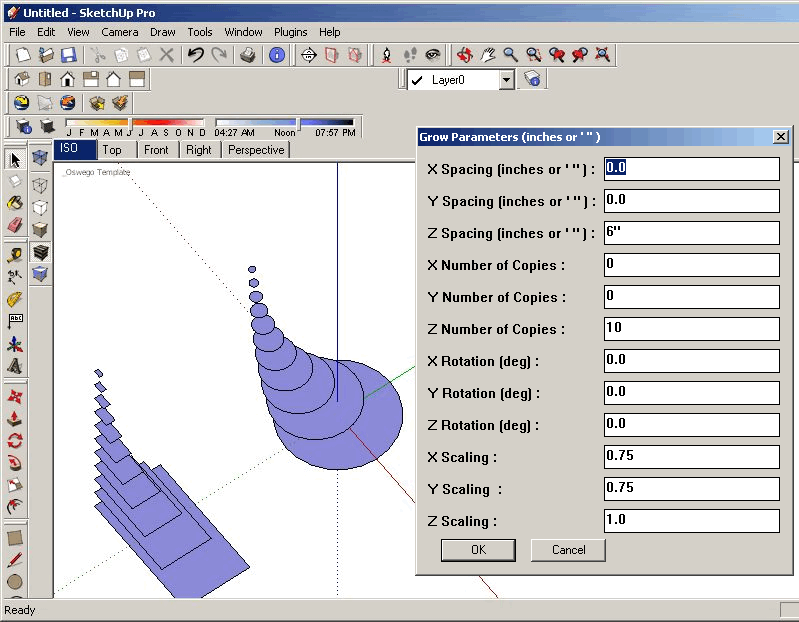
-
RE: Free form deformation balloon
YES, I would pay!
One concern is the skewing handles and the relationship to SU axis.
-
Opinion: Rhino to SU Export.
I am asking this question of SU folks that also use or have experience with Rhino v4.
Rhino was my first exposure to a 3D application and I used it occasionally from version 2 through version 3.
When SU2 came along, I realized that I do so much of what I used to do in Rhino quicker/easier with a lot less aggrivation.
Soooo ... I haven't used Rhino in the last 2 or 3 years at all. There are tools in Rhino, however, that can do things extremely easy. Blends, patches, etc.,
I was briefly looking at the capabilities of Rhino 4 and possibly getting an upgrade from v3. Before doing so I would like your opinion on how well Rhino geometry comes into SketchUp and the "editabilty" of that geometry.
Regards, John
-
Tapered Pipe Along Path?
My "Bend Distortion" posting got me thinking that a Tapered Pipe Along Path might accomplish something similar for cylindrical shapes.
I think this has been discussed before but not sure if it came to fruition.
TIG, could you make a hybrid of PipeAlongPath.rb?
Regards, John
-
"Bend" Distortion
Fredo6:
Do you have anything like this in your bag of tricks. It would take geometry and "bend" it.
This example isn't very good because I only rotated a few hidden sections, it should look like a smooth, non-segmented "trunk". Also this is only "bent" along the blue axis plane. Could a more complex distortion, for example, along the blue and then the green axis plane be done as you might see in the trunk of a palm tree?
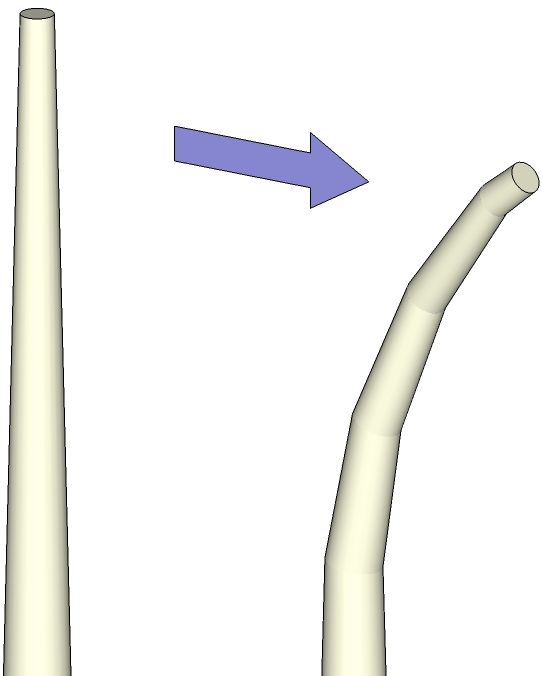
-
RE: Anyone good at matching a model to a Photo?
Even better. Thanks.
-
RE: Anyone good at matching a model to a Photo?
Hi Tom:
No, unfortunately, I don't have any info on the topography.
Thanks for the compliment ... should be directed to Gaieus.

-
RE: Anyone good at matching a model to a Photo?
Yes, Pete.
I did something similar a few minutes ago where I made a second image of the photo and rotated it 90° so it was horizontal. Then lined it up with the vertical photo near the base of the hill at the end of the grassy field. Yours is better because the blades of grass don't appear to be so distorted with a better transistion to the vertical part of the image (the photo is now a darker shade with less contrast, though).
-
RE: Anyone good at matching a model to a Photo?
Gaieus:
The Watermark method worked pretty darn good and made it easy to adjust focal length, lighting, and shadows without modifying the photo's attributes (display shadows on ground was turned on).
Thank you, thank you, thank you for bearing with me.
It really helps sharing ideas. Helped me to try a different approach.
Regards, John

-
RE: Anyone good at matching a model to a Photo?
G:
Obviously, I didn't explain my objectives very well. What I was trying to do is match an existing model or component to the photo. Attached is an example where I painted a rectangle with the photo as a texture. The rectangle was tilted backwards a bit so it wouldn't darken when the sun for shading was turned on.
I will try your Watermark method next.

-
RE: Anyone good at matching a model to a Photo?
Well, thanks for sharing.
This is where I think SketchUp should give us an alternative method to the current Photomatching process.
1- If possible, allow a photo (a "background" photo like this) to remain STATIC and act like image on your Windows desktop. That way you could tweek the the field of view manually until the foreground, 3D-geometry matches the FOV of the photo without the photo being distorted.
I haven't used Layout much, perhaps it could do what I am suggesting above?
2- Another issue occurs when trying to adjust the lighting of the 3D-geometry to match that of the photo. If you turn on Use Sun for Shading, then the photo usually darkens and looses contrast because it is on a vertical plane. So it would be helpful if photo had a Use Sun for Shading attributewhich could be toggled on/off independently of the Scene setting.
Come to think of it, it could be very useful if SU had a toggle on/off Use Sun for Shading attribute for any objectvia Entity Info (similar to the Cast Shadowsand Receive Shadows attributes).
-
Anyone good at matching a model to a Photo?
Is there someone confident in their ability in doing this process?
I've got a photo that I can't for the life of me figure out how to establish the vanishing points via the red, green grids, etc., as explained in the Help file.
I opened a simple model with a few cubes and cylinders (see attached), then tried to follow the procedure of importing the photo via Camera > Photomatch. The photo is a landscape shot of yard with a building far in the background on a hill. The side of the buildng faces the camera almost dead-on. I want to keep the model oriented as you find it when the .skp is first opened, looking at the butt end of the pipe which points to the rear of the scene. I couldn't figure where to place the red and green axis handles without the model going bonkers.
If someone wants to try a tutorial to help me see the light .....

-
Photos as backgrounds >"Use Sun for Shading"
Not sure if anyone else has come across the following or perhaps has a workaround.
When using a photo as a BACKGROUND it can be difficult applying the correct light intensity and shadows so that the 3D objects match the photo. As soon the Sun properties are changed the photo brightness is also is changed (it is often darkened unless the top of the photo is tilted slightly "backward" from vertical so it will bounce more light off of it ... but this leads to further distortion).
Here what I wish could be done.
Allow the photo to ignore sun properties. This property could be toggled on or off in a manner similar to how you can turn off Cast Shadows and Receive Shadows in the Entity Info dialog for a selected geomety.
-
RE: Copy along a path plugin
Rick, I just thought of another possible solution.
When the script is run, have it:
1. gather the distances of the shortest and longest segments in the path,
2. also have it gather the total distance of all segments and divide it by the number of segments in the path to produce an Average Segment Distance.3. Then display this info either in the Copy-to-Space dialog (or SU TaskBar or temporary text label);
4. the user could then use this info to determine the distance to enter (or the average segment could automatically be put into the entry box which could then be changed by the user).
Regards, John
-
RE: Copy along a path plugin
"But seriously, I'll add it to the list. It's a long list these days, with short time..."
Understood, Rick.
Yes:
copy to nodes (oriented) and
copy to nodes (as it exists now)Perhaps a little contribution to the baby's college fund ?

-
RE: Copy along a path plugin
Hi Rick:
I had assumed that the script didn't work "as advertised" because I have always chosen the Copy to Path NODES option
 .
.Unlike Copy to SPACING, this option doesn't use the axis orientation of the component in the same manner.
Could there be a 3rd option, Copy to Path NODES (Oriented) added to the script? Except for the first node in a path, it would orient the component according to the direction of a node's previous segment. The existing Copy to Path Nodes function is useful as it stands so I am not requested it be modified.
Regards, John
P.S. Congratulations on the new family member!
-
RE: Select (or deselect) Hidden Edges within an active selection
Didier, I downloaded from the link above. The attachment shows the active selection (the top-most surface) and the hidden lines I wanted to select so I could delete them.
It seems the menu is missing an option for Hidden lines or am I overlooking something?
Also, should the Search Through list include "current selection" option?
John
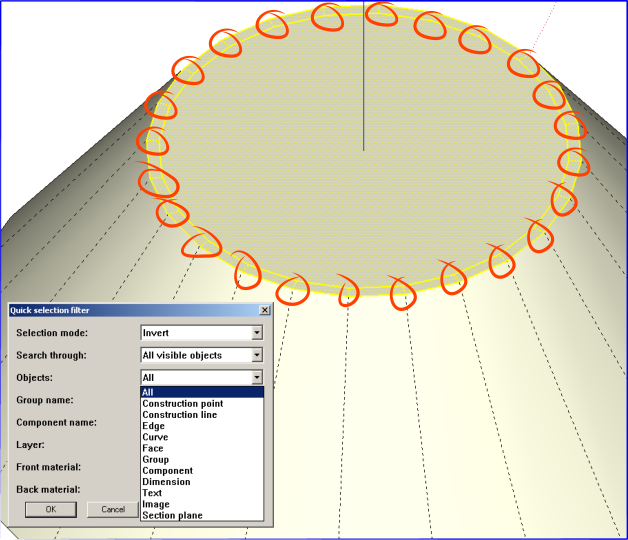
-
RE: Select (or deselect) Hidden Edges within an active selection
Dider, if you wouldn't mind adding that to the script's dropdown list, that would be nice.
Thanks, John