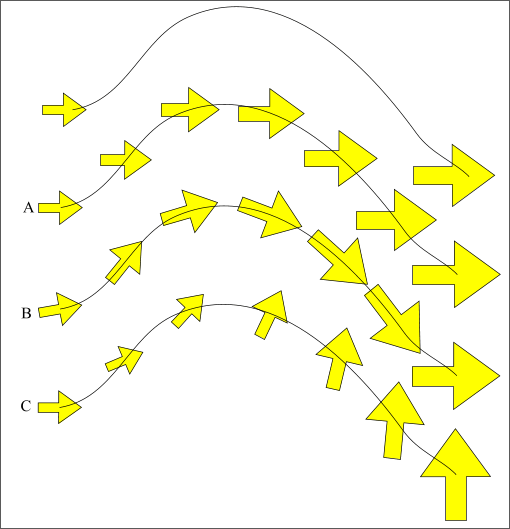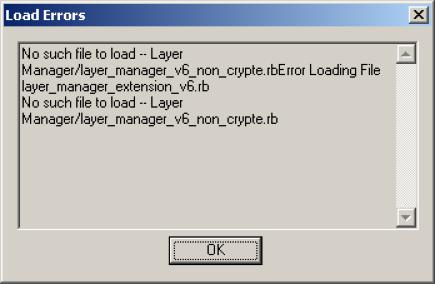I realize there are scripts to copy along a path, but is there one that imitates "Blend" tools often used in illustration applications where the user creates an object, makes a copy of it, rescales and/or rotates it, and then blends the two along a path. The scaling and rotation values are factored into the transformations of the object seen along the path.
In the attached example there is a small and large arrow shape placed at each end of a curve. Example A. The arrow shape has only been rescaled and is blended. Example B. The size of arrow shape has only been rescaled (but NOT rotated prior to blending), but is reoriented to follow the paths "direction". Example C. The size of the arrow has been rescaled AND rotated 90 degrees, then blended along the path.
Not shown here is ability to blend the Color attributes from one object to another, which I don't think would be possible to do with RGB values of SU entities.
Regards, J