@rich o brien said:
It could be that your running Libfredo 14.1 and its recently updated to 14.2 ...
Thank you again! I updated LibFredo and hopefully no more issues...
@rich o brien said:
It could be that your running Libfredo 14.1 and its recently updated to 14.2 ...
Thank you again! I updated LibFredo and hopefully no more issues...
now the crazy thing is appeased somehow, probably because I posted about it!
Don't know how long it will behave though...
It's happening again, this time I can't even use the tool even if I validate the license!
Everything was fine for a while but now it says I can't use Curviloft. So, I go online, reactivate the license, but as soon as I try to use it again, it says it's invalid....
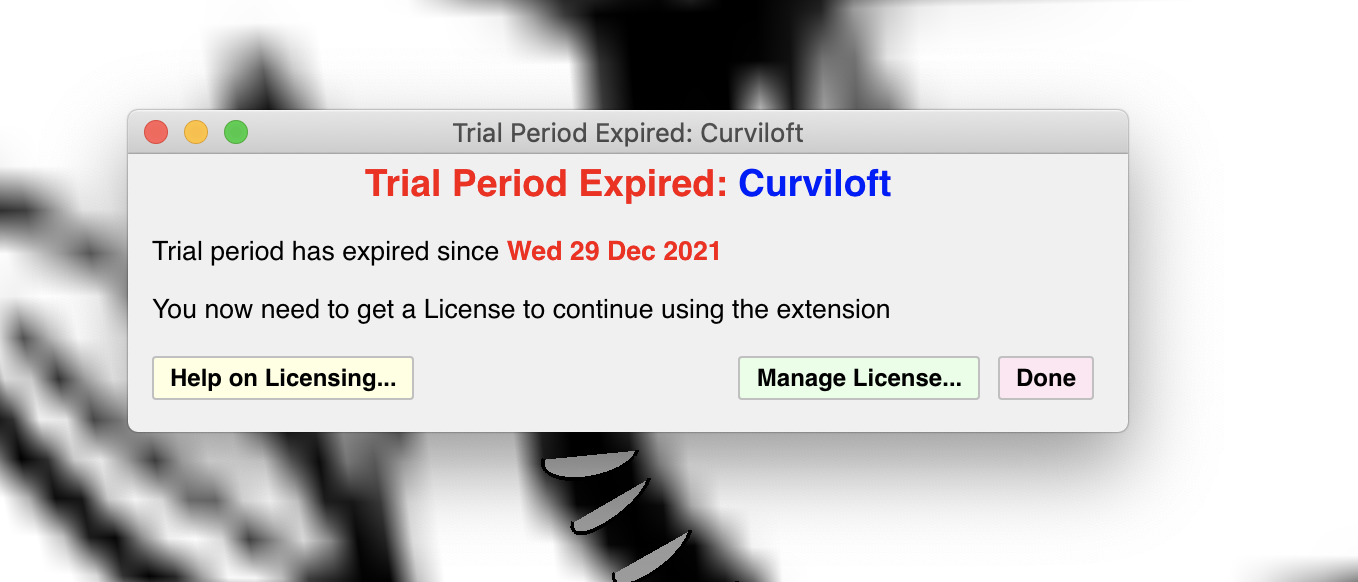
After validating the license through the web, I turn of the wifi off again
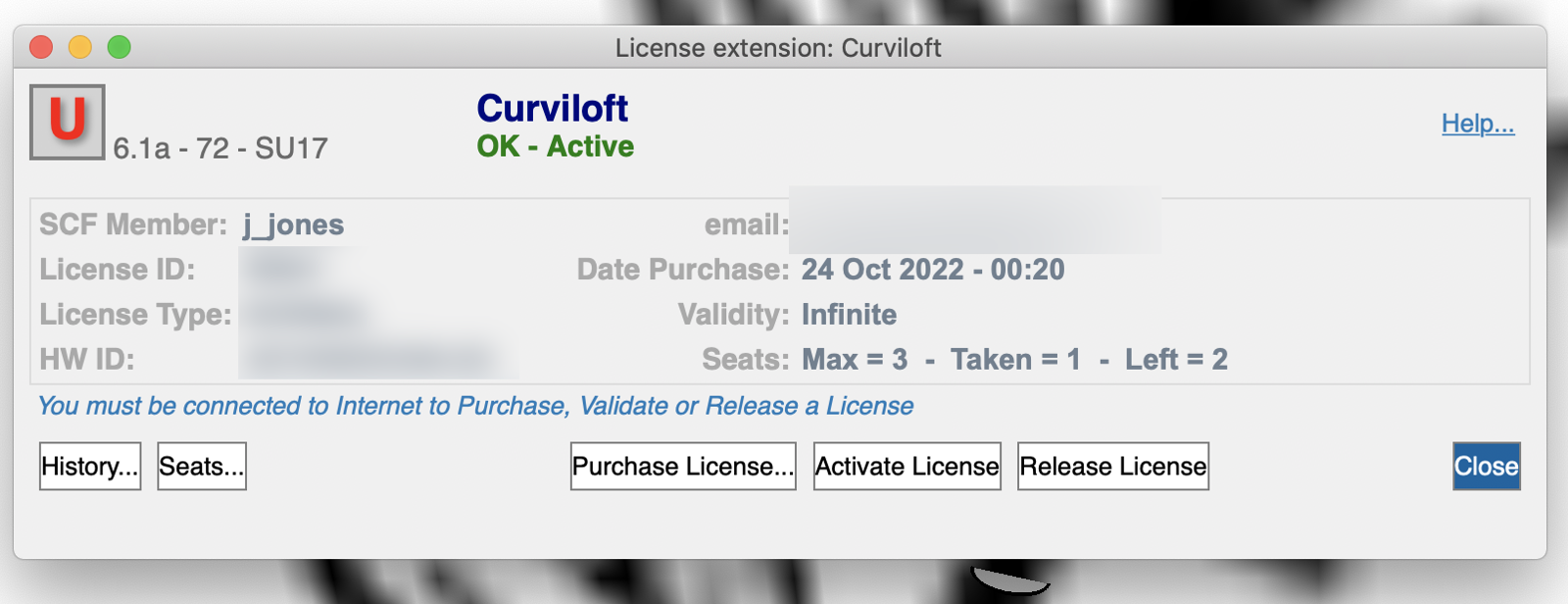
But as soon as I try to use the tool, again, the same error, as above....
I can't use the tool at all now...
Here is the output of the Fredo plugins information
TopoShaper v2.6a - licensed FULL
ToolsOnSurface v2.5a - licensed FULL
Curviloft v1.9a - licensed FULL
FredoTools v4.3a
FredoSketch v1.2a
Animator v3.8a
JointPushPull v4.6a - licensed FULL
Curvizard v2.4b - licensed FULL
FredoScale v3.5a - licensed FULL
ThruPaint v2.2a
FredoPortrait v2.8a
RoundCorner v3.3a - licensed FULL
VisuHole v1.4b - licensed FULL
FredoGhost v2.0a
FredoCorner v2.6a
Signature File: 2022-06-29 18:42:44 -0700
Curvizard: 2023-07-30 19:53:00 -0700
JointPushPull: 2023-07-30 19:52:44 -0700
ToolsOnSurface: 2023-07-30 19:52:12 -0700
VisuHole: 2023-07-30 19:54:11 -0700
Curviloft: 2023-09-06 17:33:49 -0700
RoundCorner: 2023-07-30 19:53:54 -0700
TopoShaper: 2023-07-30 19:51:46 -0700
FredoScale: 2023-07-30 19:53:14 -0700
Thank you for any help
-j_jones
Hello Sketchup Friends!
I found this cool project in github that will let you play around with perlin noise.
https://github.com/huseyinbicen/Sketchup-Ruby-3DTerrain-via-Perlin-Noise
It says in the installation instructions to add the files in the "lib" folder to the "Ruby library."
Then gives this example:
1-) C:\Program Files\SketchUp\SketchUp 2015\Tools\RubyStdLib Open Directory 2-) Move the "perlin_noise.rb" and "perlin" files in the "lib" folder to the directory in step 1.
But I have no such folder in my directory trees for Sketchup.
./Library/Application Support/SketchUp 2017
./Library/Application Support/SketchUp 2017/SketchUp
./Library/Application Support/SketchUp 2017/SketchUp/Materials
./Library/Application Support/SketchUp 2017/SketchUp/Plugins
./Library/Application Support/SketchUp 2017/SketchUp/Styles
./Library/Application Support/SketchUp 2017/SketchUp/Components
./Library/Application Support/SketchUp 2017/SketchUp/Autosave
./Library/Application Support/SketchUp 2017/SketchUp/Classifications
./Library/Application Support/SketchUp 2017/SketchUp/Templates
./Library/Application Support/SketchUp 2017/WebCache
./Library/Application Support/SketchUp 2017/WebCache/GPUCache
./Library/Application Support/SketchUp 2017/WebCache/Dictionaries
./Library/Application Support/SketchUp 2017/WebCache/Local Storage
./Library/Caches/com.sketchup.SketchUp.2017
./Library/Caches/com.sketchup.SketchUp.2017/fsCachedData
As for Ruby the language, I could only find these dirs
./.gem/specs/api.rubygems.org%443
./.gem/specs/api.rubygems.org%443/quick
./.gem/specs/api.rubygems.org%443/quick/Marshal.4.8
./.gem/ruby
./.gem/ruby/2.3.0
./.gem/ruby/2.3.0/cache
Can anyone tell me where I might put these perlin noise filees so they could be used by Sketchup 2017?
Thank you for any hints
j_jones
After some struggles, I came up with this script which "solves" it, however I the ruby console plus crashes about 20 seconds after running this script, I have yet to figure out how to trap that error, whatever it is
link to animated gif demonstration:
Here is the revised script that at least does what I was trying to do.
The difference is that I used transform_entities instead of transform!
that seemed to have the desired effect on the resulting face so that I could extract it's vertices after the xform. An idea I got from here: https://forums.sketchup.com/t/move-a-group-api-ruby/130338/5
module RotateFaces
def self.get_face_from_entities(things)
face = nil
things.each do |thing|
if thing.is_a?(Sketchup;;Face)
face = thing
break
end
end
return face
end
def self.rotate_face(entz, face, axis_pt1, axis_pt2, angle)
axis = axis_pt1.vector_to(axis_pt2)
xform = Geom;;Transformation.rotation(axis_pt1, axis, angle)
entz.transform_entities(xform, face)
return face
end
def self.get_face_vertices(face)
verts = []
face.outer_loop.vertices.each{|v| verts << v.position}
return verts
end
def self.create_rotated_face(entz, pts, axis_pt1, axis_pt2, angle)
model = Sketchup.active_model
active_entities = model.active_entities
model.start_operation("create rotated face",true,false,true)
face = self.get_face_from_entities(entz)
face_xformed = self.rotate_face(entz, face, axis_pt1, axis_pt2, angle)
verts = self.get_face_vertices(face_xformed)
model.commit_operation
return [verts, face_xformed]
end
end
model = Sketchup.active_model
active_entities = model.active_entities
begin
things1 = []
group1 = active_entities.add_group
pts1 = [[10,10,0], [20,10,0], [20,10,10], [10,10,10]]
pt0, pt1, pt2, pt3 = pts1
g1_entities = group1.entities
face1 = g1_entities.add_face(pts1)
puts "face1; ", face1
puts "group1;", group1
group2 = group1.copy()
things2 = RotateFaces.create_rotated_face(group2.entities, pts1, pts1[0], pts1[3], -90.degrees)
puts "create_rotated_face returned; ", things2
pts2 = things2[0]
face2 = things2[1]
puts "group2;", group2
# (10", 10", 0")
# (10", 0", 0")
# (10", 0", 10")
# (10", 10", 10")
group3 = group2.copy()
things3 = RotateFaces.create_rotated_face(group3.entities, pts2, pts2[1], pts2[2], -90.degrees)
puts "create_rotated_face returned; ", things3
pts3 = things3[0]
fac3 = things3[1]
# (20", -0", 0")
# (10", 0", 0")
# (10", 0", 10")
# (20", -0", 10")
puts "group3;", group3
group4 = group3.copy()
things4 = RotateFaces.create_rotated_face(group4.entities, pts3, pts3[0], pts3[3], -90.degrees)
puts "create_rotated_face returned; ", things3
pts4 = things4[0]
fac4 = things4[1]
puts "group4;", group4
puts "made it this far"
rescue StandardError => e
puts "error last global outer try;", e
end
Hello, I am just learning the Ruby API and have a hopefully simple question.
My goal is to draw a face in an arbitrary point in space (not at the origin). Then I want to copy the face and rotate it 90 degrees to create a corner shape. Then copy the second face and rotate it 90 degrees to create a u-shape
This is some example code I came up with to do this, however, I'm running into a problem in that I can't seem to access the points of the rotated face. The positions of the points are identical the ones in the original face for some reason and do not reflect the transformed shape.
Here is the script.
model = Sketcup.active_model
active_entities = model.active_entities
# draw first face
# p3 p2
# +---------+
# | |
# | |
# | |
# | |
# +---------+
# p0 p1
model.start_operation("first face",true,false,true)
pts = [[10,10,0], [20,10,0], [20,10,10], [10,10,10]]
pt0, pt1, pt2, pt3 = pts
group1 = active_entities.add_group
g1_entities = group1.entities
face1 = g1_entities.add_face(pts)
# print out the vertexes of the first face
puts("first group")
group1.entities.each do |thing|
if thing.is_a?(Sketchup;;Edge)
puts "#{thing.start.position} #{thing.end.position}"
end
end
# end of first face
model.commit_operation
So far so good, here is the face, ready to go
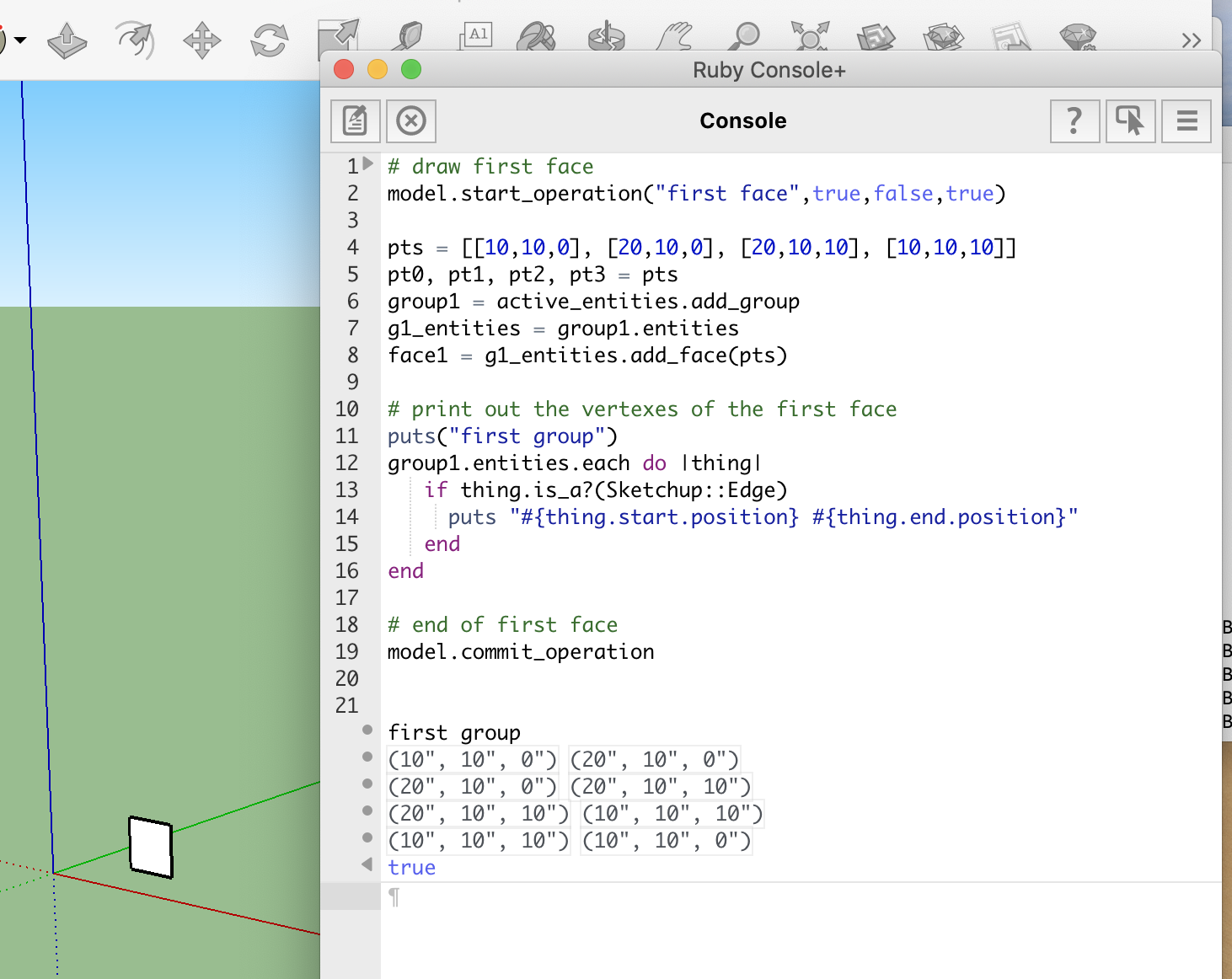
Now on to the second face
model.start_operation("second face",true,false,true)
# make a copy of the first face
# then rotate it to create a corner shape
# pt0
# +---------+
# /| |
# / | |
# / | |
# + | |
# | +---------+
# | /pt3
# | /
# |/
# +
group2 = group1.copy
g2_entities = group2.entities
axis = pt0.vector_to(pt3)
angle = -90.degrees
xform = Geom;;Transformation.rotation(pt0, axis, angle)
group2.transform!(xform)
# notice that the points of the group2 face have not been rotated
# they still reflect the points of the first face
puts("second group")
group2.entities.each do |thing|
puts thing
if thing.is_a?(Sketchup;;Edge)
puts "#{thing.start.position} #{thing.end.position}"
end
end
# end of second face
model.commit_operation
Second face rotated, looks good except if I query the second face for the positions of its vertices, it just reports the same positions as the first face.
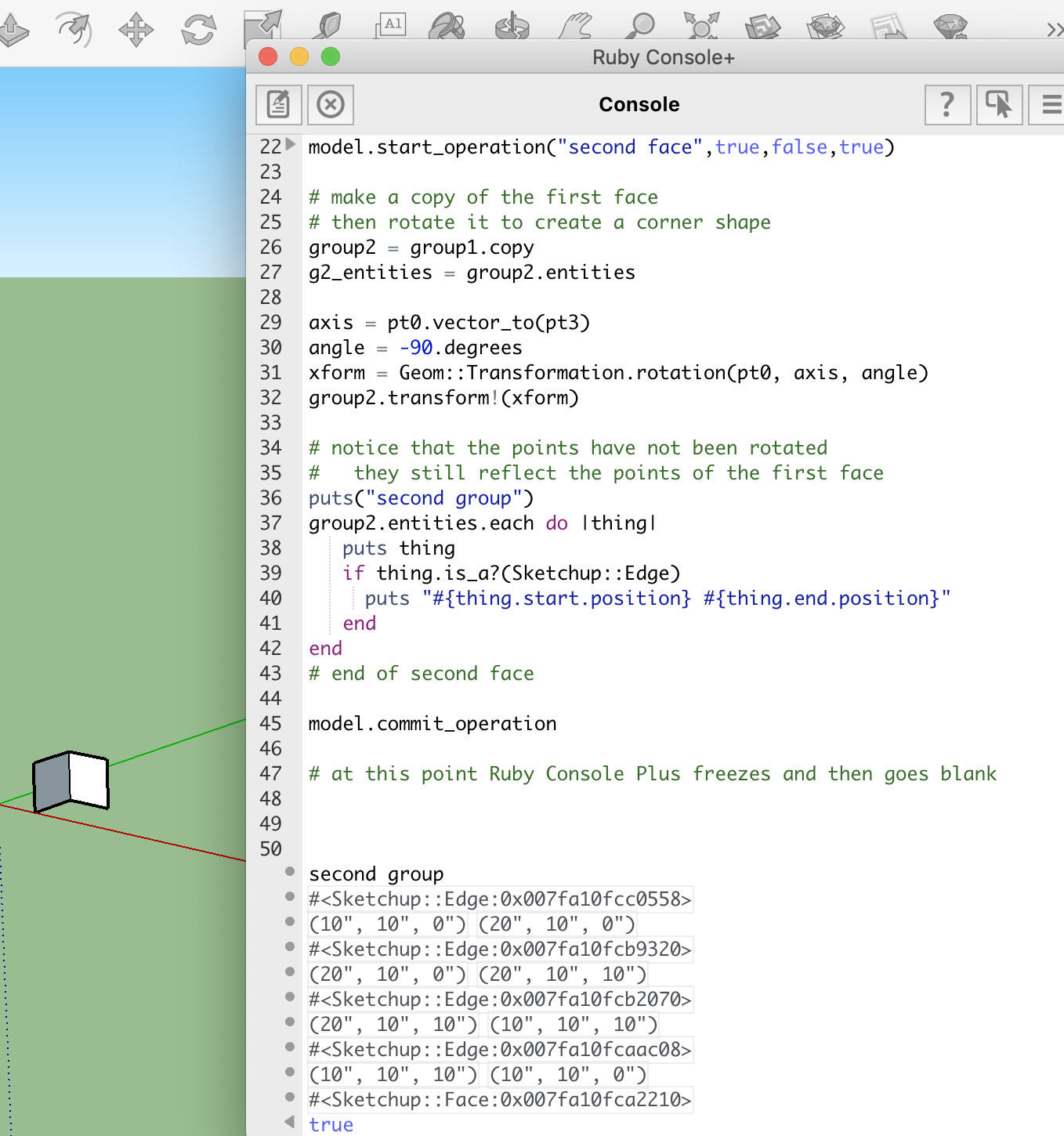
By the way, I must be doing something really weird because when I run this script in Ruby Console Plus, it freezes and then goes blank. I haven't had any trouble with the console until I ran this script! I guess it's because I really should put all this logic into a module or class instead of just in the global namespace.
Now I would like to rotate the second face to create a u-shape, but I don't know what points to pick because the points given don't reflect the rotation
model.start_operation("third face",true,false,true)
# make a copy of the second face
# then rotate it to create a u-shape
group3 = group2.copy
g3_entities = group3.entities
# goal
# +---------+
# /| |
# / | |
# / | |
# +---------+ |
# | +-----|---+
# | / |
# | / |
# |/ |
# +---------+
# at this point I don't really know which points to choose to create
# the axis for rotating the third face as I don't seem to be able
# to access the rotated shape's actual points?
puts("third group")
group3.entities.each do |thing|
puts thing
if thing.is_a?(Sketchup;;Edge)
puts "#{thing.start.position} #{thing.end.position}"
end
end
# end of third face
# model.commit_operation
Thanks for any clues
j_jones
Hello again, I am just learning the Ruby API and am back with another simpler question.
My goal is to draw a face in an arbitrary point in space (not at the origin). Then I want to copy the face and rotate it 90 degrees to create a corner shape. Then copy the second face and rotate it 90 degrees to create a u-shape
This is the code I came up with to do this, however, I'm running into a problem in that I can't seem to access the points of the rotated face. The positions of the points are identical the ones in the original face for some reason.
Here is the script.
By the way, I must be doing something really weird because when I run this script in
Ruby Console Plus, it freezes and then goes blank. I haven't had any trouble with the
console until I ran this script!
model = Sketcup.active_model
active_entities = model.active_entities
# draw first face
# p3 p2
# +---------+
# | |
# | |
# | |
# | |
# +---------+
# p0 p1
model.start_operation("first face",true,false,true)
pts = [[10,10,0], [20,10,0], [20,10,10], [10,10,10]]
pt0, pt1, pt2, pt3 = pts
group1 = active_entities.add_group
g1_entities = group1.entities
face1 = g1_entities.add_face(pts)
# print out the vertexes of the first face
puts("first group")
group1.entities.each do |thing|
if thing.is_a?(Sketchup;;Edge)
puts "#{thing.start.position} #{thing.end.position}"
end
end
# end of first face
model.commit_operation
So far so good, here is the face, ready to go
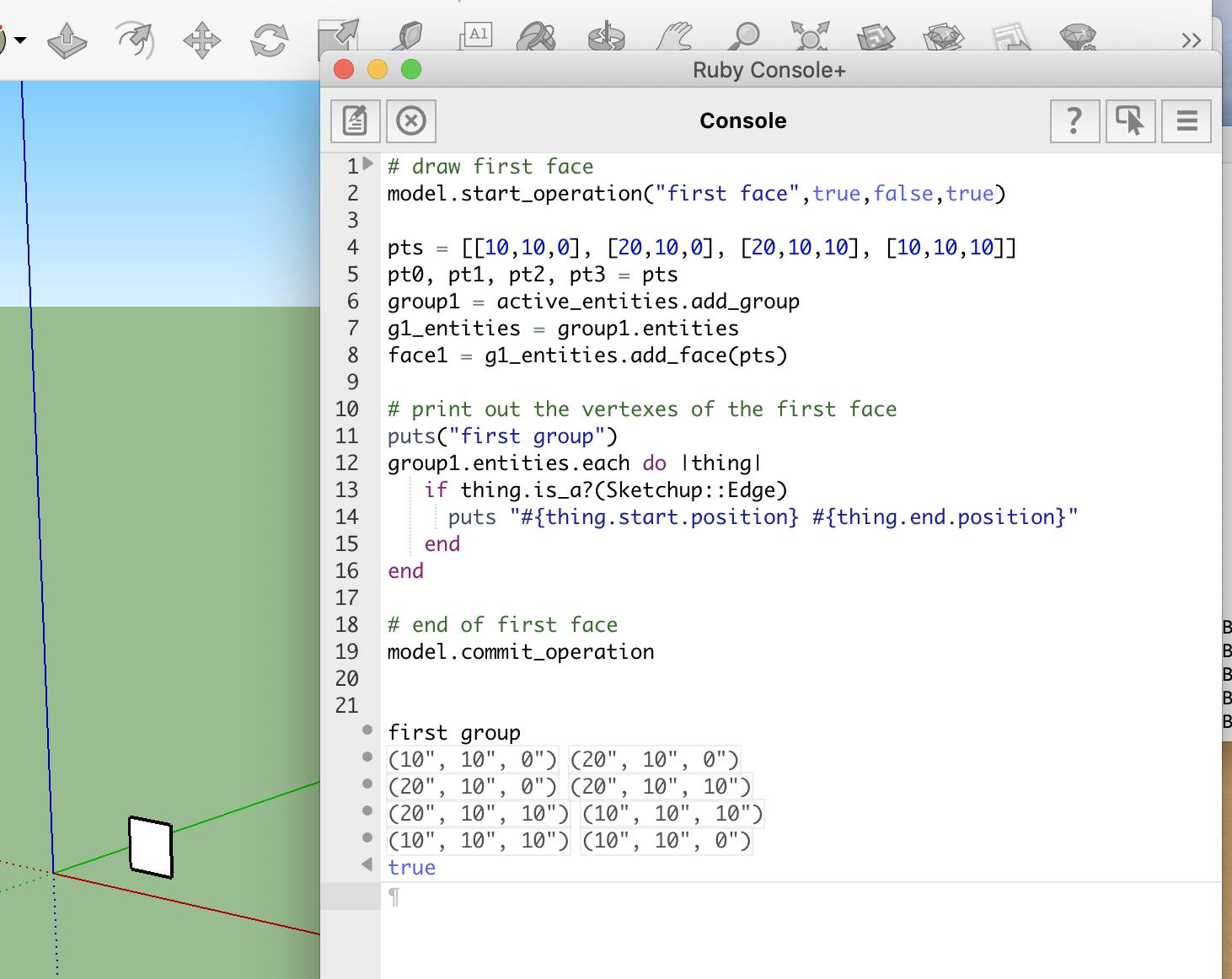
Now on to the second face
model.start_operation("second face",true,false,true)
# make a copy of the first face
# then rotate it to create a corner shape
# pt0
# +---------+
# /| |
# / | |
# / | |
# + | |
# | +---------+
# | /pt3
# | /
# |/
# +
group2 = group1.copy
g2_entities = group2.entities
axis = pt0.vector_to(pt3)
angle = -90.degrees
xform = Geom;;Transformation.rotation(pt0, axis, angle)
group2.transform!(xform)
# notice that the points of the group2 face have not been rotated
# they still reflect the points of the first face
puts("second group")
group2.entities.each do |thing|
puts thing
if thing.is_a?(Sketchup;;Edge)
puts "#{thing.start.position} #{thing.end.position}"
end
end
# end of second face
model.commit_operation
Second face rotated, looks good except if I query the second face for the
positions of its vertices, it just reports the same positions as the first face
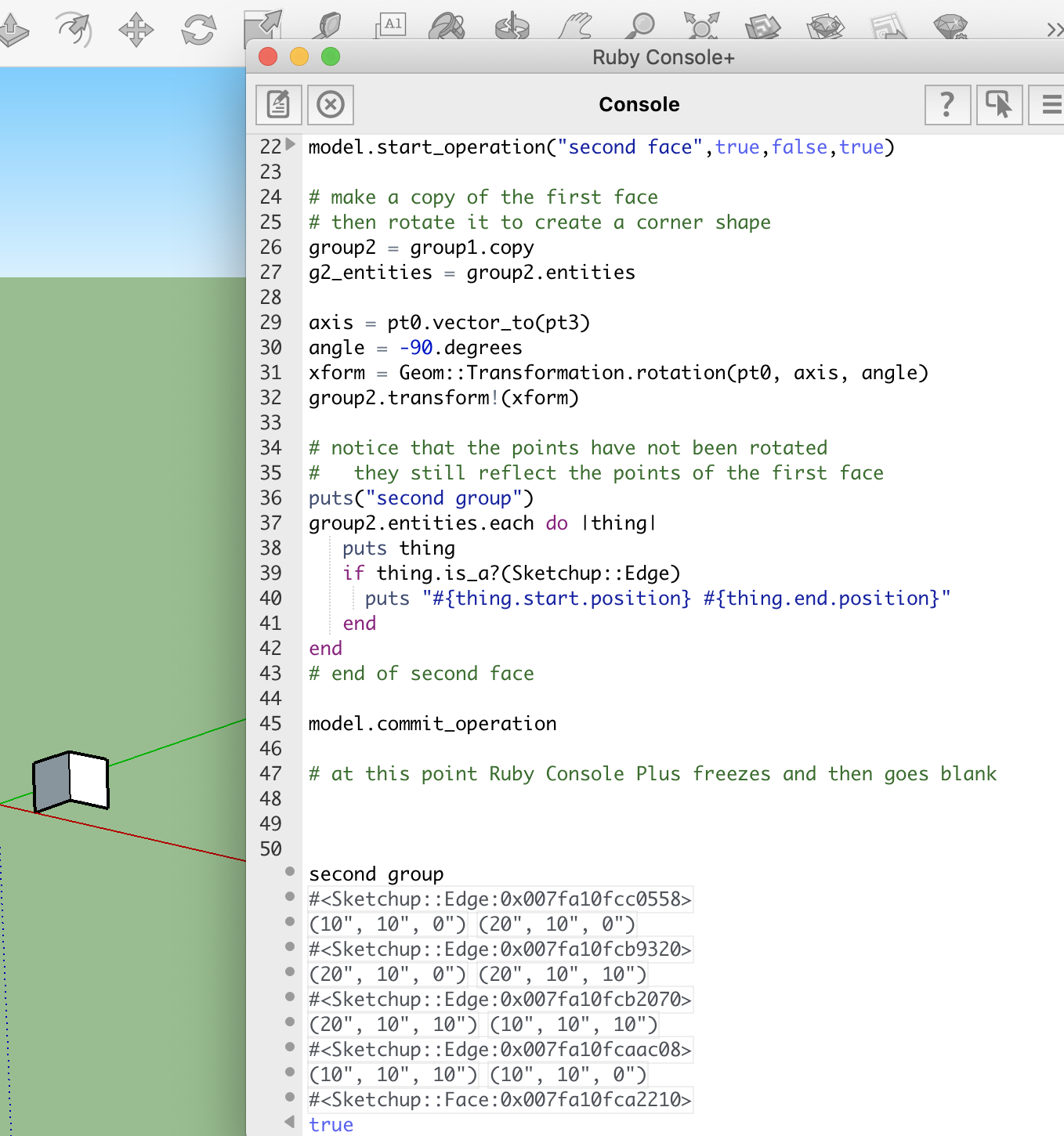
BTW, at this point Ruby Console Plus tends to freeze and then ultimately goes blank and has to be restarted. I have no idea why.
At this point I would like to rotate the second face to create a u-shape, but
I don't know what points to pick because the points given don't reflect the rotation
model.start_operation("third face",true,false,true)
# make a copy of the second face
# then rotate it to create a u-shape
group3 = group2.copy
g3_entities = group3.entities
# goal
# +---------+
# /| |
# / | |
# / | |
# +---------+ |
# | +-----|---+
# | / |
# | / |
# |/ |
# +---------+
# at this point I don't really know which points to choose to create
# the axis for rotating the third face as I don't seem to be able
# to access the rotated shape's actual points?
puts("third group")
group3.entities.each do |thing|
puts thing
if thing.is_a?(Sketchup;;Edge)
puts "#{thing.start.position} #{thing.end.position}"
end
end
# end of third face
# model.commit_operation
Thanks for any clues
j_jones
@fredo6 said:
The method is to draw a single spiral as a group, and then just rotate them and assign them colors, as you do.
However, you need to have
[list][]the start operation outside the loop on spirals
[]the creation of a group at the beginning of the spiral generation method. You basically create the group (group = model.active_entities.add_group) and create the faces in that group (ee = group.entitiesandface = ee.add_face....)For thickness, you need first to offset them from the origin. Otherwise, the spirals would collide at origin. You may want to draw a cylinder at origin as the starting point of the spirals. Second, there is no other way than to compute the offset of an individual spiral, which requires a little bit of calculation (there is no API for that unfortnately).
Thank you this is helpful. I see now how to create a separate group for each spiral, that will help.
As for the thickness issue, I am now trying to build my own box from each face which resulted in a new question!
Does anyone still have a copy of this plugin? The original google pages site is long gone.
Thanks for any info
-j_jones
I've started playing with the Ruby api aspect of Sketchup.
I created this script to draw a spiral out of log spiral curves.
module LogSpirals
def self.rotate_thing(thing, rotation_angle)
rotate_transform = Geom;;Transformation.rotation([0,0,0], [0,0,1], rotation_angle.degrees)
thing.transform!(rotate_transform)
end
def self.make_material(rgb, alpha)
model = Sketchup.active_model
r, g, b = rgb
color = Sketchup;;Color.new(r, g, b)
material = model.materials.add("Rainbow Face r #{r} g #{g} b #{b} alpha #{alpha}")
material.color = color
material.alpha = alpha
material
end
def self.color_face(face, material)
face.material = material
face.back_material = material
end
def self.create_spiral(scale_factor, growth_factor, steps, z_offset, thickness, rotation, rgb, alpha)
model = Sketchup.active_model
entities = model.active_entities
model.start_operation("log_spiral",true,false,true)
# create a spiral starting at the origin
spiral_points = []
(0..steps).each do |angle|
theta = angle.degrees
r = scale_factor * Math.exp(growth_factor * theta)
x = r * Math.cos(theta)
y = r * Math.sin(theta)
# subtract 10 so the spiral starts at the origin
x2 = (x * 100) - 10
y2 = y * 100
point = Geom;;Point3d.new(x2, y2, 0)
spiral_points << point
end
# make a copy of the spiral offset up the z axis by z_offset
spiral_points2 = spiral_points.map{ |point| point.offset([0, 0, z_offset]) }
material = self.make_material(rgb, alpha)
# turn it into a solid with thickness
(0...steps).each do |i|
pts = [spiral_points[i], spiral_points[i+1], spiral_points2[i+1], spiral_points2[i]]
# create a face along the spiral
face = entities.add_face(pts)
# color the face
self.color_face(face, material)
# extend the face to have a thickness
face.pushpull(thickness)
end
# create a group out of the spiral
spiral_group = entities.add_group(entities.to_a)
# rotate the spiral the given degrees
self.rotate_thing(spiral_group, rotation)
# refresh the view so the spiral is drawn
model.active_view.refresh
model.commit_operation
end
end #LogSpirals Module
scale_factor = 0.1
growth_factor = 0.4
steps = 360
z_offset = 10
thickness = 0
# 1 2 3 4 5 6 7 8 9 10 11 12
# yellow yellow-g green green-cyan cyan cyan-blue blue mage-blue magenta red-mage red orange
# 255,255,0 255,127,0 0,255,0 0,255,127 0,255,255 0,127,255 0,0,255 127,0,255 255,0,255 255,0,127 255,0,0 255,127,0
# 30, 60 90 120 150 180 210 240 270 300 330 360
color_yellow = [255,255,0]
color_yellow_green = [127,255,0]
color_green = [0,255,0]
color_green_cyan = [0,255,127]
color_cyan = [0,255,255]
color_cyan_blue = [0,127,255]
color_blue = [0,0,255]
color_magenta_blue = [127,0,255]
color_magenta = [255,0,255]
color_red_magenta = [255,0,127]
color_red = [255,0,0]
color_orange = [255,127,0]
colors = [color_yellow, color_yellow_green, color_green, color_green_cyan, color_cyan, color_cyan_blue, color_blue,
color_magenta_blue, color_magenta, color_red_magenta, color_red, color_orange]
angles = [30,60,90,120,150,180,210,240,270,300,330,360]
alpha = 0.5
# this doesn't quite work as it keeps duplicating all the work over and over
# (0...12).each do |i|
# color = colors[i]
# angle = angles[i]
# spiral = LogSpirals.create_spiral(scale_factor, growth_factor, steps, z_offset, thickness, angle, color, alpha)
# end
i = 11
rotation = angles[i]
color = colors[i]
spiral = LogSpirals.create_spiral(scale_factor, growth_factor, steps, z_offset, thickness, rotation, color, alpha)
The first result is ok, but I decided I wanted to have thicker arms to each spiral.
thin spirals: https://drive.google.com/file/d/1sF3KD4oTrsLs0IzA4099fzoaGW2zUzZq/view?usp=drive_link
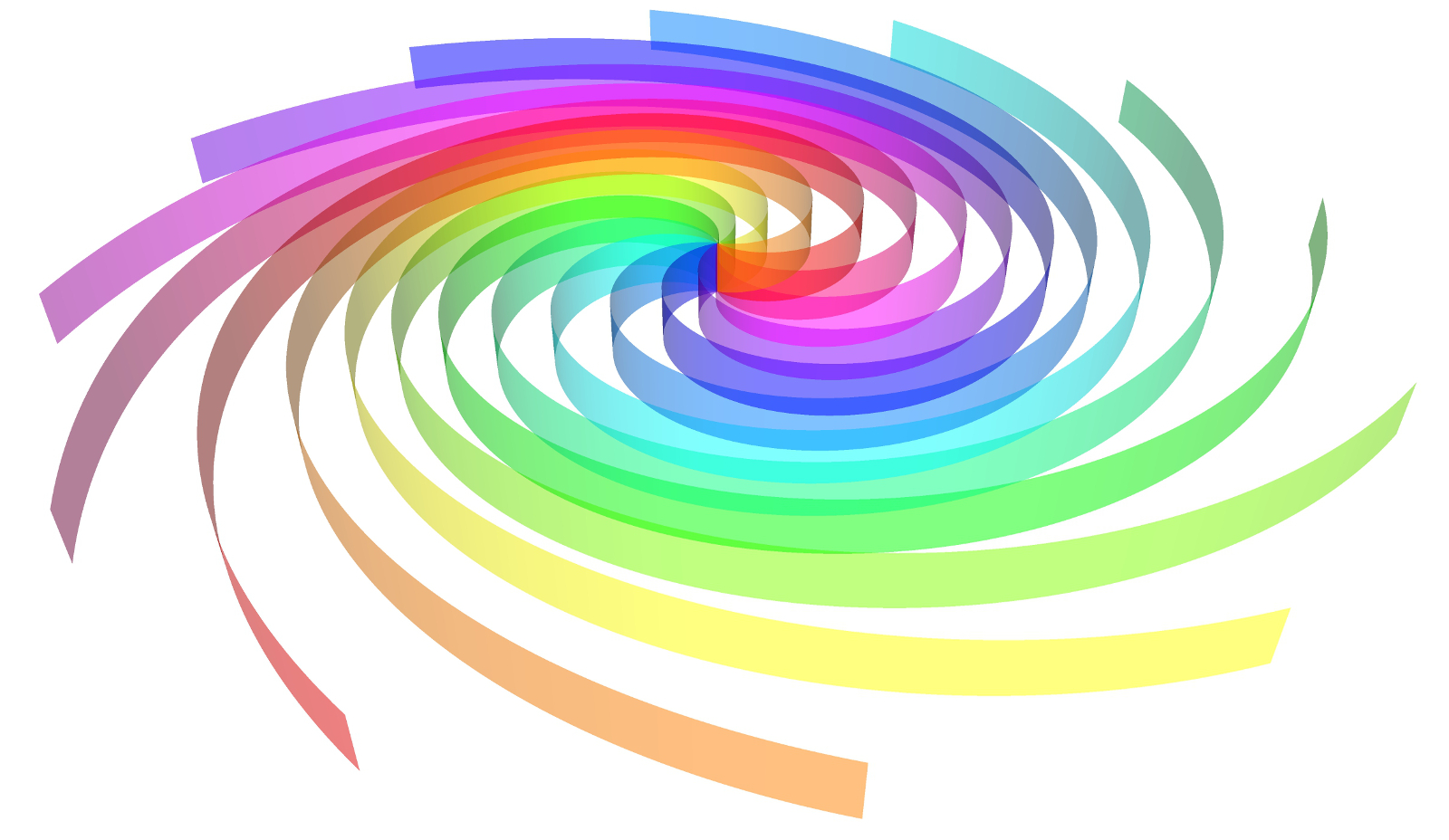
thicker spirals: https://drive.google.com/file/d/1MS-RIx5OlmCeZwGkQi9QI3zvcOLmS53K/view?usp=drive_link
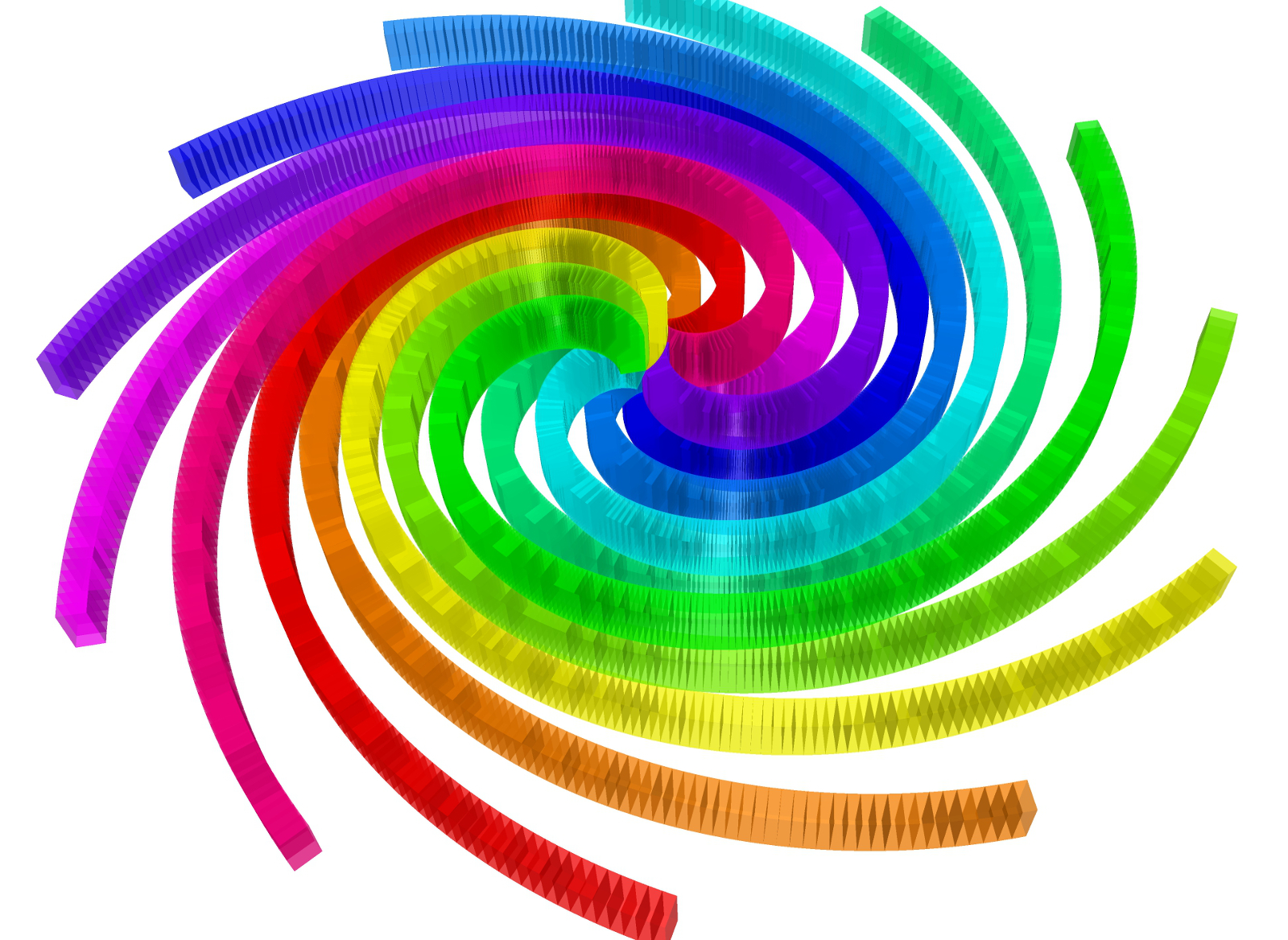
I sort of solved this by adding a pushpull to each face of the arm, however, this creates a bunch of overlapping and internal faces that are visible in the finished model.
Is there a way to make the arms thicker without all these internal and overlapping faces?
Thanks for any ideas
j_jones
@dave r said:
@khai said:
... all that to me is junk....
As a hobbyist using SketchUp 2017 Make (according to your forum profile), the change in the subscription price has no impact on you anyway.
This is what I do. I have a dedicated computer for Sketchup Make 2017 because I've gotten so handy with it that I would hate to part with it.
I get it that software maintenance is expensive, and an aging product like Sketchup is likely to fall down the priorities list for a company like Trimble. I looked at their financials page (linked on their website) https://investor.trimble.com/static-files/d848716e-e452-4d46-9606-ac7163a309c7. I'm not an expert, but it looks like they are raking in ~1.5B per quarter after expenses. But yes, the price they are asking for an updated version of Sketchup is too much for my little pocketses.
If I was a bazillionnaire, I would buy Sketchup and open source it. I can only dream tho...
I wanted to play around with the aperiodic monotile: https://cs.uwaterloo.ca/~csk/hat/
I made a few polygons based on a few animation steps and tried to use Curivloft to join them into a solid shape: https://cs.uwaterloo.ca/~csk/hat/examples/animation.gif
However, Curviloft seems to get rather confused by these shapes. It wants to wrap the vertices around corners creating a twisty result, as illustrated here:
I think my main problem is when I run Curivloft, I am unable to use the rotate tool to move the model around and make corrections on all sides...
aperiodic monotile and curviloft
Thanks for any suggestions
j_jones
@rich o brien said:
Update your Libfredo.

SketchUp Plugins | PluginStore | SketchUcation
SketchUp Plugin and Extension Store by SketchUcation provides free downloads of hundreds of SketchUp extensions and plugins

(sketchucation.com)
Ah! Thank you sir! I'm updated to LibFredo6: v14.1a
Hope that'll do it, thanks again
@rich o brien said:
@j_jones said:
Everything is looking better now seems I can work offline. Thank you so much!
️
Great, just try and keep on top of your extension updates and you should be ok.
If you https://sketchucation.com/webshop/my-licences.php page doesn't allow releasing then those devices are running the older license system.
Glad it's sorted.
I'm sorry to report the problem has returned without any explanation...
Here's the output of Window->Libfredo Settings -> Fredo6 Plugins Information for Sketchucation Support
Fredo6 Plugins Information on 2023-07-30 19;43;17 -0700
--------------------------
- Platform; x86_64-darwin14 - Ruby; 2.2.4
- Sketchup; 17.3.116
- LibFredo6; v13.9a
- LibFredo6 Binary loaded
- Sketchucation ExtensionStore; 4.3.1
- SCFLicense; v6.1a - 72
- Fredo6 Plugins
> TopoShaper v2.6a - licensed FULL
> ToolsOnSurface v2.5a - licensed FULL
> Curviloft v1.9a
> FredoTools v4.3a
> FredoGuides v2.4a
> FredoSketch v1.2a
> JointPushPull v4.6a - licensed FULL
> Curvizard v2.4b - licensed FULL
> FredoScale v3.5a - licensed FULL
> ThruPaint v2.2a
> FredoPortrait v2.8a
> RoundCorner v3.3a - licensed FULL
> VisuHole v1.4b - licensed FULL
> FredoGhost v2.0a
> FredoCorner v2.6a - licensed FULL
- SCFLicense directory present
> Signature File; 2022-06-29 18;42;44 -0700
> Curvizard; 2023-07-03 12;35;06 -0700
> JointPushPull; 2023-07-03 12;34;56 -0700
> ToolsOnSurface; 2023-07-03 12;34;29 -0700
> VisuHole; 2023-07-03 12;35;58 -0700
> RoundCorner; 2023-07-03 12;35;50 -0700
> TopoShaper; 2023-07-03 12;34;17 -0700
> FredoCorner; 2023-07-03 12;36;19 -0700
> FredoScale; 2023-07-03 12;35;14 -0700
Launching the Extension Store, the window title shows 4.3.1
What is the problem now I wonder?
Everything is looking better now seems I can work offline. Thank you so much!  ️
️
@rich o brien said:
Your Sketchucation Tools is outdated.
Launch our ExtensionStore in SketchUp and update it. Click the Bell icon to get a list of extensions you need to update.
If there's no Bell icon click the Settings icon and the tool will scan for updates.
Restart SketchUp after updating and then try licensing again.
Sketchucation Tools 4.3.1 has a fix for the issue you are currently experiencing.
Okay, lauching the extension store now I see this view...
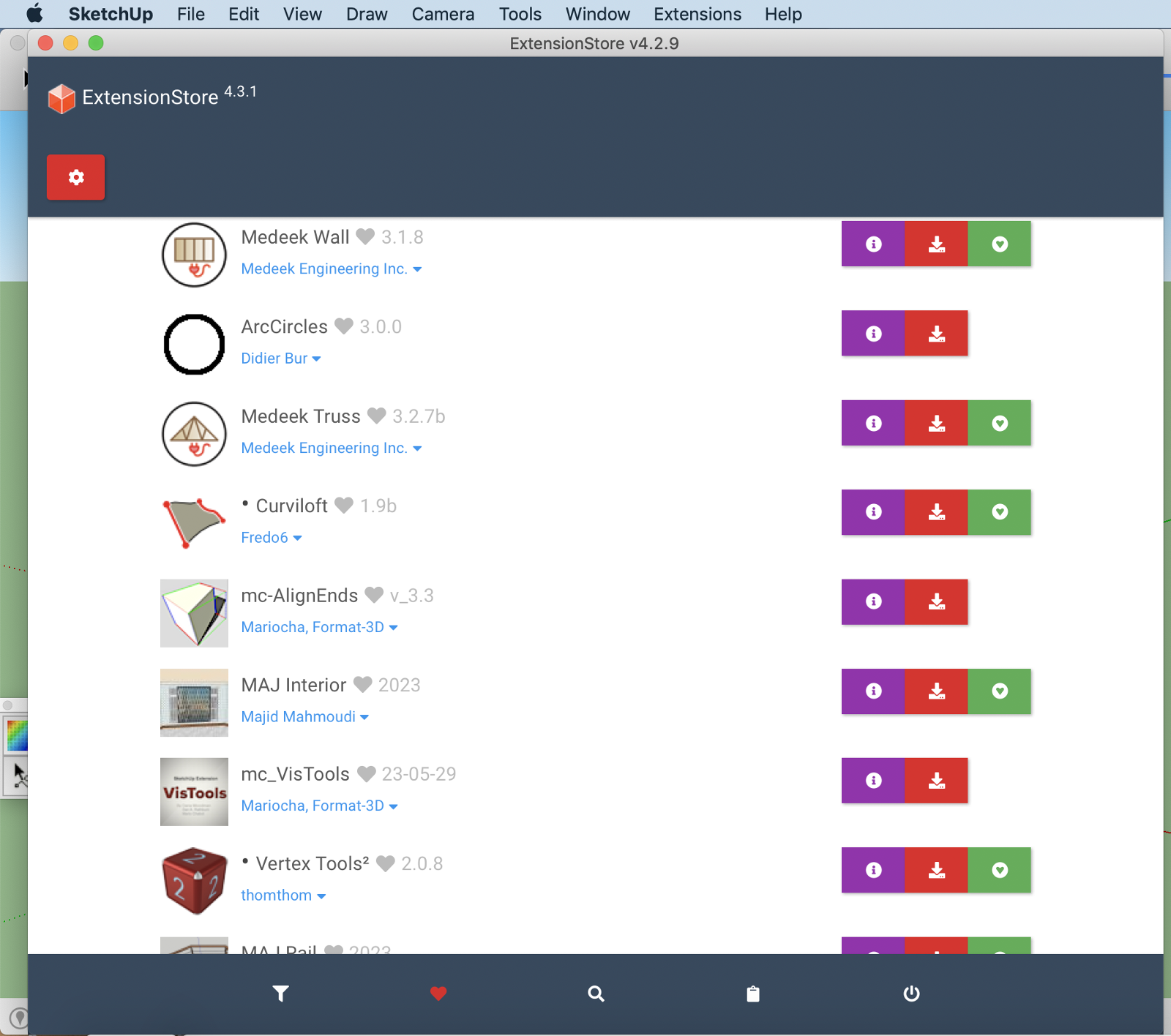
clicking the gear icon shos this:
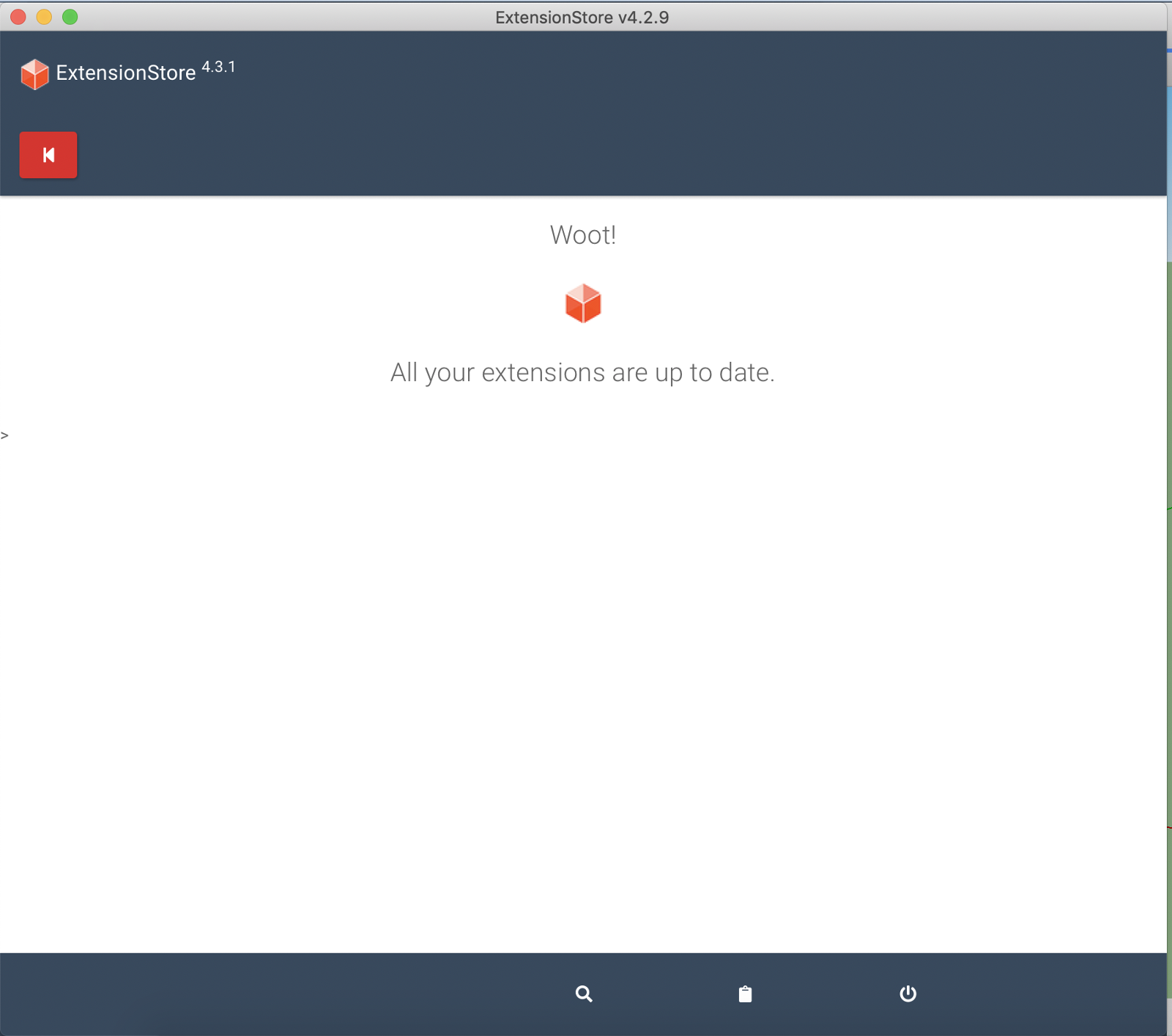
with wifi on....
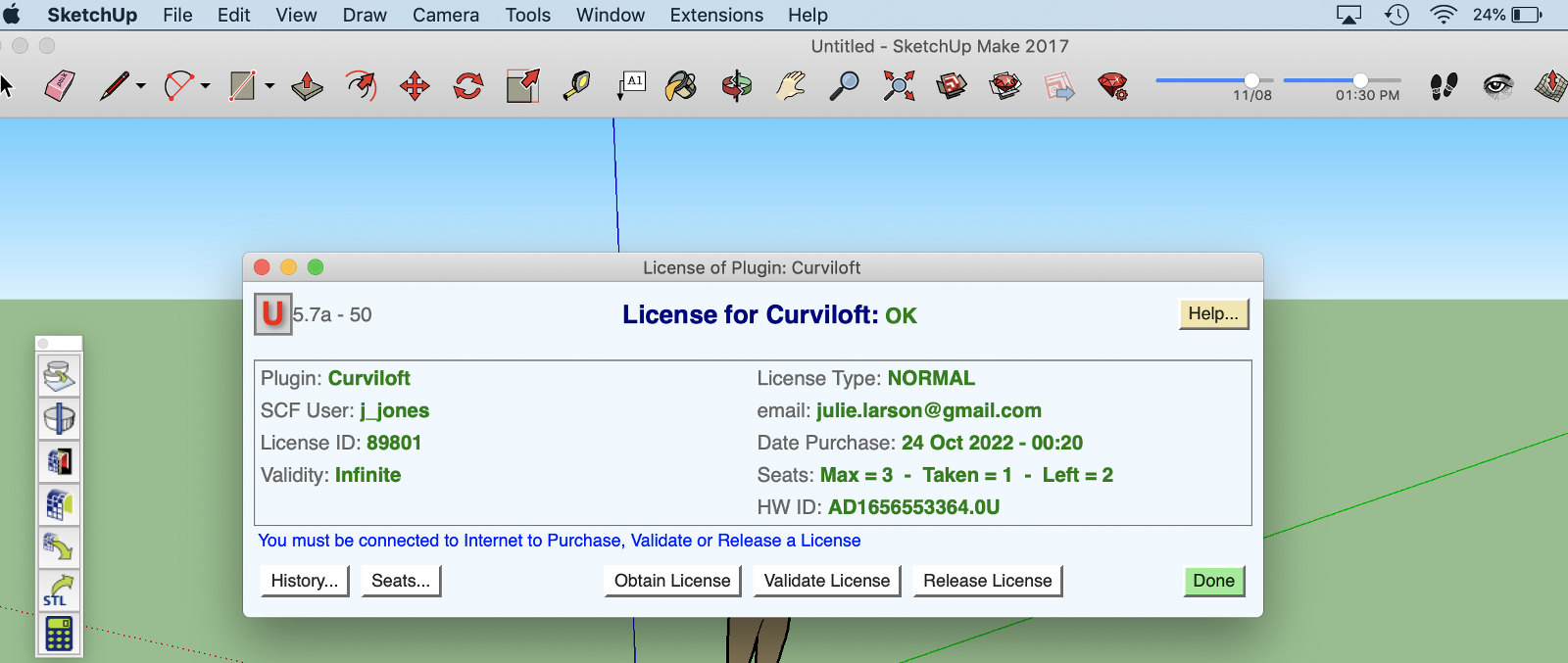
close Sketchup and turn off wifi, restart Sketchup, check license...
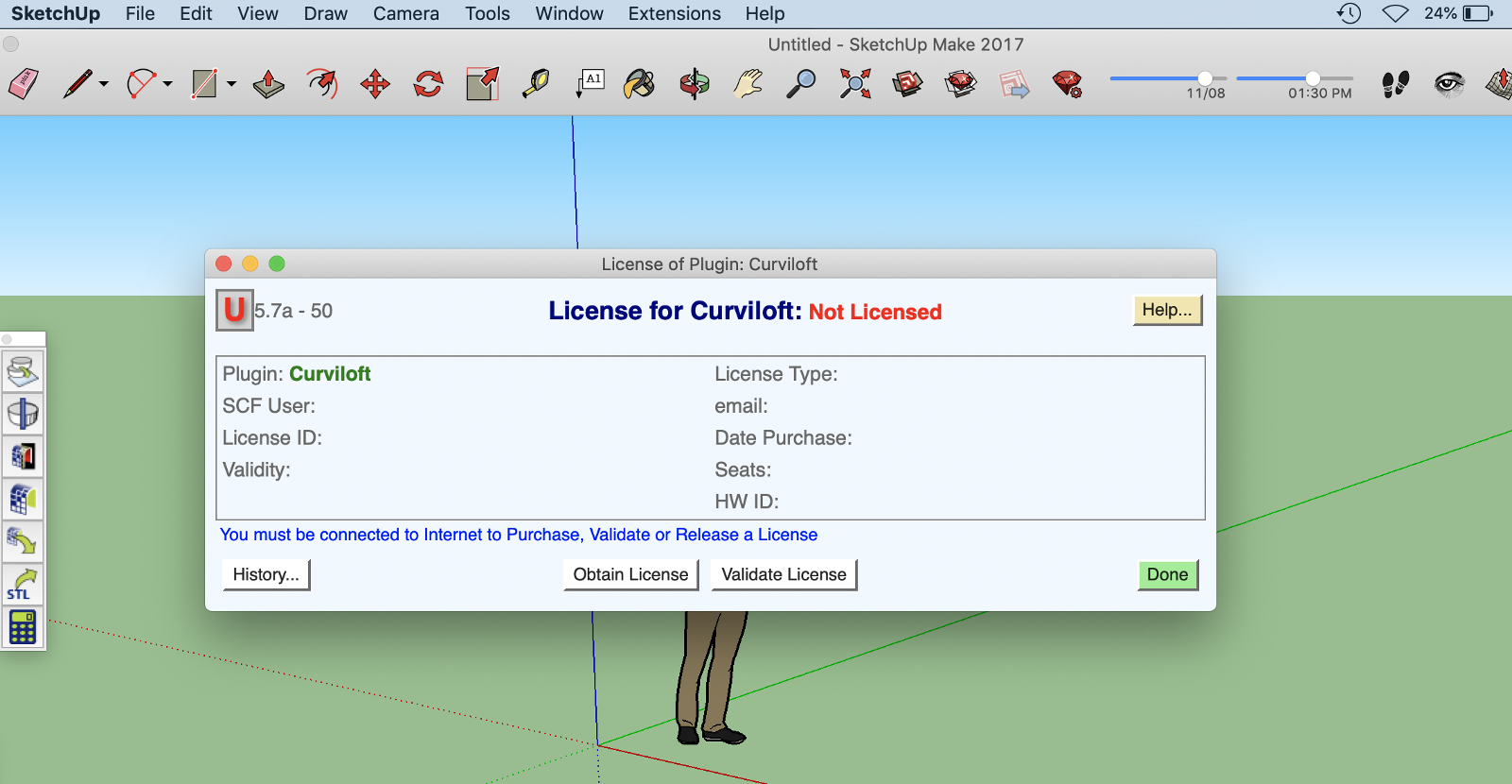
...sigh....
@rich o brien said:
Please run the Window > Libfredo Settings > Fredo6 Plugins Information for Sketchucation Support command in SketchUp and copy/paste the output into your reply here. Thanks
here you go...
TopoShaper v2.6a
ToolsOnSurface v2.5a
Curviloft v1.9a - licensed FULL
FredoTools v4.3a
FredoGuides v2.4a
FredoSketch v1.2a
JointPushPull v4.6a - licensed FULL
Curvizard v2.4b - licensed FULL
FredoScale v3.5a - licensed FULL
ThruPaint v2.2a
FredoPortrait v2.8a
RoundCorner v3.3a - licensed FULL
VisuHole v1.4b - licensed FULL
FredoGhost v2.0a
FredoCorner v2.6a - licensed FULL
Signature File: 2022-06-29 18:42:44 -0700
Curvizard: 2023-06-29 17:10:24 -0700
JointPushPull: 2023-06-29 17:10:12 -0700
ToolsOnSurface: 2023-06-29 17:09:41 -0700
VisuHole: 2023-06-29 17:11:12 -0700
Curviloft: 2023-06-29 17:09:58 -0700
RoundCorner: 2023-06-29 17:11:04 -0700
TopoShaper: 2023-06-29 17:09:16 -0700
FredoCorner: 2023-06-29 17:11:37 -0700
FredoScale: 2023-06-29 17:10:32 -0700
I have many licenses for Fredo tools installed. But every time I activate one, it tells me the license is invalid. So, I have to go get online, reactivate the license then I'm ok for a while.
I would like to activate the license once and for all without all this fuss.
Thanks for any advice
I foolishly I guess, relocated my Fredo licenses to a new location on my hard disk and now when I use the tools I get the message that my Fredo license is invalid.
How can I fix this? I can't remember where I installed the license from, I assumed it was from the Downloads folder. I copied the licenses back to the Downloads folder, but Fredo still complains.
Where is the best place to put the license files so the program can find them?
Thank you