Very nice work, Ken. I would kill for your imagination.
I'm surprised that nobody has raised a stink because it's not "politically correct" to even think too loud about guns nowadays. Or anything else for that matter.
Very nice work, Ken. I would kill for your imagination.
I'm surprised that nobody has raised a stink because it's not "politically correct" to even think too loud about guns nowadays. Or anything else for that matter.
For whatever reason some of my materials have been renamed. The names show up correctly when I hover over them, but when I select them the names have been changed. In my greys this has happened to four of them.
This makes it a real pain if I want to select a slightly lighter or darker shade of grey for something in my model. Normally when I sample the color of an object it would show as Grey 14 (or whatever) so I would know which color I would need to lighten or darken it. But when it's name shows as Color 004, I have to try to visually figure out which color it really is.
I suspect this might have something to do with me at some point using the "match color of object in model" in the material edit mode, although I can't understand why that would change the name of the material.
Anyhow, how do I get the correct names back?
Also, one of the greys has been been moved down to the bottom. How do I get it back where it belongs.
Yes, this is a real life-or-death, end-of-the-world situation. Well, ok, it's annoying.
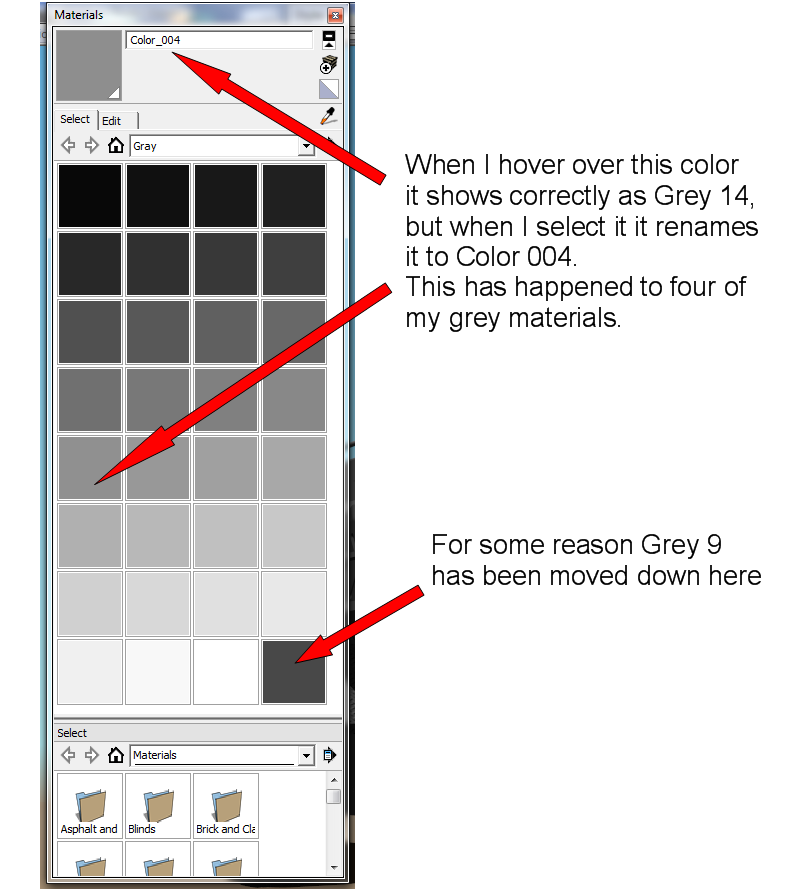
Nice design, but I'm curious about the various light shapes. I'm assuming they would have to be made specifically for this item, unless they are some light-emitting material that one could bend into the shapes needed. AC or battery powered?
As I said, just curious.
Thanks JQL,
I followed your instructions and it seems to be working fine now. Not sure why it stopped working before. Although I suspect your advice about designing the component on a face and not on a group or component may have something to do with it.
I was also pleasantly surprised to see that I no longer need to get the component from the component browser, I can just copy and place as needed. Much easier.
Box,
Compo Spray sounds interesting, I've installed it but have not had a chance to play with it yet. Checked out it's thread, looks like it is going to be fairly complicated and has a real learning curve (for me, at least).
Thanks
Now maybe I can finish these dang models and move on with my life 
Steve
@dave r said:
It seems to me someone (probably TIG) wrote a plugin a long time ago that obviates the need to go back to the component browser each time. It would certainly be useful for placing your rivets.
Dave, I have tried to locate the plugin you mentioned, but no luck. I stopped visiting the plugin thread a loooonnnngggg time ago, just got too frustrating with all the plugins that sounded so fantastic but knowing that I probably wouldn't be able to use the dang things right. The thread has changed a lot since then.
I did come across a few that sounded promising, I'll check them out later.
Anyhow, any idea how I might find that plugin?
I ask because I've not had a whole lot of luck with gluing my rivets and I'm working on several models that have approximately a bazillion of them.
Thanks in advance for any help you can provide.
hey Marian,
Haven's seen you post here in a while, good to see you back.
Nice ship (needs some high-speed hubcaps tho  )
)
Thanks, Richard.
I've done some more work on her since my last post, been meaning to post some photos.
Nice logo 
I'll be impressed when you post a fully-detailed Death Star (including interior) 
It would really help my self-esteem if you would post just one sucky model.
@slbaumgartner said:
Um, not to insult, but @hellnbak, do you update each scene after you change the camera? If not, none of your changes will be remembered!
Not sure what you mean by "updating each scene". I move the model, and create a new scene. I move it again, and create another scene. Same way I have always done it. It's only with this model that I am having the problem, no others. Not doing anything different.
I really appreciate all the input, but I just don't have the time to keep messing with this and have moved on. I did come up with something to do what I needed, without using scenes, and it worked out ok.
Again, thanks so much for your efforts to help me. It just shows that these forums are still a great community and an invaluable resource for all things Sketchup.
@hornoxx said:
... is this box still checked in the scenes window?
Wow, never saw that part of the window before. Took me a while to find it, but, yes, all of the boxes are checked.
Well, just tried your suggestion. Copied model into a fresh SU file, created a couple of scenes using both methods.
Nothing, nada, zilch, el-crappo.
I give up. Was just trying to finish some of my models before my "Getting Computers the Hell Out of My Life" deadline.
Oh well. Thanks for your help and suggestions.
@hornoxx said:
copy paste this particular model into a new blank SkUp file and and fix your desired views there. Does this work?
Haven't tried that yet, but I did delete all of the scenes, then created create some new scenes using the "Save as a new style". Still nothing changes between scenes.
@hornoxx said:
hmm
not sure if I'm doing that right, but I always use the top option "Save as a new style".
If I have a shadow from the left in scene 1, in scene 2, I have a shadow from the right. - Then I always think this probably is meant with "new style". - In any case, it works. Also different layer visibilities are considered then. Did you try that?
Anyway, this option does not affect the "real" styles of SU´s syles window...
Maybe only the wording of your shown option window is somehow clumsy?
But like I said, I only use Scenes to change the position of the model. No shadow changes, nothing changed but the position of the model. And it has always worked before, and I just created five scenes in another model, worked fine. I just wanted to know why it wasn't working this time.
@dave r said:
That's a strange thing to be doing with that message. It pops up when you have an edited but un-updated style selected. I expect all of your scenes are that way, then? In the Scenes settings, what have you got selected to update? Nothing?
I don't know from styles. I have always done it this way, and, up to now, it has always worked. I just created 5 scenes on another model, and it works fine. It changes the position of the models, that's all I use it for.
I don't often use scenes with my models, but when I do they work fine. Until today.
I created 8 scenes for a model. BUT, no matter which scene I select, nothing changes. The shadows go away for a few seconds, then come back, but the scene does not change.
In the Windows/Scenes panel I can see the little photos of each scene, and they show the model as it should be in each scene.
When I create a scene these are the settings I use
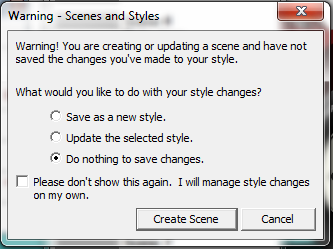
Any suggestions? Or am I going to have to save the model each time instead of trying to create scenes?
Nice, but one thing I always like to know - which parts did you model and which are from the Warehouse or some other source?
@tadema said:
Steve, if Stuart doesn't want it I will certainly post it to you
John
Actually, with the work that Stuart is doing he could probably put it to really good use.
I appreciate the thought, tho 
(if you ever have any extra cash you want to get rid of, keep me in mind  )
)
@tadema said:
I have a spare wacom bamboo if you live in the uk.
I once considered the possibility of someday thinking about moving to the UK. Does that count?