Is there any way, maybe a plugin, to replace all instances of a certain color with another color? Say, if I had a model with 100 surfaces and 37 of them were painted the same color, is there any way to replace the color on those 37 surfaces with another color, without having to paint each one individually? Maybe an eyedropper to sample the color on one of those surfaces, then the ability to choose another color and paint all 37 surfaces at once? Have searched but haven't found anything like this. Thanks
Posts
-
Replacing a color
-
Accurate rotation
Is there a way, maybe a plugin, that will allow me to accurately rotate an object? What would be really good is a plugin similar to Nudge, that lets you use the arrow keys to move objects in small increments. I have searched extensively for something like this, have come up with zip, so any help will be much appreciated.
-
White dots along edges
Can anybody tell me what those annoying little white sparklies are that appear along the edges of some objects? I would guess they are just a fact of Sketchup, but, hey, it never hurts to ask.
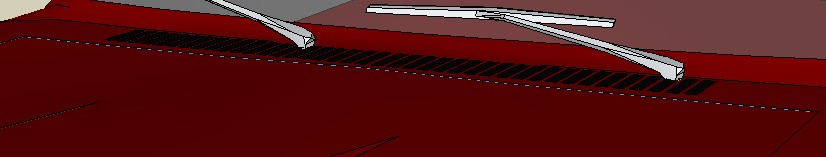
-
RE: Moving in small increments
I found the solution to this problem, the Nudge plugin from Smustard. Works fantastic!
-
RE: Follow Me question
Here's an example. I had to select the same 7 edges each time I used the follow me tool.
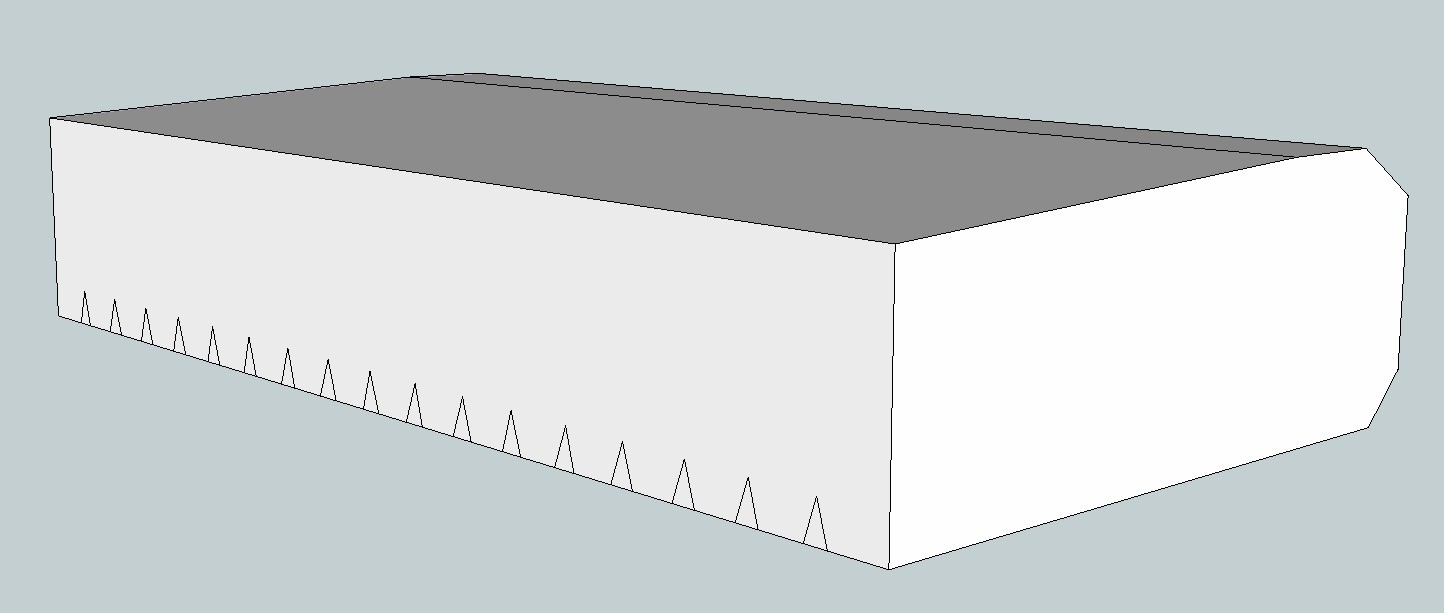
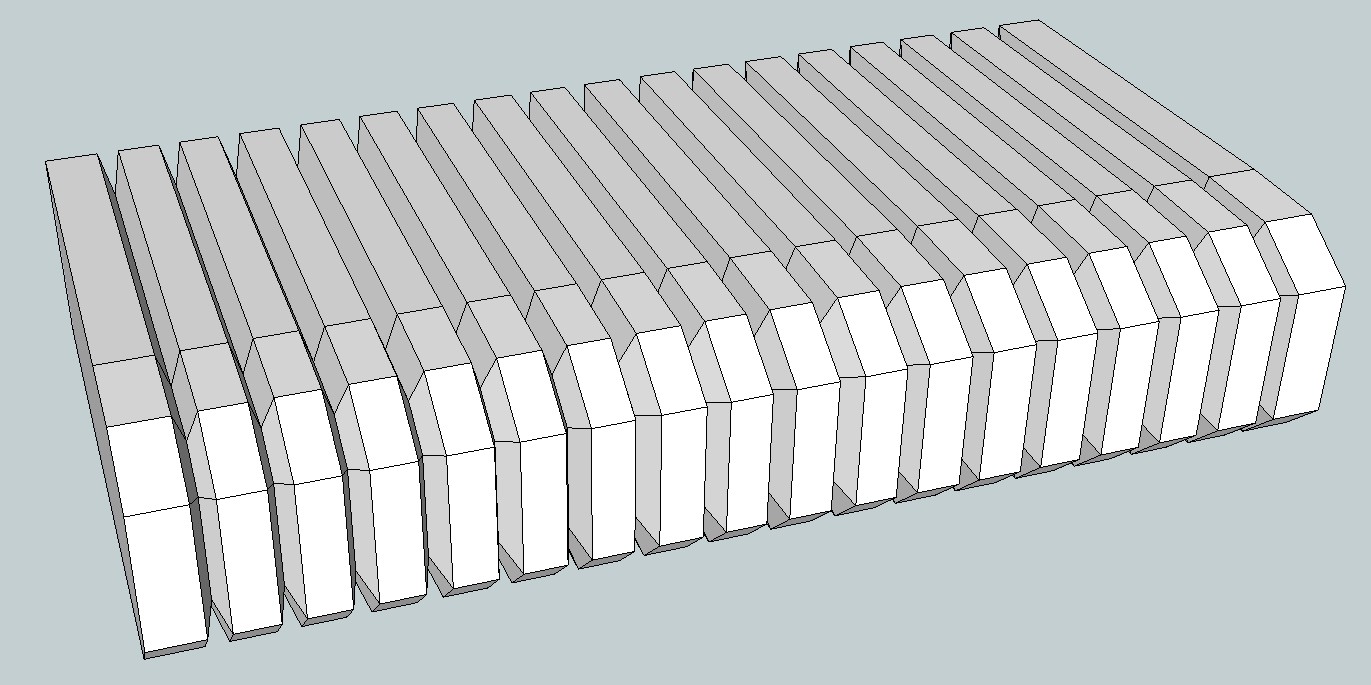
-
Follow Me question
Ok, I'm using follow me on an object, but I need to use it like 30 times, and I have to select the same 7 edges each time. Is there any way around this, maybe a way to keep the edges selected while I'm using the follow me tool? My poor old fingers are cramping up

-
RE: Pages in Windows Menu?
Seems like they could have called it "Scenes (formerly known as pages)". Would have saved me a lot of time and trouble. Of course, every time I research something like this I end up coming across a lot of other useful info and stuff. Thanks.
-
Pages in Windows Menu?
Probably another dumb question. Several times I have seen a reference to Pages, in the Windows Menu. Well I have searched the Windows Menu high and low, and all I have come up with is Model Info, Layers, Materials, Scenes, etc, etc. No "Pages" anywhere. Please know that I do not just automatically come here when I have a question, I make every effort to find what I need elsewhere first, including these forums. Thanks in advance. Again.
-
RE: Cutting a V around object
Jeez, I knew there was a simple way to do this. Thanks for the really fast help. Tomorrow I'm gonna go buy "Sketchup for Dummies", unless I can find a copy of "Sketchup for People Who Aren't Smart Enuf to Qualify As A Dummy"
-
Cutting a V around object
I'm trying to do something that I "thought" would be simple, but like so many thing in Sketchup it is turning out to be a real hassle. All I'm trying to do is cut a V shape on all four sides of a block. I push/pull the first side fine, but when I attempt the second side it stops at the bottom of the V on the first side. I know this is probably a simple operation (for those with more experience than I have), but any help would be much appreciated.
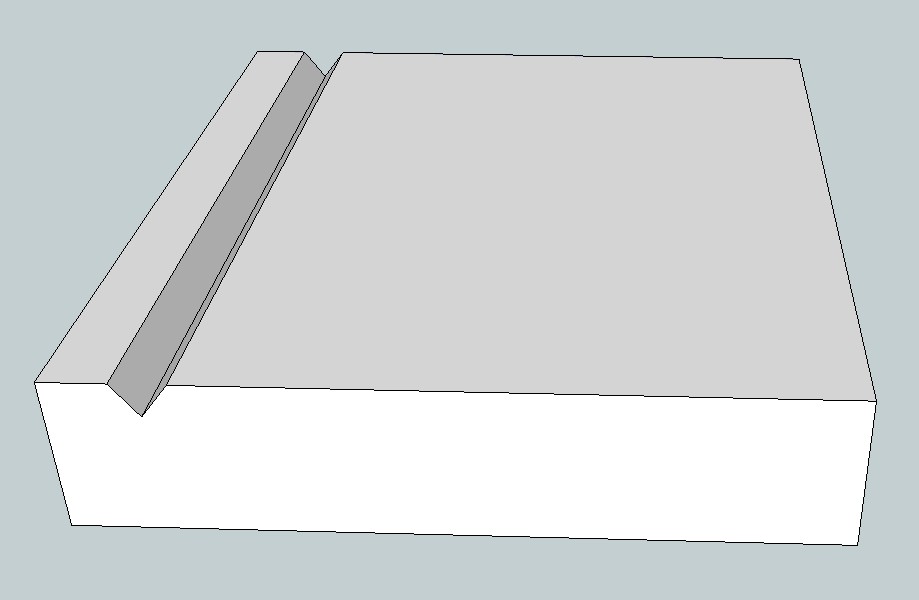
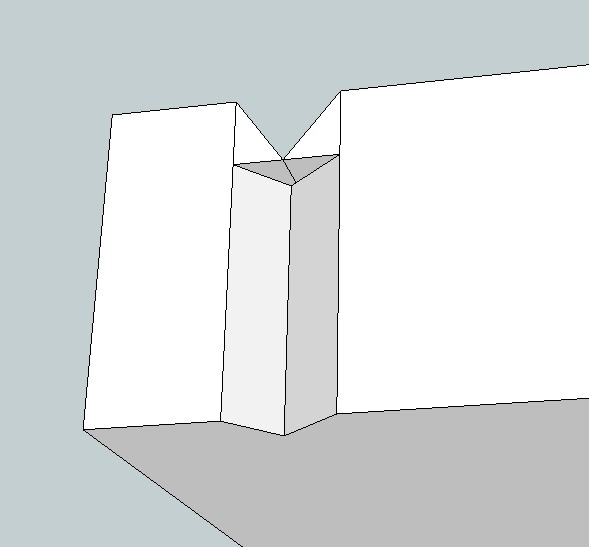
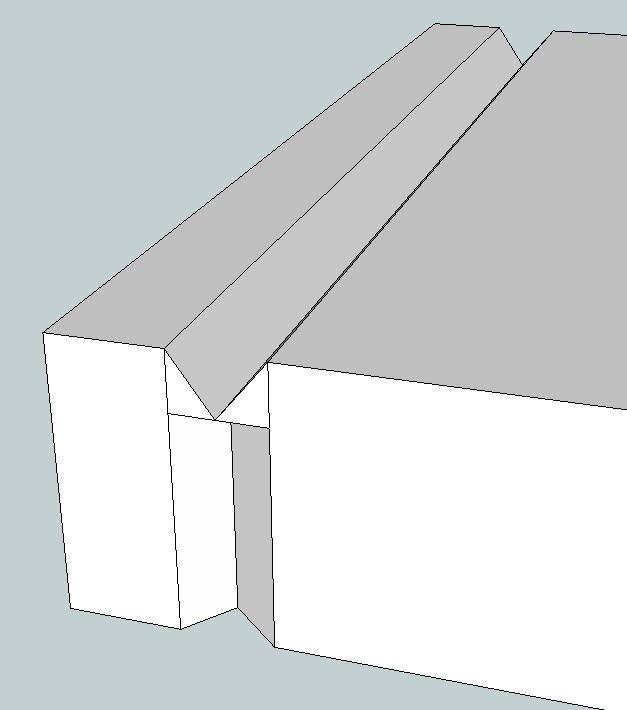
-
Warehouse downloading problem
Sometimes when I click on something to download it, it has no option to download. The object is there, it's just like everything else in the warehouse, but there's just nothing there to click on for the download. Not often, but usually when it's something that I really want to download. Is there a solution to this, any way to download the thing? Thanks in advance.
-
Push/Pull problems
when I try to push/pull a shape within a shape (like a box within a box) to make a hole in the larger shape, sometimes it will not work, it just keeps going, pushing the smaller shape out the back (jeez, I hope this is making sense). OK, let's say I have a 4" square shape, 1" deep. A block, basically. I draw a smaller square on the face, say a 2" square, and try to push/pull that shape to make a hole through the larger shape. Well, like I said, sometimes it just won't work, either it keeps going and pushes out the back, or just stops at the back but won't make a hole, there's just a face at the bottom of the hole. Any help would be much appreciated.
-
RE: Shiny paint
I've heard of Kerkythea, but also heard that it has a very high learning curve. Let's see if I understand this - I can import something from Sketchup into Kerkythea, modify it there, like making the paint shiny, and then export the modified version back into Skethchup, with the shiny paint, to be worked on there also? Or once it's been modified in Kerkythea, there's no going back to Sketchup? My ignorance knows no bounds.
-
RE: Moving in small increments
Thanks to everyone for the help, it's nice to know a newbie isn't treated like some sort of nuisance here. I've been in some forums that treat them really badly, talking down to them and making fun of their lack of experience. Like they didn't start out as a newbie. And Dave, that video was a GREAT help, I learned a lot from it. Videos, at least well made videos, can be a lot more meaningful than just reading about it somewhere. Again, thanks.
-
RE: Moving in small increments
Thanks for the replies. But length strapping is not checked, so why is it doing this? Thanks
-
Moving in small increments
Whenever I try to move an object, say to get one object to butt up against another object, the smallest increment it will move at a time is 1/16". Is there any way to move objects more accurately, in smaller increments? 1/16" is way to big for my purposes. Thanks in advance
-
RE: Some material problems
No, there are no groups or components involved, just simple individual objects. When you say "Also, when there are several instances of the same component in a model and you texture them this way, all the other instances get this change" do you mean that if I make three copies of an object, there's no way to apply a material to just one of them, that it automatically applies it to all three? There's got to be a way around this, it just makes no sense.
And as far as going back later and removing material from a surface, I'm not sure I understand it when you say "To revert to the default material, simply paint your faces with it (or you can find the material in use in the Material browser > In model and right click > delete there)" Please keep in mind that I am a newbie, and "revert to default material" means nothing to me. Explain it like I'm a three year old. Thanks in advance.
-
RE: Shiny paint
thanks for all the responses. Can anyone recommend a good (and hopefully cheap) rendering program, that works with Sketchup?
-
Aligning two components quickly
How do I quickly align two components. If I want to move one part to align with another part, say have one particular corner of one part align with a particular corner on another part, is there a way to quickly and accurately do this? I hope I explained this well enuf for you to understand what I need. Thanks in advance for any help offered.