Dam, you are good! That did the trick! Many thanks, now I can go out for coffee and work on this beast.
I'm gonna dance at your next wedding 
Dam, you are good! That did the trick! Many thanks, now I can go out for coffee and work on this beast.
I'm gonna dance at your next wedding 
I imported a very large texture (38mb, scanned it very high resolution because it's to be used only for reference and I needed the detail for copying shapes and whatnot).
Here's how a small section looks on my main computer
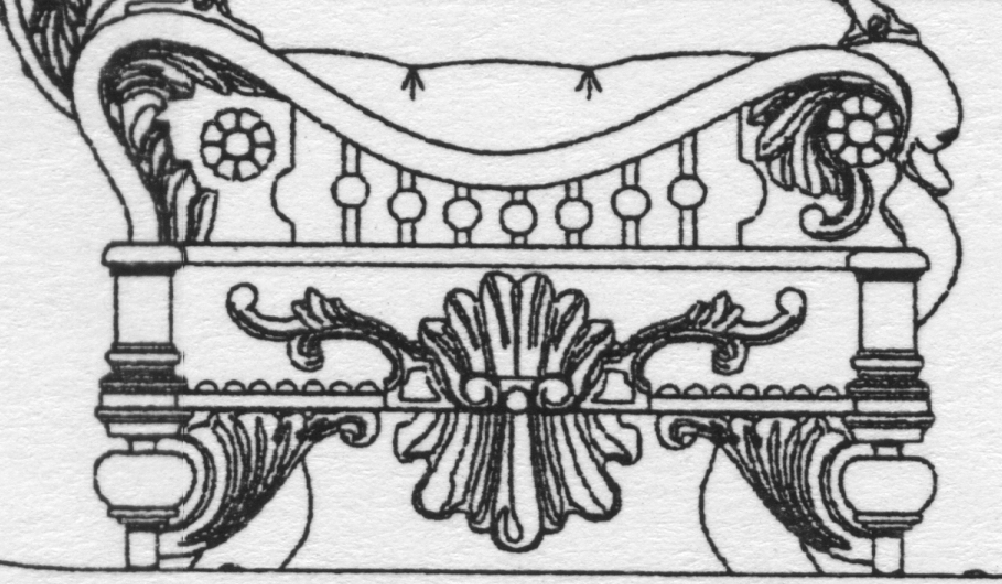
and here's how it looks on my laptop

The problem is only with the texture, the model itself is crisp and clear.
Any ideas?
@box said:
I found what was causing the navigation problems, 37 guide points floating about in space somewhere, some hidden, some turned off. I deleted them and it now moves properly, but it is still hazy, like there is fog in it.
Oops, forgot about the guide points. I have no idea why it would look hazy, that is really strange. I spend most of my time in a fog, maybe it somehow infected the model 
Well, I copied it into an empty template and the problem went away. Go figure.
I hate this program.
@box said:
Steve I don't get any errors using Round corner like you show.
However there appears to be something very wrong with your model.
It is very hazy and difficult to navigate, things zoom around like crazy.
I removed some stray and hidden geometry off in the distance and moved the cylinders to the origin,they were a long way from it, but it is still behaving very strangely.
Is this your standard starting template? Have you done something to it that is beyond my ken?
I copy/pasted the three cylinders into a standard template and they behave normally.
Box,
Don't know why you are having problems navigating, or why things are 'hazy'(?). Yes, I found the stray and hidden geometry that seemed to be 'off in the distance', but it's a large model and they were where they should be given it's size, just missed them when I deleted everything else. And, yes, it's my standard starting template, doesn't give me any problems.
I would have bet money that the problem wouldn't show up. I tried using Round Corner in a new blank template and in another model, worked fine. It's only in this one that the problem shows up.
I had one other model where for some reason it started doing strange things. Unfortunately I can't remember how I solved that problem. I'm going to copy the whole thing into a clean template and see what that does (besides screwing up all the softened and hidden lines).
I appreciate your efforts.
Steve
Sure. I deleted everything else, just left the things involved.
I figure it's gotta be something has changed in the Round Corner settings, but I never change anything except the offset and number of segments, so don't know what it could be.
This morning I was using Fredo's great Round Corner tool, and encountered a bit of a problem
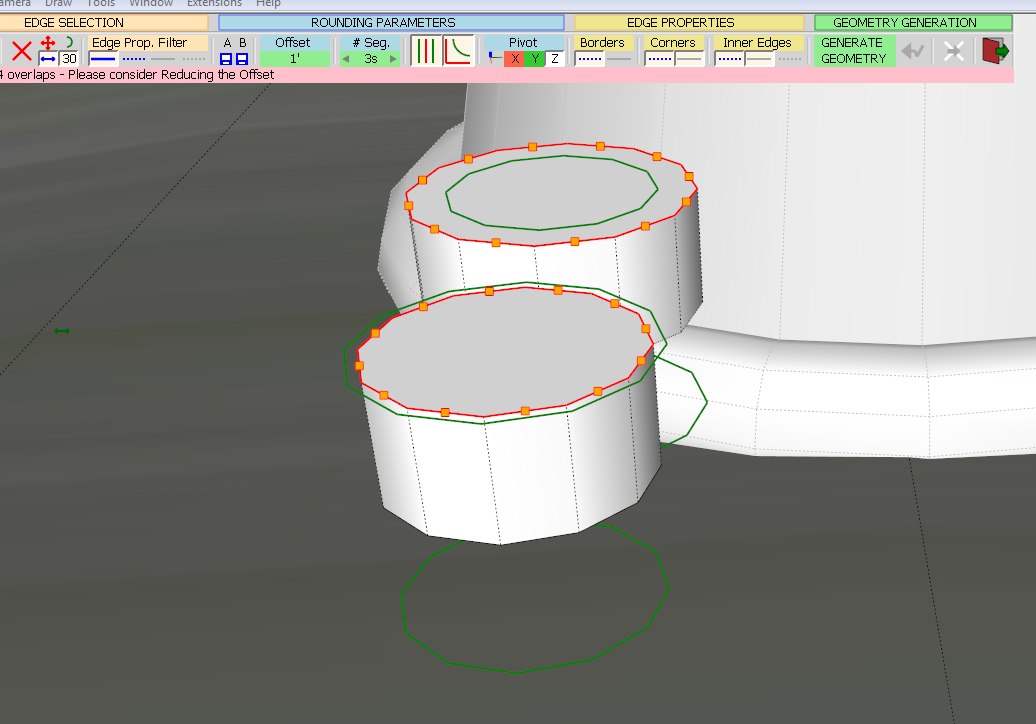
So I made a second one (just a circle, segments reduced to 12, and pulled up) and it also had the problem, although it seemed to be a slightly different problem (same settings). I closed and reopened the model, same results.
The settings are shown.
Even the simplest things are beginning to baffle me.
Any suggestions?
Yeah, I knew that, of course I did. That's why I had that secondary pane open, to do just what you said. Yeah, that's it. 
Seriously though, thanks for the tip, Dave.
Yep, that did it. I knew it would be ridiculously simple.
Thanks, Box.
For a while now there has been this extra box attached to the bottom of my Materials window showing all of my materials folders, and I have not been able to figure out how to get rid of it.
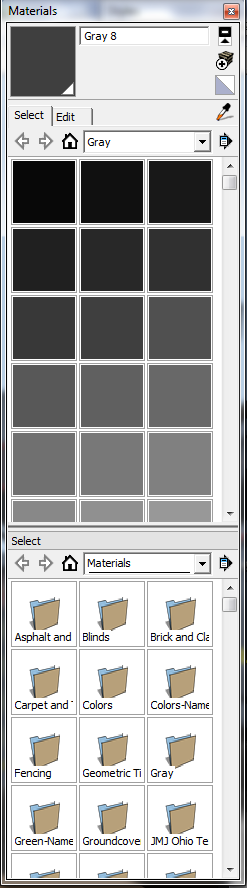
This has been bugging me for quite a while, and I know it has an easy solution (easy for anyone that knows what the hell they're doing). Thanks in advance for any help provided.
Very impressive!
Hope this beast comes with an elevator and a couple of maid's quarters 
Donass,
Welcome to the forums. WOW! I watched all fifteen of your videos on YouTube, you are obviously extremely talented, with a wide variety of interests. Just wish I could slow down the videos to get a better idea of how you work your magic.
Again - WOW!
Kwstas,
Wow, that's looking good! How much work have you done in Sketchup?
I know it's sort of scary to post your work here for the first time, so kudos for taking that first step.
You'll find the people here are a fantastic source of information, and are more than willing to provide help and advice whenever you need it. I know that when I started out I wouldn't have made it very far without their willingness to answer my many, many questions.
And as far as your "horrible" renders, I see nothing to apologize for. At least you can render. It's something I've never been able to do, gave up on a long time ago. So don't beat yourself up, just keep at it.
I hope you will become a regular here on the forums, and am looking forward to seeing more of your work.
Well done!
Steve
@kwstas said:
:thumb:
Dear Hellnbak
I am very impressed with your model vw thing, I love it.
I'm a big fan of this car and my son and I have two vw things in real life.
I also made a vw thing model in 3d, and I have spent many hours doing my model.
I would love you to contact me. I am very interested.
I can show my 3d model.
please write to kwstas in gmail.
Kwstas
Kwstas,
Thanks.
Boy, I hadn't thought about this thread for a while.
I don't know from gmail, I sent you a private message.
I'm sure everyone here would love to see your Thing model, why not post some pictures here?
Steve
@majid said:
These are really superb!
Thanks Majid
@mike amos said:
Steve has an amazing talent, every model is stunning in attention to detail and care in its creation.
Mike, thanks for the kind words, much appreciated
@richard said:
You're doing some pretty funky fun stuff mate!
Yeah, my stuff can be pretty funky sometimes 
I think it's great that you are posting this information. I bought your book a while back, and have delved into it on and off. I have very little hope that I will be able to accomplish anything worthwhile as far as rendering any of my models, but that's not due to any shortcoming of your wonderful efforts. Strictly my own shortcomings.
But hey, I keep trying.
Thanks again for passing along all this information.
Alright, someone actually modeling a car! (I want to put a smilie here, but of course the one I want to use has been unceremoniously done away with, along with all the other good ones everybody actually liked to use)
@ric323 said:
I was going to ask your permission to repost some of your material from here
Feel free to repost any of my stuff. This great movie needs a dedicated site.
Richard,
Nice website. I do have some interesting stuff about the movie I came across when researching the Hannibal 8, I'll try to post some of it to your site.
Steve
Probably something that very few people want to hear, but I really love your wrinkles and sags