@ntxdave said:
The model of the engine is fantastic. Well done

Thanks Dave, much appreciated.
Too bad it was the wrong engine 
Since then I have been much more careful, checking more than just one source of information.
@ntxdave said:
The model of the engine is fantastic. Well done

Thanks Dave, much appreciated.
Too bad it was the wrong engine 
Since then I have been much more careful, checking more than just one source of information.
@mike amos said:
Brilliant, it just needs the aircraft to go with it.
Mike, if I only could have fond this particular or at least any similar plane model somewhwere, I would have added it  [/quote]
[/quote]
Hey Mike, HornOxx,
Don't know how I missed this. Nice work on the Cruiser. I did make an attempt at modeling the plane (and the cruiser) back in 2015.


I was having fun modeling the engine (a Pratt & Whitney R-985 Wasp Jr)
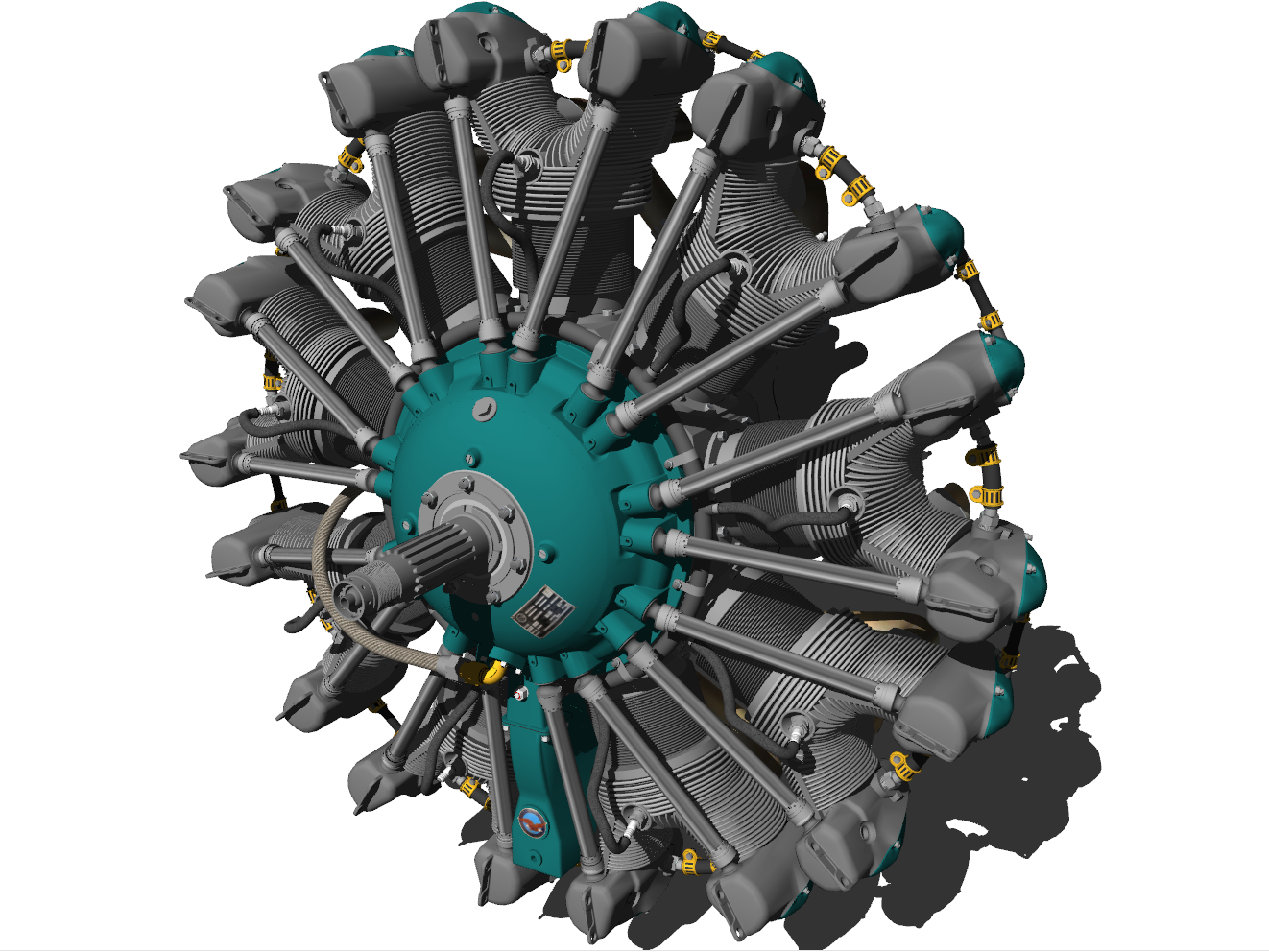
when I discovered much too late that even though this was the engine referenced in one of the sites as being used in this plane, it was not the correct engine.
I can't remember now what the correct engine was, but but I do remember that when I researched it I discovered that for some reason reference photos for it were few and far between.
Fortunately I discovered my mistake just as I was starting work on the supercharger
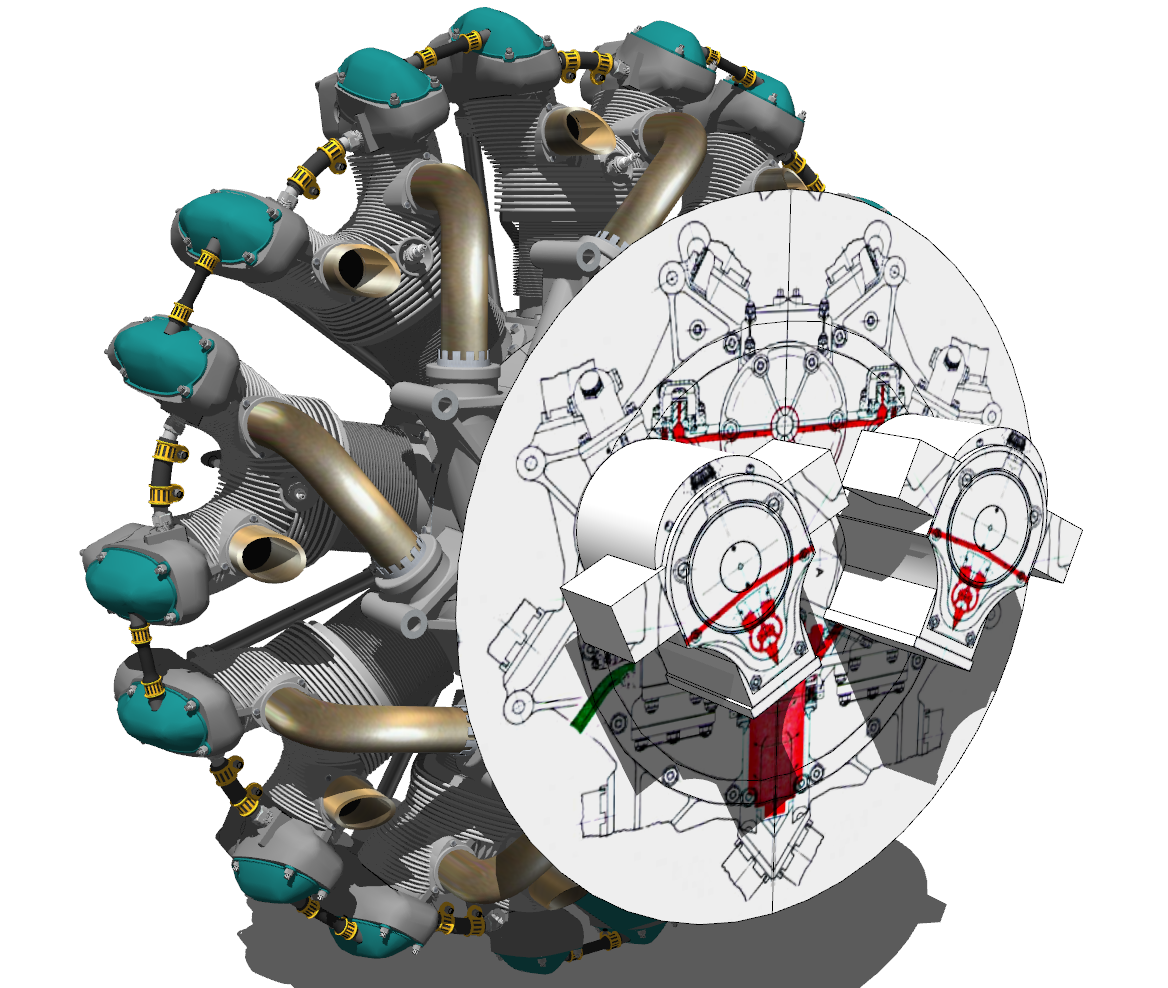
so I just attached a maintenance plate to the rear that was shown in a number of the videos I had downloaded that showed this engine being rebuilt.
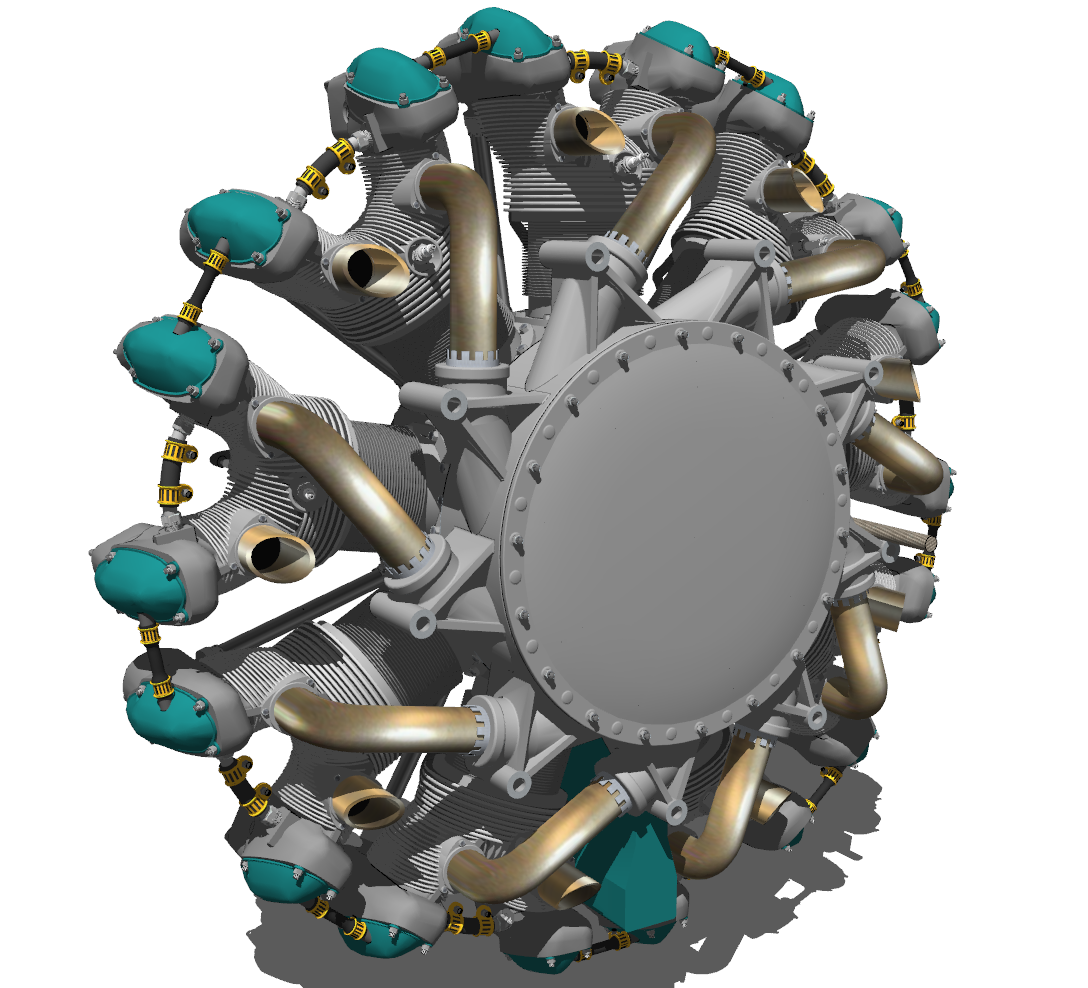
So anyhow I stopped working on the plane and just stuck the Wasp Jr in it and called it quits.
The plane had a very interesting history, but sadly it's demise occurred in 1963 when it crashed into a tree while crop dusting in Australia

Incredibly, even though only the bent and rusty frame was all that was left, they are currently in the end stages of 'restoring' it.
Just my opinion, but to me this is like finding a rusty, beat up '57 Chevy hubcap and deciding to 'restore' the car. But I do admire their dedication and determination.
More can be found on the Facebook page dedicated to this project https://www.facebook.com/AntarcticBeechStaggerwing/?ref=page_internal
@bryan k said:
This did not quite turn out how I wanted. But it's good enough for now.
My problem these days is that every time I want to make a change in SketchUp and I need to restart the program, I often have to restart it 4 or 5 times in order to use it. I create over the course of days and sometimes weeks. That has forced me to expediency over creativity as I can lose hours over the course of a model in restarts. That's why you see more renders and less complex models from me.
Bryan,
Wow, do you mean that if you want to change anything in the model you are forced to restart Sketchup? What happens to the program when you try to make a change, does it freeze or what? This would drive me absolutely bonkers. I know less than nothing about troubleshooting SU (or any other program) but have you tried reinstalling it?
Your model is interesting, you come up with so many good ideas. Wish I had your imagination.
Steve
Hi,
All your comments are, as always, very much appreciated.
I've been very busy here. Managed to buy a house in Allegan, about 13 miles from here. Wasn't an easy task in such an absolutely insane seller's market. Every time something came up for sale it seemed like it was "Pending" almost immediately. Used the VA, that helped a lot. Now I'm in the process of moving, which is taking forever. It's just me and my minivan trying to move everything I've accumulated over 22 years of living here, with a two story barn, workshop, and big old farmhouse just stuffed with crap. I have a lot of wood (a lot!) and with the insane price of wood right now I'm keeping every bit of it. Trying to find a very large safety deposit box to put it all in  . Found out very quickly that my old broken down body has it's limitations and can only be pushed so far. All this crap about growing old gracefully is just that, crap. Closed on the house almost two months ago, haven't spent a night in it yet. I figure that, with a little luck, by this time next year I will be finished moving. I didn't know it was possible to be so damned tired.
. Found out very quickly that my old broken down body has it's limitations and can only be pushed so far. All this crap about growing old gracefully is just that, crap. Closed on the house almost two months ago, haven't spent a night in it yet. I figure that, with a little luck, by this time next year I will be finished moving. I didn't know it was possible to be so damned tired.
As Linda Ronstadt says, 'Poor Poor Pitiful Me' 

Anyhow, again, thanks for your kind words. Hope everyone is doing well.
Happy holidays,
Steve
Nice render and technique. I like it when someone goes to the trouble of sharing their modeling methods 
@tuna1957 said:
I'm wondering how many people my title will trick into seeing my silly little post.
I used a similar title - Playing with my "Thing" - when I posted my VW Thing a while back. Was actually a little hesitant about doing that, you never know who you're gonna offend nowadays. I did wimp out and put Thing in quotes tho
Nicely done
Dave,
I find it very impressive that you would take the time to provide such comprehensive and detailed suggestions and tips to help out a fellow forum member looking for help. Kudos to you! 


Steve
Well, while I have no doubt that I will come across more stuff that will need fixing in the days and weeks to come, I think I've got everything working well enough to get by for now. I will NOT be installing DropBox again - their customer service leaves much to be desired. They didn't care at all about all the damage their program did to my computer, their only advice was to uninstall their program.
Anyhow, the Wagon Queen Family Truckster was never intended to be a 'typical American car', in fact just the opposite. It was purposely designed to be as ugly as possible for the 1983 movie 'National Lampoon's Vacation', starring Chevy Chase. It's one of my favorite comedies. If you haven't seen it yet, you really should. Chevy Chase was on top of his game in it.
Thanks for the wood textures, I have downloaded them and will keep them in standby in case the new textures I have been working on don't work out.
The Christmas card is in the mail, keep looking for it 
Sorry, been VERY busy. After spending days installing Win7Pro on a fresh SSD, downloading and installing nearly 200 updates, reinstalling programs, getting everything set up just right, I made the mistake of installing DropBox. Immediately everything was screwed up. Have spent hours trying to get things back the way they were, but some things are just plain gone! Desktop icons have changed to just a white box, some programs won't even open. What a disaster! So gonna be busy for a while, probably a long while.
Hey HornOxx,
Guess the best way to show you what I'm talking about is to just show you how it looks on the model -

also working on a crashed version -

but anyhow you can see how muddy the woodgrain texture is.
earlier today I started working on another attempt at making a decent texture. I found this photo of one of the many reproductions out there -

and started playing with it in PS.

after some sharpening, enhancing and whatnot, it seems like it might work. Still have to get the color right, and I'll have to piece together textures for the rear, hood and tailgate, but I think I can make it work. At least it will be an improvement -

Here's hoping
Thanks for replying. Much appreciated.
Steve
Been working on a model of the Wagon Queen Family Truckster. It's pretty close to being 'finished' and while I'm pretty happy with it so far I'm having a real problem with the wood-grain contact paper they used on the real thing. I've gone thru my texture library, have a lot of wood textures there, but nothing gives me the results I want. Have tried numerous times to manipulate a number of my textures in PS but I just can't get it right. I was reduced to trying to make a decent texture from a screen cap

but of course when it's projected onto the model it loses detail, and since it doesn't have that much detail to begin with, it doesn't really look good enuf. Have run it thru several programs to sharpen it up and increase the detail, and it does help a bit, but it still kinda sucks. Have done extensive searches online, numerous times, but came up with nothing.
It's a very important part of the model's appearance, and I'm getting very frustrated.
So I was hoping that maybe someone out there might have something that I could use for this. It would be very, very much appreciated. I'll put you on my Christmas card list (that would increase the list to one  .
.
Thanks in advance
Steve
Majid,
You are exceptionally talented! I admire anyone who can create such beautiful watercolors. I have been frustrated all my life by my inability to create anything worth looking at in watercolor. I can do oils, acrylics, stuff like that (although it's been many years since I have done anything new), but watercolors simply stumps me. For me, a well done watercolor can beat even the best oil painting.
Again, well done!
Steve
Well, got it solved, sort of. Installed FastPictureViewer Image Codec Pack (something I had bought years ago, and then forgot about). But I hadn't installed it for a long time and had not installed on my backup computer, so it's just a temporary fix until I figure out what I did different with that computer. It does show the PS thumbnails, but does not show the PS icon on them, so I can't tell at a quick glance that that's what they are. Oh well, better than nothin' I guess.
Hope everyone has nice holidays.
Finally got around to doing a long overdue rebuild of my main computer, gave it a thorough cleaning and installed Win7Pro on a fresh Samsung SSD (yes, still much prefer win7 to that trainwreck called win10. I do have it installed on my backup computer on a separate ssd, and will probably get around to doing the same on this computer, but not because I want to) . Everything went pretty well, but I find that I cannot see actual thumbnails for anything saved from Photoshop. Same OS, same SU setup, same PS setup. I've provided a list of the programs that were installed on the backup computer, and my main computer. Hopefully someone will be able to figure out what I had installed on backup computer that provided the proper display of PS thumbnails.

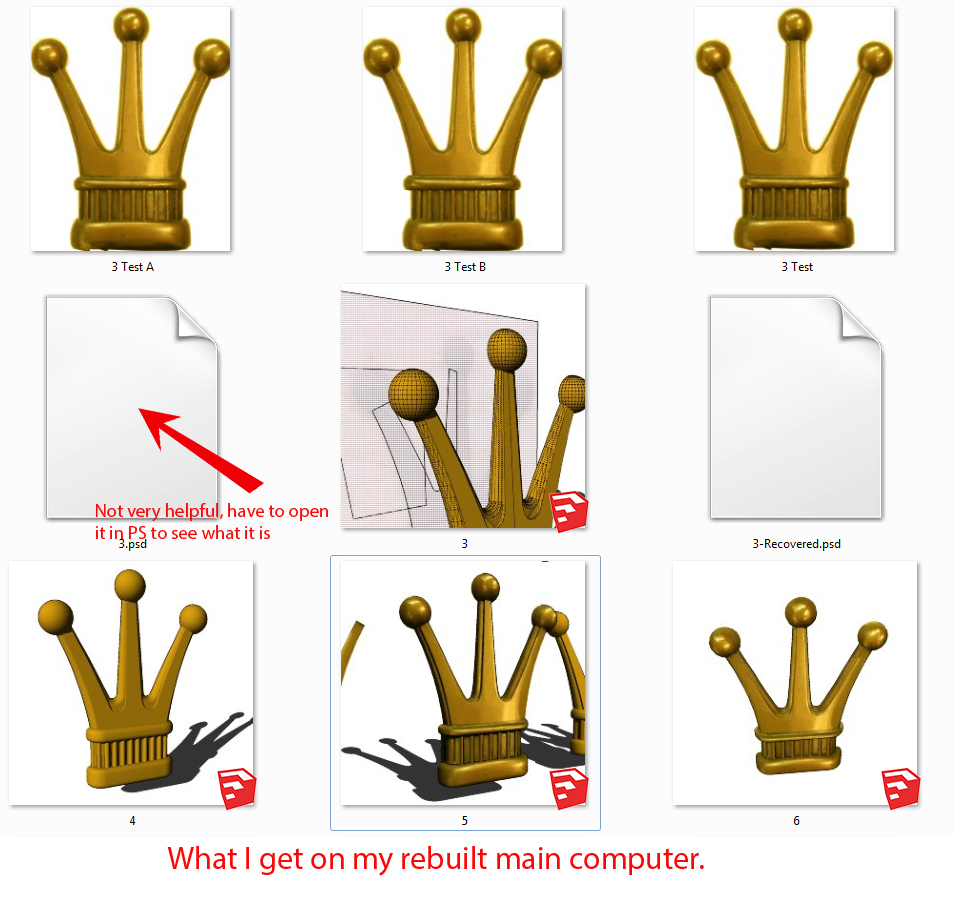


I really would like to avoid just randomly installing programs to see if it fixes the problem. I do have a good, thorough uninstall program but don't like to put any more wear and tear on my C drive than is necessary.
Any help or suggestions will be much appreciated.
@bryan k said:
A movie way ahead of its time, tuna.
Have you also seen Shape of Things To Come? Another movie ahead of its time.
Wow, sorry I missed this post. Especially since this is one of my favorite movies! Now, I assume that you are referring to the 1936 movie 'Things to Come' based on H.G. Wells' novel 'The Shape of Things to Come'
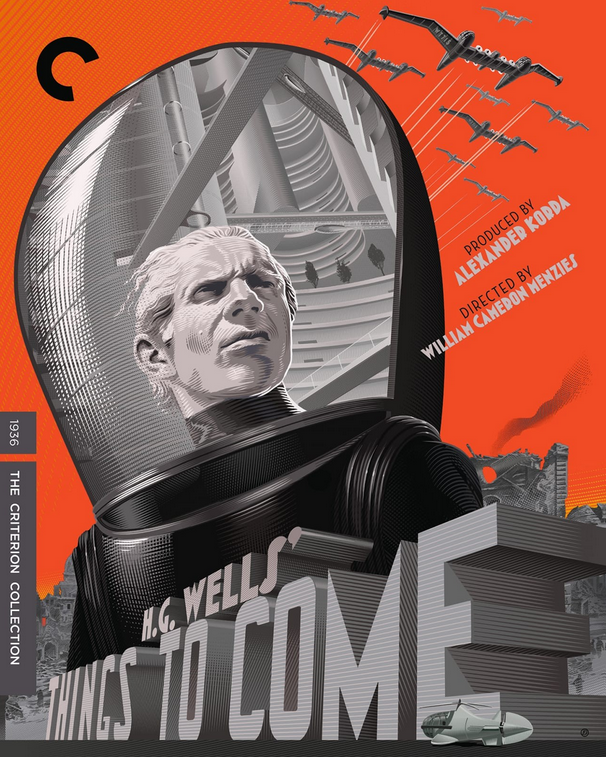
and not the pathetic 1979 Canadian movie 'The Shape of Things to Come', which has nothing to do with H.G. Wells, but still somehow managed to put his name of the cover

I did start a model of one of the machines used to build the new civilization after the wars were ended. I called it an 'excavator' for lack of a better term. Still not finished (well, none of my models are ever finished) but it was coming along.
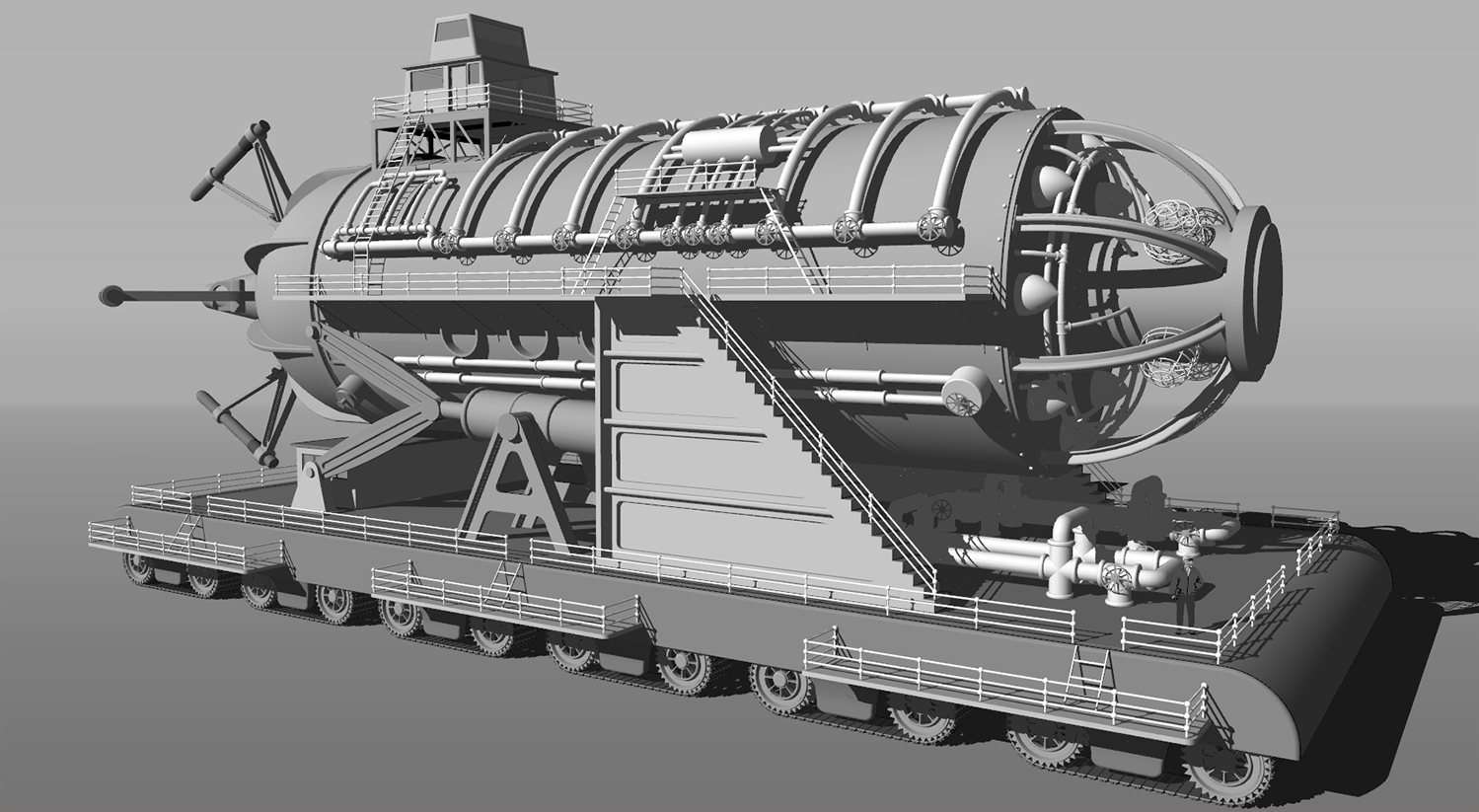
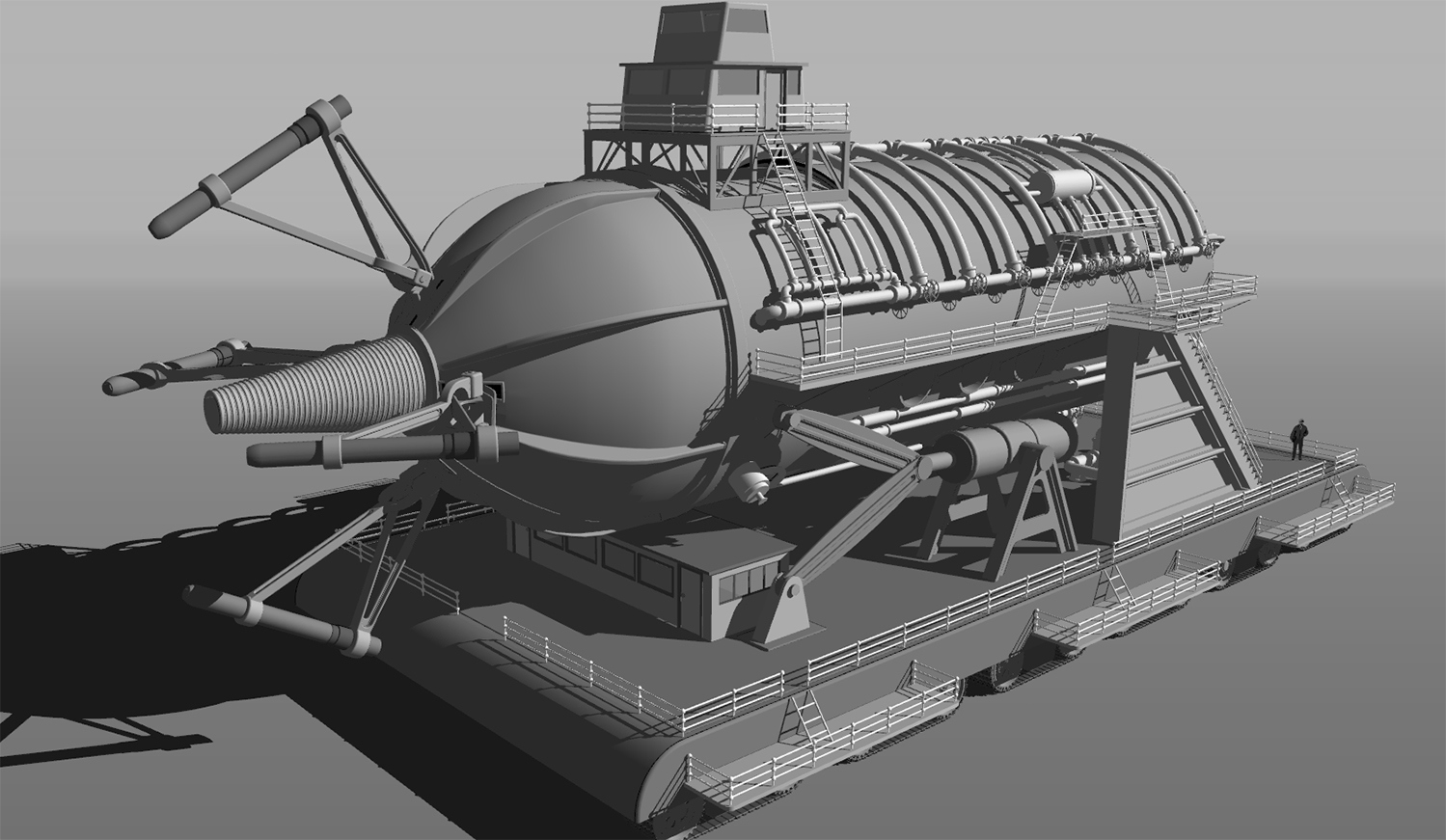
I like to make my screenshots from B&W movies also B&W, as I did for Metropolis. As I said, far from done, it's one of those models where I am always finding doo-dads and thingamajigs that I missed.
I have also worked on models from a few more of H.G. Wells movies.
'The Time Machine'

and the Cavorite Sphere from 'The First Men in the Moon'
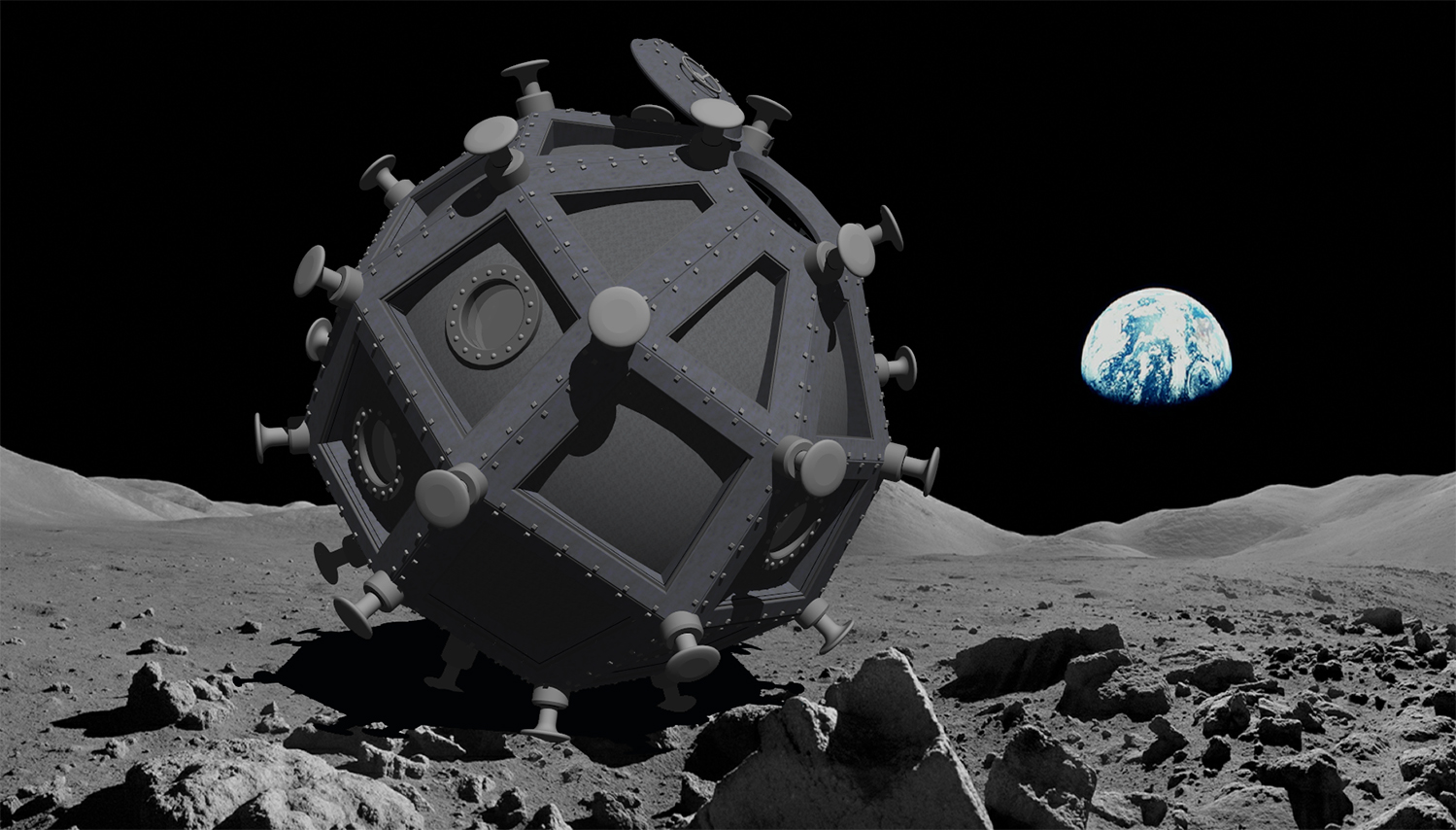
Again, sorry I missed your post.
Steve
Well, it's certainly been a while. Sorry. The events of the world have been intruding into my life much more than I'd like. Going a bit crazy here.
I will post more here just as soon as I can. Actually I've been thinking about posting a number of my 'one-off' models here, figured I might as well otherwise they'll just rot here on my computer without anyone ever seeing them. Plus, given the current situation who knows how long any of us actually has?
Anyhow, bear with me.
Steve
@tig said:
Clearly there's a SketchUp god that's taken a dislike to you personally !
Watch out for thunderbolts...

Well, I guess I can rule out the graphics card. Opened this on my backup computer, and it does the exact same thing as on this computer. Just can't imagine why this is happening, but like I said, at least I know that it's a simple fix, and (so far) this is the only time it has happened. I would just like to know why, but probably never will.
Thanks to everyone for their help and imput.
Steve
@hornoxx said:
which is strange actually ?!? - in my material editor your colors are not even recognized !!
Only after I used 2 textures for the colors I got shadows too. So sorry, no idea or explanation about that behavior but at least 2 textures from this testing if you want ...
(I could not find anything on the model itself)
HornOxx,
I appreciate your efforts, I'm firing up my backup computer now, maybe see if Dave is right and it's my graphics card.
Steve
@tig said:
OK for me too.
Have you tried to jog it back into seeming reason ?
Select one of the faces causing the issue, then in Entity Info switch off its setting to cast-shadows, then back on again...
Any improvement ?
Hi TIG,
Yeah, I've tried this numerous times, no change. Looking into finding a good exorcist now.
Steve
@dave r said:
All those faces cast shadows for me.
Graphics card issue maybe?
Dave,
Very strange. When I download the SKP from my post, it still has the problem. I suppose it might be a graphics card issue, I have actually been searching for a new graphics card for this computer. This one has been giving me problems, it's fans never run on their own, had to download a program that lets me set the fan speed and then they do run. Others have had this problem with this card also. Plus, I have been getting the dreaded BSOD maybe once a week or so, not sure of the cause though. I really should try this on my backup computer, it's the same as this one but with different RAM and graphics card. Or maybe I'll just switch out the card and see what happens.
I'll let you know the results.
Thanks for the input, much appreciated.
Steve