Hi All
Im in the process of cleaning up my plugin stash ... how do i remove these two ... ?
Thanks
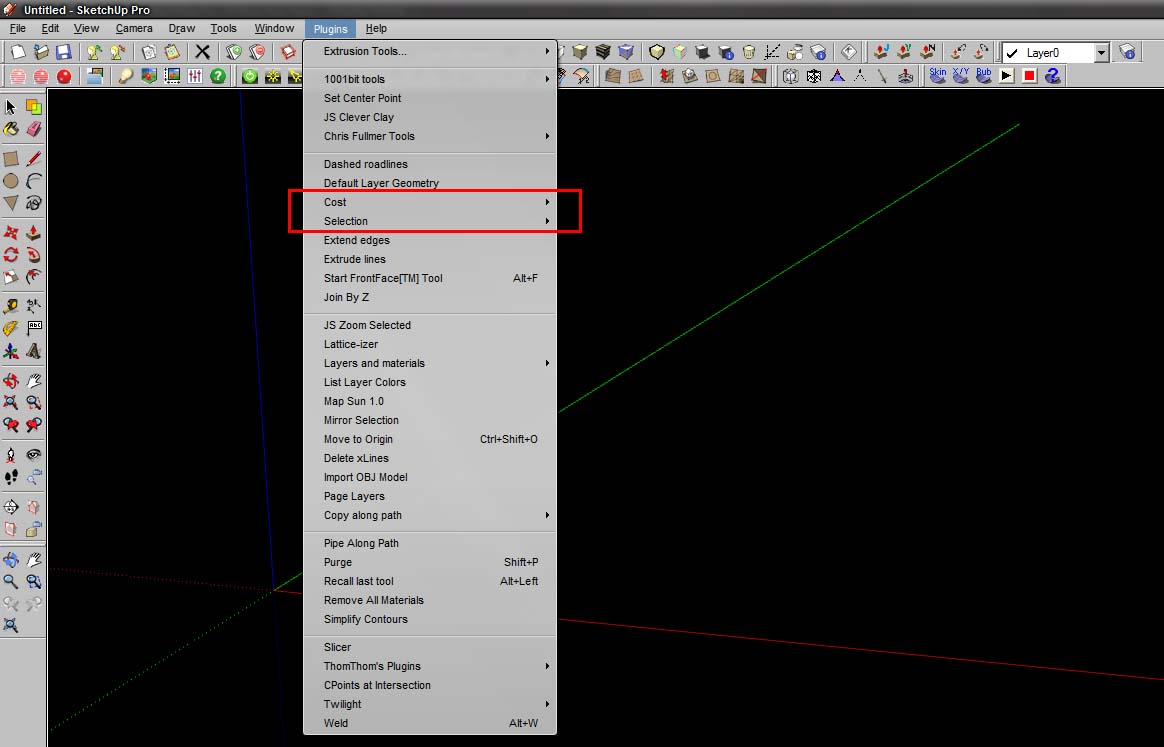
Hi All
Im in the process of cleaning up my plugin stash ... how do i remove these two ... ?
Thanks
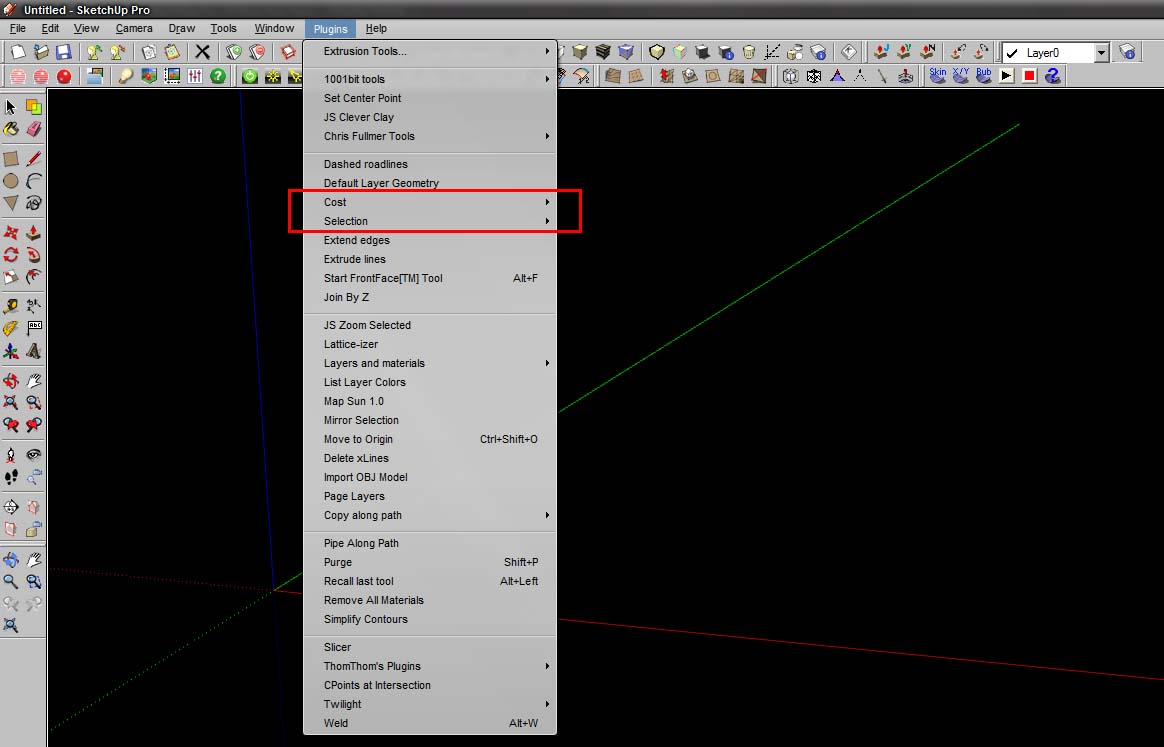
@tig said:
You cannot import xrefs.
They must be bound in OR imported individually.
How do you save versions of this scheme ?
You must bind xrefs otherwise the dwg will always update and you have no frozen version ??
Surely you have a bound dwg anyway for your records ???
It's easy to bind them into a copy of the dwg 'master' and import that - ALSO remember to purge, audit and tidy up the CAD dwg, before the import to minimize its size - SUp doesn't need hatching, text, dims etc - you can easily use the CAD filter options to select and delete these - then re-purge etc...
To import xrefs from a dwg into SUp you need to read the dwg code and have the xrefs in the correct folder relationships etc - probably all too complicated.

tig,
we bind a frozen drawing when we issue to client ... but apart from that no we dont bind drawings. we create revA, revB of the seperate districts, but the master drawing is always the same file as it has nothing inside it but xrefs ... you unload all the xrefs and the drawing is empty ...
chris
If a plugin was able to import a .dwg in sketchup with all its xrefs, overlays or attachments ... thats exactly what im praying for ...
otherwise i will bind the masterplan.dwg xrefs into one file, hopefully the size wont be too big ... then i can start modelling...
question: ... for example if:
'Masterplan.dwg' has inside xrefs:
'South Beach.dwg' & 'North Quarter.dwg' & 'East Peninsula.dwg' and so on... and each one of these districts have 'villaA.dwg', 'villaB.dwg', 'townhouseA.dwg' xrefed into those as attachments ...
when i bind the masterplan.dwg, will sketchup convert all 'villaA.dwg' instances into a component ... 'villaA' ... or will it only do it per district ... 'villaA_1', 'villaA_2' ...
This topic is a good one to discuss in my opinion and certainily a feature / plugin request ...
Thanks
Chris Haynes
@rickgraham said:
Yes or no - when you xref a drawing they have a common insertion point. In this case 0,0 unless you have it changed to something else - the answer is YES
Yes or no - When you IMPORT a drawing into SketchUp and and in the import OPTIONS, they are set to PRESERVE DRAWING ORIGIN it will overlay perfectly - the answer is YES
THERFORE - my post earlier that spelled this method out would work. There would be no extra work needed on the CAD end to bind xrefs and all that.
sigh I better leave this thread for my own sake.
Rick
lol ... the answer for the first one is no ... i have many xrefs and many locations therefore it wouldnt work ...
@chris fullmer said:
Oh interesting. The way you are using your x-refs is how most people would use a block (at least the places I've worked). If you have an object and you want to use it repetitously ina model, insert it as a block. THen when you update one block, you update all others. THat way SU will import your block as a component and you will have 24 instances of a single component.
I do not know if there is a quick way to convert all instances of an xref into a single block in CAD. That might help solve the issue.
Chris
The reason for using the xrefs as blocks, is due to the large scale collaboration of multiple designers working on a large scale masterplan in this case. The 'xref block' shall we call them work because an architect can redesign the villa, save his/her drawing and the urban designers who are all working on their respective piece of the giant puzzle, all get a new villa design updated in their chunk of the masterplan, eliminating block duplication / discrepancies ...
file structure:
[masterplan].dwg
xref Road Network.dwg
xref Context.dwg
xref Landscape.dwg
xref [district area nameA].dwg
xref VillaA.dwg
xref VillaB.dwg
xref VillaC.dwg
xref [district area nameB].dwg
xref VillaA.dwg
xref VillaB.dwg
xref VillaC.dwg
xref [district area nameC].dwg
xref VillaA.dwg
xref VillaB.dwg
xref VillaC.dwg
- level one attachment
- level two attachement
does that make sence ?
chris h
I understand the issues now ... i will be binding my references before import, thanks for the help...
@chris fullmer said:
Why not just open each separate dwg into SU?
its not as simple as that though ... has the 'xrefs' i am using are acting as villa typology blocks within a landscape plan ...
i cannot open these xref blocks as they have no defined global position, they are just inserted into the landscape/masterplan plan and then copied/rotated/mirrored/aligned to fit the road layout ...
masterplan.dwg, > villaA.dwg (xref) (26 instances), > villaB.dwg (xref) (34 instances) ... etc
when i open the masterplan.dwg in su, the villas are not inserted as they are xrefs and sketchup doesnt understand them i suppose ...
chris h
@bocomofo said:
Could you not save a copy of your CAD file and bind the xrefs to it? That way when you import it to sketchup everything will be in the correct place, and your villas will be blocks.
A solution perhaps?
Yeah Thanks ... this seams like the only way ...
thanks but this hasnt really answered my question ...
i have a masterplan.dwg drawing with xrefs: villa1.dwg, villa2.dwg, villa3.dwg, etc inside, which have been copied into their respective locations, therefore the villas are xrefs with x. no. of instances per typology
... i dont want to convert these to blocks within cad ... how can i bring them into sketchup??
seams impossible 
Hi all ...
I have a masterplan drawing with villa typologies that have been xrefed into to it...
when i import the masterplan drawing the villas dont show up as i presume sketchup is not picked them up ...
is there a way i can resolve this without converting the xrefs into blocks within cad as this would ruin a non-destructrive workflow
thanks
chris
hi all
is there anywhere i can download 3d data for london, for urban design purposes ...
this is way above my concentration levels lol ... i just dont understand the language ... thanks anyway
@tig said:
I've taken the liberty of editing your code so it's more readable...
First isWordpadgoing to save these as 'plain text' likeNotepad?
There can't be any 'formating' or it won't load...
If it'll be plain-text make the file called 'FreeFormModelling.rb' in the Plugins folder.Your code:
The 'require' parts are OK.
Now you see where it says
%(#808040)[### now add each tool in turn to 'tb' ...
textstring="Tool1sName"
instructions="Tool1sBriefInstructions..."
cmd1=UI::Command.new(textstring){tool1Command()}### as made in original script
cmd1.status_bar_text=textstring+": "+instructions
cmd1.tooltip=textstring
cmd1.small_icon="my_icons/tool1_16x16.png"
cmd1.large_icon="my_icons/tool1_24x24.png"
tb.add_item(cmd1)]
for each of the tools you 'required' you need to have a 'paragraph' of code, defining its name, instructions, command and icons - then in turn you add the command to the toolbar ('tb')You can force the order of the buttons by the order you add the commands...
To complicate things the first one you list to be added issubdivideandsmoothwhich is a group of tools and is encrypted so you can't access its commands etc... you also can't make 'pop-out' toolbars so I think you should stick to unencrypted single command tools...So let's take the first button as one of my 'accessible' tools - 'ExtrudeEdgesByLoft.rb' - read the script to see what it does in terms of menus, naming itself and toolbars, icons etc - this is [usually] near the end of the code...
So the 'paragraph' of your code needs the relevant bits adding in...textstring="
Extrude Edges by Loft"
instructions=": Select Curves: Follow Prompts: to Loft a Mesh..."
cmd1=UI::Command.new(textstring){extrudeEdgesByLoft()}### as made in original script
cmd1.status_bar_text=textstring+": "+instructions
cmd1.tooltip=textstring
cmd1.small_icon="my_icons/extrudeEdgesByLoft16x16.png"
cmd1.large_icon="my_icons/extrudeEdgesByLoft24x24.png"
tb.add_item(cmd1)
If you were to refer back to the original icons you could use "TIGtools/extrudeEdgesByLoft16x16.png" etc instead.Now the next button... let's do 'ExtrudeEdgesByRails.rb'...
your next 'paragraph' istextstring="
Extrude Edges by Rails"
instructions=": Pick Curves: Profile, Rail-1, Rail-2 & Melding-Profile. Makes Mesh. Follow Prompts..."
cmd2=UI::Command.new(textstring){extrudeEdgesByRails()}### as made in original script
cmd2.status_bar_text=textstring+": "+instructions
cmd2.tooltip=textstring
cmd2.small_icon="my_icons/extrudeEdgesByRails16x16.png"
cmd2.large_icon="my_icons/extrudeEdgesByRails24x24.png"
tb.add_item(cmd2)
Note how we increment the command tocmd2...Add more commands as desired...
If a tool only appears in the Menu and has no toolbar you can still make a toolbar button for it using the same idea - just invent the textstring/instructions and make your own icons, and use
cmdX=UI::Command.new(textstring){**theCommand()**}where [ruby:rtq2vrvx]theCommand[/ruby:rtq2vrvx] is a copy of the command string inside the [ruby:rtq2vrvx]{ }[/ruby:rtq2vrvx] of the menu's code
Unfortunately if a command is encrypted you won't know what/how to call it into the toolbar ?
To see the new toolbar you need to activate it from View > Toolbars...
Hope this helps though...
Thanks for the very detailed and indepth tutorial, when i have time ill have a crack at it ... Cheers TIG btw i love your tools
see when i look at that all i see is a bunch of characters letters and numbers 
I would like to try this out ... so if i copy that into wordpad and save it as a .rb i have a template right?
Im still a bit confused into what i need to replace with what ...
Say I call the Toolbar, "FreeFormModelling" and i want subdivideandsmooth, soapskinbubble, ffd, & extrudetools by YOURSELF ... etc in one long toolbar ...
require 'sketchup.rb'
require 'SubdivideandSmooth.rb'
require 'SoapSkinBubble.rb'
require 'extrudeEdgesbyEdges.rb'
require 'extrudeEdgesbyFace.rb'
require 'extrudeEdgesbyRails.rb'
require 'extrudeEdgesbyVector.rb'
require 'extrudeEdgesbyEdges.rb'
###(and so on untill i have all the correct .rb files that i require )
def FreeFormModelling()
tb=UI;;Toolbar.new(db"FreeFormModelling")
tb.restore if tb.get_last_state==TB_VISIBLE
### now add each tool in turn to 'tb' ...
textstring="Tool1sName"
instructions="Tool1sBriefInstructions..."
cmd1=UI;;Command.new(textstring){tool1Command()}### as made in original script
cmd1.status_bar_text=textstring+"; "+instructions
cmd1.tooltip=textstring
cmd1.small_icon="my_icons/tool1_16x16.png"
cmd1.large_icon="my_icons/tool1_24x24.png"
tb.add_item(cmd1)
### then do the same for tool2/cmd2 etc etc ...
###
end#def
FreeFormModelling() ### finally to make your new toolbar on startup...
I dont understand that middle peice ...
Hi
I have no experence with ruby language ...
i would like to create my own toolbar for single icon toolbars such as ...
Zorro, Loft, LaunchIt, Hoverselect and Shape Bender ...
How would i be able to do this ? ... Also if possible could i merge Subdivide and Smooth and SoapSkin Bubble into one toolbar for example?
Thanks in advance
Chris
@dadwill said:
do you have a link for the zorro2 plugin. I could not find it.
WARNING ! THIS PLUGIN DELETES GEMOETRY FROM THE MODEL IT DOES NOT HIDDEN IT OR GROUP IT SOMEWHERE ELSE IT REMOVES THE LINEWORK ...
MAKE A COPY OF THE MODEL FIRST BEFORE USING THE ZORRO PLUGIN ...
Hi TIG would you be able to place your tools in a sub-menu like iv shown above ?
... would help keep our plugins list smaller ...
Thanks