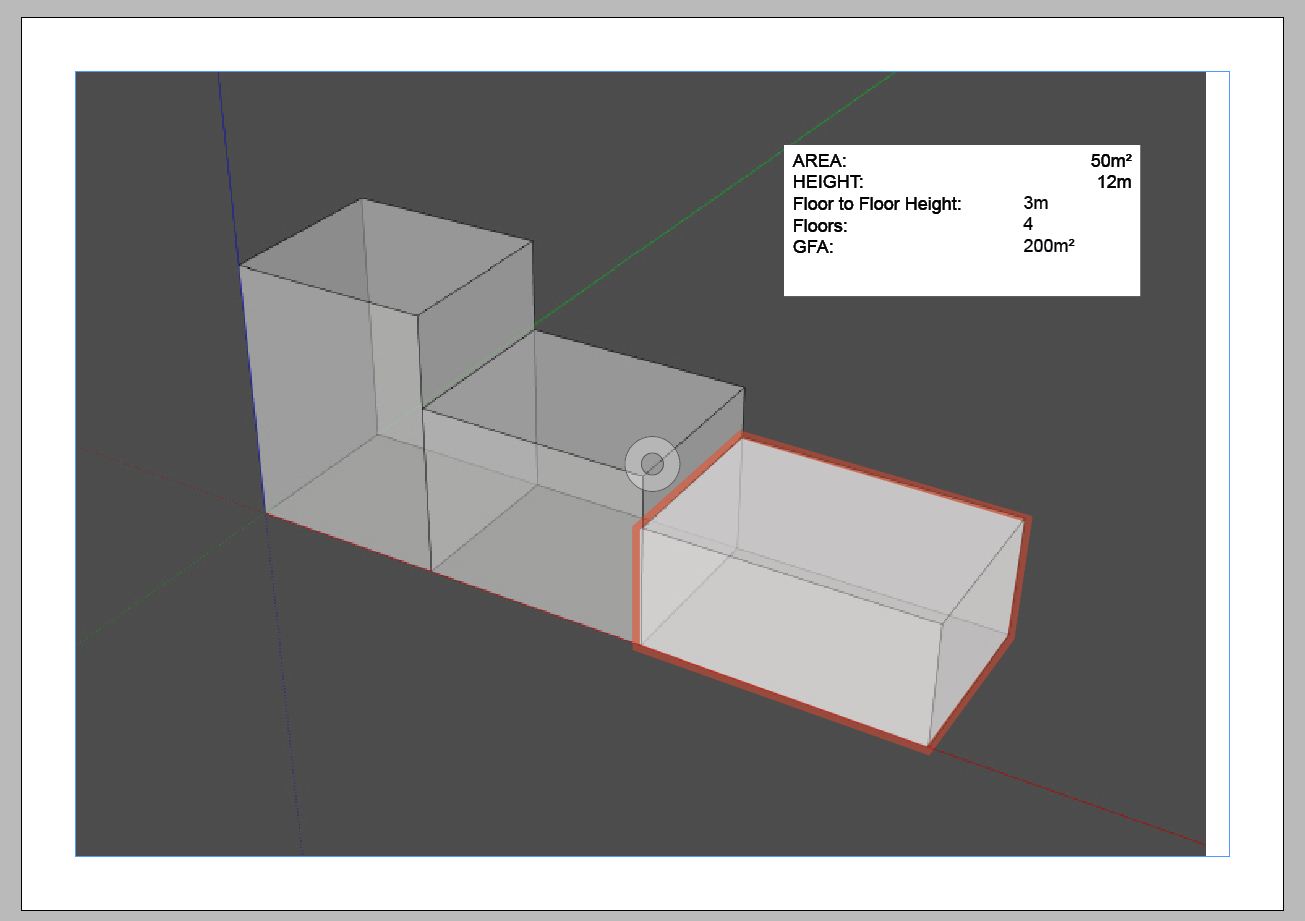OK,
Its related to drawing with "Spaces" in 3d using the extrusion option for each space ...
See attached drawing for example of what I have setup below...
Using property sets and property data format options iv created a multi-view block to use as a tag for each "space" block ... which would generate the following information for each space ...
Footprint: - [Automatic from Space]
Floors: - [Building Height] / [Floor Height]
Floor Height: - [Manual Data Entry]
Building Height: - [Automatic from Space]
GFA: - [Footprint]*[Floors]
**All was well until I realised that its not quite perfect system ...
What I would love is:**
Floors - Manual Entry
Floor Height - Manual Entry
Building Height - [Floors] * [Floor Height]
Footprint - [Automatic from Space]
GFA - [Footprint]*[Floors]
.....
Does anyone know if this is possible ...
Chris
GFA TEST.dwg

 ... What I was thinking of was a dialog box system that would work as a live & update-able schedule for Assigned Buildings ...
... What I was thinking of was a dialog box system that would work as a live & update-able schedule for Assigned Buildings ...