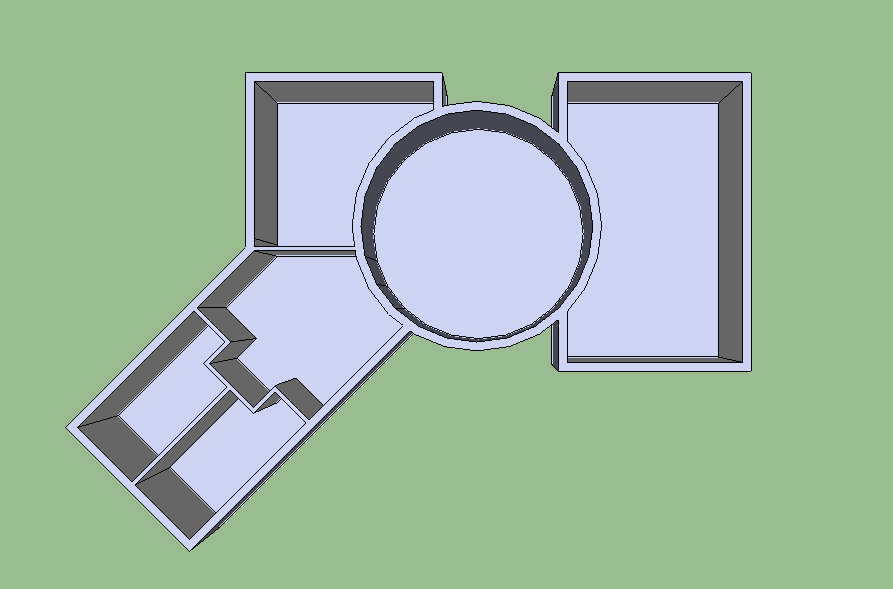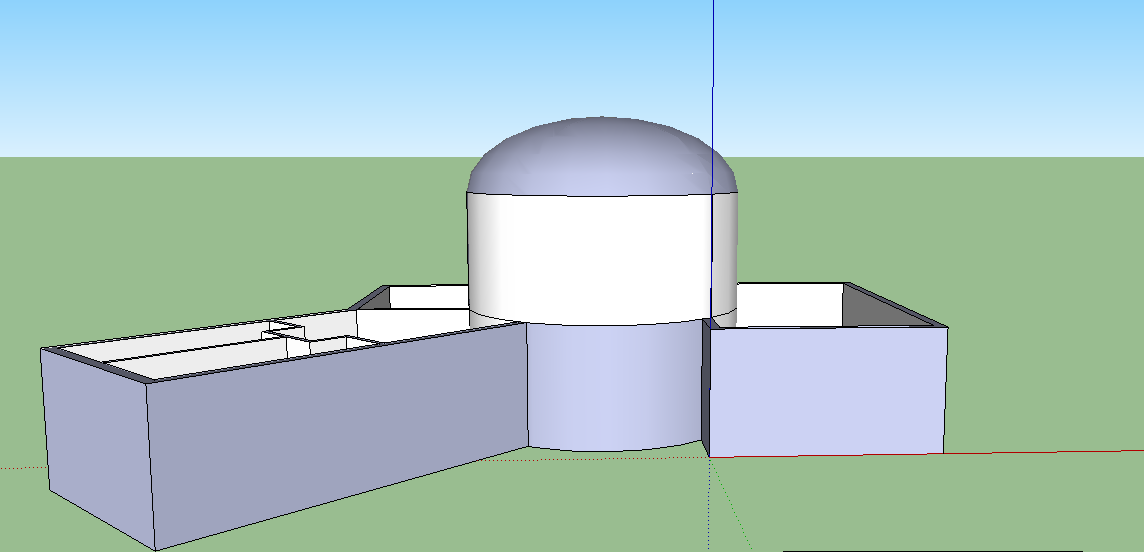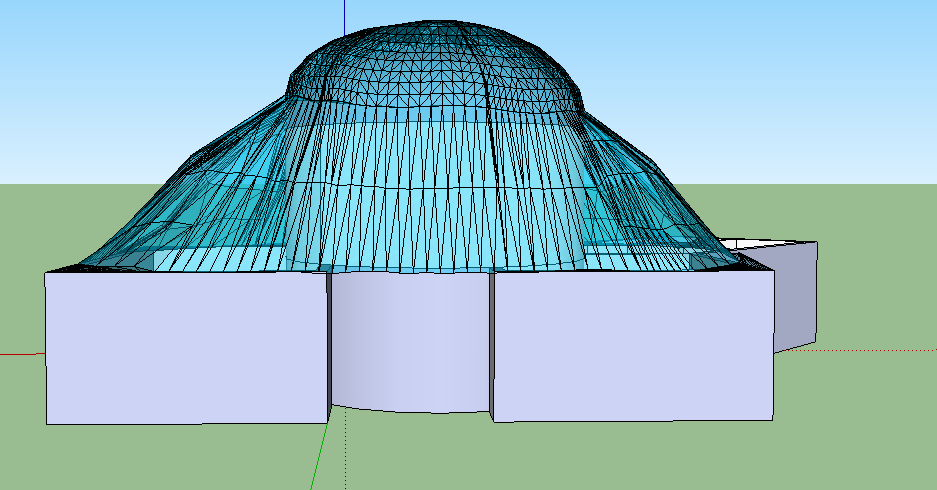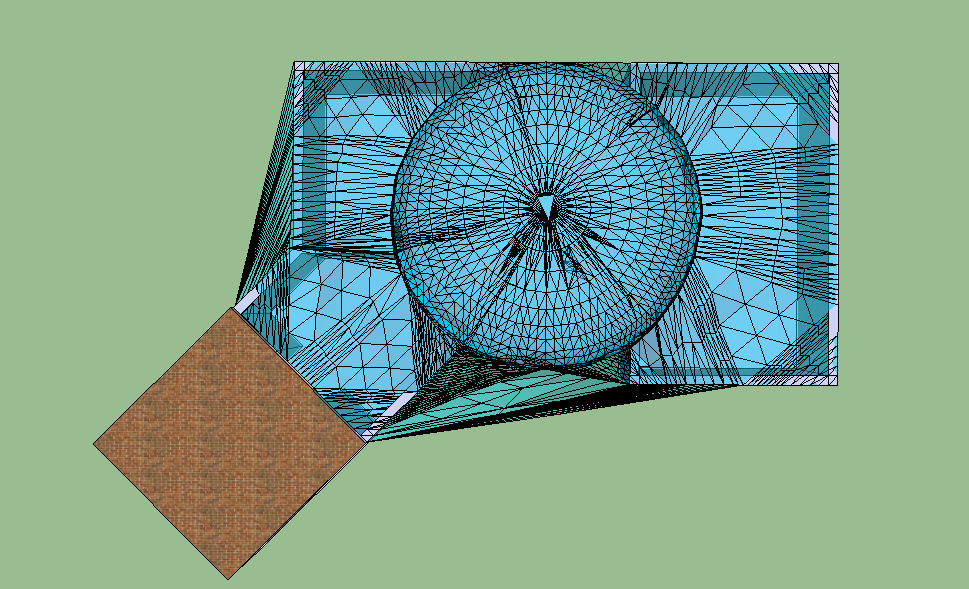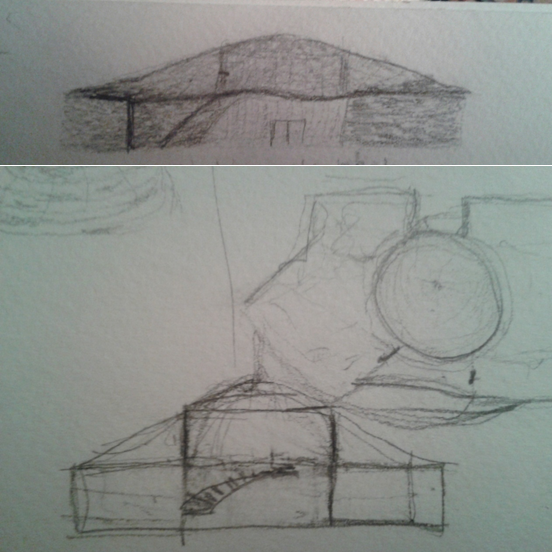I definitely will, thank you @dkendig
Posts
-
RE: V-Ray demo installed but not activating?
-
RE: ToolsOnSurface error
-
RE: ToolsOnSurface error
You're right @DaveR I checked out the bottom of that room and it was horrible. However on fixing it I still get the same error message

-
RE: ToolsOnSurface error
ohhh wow okay now I understand why I got that question
 my bad box and massimo, I haven't been sleeping well for two weeks now
my bad box and massimo, I haven't been sleeping well for two weeks now 
@jeff hammond okay some of the opening are drawn on the cylinder, however when i try to push them into the cylinder (to later intersect faces and then make both sides of the opening windows) I get that error message.
-
RE: ToolsOnSurface error
@box Okay, if there's an error with a specific function of a plugin, would you say the function has an error or the plugin itself? Of course the way I understand how plugins work may be wrong though
Also, it seemed better to say ToolsOnSurface instead of JointPushPull in the title because I'm not sure how many people here are that familiar with specific functions in plugins. It just made more sense to use the plugin itself's name.
And that's the long and short of it. Hope it satisfied you guys? -
RE: ToolsOnSurface error
@massimo why would you stop by to write that and not even answer the question?

-
ToolsOnSurface error
So I'm using the joint push/pull button to make hole in my cylindrical room. It worked great for most of the openings but for some I get the attached error message. What to do?
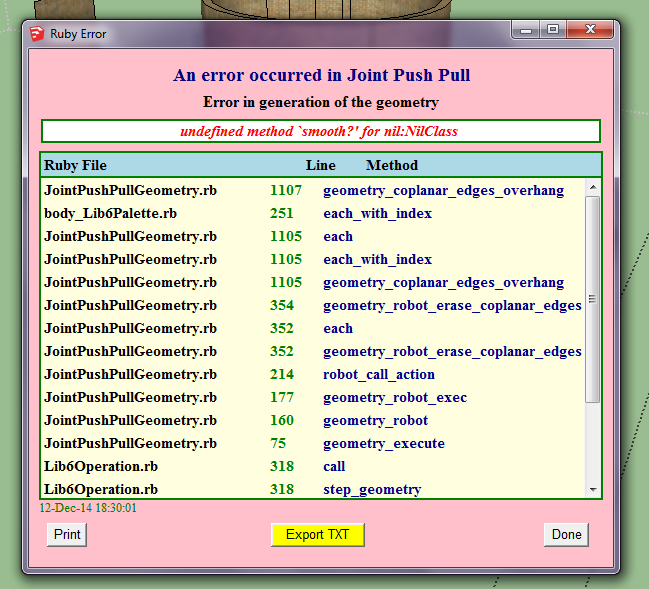
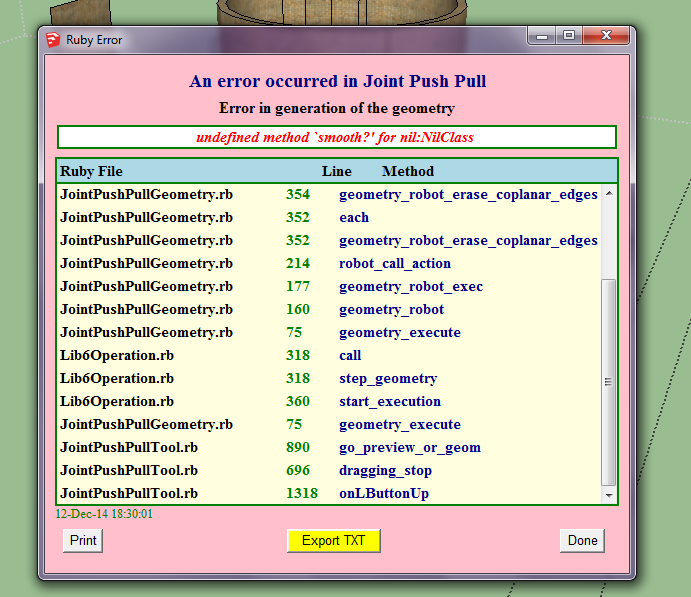
-
RE: V-Ray demo installed but not activating?
I tried installing the vray for sketchup free demo, the file is called sketchup_2015_win ... my version of sketchup is 8, is that why nothing is happening? And i don't have a dongle lol
-
V-Ray demo installed but not activating?
I wish my question was about the actual rendering I'm trying to do and I'm going crazy trying to make this work! How do I get V-Ray to begin activating product license?
This is supposed to start up automatically on opening sketchup but it doesn't
So I have vfs.rb in the sketchup plugins folder, I've installed, uninstalled, reinstalled and repeated to see if something was wrong with the installer app. What to do?
-
RE: [Plugin][$] Tools On Surface - v2.6a - 01 Apr 24
Hey, I'm trying to draw arches onto a cylindrical room like in this video ( https://www.youtube.com/watch?v=jDqycuMUYvA ) however on using the joint push/pull tool to clear the arch out, it won't let me push the shape to the inner side of the wall so I'm only able to delete the outside arch. Sketchup thinks I'm trying to delete the rest of the cylinder when I try deleting what should be the inner arch. Also the drawing arc on curved surfaces tool keeps forming rings around my cylindrical room, not normal arcs! Help me please
-
RE: Sandbox roof draping from tip of dome to walls
@box woah, seriously, thank you so much for making these... my only problem is that i have to make a whole system of bezier curves and extrusions and have them seamlessly integrated..will I be able to do so using those two plugins?
-
RE: Sandbox roof draping from tip of dome to walls
@pilou and @jeff hammond thank you both so much for your fast replies, I'm trying to work with curviloft but it's really complicated! Also jeff I will definitely look into using the soap skin and bubble plugin :3
@box I definitely feel like I'm arely scratching the surface of what these tools can offer me but I don't know how to learn to use them to their fullest extent? By extruding you mean using the follow me button (my worst enemy btw) right? And finally, I never knew there was a difference between the blue-grey and white walls..
-
Sandbox roof draping from tip of dome to walls
Hello all,
I have a huge problem, I chose to create this sort of draping roof that reaches out from the tip of a central dome and stretches out to the ends of the walls in my plan. Making this work and look elegant is really hard.
I've attached pictures- as you can see the plan itself is pretty irregular. I don't mind having the drape fall to the ground (as conveyed in concept sketch elevation) in the gap between the two rooms and the cylinder but other than that, how can I draw this on sketchup? Perhaps using the sandbox isn't right for what I'm trying to achieve?
Basically my task is to make a brick building that shows brick's capabilities to its fullest extent (and yes bricks can be used to form curvilinear roofs like the one I hope to model, as shown in attached precedent)and the roof should be made out of glass bricks overall. So if there's a tool I can use to make the roof drape look smoother and less like glass shards, please let me know.
I've checked with my professor and so far the concept itself is doable structure-wise, I just need help modeling this.
Please help!