Thank you very much!
Posts
-
RE: [REQUEST] Selection line plugin
The plugin Vertex Tools by Thomthom does have a lasso selection and a poligonal selection.
-
RE: Skatter
Thank you for clarification. I did not see the value displayed at the top of the image.
Unfortunately, i have to make some savings before and wait for promotions because in my country, i need pay four times to get one euro.
Seems i will lose the day of beta release
-
RE: Plugins and Menus...
@derei said:
Why do you believe the plugins should stay on Extensions menu?
...I believe the Extensions menu is just a convention, nothing more.
- Just for convention. Something like... "everything does not come in default installation from SketchUp goes to the Extensions menu".
- For people who love to install multiple plugins, do not get lost when are looking for a native tool. Something that already happens with the Tools menu.
-
RE: Plugins and Menus...
I think the plugins should stay on Extensions menu but ordered by category.
Extensions > Edit
Extensions > Draw
Extensions > Cameraand so on....
If the user likes to organize by author, the author could provide an alternative like Thomthom and Chris Fullmer does.
If Trimble include on Sketchup API that option, it will be easier for the developers to accept this workflow.
-
RE: "Save changes to Untitled?"
@tig said:
So the question is... does Vrayadd these as every new model opens?
@philw said:
Is this a V Ray problem?
YES and YES
Every time you open SketchUp, V-ray works anonimously on attribute from the Untitled model. In this case if V-ray is enabled, SketchUp always will ask for save the changes.
I disabled vray, installed the plugin Attribute Inspector, removed the attribute attached in my template and saved. Now the atribute from model is empty.
While Vray is disabled.....No more question on Untitled models.
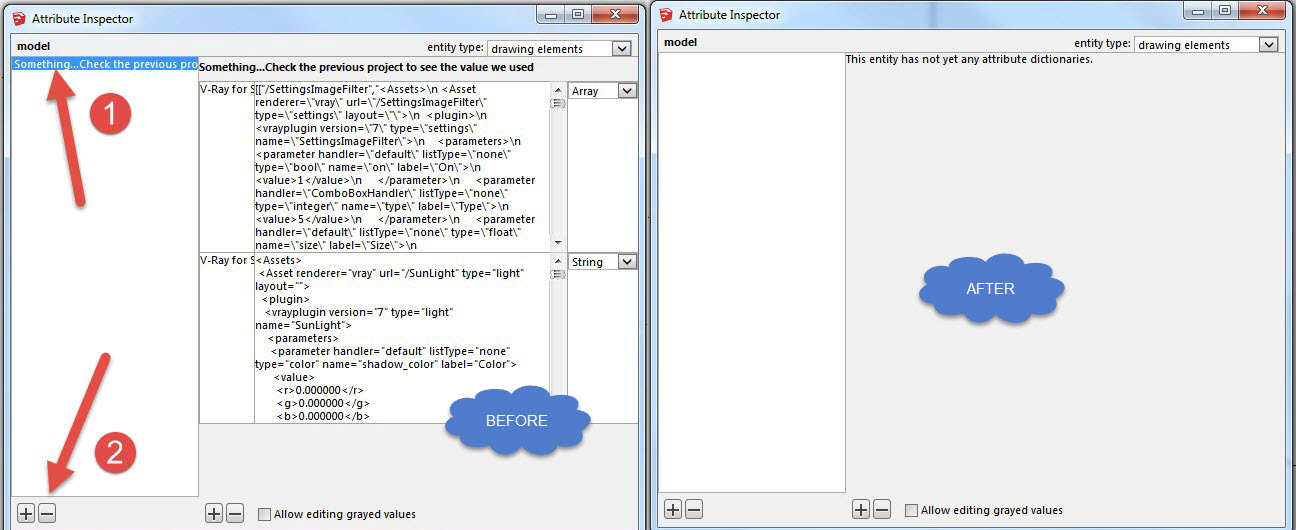
-
RE: How to block Vray loading?
Sketchucation Plugin Store have tools for disable plugins and create sets based on your needs.
-
RE: [Plugin] Add Layer [1.1.0]
When i rename a layer - 00_Equip --> 00_Equip.01 - and Add Layer[1.1.0] is open, if i closed and open it again, the ruby console show me the following error:
Error; #<ArgumentError; '00_Equip' not valid values in list.> D;/Plugins/jf_add_layer/SKUI/listbox.rb;207;in `value=' D;/plugins/jf_add_layer/main.rb;37;in `main' D;/Plugins/jf_add_layer/main.rb;205;in `block in <module;AddLayer>' SketchUp;1;in `call' -
RE: [Plugin] Layer Manager New Release
Thanks for this plugin.
I had an issue when I will restore a configuration and the plugin is installed in the custom folder:
Error; #<Errno;;ENOENT; No such file or directory - D;/Custom_Folder/DBUR_LayerManager/pre000_.lmi>The file "pre000_.lmi" is located in Desktop but says that file is in the custom folder.
Sometimes I have no privileges in the machine and cannot modify the plugins folder.
SketchUp version 2015.
EDIT:
I had the same issue if plugin is installed in default plugins folder but the file of configuration is any place other than the folder plugins.
-
RE: Webdialog - getting started?
@thomthom said:
But it's marked up with YARD so you can run that on the SKUI folder
I ran inside src >> SKUI folder and i got a blank page

I also ran on root folder but i see the same hosted on github.I would like to know how to connect value sliders to events, like the default inputbox. Maybe open child windows and so on.
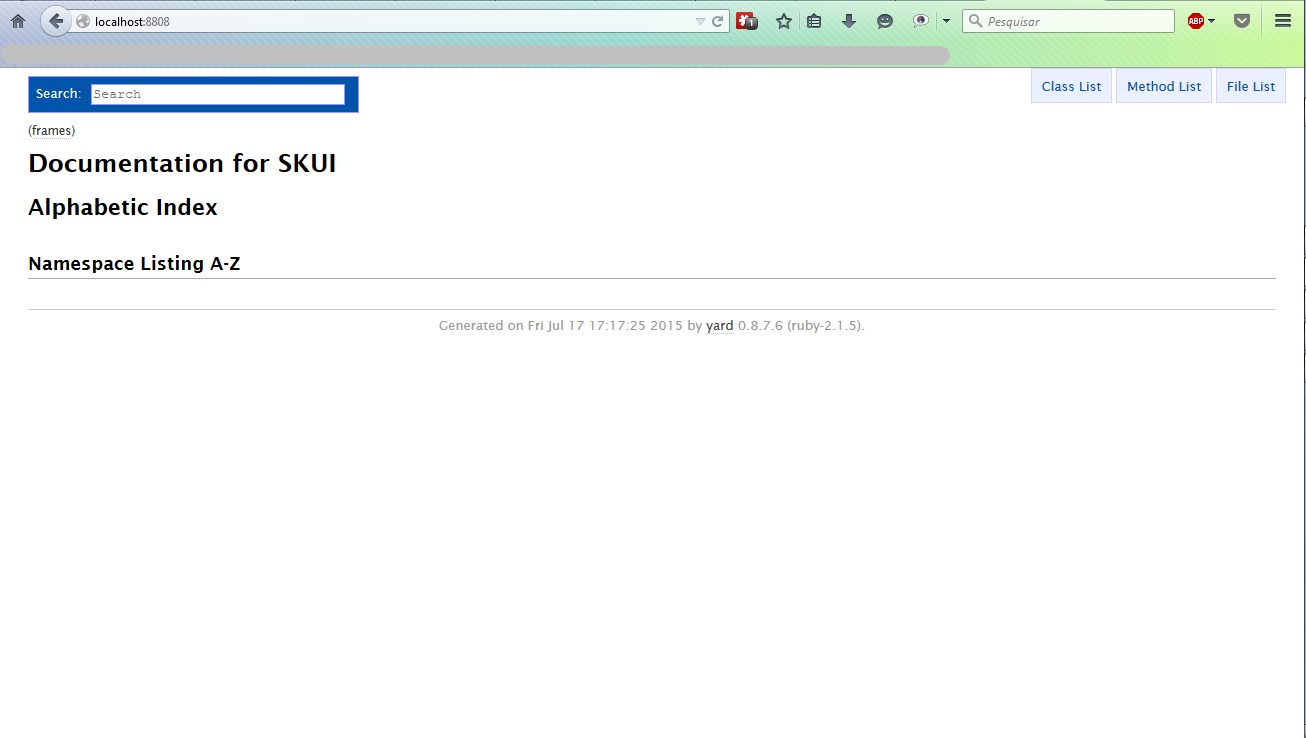
-
RE: Webdialog - getting started?
Thomthom, do you have a manual for SKUI showing all features availables?
-
RE: [Plugin] Add comments to your file
Hello Inteloid, it's me again
i was working today and i found some bugs in 2.3.9 version.
-
Double click or Ctrl + mouse click doesn't open a hyperlink
-
After change a language, if i change again, the javascript side remains the same and just Localization.rb does the change.
I erased the Library and Comments_2.3.9 and reinstall both, also i cleaned the cookies on Internet Explorer but this behaviour remains. -
The last tab and penultimate tab doesn't save if not contain an image annexed.
-
-
RE: [Plugin] Add comments to your file
I replace with pt-br.js file that i sent to you and worked very well!
Do you think about include in the Plugin Store on next update? I am really happy and waiting to tell my colleagues about all features.
-
RE: [Plugin] Add comments to your file
Happened some behaviors that not exists in official version. This version 2.3.10 seems incompatible with the library 3.6.
If i make 7 tabs:-
the tab 2 froze
-
change the language unfreezes the tab 2 but freezes the tab 6
-
From right to left is good but from left to right one tab is skipped
I think is better forget this and only include the translation. Or perhaps force the tab to shrink before of the mouse be released.

-
-
RE: [Plugin] Add comments to your file
Good Evening inteloid,
I did for me a translation pt-br for the file Translation.rb and also correct few things in the file pt-br.js.
If you think this is good, please add for the next update

-
RE: [Plugin] Add comments to your file
inteloid,
sometimes i need to change the tab for make another annotation but the icon of options is very close and opens the window. It's possible to put a delay or increase the distance between the tab name and the icon of options?
Take a look on my screen recorder.
