Any new development in 2020? 
Posts
-
RE: Delete all textures from materials?
@tig said:
Copy/paste all of this code into the Ruby Console + enter
model=Sketchup.active_model > model.start_operation('NoTex', true) > model.materials.each{|m| m.texture=nil } > model.commit_operationIt's one-step undo-able...
All materials in the model will now NOT have a texture...
That did the trick! Thanks TIG, you're the best

-
Delete all textures from materials?
So, I have an issue with some imported models from ArchiCAD.
Solution would be to delete all textures from materials while keeping the actual material - for example brick material would still be named Brick but instead of texture, it would only be red color.
Is this possible in any way except unchecking textures one by one?
Thank you in advance. -
RE: Making SketchUp use More RAM ?
I'm aware that this is old topic, but I'll try to explain my problems.
Recently I've bought new computer, and thought that it will really affect the size that I can work with in sketchup.
However...
The model I've been working on reached 500+Mb, and it got reaaaaly slow to work with. later I turned everything to proxys and managed to get everything done on time.
But, I regularly see models of interiors 1Gb+ large, and I'm wonderingf how in the world it's done?
So, I checked performance in task manager, and noticed that my model is using only 9Gb of RAM (out of 32 available). That seems somewhat wrong to me - why is it getting slower if there's enough resources?
My specs are: AMD Threadripper 1950x (16 cores), 32 Gb RAM and Nvidia GTX 1080Ti graphis card. -
RE: Render won't start...?
This topic is veeery old, bud I find myself having the same problem in v-ray 3.4
And I have a beast of a machine - threadripper 1950x + 32 gb RAM + GTX 1080Ti.
No luck with xeon at work.
Any new info on the solution? -
RE: Cutting multiple components with a face?
@jolran said:
Take 2 on this.
Looking at Box gif there is still a lot of manual Labour involved deleting leftovers.
Also using visuhole one must create the surrounding boolean-geometry as a stencil every time to fit a face (no ?) . And when done move the resulting geometry back to the face/floor ?
I wonder if this workflow could be improved somehow...
@unknownuser said:
I figured that tiles that are cut become unique components (or exploded) so I would have to extrude one by one, and that's impossible with floors, it has a LOT of planks.
Im not 100% sure what you mean here, but you should avoid creating single planks when tiling!
Because, then you must make every Component unique when cutting it which will increase filesize and it will fill you Component window pretty quickly making a mess.Its probably a better idea to create some kind of tilable, premade larger pattern that you can place and copy around on the faces (it looks like you did that on your picture, hence the confusion when you said they are individual planks).
If you could accept simple and not so detailed planks, you could perhaps do a 2d Component that you use 2dboolean with extrude-mode. For a quick test you could try the provided skp file.
Visuhole might be the way to go, I just provide another solution in case you have overlooked this possibility..
Good luck!
Thanks Jolran. I've solved that (current) problem by making my floor out of components, textured them, and then exploded them all and intersected with volume that corresponds to my floor.
But I'm still looking for more universal solution, since I do this a lot.
Your solution looks promising, apart from one thing. The reason I use one component per plank is texturing. Now, from my clients I get specific type of tile texture, or wood for wooden floors, and it looks really bad if it doesn't have "variety" ... if it just repeats itself. So, ideally, my texture should have different position on each tile or plank. Floor generator does this beautifully, just not applicable when there's different sizes of planks on the same floor.
Still looking. -
RE: [Plugin][$] VisuHole - v1.5a - 01 Apr 24
I didn't think that was the problem, since it drilled simple circle, no problem.
But I really need those spaces between them, is it at all possible? -
RE: [Plugin][$] VisuHole - v1.5a - 01 Apr 24
@pants said:
Fredo,
Hope you got time for this, because it feels so close...anyway, can you confirm that you're able to make up new stencils and have them work as "punches?" I've found this only works for me if I use your "stock" three sample stencils - the ones you provided as defaults. It lets me pick a new shape that turns yellow and shows all signs of being ready to make a hole, but when I double-click, or try to "orient," etc...no hole results...just a "time elapsed" display.
I also have some Sketchucation plugins-vs-extensions issues/possible confusion. Plugin manager shows current 2/4 version. Later, after finding I was still having problems, I noticed the SUcation Extensions manager still showed the old version (now disabled). I keep thinking there's a need to delete/uninstall old versions, not just disable. Apparently one can disable a plugin and still find that it shows up as the old version, active, but in the SUcation extensions manager. Confusing, to me, anyway.
Mahalo - Dave
I have the very same problem. Haven't managed even all default shapes, circle yes and polygon yes, but rectangle doesn't drill. Neither does my shape. (Rougly - looks like letter "T").
I'm trilling through a floor made of 700 planks.
Pants, did you manage to drill yours? -
RE: Cutting multiple components with a face?
@jolran said:
Ahh ok, sorry my misstake.
The plugin only works with 2d geometry. It is possible to work with the plugin and 2d Components that gets extruded afterwards (there's an example in the manual) by manipulating materials and different pushpull distances. However that might be to much of a hassle for you, so you might be better of using the inbuilt boolean features of Sketchup.
Or maybe have a look at SDmitch panel-plugins.I figured that tiles that are cut become unique components (or exploded) so I would have to extrude one by one, and that's impossible with floors, it has a LOT of planks.
This SDMitch I never used, nor Fredo's VisuHole, but I'll look into it and then report here.*Update: SDMitch Paneling is excellent plugin, just not for this. It works somewhat similar to Floor generator. IF you notice in my screenshot, I have 2 dimensions of tiles, and each row offset by third from previous. That's something i cannot achieve with either.
VisuHole looks like exactly what I need, only I couldn't do it. It seems like I did everything right, chose stencil shape, select tiles, orientation, green hourglass finishes and then nothing happens.
I'll try again.**Update 2:
I can drill a hole with regular circle but not with my floor. Mystery. -
RE: Cutting multiple components with a face?
The tiles/planks are 3D, that's exactly what I'm looking for, but for 3d.
-
Cutting multiple components with a face?
Hello guys, I'm (again) facing the same problem.
I've made a floor with multiple components that represent tiles (or planks).
What I'm trying to do is cut out extra tiles with a face that represents floor.
Right now, I explode everything and then intersect it with my extruded face, then delete extras, bit I'm wondering is there a plugin (like Zorro, for example) to intersect my multiple components with a face (or extruded face)?That would be the same problem as deleting roof tiles from ridges, for example, but with complicated floors it's ten times as hard.
Problem screenshot:
https://www.dropbox.com/s/kf3gppwnbvnw1u2/Untitled.png?dl=0
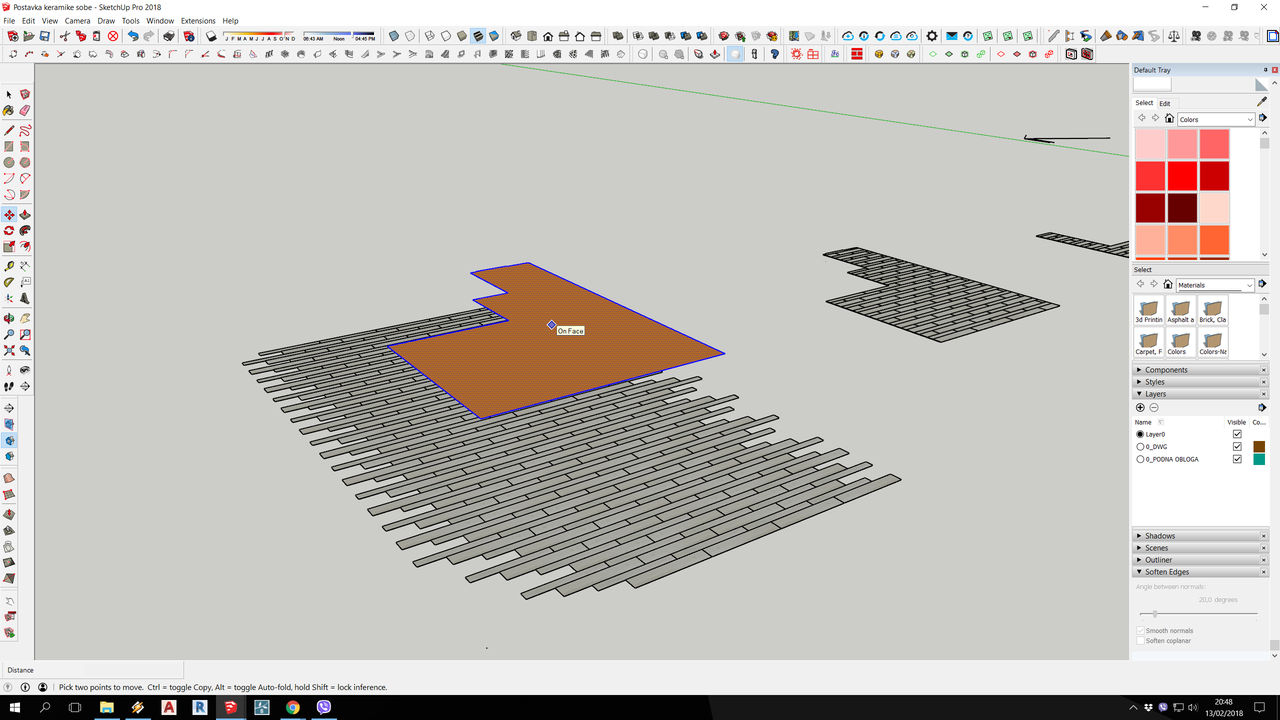
-
RE: [PLUGIN] Flowify v1.1.0 (updated 150327)
Do I need to make quad from regular sketchup triangulated model? If so, how?
I don't get any errors, just my projection plane gets divided and extruded for the width of my group, but it never gets projected on a needed surface. -
RE: How do I change opacity of model while Photomatching?
Old topic but I hope somebody can help me. I ticked off foreground in styles, and it shows fine in skp. But when I render in vray, my model looks transparent (or it has foreground on, result is the same).
Only thing I din in V.ray is put my background photo in background slot, placement type:place, UWV-Environment-screen. Bacground renders fine but why is foreground on? -
UV mapping of reflection map in Sketchup?
Is it possible to custom position reflection and glossiness maps in vray for sketchup?
I'm trying to add some surface imperfections like puddles on the road, fingerprints, but not as edited diffuse texture.
Thanks in advance -
Multiple scenes - different dome light?
Is it possible to have different dome light (or rotation) in different scenes?
I want to batch render multiple scenes in SketchUp+V-ray, but need different light settings for each scene. -
Syncing viewport and vray output
Hello guys.
I'm new to V-ray,sorry in advance for noob question.
I've find that I have a problem rendering small spaces, bathroom for example.
Field of view doesn't really work for me, so I tried overriding focal length in V-ray Options---Camera. That works , but problem is, I never know what my final render will be.
My question is, can I somehow sync my viewport scene with my V-ray camera settings, not only Aspect Ratio (figured that one out - V-Ray Tools²), but focal length too? Or Zoom factor? Or film width?Anything that would allow me to see my rendered scene in advance in viewport.
English is not my first language, sorry if my post is confusing.Viewport:

Rendered image:

Physical camera V-ray settings:

-
RE: Vray wrong aspect ratio - top is cut off
@d7man2000 said:
Thanks for checking. I figured it out. It looks like Output aspect ratio changes randomly on my computer. When I type the same values as original and then apply V-Ray Tools2, it looks about the same. Vray Tools2 is really useful. It is impossible to do camera match without this tool.
Can you tell me how exactly do you match render output with viewport using V-Ray Tools2?
Having the same problem, rendering dozens of renders, it's hit and miss so far. -
Vray crashing when saving output
Don't know if this is the place for it, but I have a problem.
As title says, no matter what I render, (simple cube), no materials whatsoever, default settings, if I choose option "save output", I get bugsplat and sketchup crashes. It saves file, but not finished. I'll post some screenshots. Does anyone knows, what seems to be the problem?
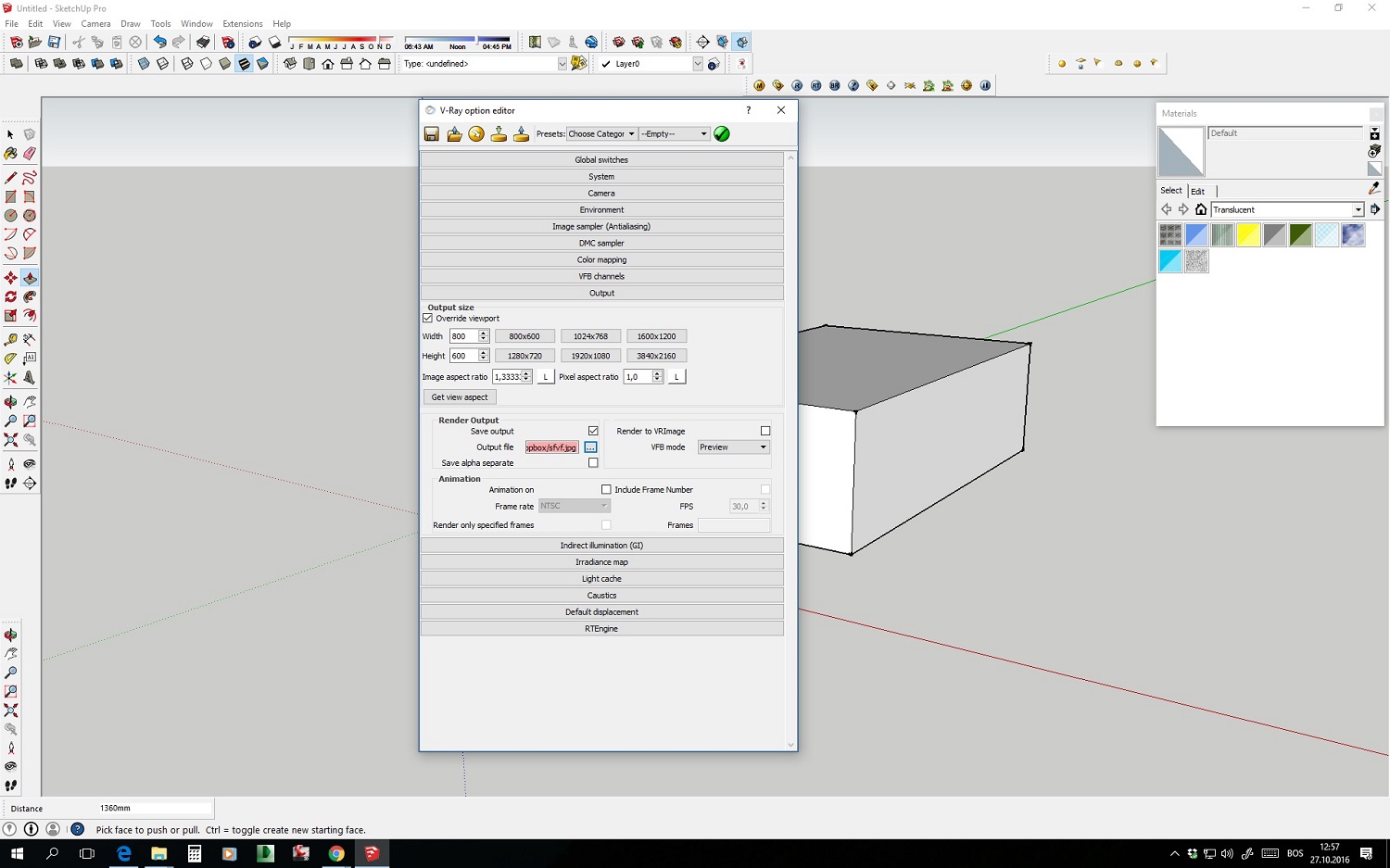
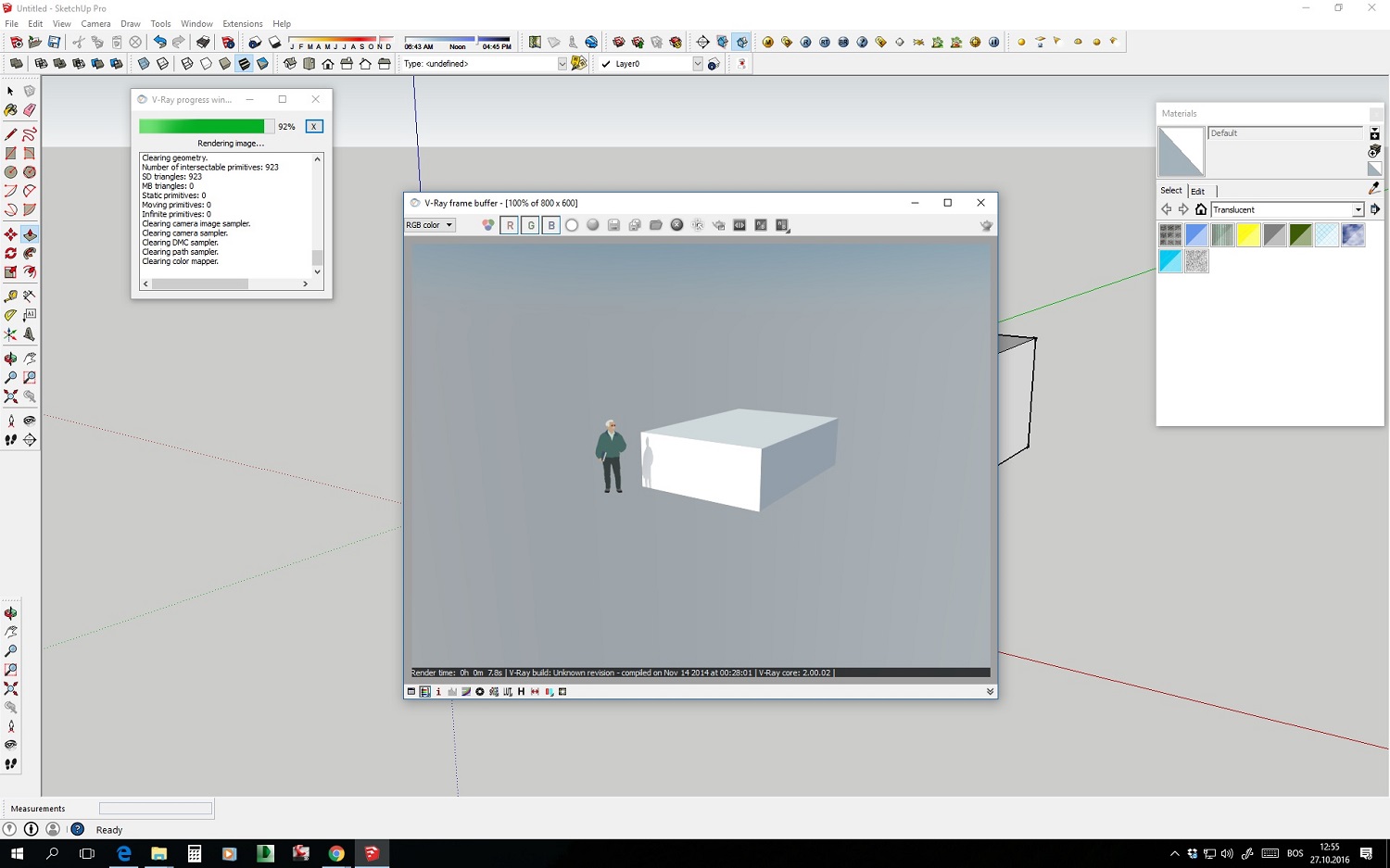
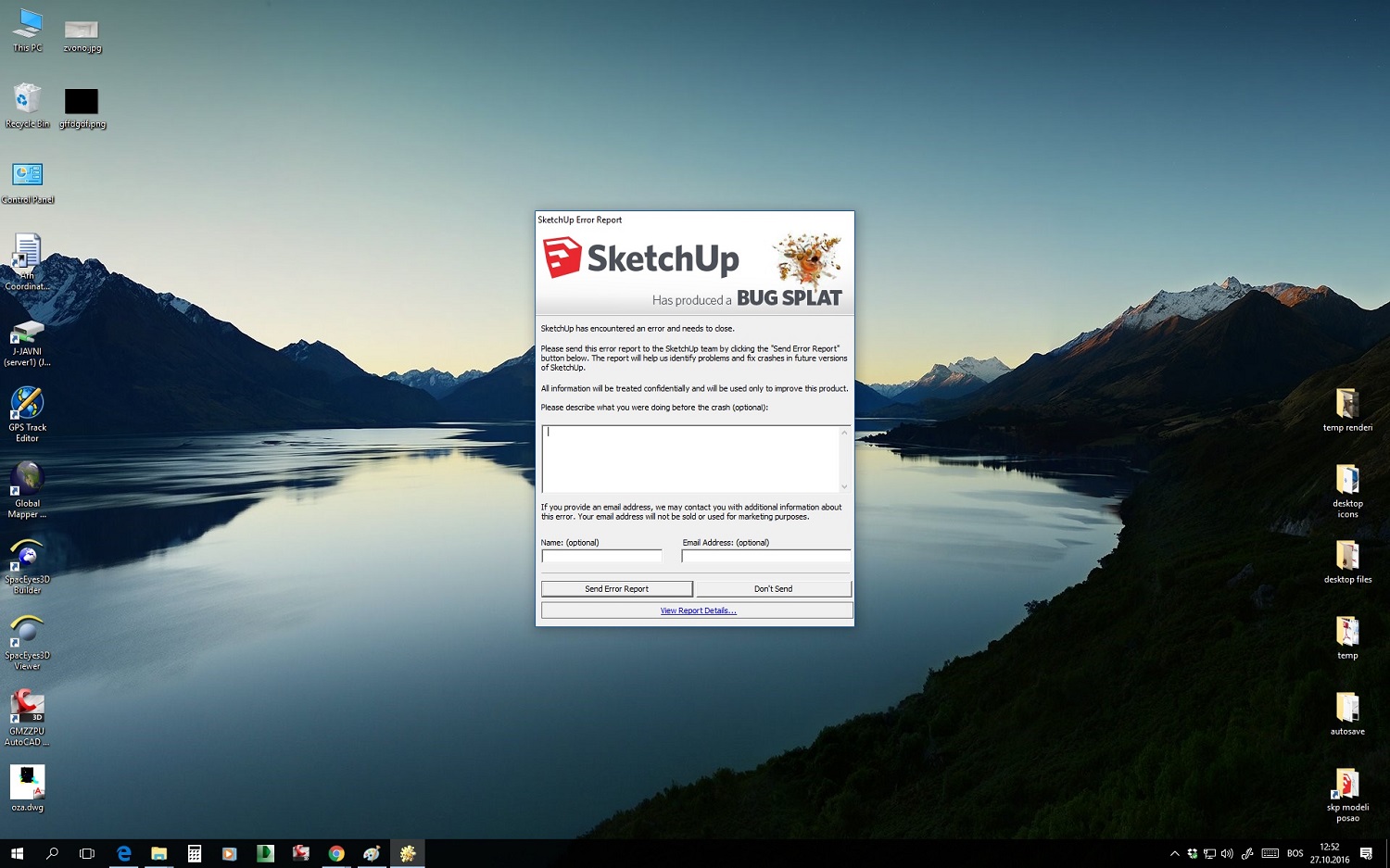

-
RE: [Plugin] FloorGenerator ( Updated 6-Apr-2017)
Mitch, I can't thank you enough.



