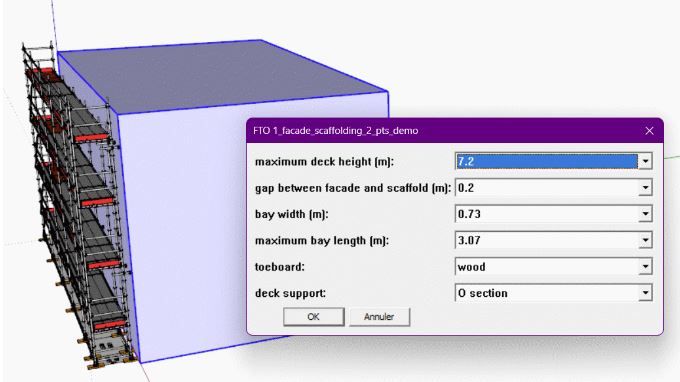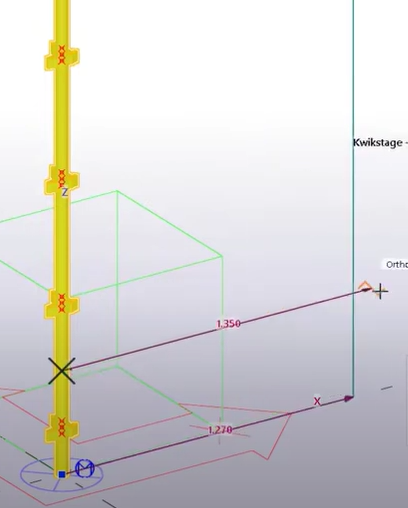[image: UAap_removelonelyvertex.png]
@tig said:
You can use Move to relocate a line's end/start vertex and snap it to another.
Also see...
http://sketchucation.com/resources/pluginstore?pln=FredoTools
In that Fredo has a tool that remove unneeded [lonely] vertices in collections of selected edges.
So if your tiny edges are co-linear with another longer edge then it will merge the two into one longer edge...
yes
remove lonely vertex solves the problem
but only when i copy the rectangular surface apart and select it individually
when it is side by side with others, it doesn't work
but i think i understand now the source of the problem
when i zoom, i notice that the rectangular surfaces are overlapped just a little
so logically, sketchup cut the edge and made 2, one almost the side of the rectangle, and the other, a very short one...
I checked my original dxf file, and yes, they overlap also...
so Baz was right, sometimes, draftsmen may be sloppy, especially me...
thank you for helping me out
[image: tsKu_overlappingsurfaces.png]