Can anyone guide me through what each setting does in general(In the settings tab of artisan). I would like to reconfirm what I suspect about them.
Thanks 
Posts
-
Artisan settings.
-
RE: Proto-typing
It worked like a charm with the .dae extension from SU I will report back on the quality of build and any other vitiating factors when the time arrives. Aside from that, I must say thay have excellent customer support and their costing is really competetive

-
RE: Proto-typing
@d12dozr said:
I recommend using Shapeways. I've found that they are the cheapest, I believe even for international shipments. Shapeways accept 3D files in Collada format, which you can export from SU free or Pro. Feel free to ask me any other questions you may have about the modeling or ordering process.
I checked them out. Its a dream come true if they can do what they say they can do.
But should i still use meshlab MeshLab & Netfabb ?? even though i think it looks perfect? Or
do they have proprietary software that makes .dae files work like magic. -
RE: Sketchup 9
@pixero said:
@solo said:
Proper UV tools, nothing more (until version 10)

I've come to learn not to expect anything for a new SketchUp release.
However, I wouldn't cry if they did add proper UV tools.Simply because SU, when bought over by Google was never meant to be a CAD competitor to other processional software.
As far as the Board of directors are concerned at Google, SU is at its peak of satisfying the general populace
of google earth users and science fair projects.However, the sheer number of SU users may force the BOD to change direction.

-
Proto-typing
Lets say I have design. THe Size of 30cm x 30 cm 30cm.
It is in SKP file.
I need proto type to test viability of product and patenting the idea.
I called a local prototype shop in SIngapore and they said they dont do SKP.
I tried cadspan but still got many triangles not matter what setting. Now stl
exporter expired. With 3dm the edges arent really subdivided smooth and very triangular.SO what can I do ????

WHat are the cheapest way to prototypes .skp designs

-
RE: Sketchup 9
 You must take into consideration Google's business philosopshy towards SU. Its primary aim and ambition now satisfies the basic citeria it once set out to be.
You must take into consideration Google's business philosopshy towards SU. Its primary aim and ambition now satisfies the basic citeria it once set out to be.I suspect , since the basic criteria and need for SU has now been fully satsified, the next business model is to
take on Autodesk and the tablet market.We know Vray 2.0 for sketchup is in the works. My bet is they are going to go for the "app" route and discard pro-su in the future. This will allow SU team to focus on multi-core and efficiency issues of high polygon models.
My bet is they are going to go for the "app" route and discard pro-su in the future. This will allow SU team to focus on multi-core and efficiency issues of high polygon models. -
RE: Need help. Sketchup to Unigrafix
You are the man TIG !
WIll contact my prototyping workshop on monday and see what they say.
-
RE: CPU fluctuations
I tried making something simple. And lo and behold, 100% cpu usage was reached! There must have been something dodgy with that previous file.
This was the bugged, final render that took 3 days to output.

This is a just for fun SU output render
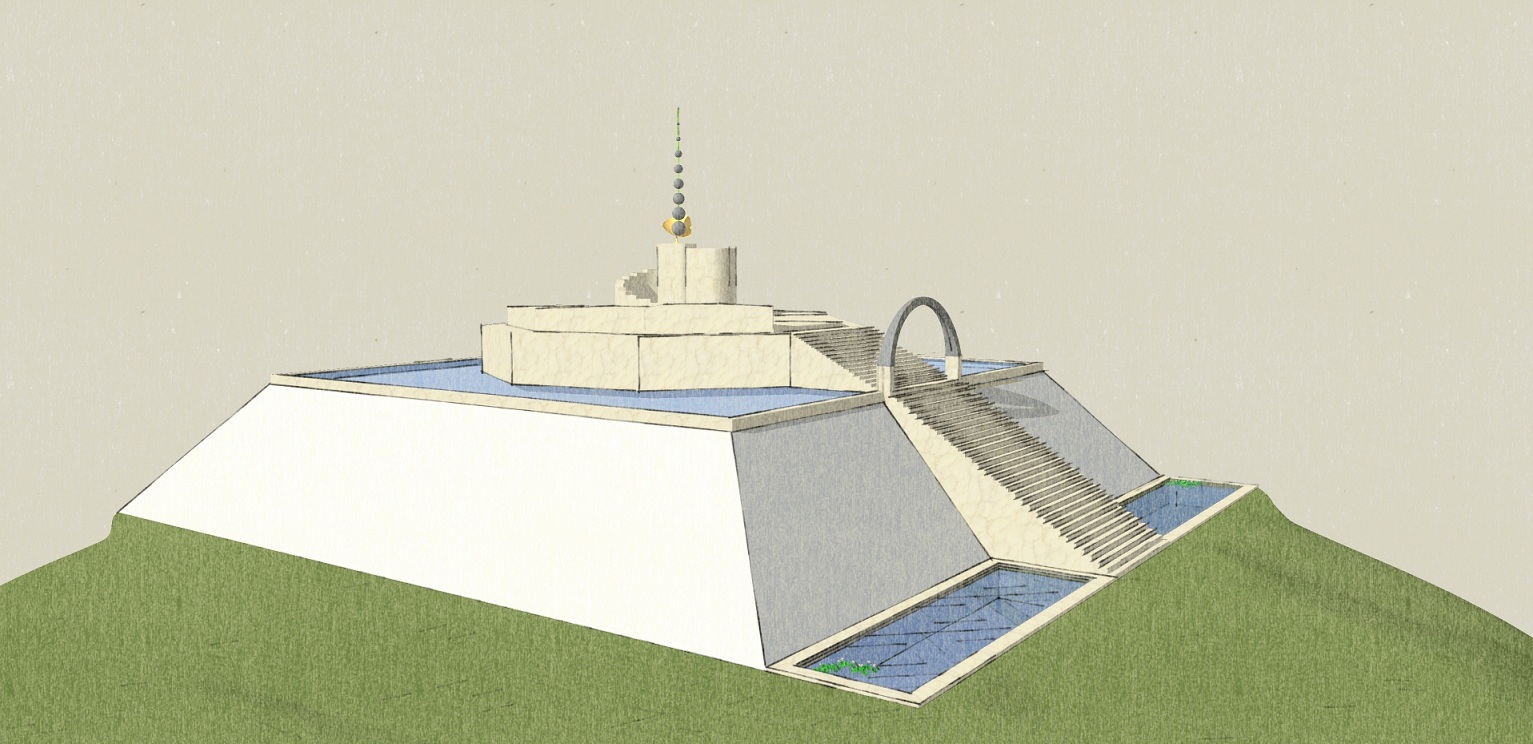
This proves that the previous file was bugged and that everything is working back to usual.
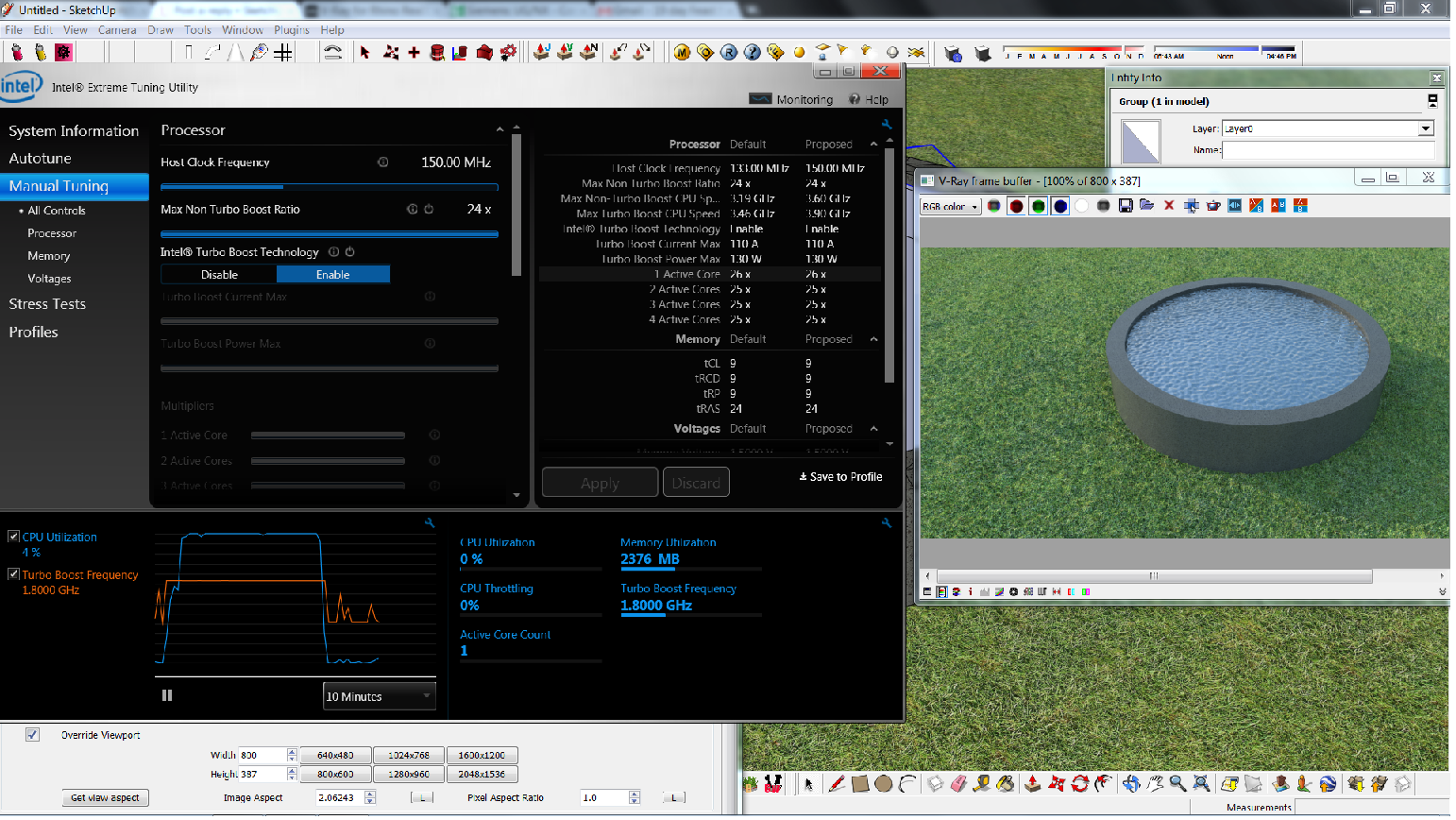
-
RE: Need help. Sketchup to Unigrafix
I have called all the proto typing companies in SIngapore.
They say there is no real conversion from .skp into a solid file meaning
even though rhino can convert .skp files into .stl
the proto type machine will print out the inherent rough edges from the file.He reckons i should learn AUtodesk inventor
 I dont have time,
I dont have time,
im a full time attorney and drawing stuff and thinking of ideas is my hobby. SO for
the mean time, all I can do is give him the design, ask him to sign a non disclosure agreement and
pay him a few hundred bucks to make a solid file for rapid prototyping from my skp file.Im still hoping that there is a work around, but there seems to be none, or is there?

-
RE: CPU fluctuations
@mitcorb said:
If your system info is accurate there under your avatar, I would guess an alpha version could have some influence? Nothing else to base it on.
I use windows 8 on my hobby PC. I will change it.
-
CPU fluctuations
WHen rendering grass,walls etc I never really had a problem with 1.49vfsu. CPU 3.6 oc to 3.9 with turbo boost quad core i960 would handle previous files quickly
at a usual 70 to 100% usage.Then i re-installed Vray and am now getting avergae 19% to 50% flactuations. Sometimes 80, but
very rare.Whats going on here? THis simple image has been rendering for almost 24hrs now non stop.
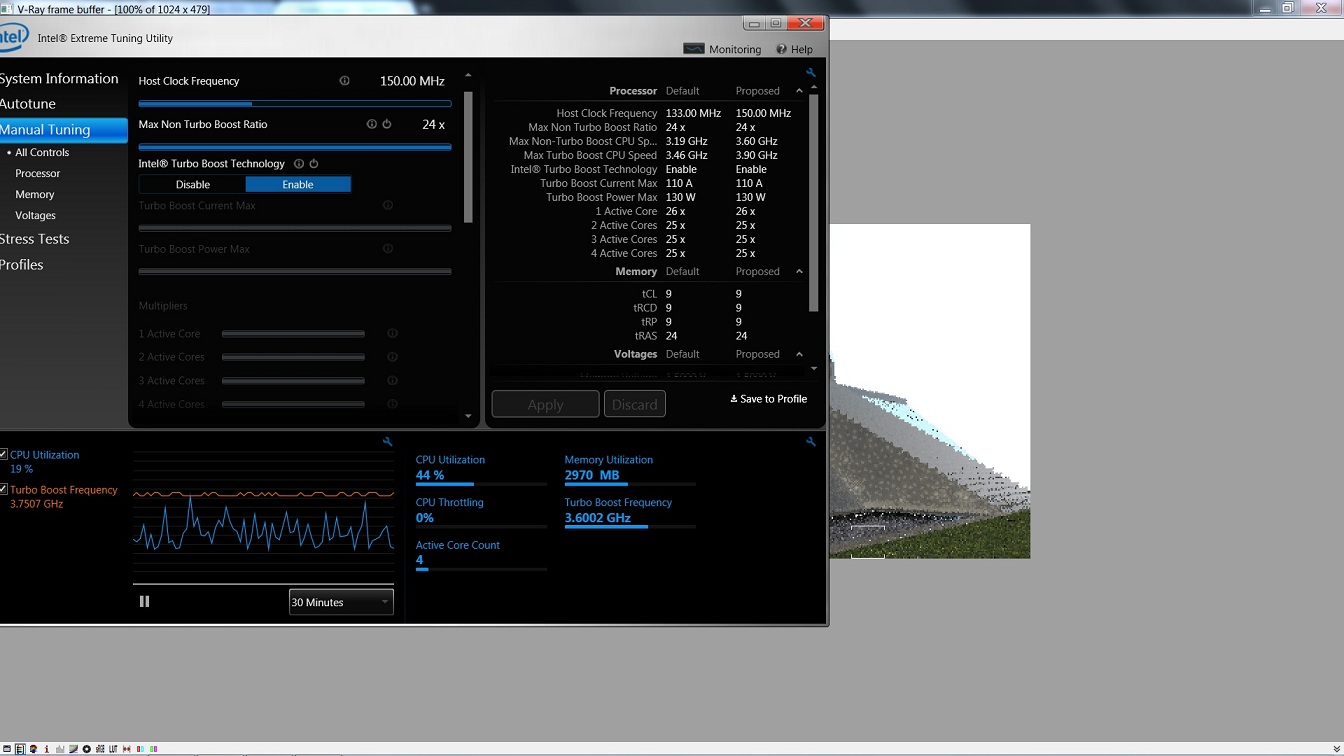
-
RE: Need help. Sketchup to Unigrafix
@tig said:
Open the v8 SKP in v8 and File > Save_As - choose an earlier SKP version from the dropdown list, like v7; save the file and import it into Rhino as the acceptable version-SKP

Im tring all of the above suggestions including feedback from rhino, but everytime i export to rhino from SKP then from SKPO to STP it says
"step export does not support polygon meshes" and i get a wuerd looking outline of my drawing. Any suggestions? Thanks heaps&STL file works now. Lets see proto type company accepts files
-
RE: Need help. Sketchup to Unigrafix
@tig said:
There's no difference between the SKP files from Free and Pro...
%(#FF0000)[Hi and Josh,
Rhino V4 SR9 will open SketchUp V7 and older files.
Rhino V5 win32 will open SketchUp V8 and older files.
Rhino V4 pre SR9 will open SketchUp V6 and older files (unless it is a
really old V4 and then I'm not sure. It all has to do with the SketchUp SDK
that was available when the Rhino service release came out)Tim]
Rhino 5 is in beta and I dont have the CD key.
Is there a way to open a SU8 file in SU7
or should I go Pro SU8 and save it some file that makes it easier to open in Rhino to convert to PRT or the above mentioned filenames.
Again, thank you so much for your help. -
RE: Need help. Sketchup to Unigrafix
@tig said:
Best to ask at Rhino's end...
Hey TIG, it shouldnt matter if I use the free SU version...Right?
-
RE: Need help. Sketchup to Unigrafix
@tig said:
Read Rhino's import SKP guidance and continue...
http://wiki.mcneel.com/labs/threedwarehouse#importing_sketchup_filesTHanks for that.
I get
"Error importing file "C:\Users\Josh\Documents\4way_woofer.skp". ANd i tried many different files. (I do have VFSU running in the background rendering some stuff but i doubt that should cause the program)
Using SR9 4.0 rhino.
WHat am I doing wrong here?

-
RE: Need help. Sketchup to Unigrafix
@tig said:
No!
You need to do two steps - SKP >> XXX... then XXX >> PRT - there are several file formats that you can get out of SUp that other 'pay programs' can then convert to PRT etc - look at the http://www...
I even think Rhino has a free trial with 25 saves so that might work ???
Why not try a CADkey [KeyCreator] trail ? Otherwise it's $1,750 a seat!Thanks for your reply.
I tried downloading the legit copy of rhino. Opened a .skp file but the screen was blank. It does have the x_t file export extension so that would be good.
What am I doing wrong here? -
RE: Need help. Sketchup to Unigrafix
@tig said:
There are no free converters that I know of [you'd export the SKP to 'something' and then convert that to PRT] - Inventor and perhaps Rhino can take some of SUp's exports and then export them as PRT I think... Do a Google trawl...

Are there any pay-for programs that can convert skp to any of those files ?
- They are charging a few hundred to convert my skp render to PRT for proto typing
 ANd then another hundreds of bucks to make the real prototype.
ANd then another hundreds of bucks to make the real prototype.
- They are charging a few hundred to convert my skp render to PRT for proto typing
-
Need help. Sketchup to Unigrafix
Hi friends, I need help.
I want to create a proto-type from a sketchup model.
The company in Singapore is called proto3d and they only ones that accept unigrafix file extension software.
He said
.prt
.stp
.trp
.X_twith .prt being the most preferred.
Anyone with expertise care to help out?
-
RE: New Laptop Advice
@martink said:
Hello all,
I've been looking at laptops recently and think I've settled on this one from Best Buy: http://www.bestbuy.com/site/Asus+-+Laptop+/+Intel%26%23174%3B+Core%26%23153%3B+i7+Processor+/+17.3%22+Display+/+8GB+Memory+/+1TB+Hard+Drive+-+Black/2712579.p?id=1218346639131&skuId=2712579. My current desktop at work, an architectural firm, is a Dell Optiplex 755 with an Intel Core2 Duo E4500 @2.2 GHz running winXP. The ASUS from Best Buy has the I7 2630QM processor @ 2.0 GHz with TurboBoost to 2.9 GHz with an Nvidia GeForce GTX 560M graphics card and 8GB of RAM running Windows 7 64 Bit. I will use it mostly for Sketchup, Twilight, and various CAD programs, possibly Revit, as well as maybe giving Lumion or similar software a try. I would appreciate any input or insight, along with any other advice anyone might have regarding this computer and its capabilities based on any similar hardware others are using or have had experience, with good or bad.
Thanks in advance for any help. This forum is the greatest.
Sager, period.
-
RE: Cinema Chair help!
@amalskaer said:
Hi guys I wanted to hear who could model this cinema chair because I really need it for my home theater..
Here are the dimensions and a picture of it and by the way the dimensions is in Centimeter.I cant remember who, but someone here does create models for cash.