Not in current version.
But I finished to implement both Batch mode and Cloud mode and will publish soon a new version of Animator. Actually, I just need to have the team from Chaos clarify a few points.
Posts
-
RE: [Plugin] Animator - v4.6a - 18 Dec 25
-
RE: Toposhaper Problems
The Quad terrain does not respect extacly the isocontour curves. This is the price to pay to have a nicer quads surface.
However, the surface is close enough to the curves.
-
RE: [Plugin][$] JointPushPull Interactive - v4.9a - 02 Apr 25
NEW RELEASE: JointPushPull Interactive v4.8a - 30 Mar 24
JointPushPull Interactive 4.8a is a major release including:
- adjustments for future compatibility
IMPORTANT: JointPushPull 4.8a requires LibFredo6 14.3 or above
See plugin home page of JointPushPull for Download of JointPushPull.
-
RE: About Fredo
Je préfère rester anonyme. Merci encore de votre intérêt pour mes plugins.
-
RE: [Plugin] Animator - v4.6a - 18 Dec 25
@alexpacio2013 said in [Plugin Beta] Animator - v4.4a - 01 Jun 25:
Looking more carefully in the manual, I found how to create scene animations from V-Ray, but it doesn't include object animation—only the transition between scenes. It would be nice to have the transitions in batch with Fredo Animator.
If you wish to have the objects animated, then it means you rely on Animator. Neither Sketchup nor VRay can move objects between scenes.
With the latest version of Animator and VRay 6 or 7, you can use the VRay batch mode, or the VRay cloud for remote rendering.
-
RE: [Plugin][$] FredoCorner - v2.7a - 31 Mar 24
NEW RELEASE: FredoCorner v2.7a - 31 Mar 24
Requirements:
- LibFredo6 14.3b
- Sketchucation ExtensionStore 4.4.0
FredoCorner v2.7a is a maintenance release for:
- future compatibility.
Please note that, in the current version of FredoCorner:
- there are issues with some shortcut modifiers (Ctrl, Alt) on Mac)
- there are known issues and bugs here and there. This concerns in particular Collisions, i.e. when the offset is too large.
- Terminal corners (that is ending on a single edge) may present issues and bugs
- No documentation yet, so watch the videos that I will publish.
Please report issues, questions and any feedback in the present thread
Home Page of FredoCorner for information and Download.
-
RE: [Plugin] ClothWorks v1.8.0 - 28 Apr 2024
Anton,
I watched the videos...
Simply stunning, really...!
Congratulation for this masterpiece of work.
Fredo
-
RE: [Plugin Library] LibFredo6 - v15.8b - 12 Jan 26
@santiagoyagogil
it might also be a problem of Sketchup installation.
Did you install with 'Run as Administrator'? -
RE: [Plugin Library] LibFredo6 - v15.8b - 12 Jan 26
NEW RELEASE: LibFredo6 v14.4c - 18 May 24
LibFredo6 14.4c includes changes related to:
- Bug fixing for FredoCorner (see this post)
Requirements: SU2017 and above
See plugin home page of LibFredo6 for Download of LibFredo6.
-
RE: Error with Joint Push Pull
Thanks for signaling the problem, which is due to a side effect of a fix for FredoCorner introduced by LiFredo6 v14.4c.
I fixed it in LibFredo6 v14.4d, just published.
-
RE: [Plugin] FredoTools - v4.5c - 24 Jun 24
Could you open the Ruby console and copy paste the following command, and then type Enter:
UI.openURL F6_SUClock::Project.get_tmpdirThis will open the temp directory, in which you have files with extension .txt and a form like XXX__YYY.txt.
Just erase them. It seems that one of them is corrupted.Erasing them should not impact your SUClock data.
Then restart Sketchup.
-
RE: [Plugin] FredoTools::SolidVolume - v1.4a - 10 Feb 20
This sounds possible, but a little bit of work for the GUI (density field and choice of units for weight).
I would do as suggested by Dave R. There are specialized plugins, who can handle much better the real caes where the density varies by object.
-
RE: [Plugin] LordOfTheToolbars - v2.9c - 20 Dec 24
NEW RELEASE: LordOfTheToolbars v2.7c - 20 Apr 24
Requirements
- LibFredo6: v14.3b or above
- Sketchup version: SU2017 and above
LordOfTheToolbars 2.7c is a maintenance release for:
- SU2024
- Fix for context menu in the palettes
Home Page of LordOfTheToolbars for information and Download.
-
RE: [Plugin] MatSim (Material Simulation) - v1.7a - 17 Dec 25
I think this is related to some non-alphanumeric characters in the name of materials (like %, =, ...). I need to check the code a see whether there is an impact.
-
RE: [Plugin] FredoTools::SolidVolume - v1.4a - 10 Feb 20
@jure
Thanks for signaling the problem. I actually forgot to update the plugin.It's now done with FredoTools v4.5c, just published.
-
[Plugin] ElevationProfile - v1.4a - 17 Dec 25
The information on ElevationProfile is maintained on the Plugin Home Page of ElevationProfile. This is also where you can download the RBZ file.

- LibFredo6: v15.6a or above
- Sketchup version: SU2017 and above
- Platform: Windows and Mac OSX
- Usage: Licensed under Sketchucation SCFLicense as of 01 Sep 25
- Free Trial period (full features): 30 days from activation
- Perpetual license (3 seats): $15
If you land on this page and are unfamiliar with how to install Sketchup Extensions such as LibFredo6 or how to register on Sketchucation], please watch this video or refer to the Plugin page of LibFredo6.

ElevationProfile visualizes and performs a vertical analysis of profiles made of curves, in particular for elevation and slope (gradient).
Profiles can be imported in KML format and, if geolocated, can be tracked with geo-coordinates.
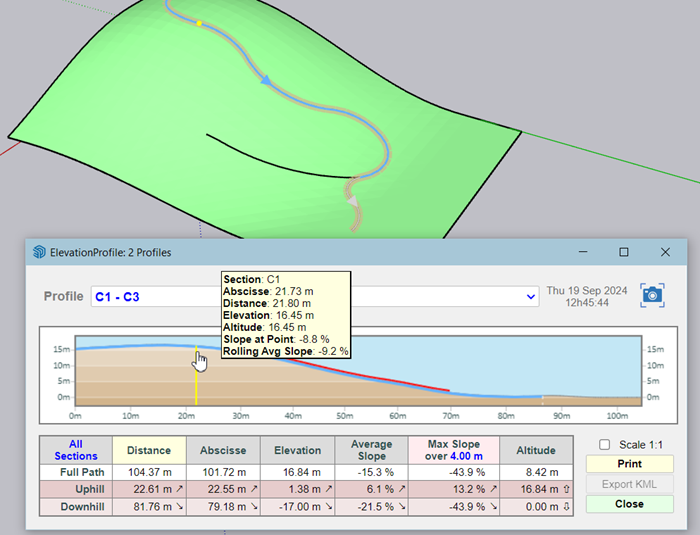

NO documentation for the time being. The usage is straightforward and is shown in the video.
- Select curves forming one or several paths
- Click on the check mark button
- The Analysis Panel is displayed.

-
RE: [Plugin] ElevationProfile - v1.4a - 17 Dec 25
NEW RELEASE: ElevationProfile v1.1b - 20 Sep 24
Requirements:
- LibFredo6 14.6a
ElevationProfile v1.1b is a release including:
- Assign name to curves (via contextual menu)
- Reverse curve via contextual menu (you could anyway click on the arrow to toggle the orientation)
- Bug fixing for some georeferenced models
Home Page of ElevationProfile for information and Download.
-
RE: [Plugin Library] LibFredo6 - v15.8b - 12 Jan 26
You are correct. I simply forgot to publish LOTT to adjust with necessary changes in LibFredo6.
LOTT is now published as v2.8a.
-
RE: [Plugin] LordOfTheToolbars - v2.9c - 20 Dec 24
NEW RELEASE: LordOfTheToolbars v2.8a - 10 Nov 24
Requirements
- LibFredo6: v14.7a or above
- Sketchup version: SU2017 and above
LordOfTheToolbars 2.8a is a maintenance release including:
- Fix related to the insertion of icons in palettes.
Home Page of LordOfTheToolbars for information and Download.
-
[Plugin] FredoBatch - v1.5a - 18 Dec 25
The information on FredoBatch is maintained on the Plugin Home Page of FredoBatch. This is also where you can download the RBZ file.

- LibFredo6: v15.6a or above
- Sketchup version: SU2017 and above
- Platform: Windows and Mac OSX
- Usage: Licensed under Sketchucation SCFLicense as of 01 Sep 25
- Free Trial period (full features): 30 days from activation
- Perpetual license (3 seats): $15
If you land on this page and are unfamiliar with how to install Sketchup Extensions such as LibFredo6 or how to register on Sketchucation], please watch this video or refer to the Plugin page of LibFredo6.

FredoBatch executes a set of tasks on a set of files:
- a Task is based on Ruby code, with a top method as an entry point. Task can be built-in (provided with FredoBatch) or custom (written and configured by the user).
- a Set of Files is specified as a combination of lists of files (File List) or open set of files with wild card and filtering on names and extensions (File Set).
- a Job is the combination of sets of files and tasks. This is what is executed by FredoBatch.
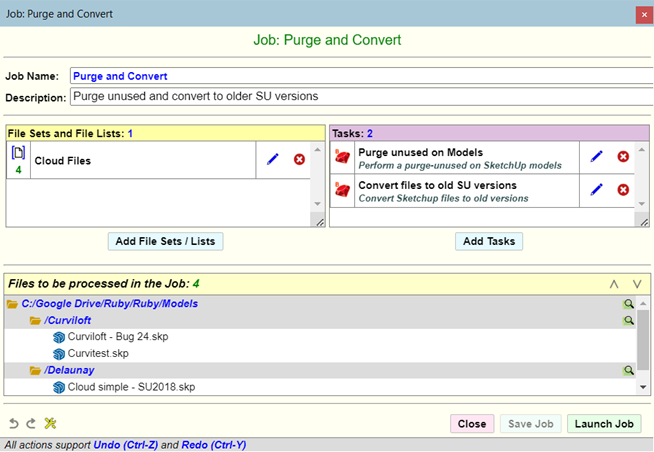
FredoBatch v1.1 ships with 3 built-in tasks:
- Purge Unused of Sketchup models
- Convert Sketchup models to old SU versions.
- Model Gallery to create a PDF out of a list of models
If you see other useful general-purpose tasks, please advise. I may include them in FredoBatch as built-in tasks.

Full documentation in English in the attached PDF below.
2adb6085-7133-41ce-a3ef-01f97cc73e94-FredoBatch - User Manual - English - v1.2 - December 2024.pdf

Overview and Main Concepts
Built-in task: Model Gallery