@wkearney99
Yes, all buttons palettes in JPP have a compact mode, because some users said there was too many options....!
Posts
-
RE: [Plugin][$] JointPushPull Interactive - v4.9a - 02 Apr 25
-
RE: Bug report/change suggestion - ESC key forces Sketchup to perform UNDO
Fixed in ThruPaint v2.8b, just published.
-
RE: [Plugin] LordOfTheToolbars - v2.9c - 20 Dec 24
NEW RELEASE: LordOfTheToolbars v2.9c - 20 Dec 24
Requirements
- LibFredo6: v14.7a or above
- Sketchup version: SU2017 and above
LordOfTheToolbars 2.9c is a maintenance release including:
- Fix related to an issue preventing VRay commands to execute (Mac)
- Fix preventing to save personal scripts
Home Page of LordOfTheToolbars for information and Download.
-
RE: [Plugin] SUClock - v3.1a - 02 Apr 24 - Tracking time in SU
No. Actually, the time is split between the various tools and activities.
I'll see if I can add the feature. -
RE: [Plugin] LordOfTheToolbars - v2.9c - 20 Dec 24
There is no control of the API over monitors, not even an access to information.
So, it might not work with LOTT, but I can't do anything about it.
-
RE: [Plugin Library] LibFredo6 - v15.8b - 12 Jan 26
NEW RELEASE: LibFredo6 v15.2a - 12 Mar 25
LibFredo6 15.2a is a major release. It includes changes related to:
- Animator v4.3a
- Bug Fixing (random failure of menu loading)
Requirements: SU2017 and above
See plugin home page of LibFredo6 for Download of LibFredo6.
-
RE: [Plugin][$] ThruPaint - v2.8d - 13 May 25
Just remove ThruPaint2 from your plugin environment. Then, if you have FredoTools installed, the old version ThruPaint v1 will be available.
-
RE: [Plugin][$] ThruPaint - v2.8d - 13 May 25
NEW RELEASE: ThruPaint v2.8c - 08 Apr 25
Requirements:
- >= LibFredo6 14.7a
ThruPaint 2.8c is a release including:
- bug fixing for Mac in some situations where several models are open
Home Page of ThruPaint for information and Download.
-
RE: [Plugin][$] FredoScale - v3.6a - 01 Apr 24
Use
:Stretch_BEXTERNAL API to launch FredoScale menus
Action code must be passed as a symbol
- :Scale_B --> Scale - Box mode
- :Scale_T --> Scale - Target mode
- :Taper_B --> Taper - Box mode
- :Taper_T --> Scale - Target mode
- :PlanarShear_B --> Planar Shear - Box mode
- :PlanarShear_T --> Planar Shear - Target mode
- :PlanarShear_A --> Planar Shear - Free mode
- :Stretch_B --> Stretch - Box mode
- :Stretch_T --> Stretch - Target mode
- :Twist_B --> Twist - Box mode
- :Rotate_B --> Rotate - Box mode
- :Rotate_A --> Rotate - Free mode
- :RadialBend_A --> Radial Bending - Free mode
- :MakeUnique_U --> Make Unique - Utility
-
RE: [Plugin Library] LibFredo6 - v15.8b - 12 Jan 26
NEW RELEASE: LibFredo6 v15.4a - 13 May 25
LibFredo6 15.4a is a minor release. It includes changes related to:
- LayOps v1.1 (dual Dimensions in Layout)
- Bug Fixing and technical adjustments
Requirements: SU2017 and above
See plugin home page of LibFredo6 for Download of LibFredo6.
-
RE: [Plugin] LayOps - v1.3a - 18 Dec 25 (Dual Dimensions in Layout)
NEW RELEASE: LayOps v1.2a - 14 May 25
Requirements:
- >= LibFredo6 15.4a
LyOps 1.2a is a release including:
- Functional adjustment (keep auto-text whenever possible)
Home Page of LayOps for information and Download.
-
[Plugin] LordOfTheToolbars - v2.9c - 20 Dec 24
The information on LordOfTheToolbars is maintained on the Plugin Home Page of LordOfTheToolbars. This is also where you can download the RBZ file.

- LibFredo6: v14.7a or above
- Sketchup version: SU2017 and above
- Platform: Windows and Mac OSX
- Usage: Free for the time being
- Expiration on: 31 Dec 2024
TO NEWCOMERS: If you land on this page and are unfamiliar with how to install Sketchup Extensions such as LibFredo6 or how to register on Sketchucation, please watch this video or refer to the Plugin page of LibFredo6.

LordOfTheToolbars (LOTT) is a set of tools helping you to configure your SketchUp workspace, especially when you have a lot of Toolbars.
The main features are
- Single toolbar (Vignette Stripe) to access any command
- Master List of all toolbars, extensions and native
- History of commands, with Fast Navigation
- Custom toolbars, mixing native and plugin icons
- Personal Commands (document, folder, menu, ruby script)
- CleanScreen mode, hiding most visual elements
- Quick Finder, to search among icons and menus
- Backup, Import and Export of configuration

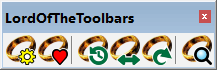
Credit: all toolbar icons and button images by JClements

NO user manual for the time being. Have a look at the video and Quick Start section at the plugin page.

1) LordOfTheToolbars
A comprehensive coverage of the main features of LOTT by TutorialsUp2) LordOfTheToolbars - Overview
A quick introduction to the main features of LOTT3) LordOfTheToolbars - Vignette Stripe
A detailed presentation of the Vignette Stripe and its configuration4) LordOfTheToolbars - Command History
A detailed presentation of the functionality related to the history of last commands executed -
RE: [Plugin Library] LibFredo6 - v15.8b - 12 Jan 26
NEW RELEASE: LibFredo6 v15.4d - 14 Aug 25
LibFredo6 15.4d is a minor release. It includes changes related to:
- Future compatibility
- Other bug Fixing and technical adjustments
Requirements: SU2017 and above
See plugin home page of LibFredo6 for Download of LibFredo6.
-
RE: [Plugin][$] TopoShaper - v2.7a - 01 Apr 24
It's home made. I wrote it long time ago, but I remember that for the interpolation, I did not find anything suitable and usable for my level of math in the literature.
For the upsampling of the triangulation, I remember that I tried the Steiner refinement approach, but it did not work well for what I wanted to do. So, I built my own method.
I was not familiar with the butterfly subdivision algorithm and still am not. Maybe it is a more conventional approach.
-
RE: [Plugin] Fredo Layport - v1.4a - 19 Dec 25
Layport is based on Overlay, which are only available for SU2023 and higher versions.
-
RE: [Plugin][$] TopoShaper - v2.7a - 01 Apr 24
No. At the moment, it is isocontours OR cloud points. You can simulate a few cloud points by small circular contours.