I'm not completely disagreeing with you.
I'm curious as to how much longer the script writers are going to be willing to donate their time and effort to do what Google has had 3 years to do.
I'm not completely disagreeing with you.
I'm curious as to how much longer the script writers are going to be willing to donate their time and effort to do what Google has had 3 years to do.
@lewiswadsworth said:
Server practically Slashdotted.
If nothing else demonstrates that SketchUp has "jumped the shark", that does.
I don't think SU has jumped the shark. Google just needs to pick a direction for SU or at least share what their direction of development is at this point. If it wasn't for all the script writers here at SCF and around the world extending SU's capabilites, I wouldn't be using it. It's starting to concern me that Google is letting there users develop their software. A big part of my workflow with SU now involves searching for scripts to do what SU, in my opinion, should have come with. This is getting tiresome, and I think beginning to start to push people away from SU to something with some 'out of the box' power, or at least keep looking for that 'sketchup killer'.
After one use it now says my trial is over and shuts down.
I've got my credit card ready 
Its beta I wasn't expecting much else
Thanks for looking into this.
I think my basic problem is basically just a lack of geometry tools in SU.
I'm sure SU8 won't have this problem 
After some serious play time with the Pathcopy Ruby I've found it likes closed shapes. As long as you let your polyline come completely back around and form a polygon, moving it up and offsetting it doesn't cause the reverse issue. I still wish there were an easier way, I end up with a lot of blocks that I have to erase with the closed loop.
Thanks for your help
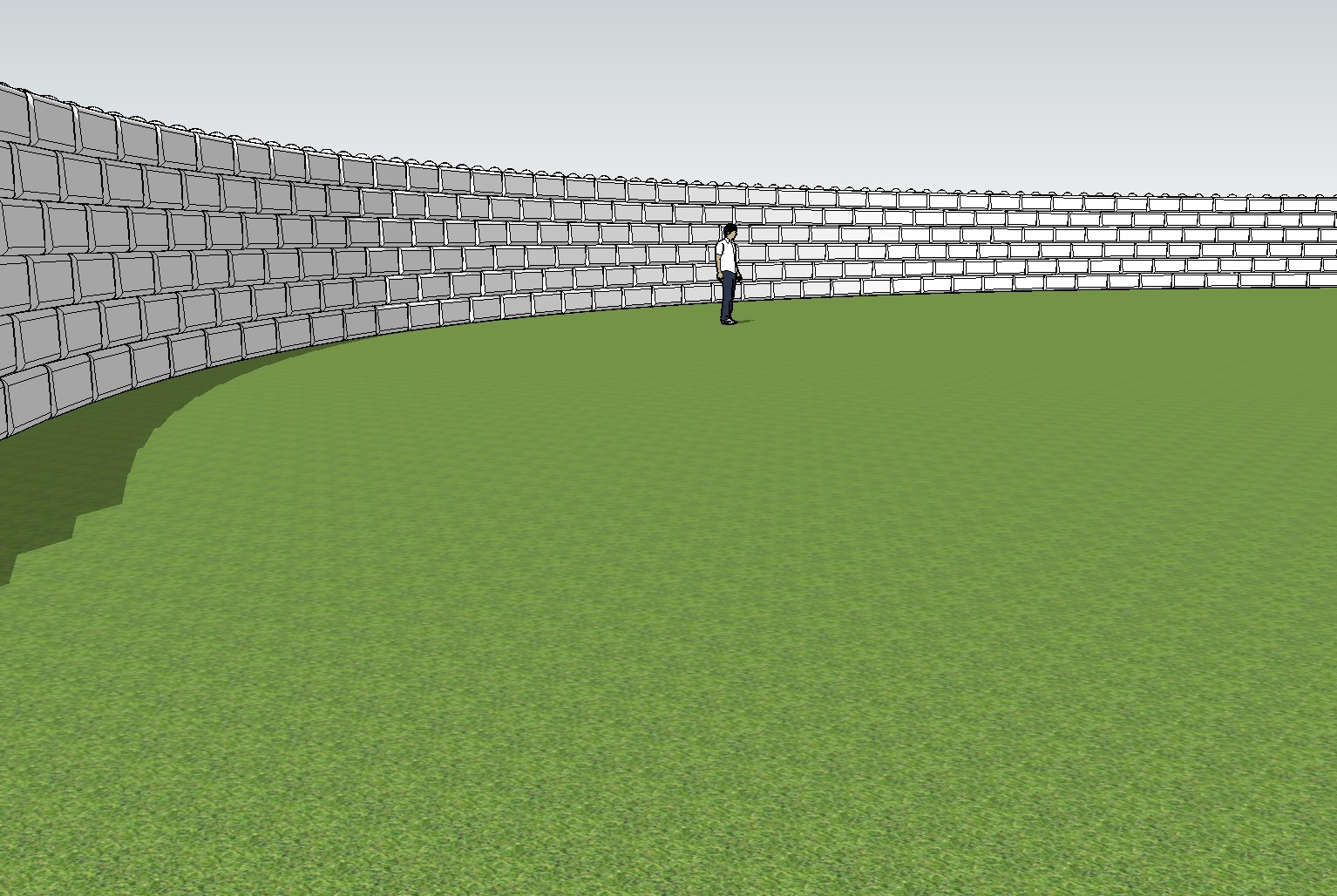
Yes that seems to work, but for the number of walls and levels I'll have that simply is to time consuming. Thats not even figuring in the amout of rework after our engineer looks at it. I'm starting to think I've run on to something SU can't do effectivly
I'm using the copy along path ruby to place the blocks every 46 inches along the arc. All is fine until the arc gets offset (each wall tier gets offset 1-1/4" from the last). After the offset the blocks place themselves backwards facing along the arc. I've posted the file to better illustrate what I'm talking about.
I've looked but haven't had any luck finding a reverse polyline ruby. Suggestions???
This is what I've been looking for. I was taking a look at MODO but this is far cheaper.
Hows the stability? Ease of use? Just looking for comments on it from a user.
@unknownuser said:
Could not agree more. I have NO idea why they did away with this. Almost seems like an oversight than something deliberate.
Scott
I also would like to know why this was done, or at least what the thinking was behind removing it.
Is it just me or is the lack of a back button on the components window really unhandy.
If anyone on the SU team reads this please reconsider putting that back on the components window.
Perhaps this could be the start of a thread that shows google how many people want their Back buttons back
Amazing, I am in awe....A few questions:
How long did this take?
Is it dimensionally accurate, could plans be generated from this?
I would also love to see a tutorial of how you modeled the whole thing.
This is one of those models that just leaves me scratching my head going "how the h*** did he do this?"
Very well done
@gaieus said:
BTW guys, I have n nVidia 6800 (or 8600?) GeForce **GO**in my lappy. Can I use other nVidia drivers with it or should I stick to the one that was released for the lappy?
I actually don't really have problems with it (although sometimes it gives weird cross hair like effects).
I don't think you can use other Nvidia drivers with your card, if it would even load I doubt it would work correclty if at all, but you should be able to get the correct driver for your card, especially if it is branded Nvidia. Nvidia does have downloads for the GO series. I tried the link listed above in this post for Nvidias site. It takes you right to the page needed for finding your correct driver.
I guess the real question is do you have enough of a problem with it to really experiment with trying to update your driver. In the old days Packerd Bell and Compact were notorius for taking other manufacturers chipsets and drivers and tweaking them to make them their own. Then you were stuck with that driver that was supplied with that machine, modems were even worse. As I stated above as long as your card is actually branded Nvidia, and you can get the actual series of the card, I don't think you'll run into to many problems. Just make sure you have backed up everything before attempting to update.
I don't know how many Nvidia drivers have been updated, but I just downloaded the updated driver for the Geforce 8600 gt (dated Jan 09) and it fixed whole bunch of issues I have been fighting since I bought the card. Actually makes my home pc suitable for SU work. Not kidding it's a different machine in regards to SU.
Worth a look on Nvidia's site if anyone is having major issues like I was.
Robert did get back with me about a week and a half after submitting them. He stated that one of the models I did already existed (so I'm assuming that duplicates don't count) and didn't say a word about the other one.
We'll see if a cd shows up in the mail.
According to Robert's blog you are suppose to email them to him. Thats what I did anyway.
I've attached the models. The saw horses are from Fine Woodworking, the Ladder Chair is from Popular Mechanics, and only the last two were the ones I submitted to Robert. If they are good enough for the Sketchup Collection let me know.
On a side note I tried to get the ladder chair to rotate 180 degrees as a dynamic component. Something about trying to get it to rotate 180 causes problems but smaller degrees of rotation seem to work. I finally just gave up and moved on to the cutlist. If someone would like to pick up and try it, feel free.
I just picked a couple of the simpler ones to do for practice after seeing the offer. I'm trying to do more and more in sketchup in terms of woodworking, saw the offer and thought that would be cool to get some cd's for doing it. I'm not going to lose any sleep if I don't ever hear from Robert, I need all the practice I can get.
I did two models for them and haven't heard anything. How long did it take them to get back to you after you did your models?
If I read the limitations correctly it also will not let you import any models.
I just found this on the autodesk website. Show your colleagues this and tell them in 3 to 4 years version 1.0 may be available for a small 4 digit fee (not including subscription that will probably be mandatory by then). 
@chris fullmer said:
I think that is the beauty of the predicament he is in. He needs to present the alternatives that the company could use. And list all the pros and cons of each software. In the end, nothing beats sketchup if you're talking about usability, speed, affordable plugins, etc. So it'll be great fun to talk about the "alternatives" when we all know there are none
Chris
I can't agree more with the statement above. I've been keeping my eyes open for about 2 years now for simple 3d modeling apps and nothing even comes close to the ease of use of sketchup. Its not perfect, and has limitations but has filled a niche market that no one else seems to have any offerings for.