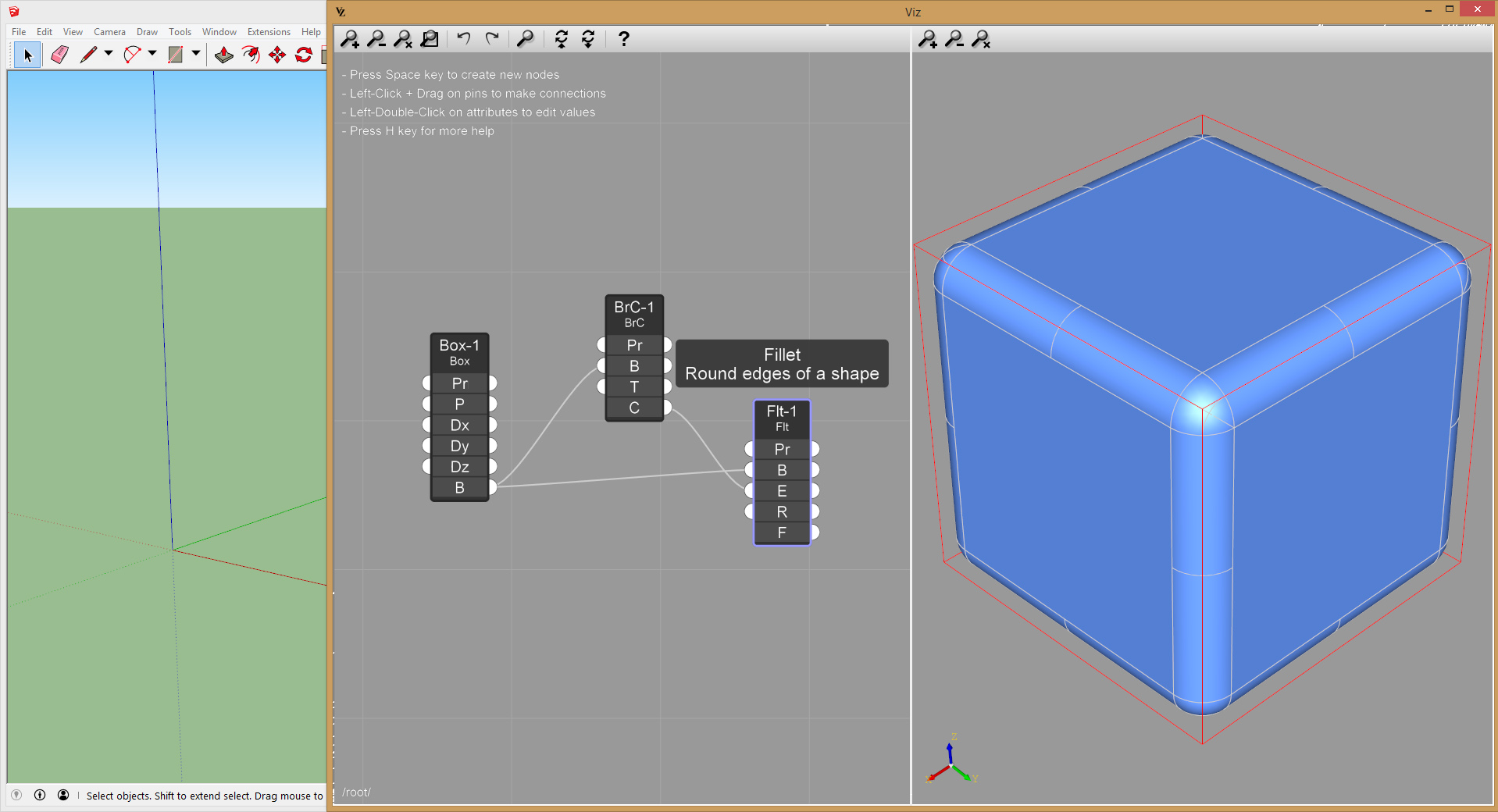We use neural nets for path sampling and denoising. For denoising we use OIDN.
Posts
-
RE: AI & Rendering
-
RE: AI & Rendering
@pixero in the image below you see how it looks like after 10s on a 6 core at 1280x720
It's true it's blurry, but it gives you a very good idea of what the lighting is going to look like and quickly make adjustments.
The final render took 1 hour on a 6 core at 1920x1280. (If you click on the images you see the full resolution version)

-
AI & Rendering
Hello All,
I would like to gather the opinion of the community about FluidRay renderer.
Before you dismiss it as "Oh great, yet another renderer", please bear with me for just a few more seconds. One of the biggest problems related to rendering is the long waiting times in the presence of complex global illumination, when the noise seems never to go away. In FluidRay we put together the latest developments in artificial intelligence and machine learning, and we believe the results are simply amazing.
The images you see below were noise-free just after a few seconds. You can render SketchUp scenes out of the box, by directly importing .skp files. All the materials and settings present in the SketchUp files are retained, and a few enhancement are automatically added during the import process (such as bump mapping).
You can try the free demo here.
Please let me know your opinions, any feedback is greatly appreciated!




-
AmbientOcclusion video tutorials
We just released a series of three AmbientOcclusion video tutorials made by Justin Geis from TheSketchUpEssentials:
[flash:3ki6hq71]https://www.youtube.com/v/C63kMCQOfm4[/flash:3ki6hq71]
[flash:3ki6hq71]https://www.youtube.com/v/ZGFXl1X0sQM[/flash:3ki6hq71]
[flash:3ki6hq71]https://www.youtube.com/v/-fgNNSe3p8I[/flash:3ki6hq71]
Model Credit - Farnsworth House by Aaron Davies
Model Credit - 1967 Shelby Mustang G.T. 500 by Mandun -
SketchFX video tutorials
We just released a series of four SketchFX video tutorials made by Justin Geis from TheSketchUpEssentials:
[flash:10q0iqtb]https://www.youtube.com/v/Og-3y-c8rpY[/flash:10q0iqtb]
[flash:10q0iqtb]https://www.youtube.com/v/fIeh622ICuo[/flash:10q0iqtb]
[flash:10q0iqtb]https://www.youtube.com/v/Kg4U_nu0JH0[/flash:10q0iqtb]
[flash:10q0iqtb]https://www.youtube.com/v/4f8KKLh_naA[/flash:10q0iqtb]
-
RE: Viz Pro 2.0 Parametric Modeling
We are currently working of a series of new tutorials, hopefully we'll be able to include that as well.
Yes, you can create container nodes that can group multiple nodes into one:
-
RE: Viz Pro 2.0 Parametric Modeling
We just released a new getting started video about Viz Pro:
[flash:y0kppd87]https://www.youtube.com/v/Zhx8WMOiQuk[/flash:y0kppd87] -
Cyber Monday with FluidInteractive: 30% off all extensions
For Cyber Monday, we are offering all our SketchUp extensions (AmbientOcclusion, Bool, FluidImporter, SketchFX and Viz) at a 30% discount! The discount will automatically be applied at checkout.

-
RE: Viz Pro 2.0 Parametric Modeling
From excel, you need to save in csv or text files, then Viz is able load the data and interpret it depending on the context, as either points, vectors, or single values etc.
For large models, it really depends on the operations your going to do. -
RE: Viz Pro 2.0 Parametric Modeling
The normals are not inverted, blue is the color we chose to represent objects in Viz. We'll probably change it in the future, to avoid confusion with the SketchUp convention.
Working with the editor should be quite easy, but the main difference is the amount of operations available, which is much bigger than dynamic components. -
RE: Viz Pro 2.0 Parametric Modeling
@Rich: Masks from mesh data is not yet supported, but it's something we are thinking of adding in the future.
@Pixero: Yes, we are saving temporary data to an image file, it could be .png or .jpg depending on the situation.
@kaas: It's not possible yet, but it sounds like something that might be pretty useful.
-
RE: Viz Pro 2.0 Parametric Modeling
We just released Viz Pro 2.1, you can get it here.
This version adds parametric materials and procedural textures to SketchUp:
[flash:kzq5qqh1]https://www.youtube.com/v/39q0ZC-Q6-o[/flash:kzq5qqh1]
-
Viz Pro 2.0 Parametric Modeling
We just released Viz Pro 2.0 parametric modeling extension. You can get it here.
This new version brings a lot of changes compared to version 1.0:
- Integration with OpenCascade CAD library
- Support for NURBS curves and surfaces
- Many modeling operations such as Fillet, Chamfer, Draft, Extrude, Revolve, Pipe, Loft, etc
- Perform computations and output the result as Leader Text
- Boolean Operations and Solid Modeling
- Added useful widgets such as Sliders, Numeric Input and Preview
- Major UI enhancements
- Much improved stability
- New User Manual
[flash:1cc7d4yi]https://www.youtube.com/v/eCfhdooV4ho[/flash:1cc7d4yi]
Fillet operation done on the fly:
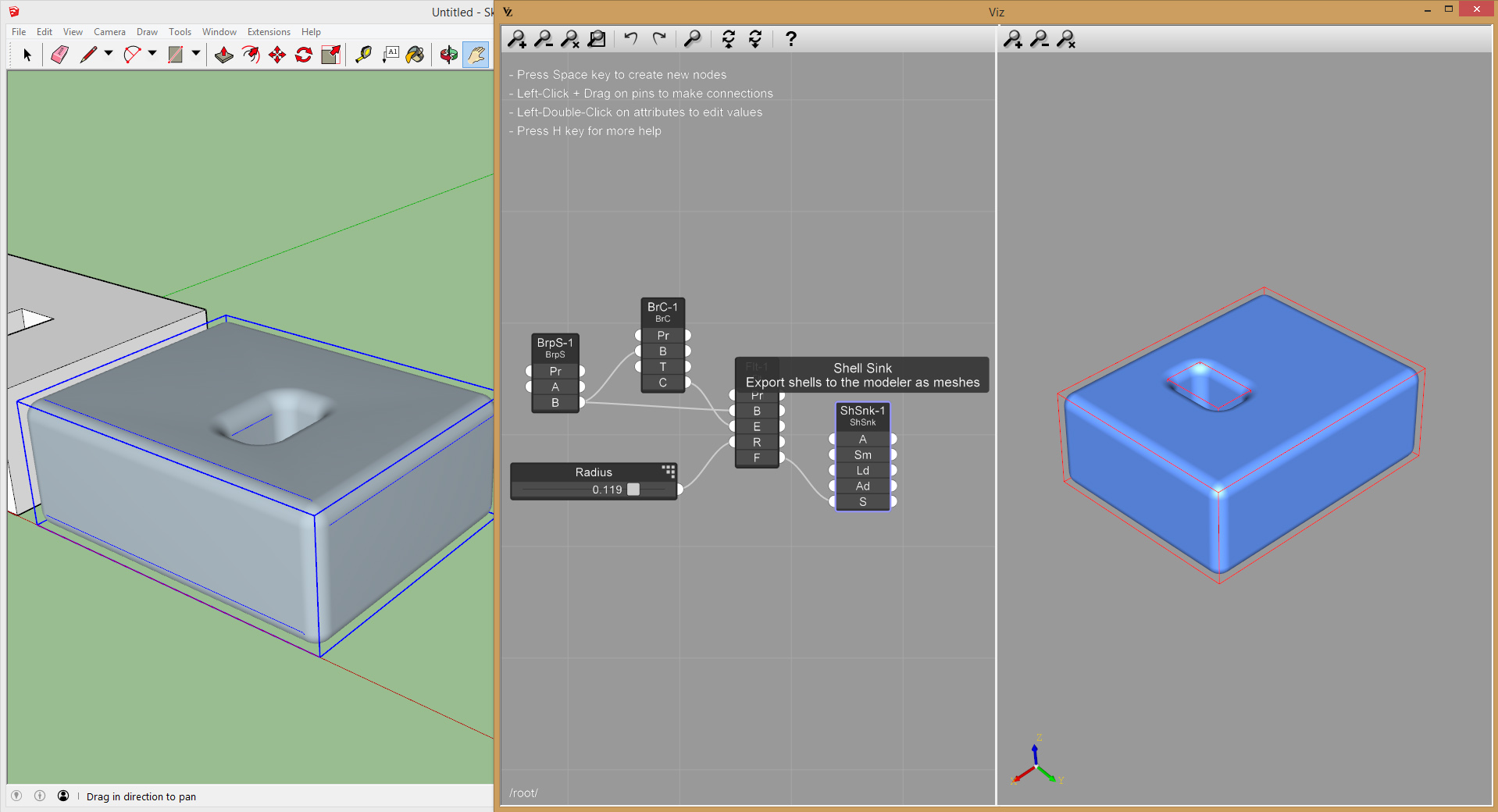
Compute the area of faces of a SketchUp model and export the result back to SketchUp on the fly as leader text:
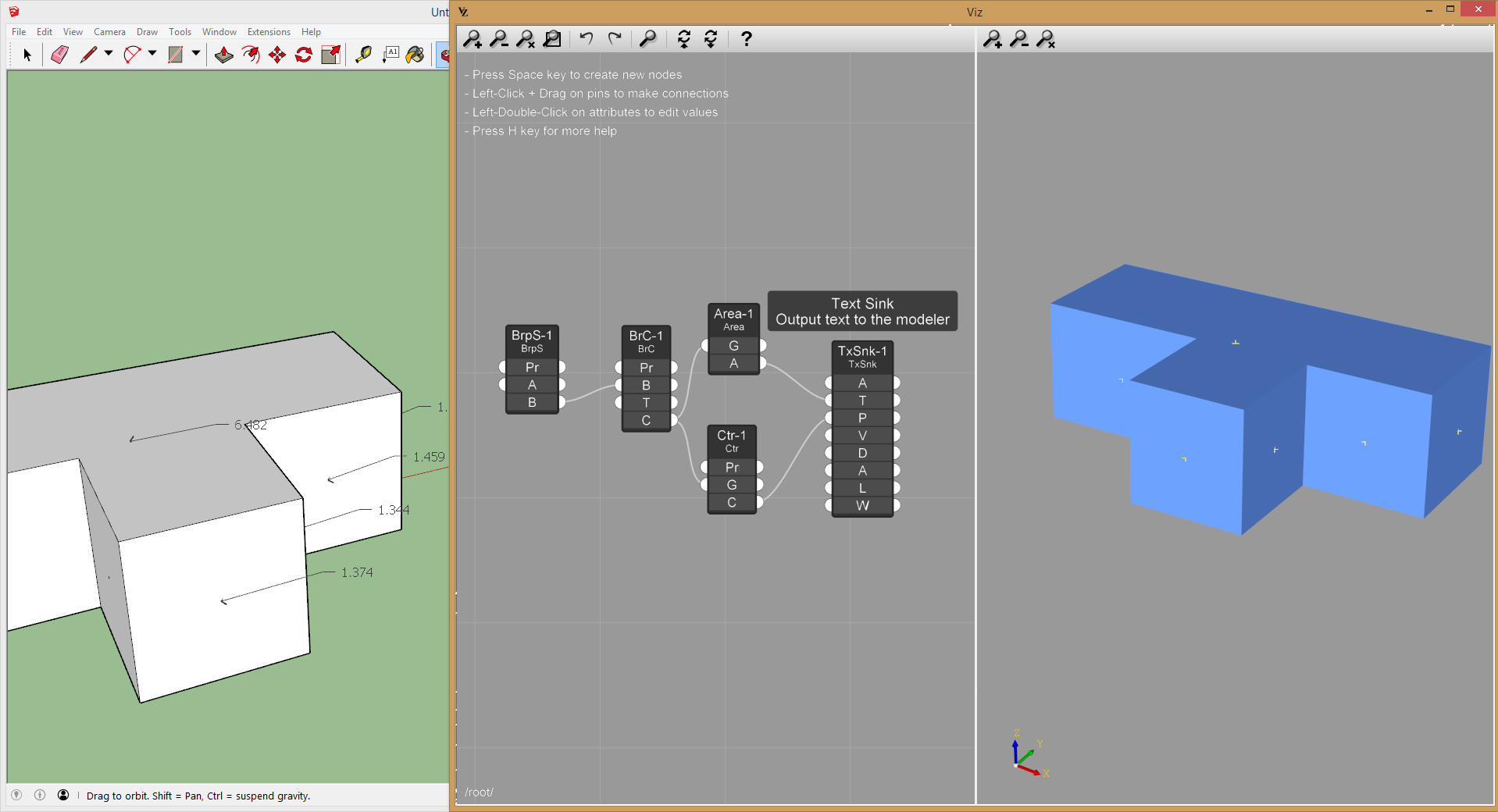
Operations on NURBS curves:
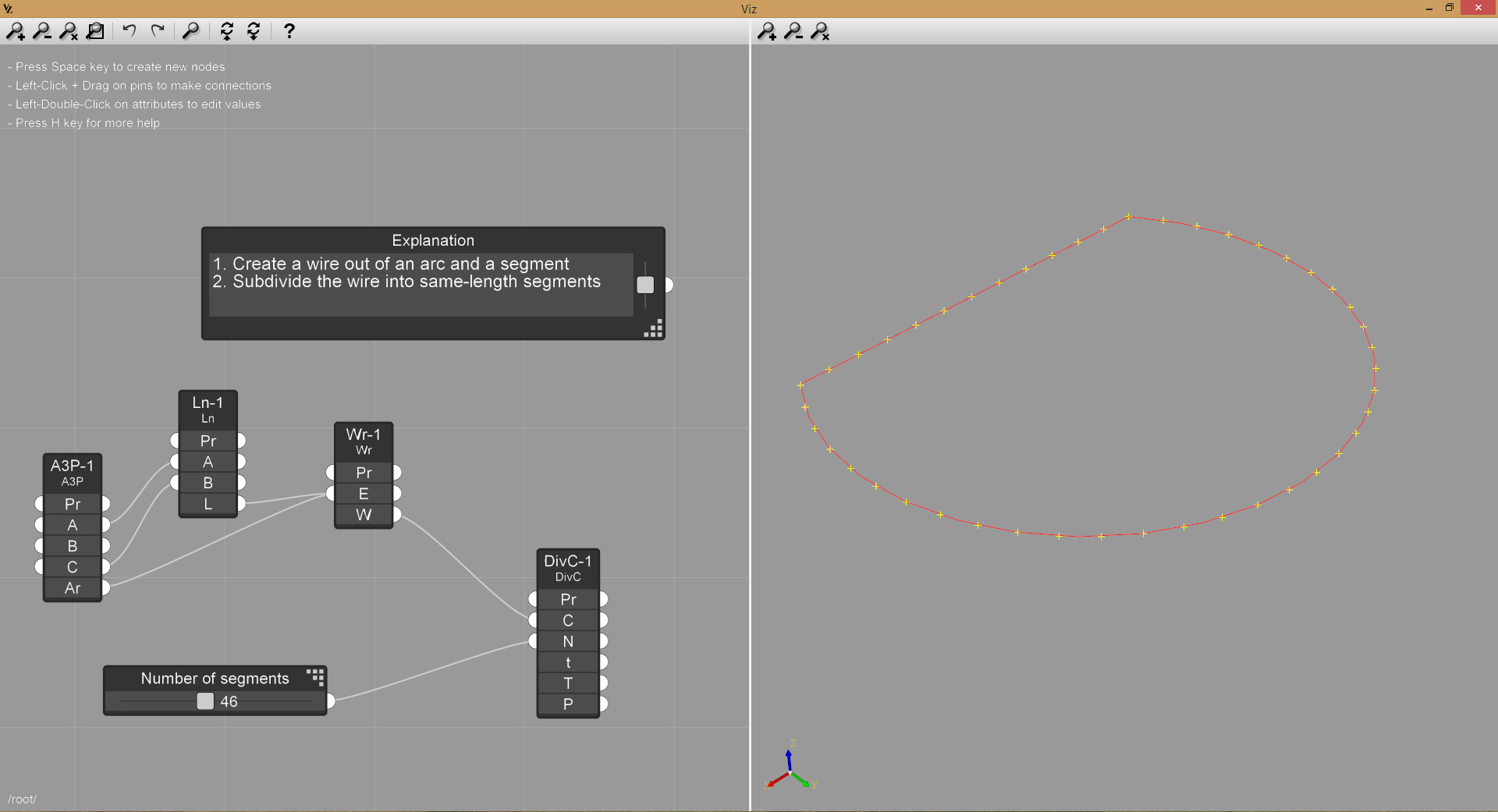
-
RE: SketchFX visualization extension released
Hi Juju,
I've contacted Benjamin Naudet, the author of the second image. He just had to create a clipping mask in Photoshop because he was unaware that SketchFX had that feature, it was one of his first attempts with our plugin.Alberto
-
RE: SketchFX visualization extension released
Hi juju,
the first image is native output. About the second one, it can be done entirely within SketchFX, but I've to ask to our client if he used any postprocessing. -
RE: SketchFX visualization extension released
Version 1.0.10 has just been released and can be found on SketchFX download page.
We’ve been working hard on optimizing SketchFX and removing bottlenecks, resulting in a 3x speedup in many cases.
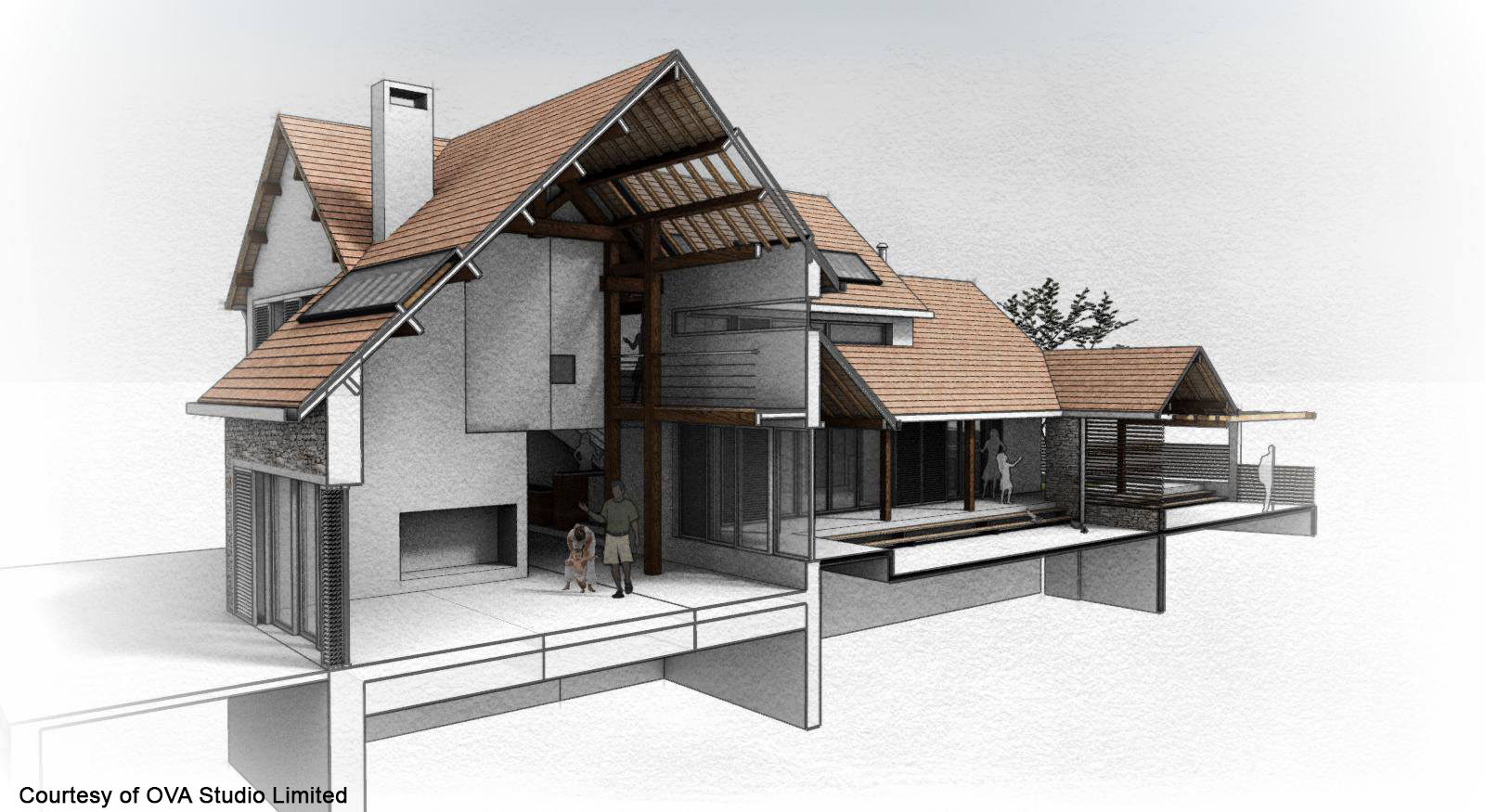

-
RE: Ambient Occlusion Plugin problems.
The blank window issue has been solved in the latest version of AmbientOcclusion, you can get it here
-
RE: AmbientOcclusion for SketchUp released
We just released a new version of AmbientOcclusion, you can get it here: http://www.ambientocclusion-sketchup.com
This new version adds rendering directly inside the SketchUp viewport.
-
RE: AmbientOcclusion for SketchUp released
We just released a new version of AmbientOcclusion, you can get it here
In this new version:
- HDRI environment illumination
- Batch rendering to render multiple images at once
- Fog support
- Added User Manual
- Speed improvements and bug fixes
Here is an animation generated with AmbientOcclusion Ex with HDRI lighting:
-
RE: AmbientOcclusion for SketchUp released
We just released AmbientOcclusion Ex, a new version of AmbientOcclusion supporting animation, you can try it here.