We just released a new version of AmbientOcclusion, you can get it here
This is a major update, featuring a lot of speed improvements and bug fixes.
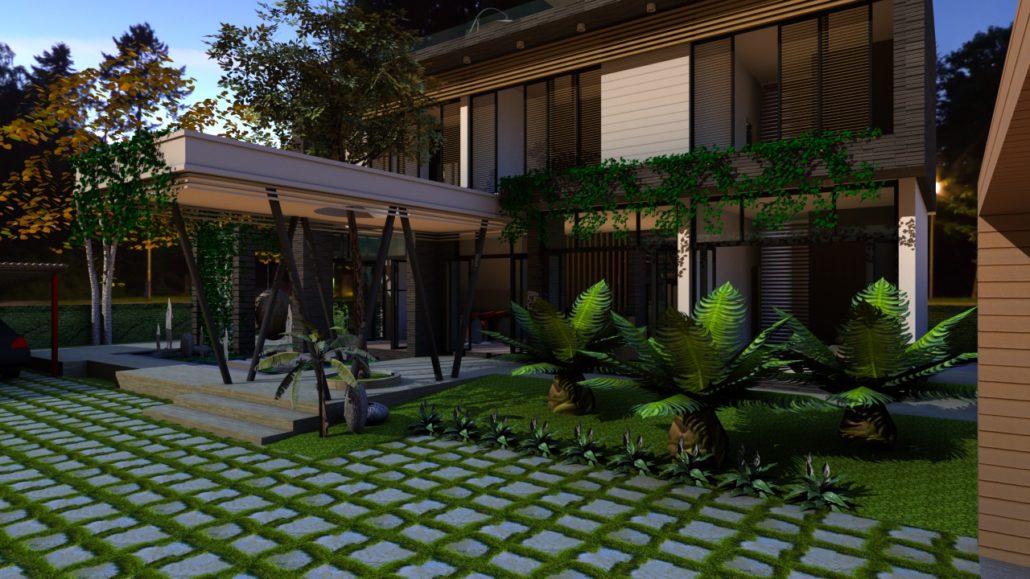
We just released a new version of AmbientOcclusion, you can get it here
This is a major update, featuring a lot of speed improvements and bug fixes.
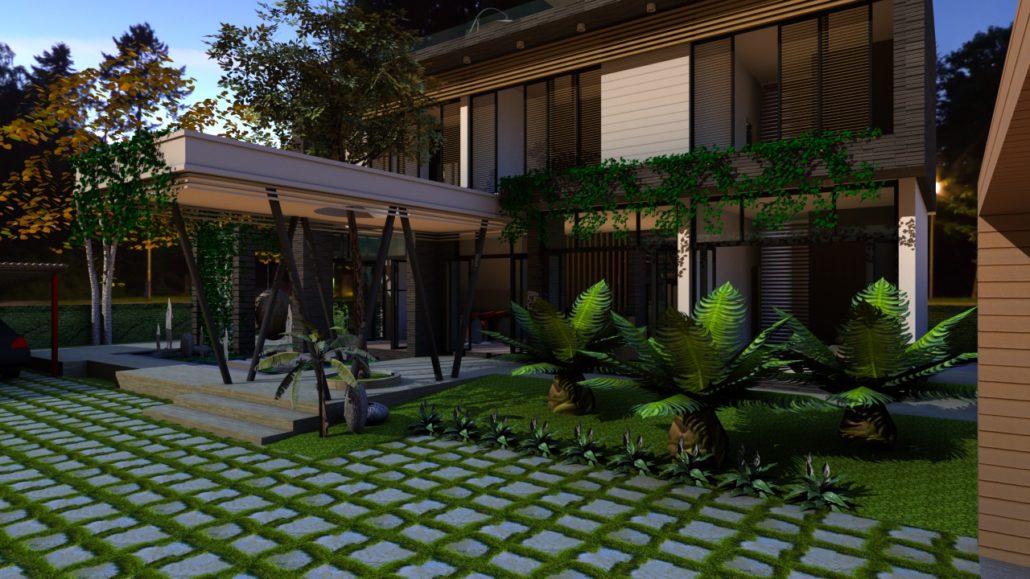
I'm not sure I understand your post correctly, as pbacot suggested, could you please post an example?
There is a Viz related video:
[flash:2jor3y6u]https://www.youtube.com/v/f-jwWAHQfT8[/flash:2jor3y6u]
Pilou, Bool works for SketchUp Make and SketchUp Pro.
We just released Bool extension, featuring interactive boolean operations and hierarchical constructive solid geometry (CSG). You can try if here.
[flash:3mbvlufg]https://www.youtube.com/v/nU9s4WQKI90[/flash:3mbvlufg]
We just released Bool extension, featuring interactive boolean operations and hierarchical constructive solid geometry (CSG). You can try it here.
[flash:3vce07cr]https://www.youtube.com/v/nU9s4WQKI90[/flash:3vce07cr]
We just released Viz 1.2.0, you can grab it here.
This version highlights:
[flash:3g2bze9l]https://www.youtube.com/v/dtfgFEk-ELI[/flash:3g2bze9l]
We just released a new version of Viz, you can grab it here.
This version highlights:
[flash:1cisnfai]https://www.youtube.com/v/t5Zk5PWRZVs[/flash:1cisnfai]
For the tutorial we used Camtasia Studio.
We just released a new version of Viz, you can grab it here.
This version highlights:
[flash:36jgs09v]https://www.youtube.com/v/MjmTH2uixd4[/flash:36jgs09v]
We just released a new version of Viz, you can get it here
In this new version:
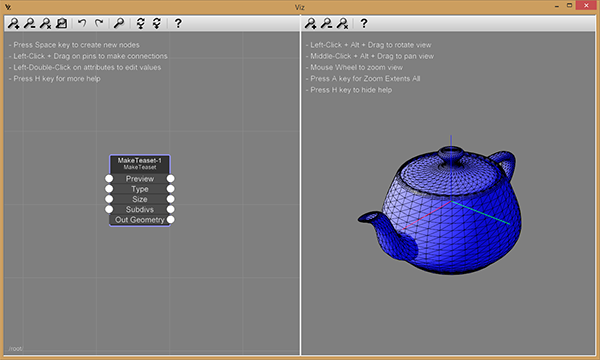
Do you get any error in the ruby console?
Currently the to assign SketchUp geometry to a GeometrySource node in Viz you have to select the appropriate GeometrySource in the list, but probably selecting the node directly in Viz would be more practical.
I'm adding it to the to do list, together with the axis orientation issue.
Instead of hiding the groups in SketchUp, you can also move the GeometrySink group to a different location, so you'll be able to see both the operands of the boolean operation as well as the results.
Did you turn off the preview on node "GeometrySource-1" and "GeometrySource-2"? Otherwise they'll probably cover the result of the boolean operation. Also, you should connect the "Out Geometry" pins to the inputs of the boolean operation, not the "Active" pins.
We now have 3d boolean operations in Viz! You can grab the new version here.
Version 0.5.0 highlights:
[flash:umzgk0ah]https://www.youtube.com/v/YJ2gFgG3Mk8[/flash:umzgk0ah]
Can you please contact us privately?
http://www.fluidinteractive.com/products/sketchup-extensions/sketchfx/contact/
Then we'll ask you to send us the model so we can take a look.
Maybe it just takes long to render, since the resolution is very high.
Thanks Pilou, great job!
We are writing a getting started manual here.
It's still a work in progress and we would like to have your feedback about missing topics or things that need extra clarification.
We just released a new version of Viz, you can get it here.
In this version:
Here is a tutorial video about extrusions:
[flash:2jxsg7a4]https://www.youtube.com/v/_lLORq8ZZo8[/flash:2jxsg7a4]
Thanks! SketchFX can now be used with Animator; you can download the latest version here
I've posted a sample video on the gallery.