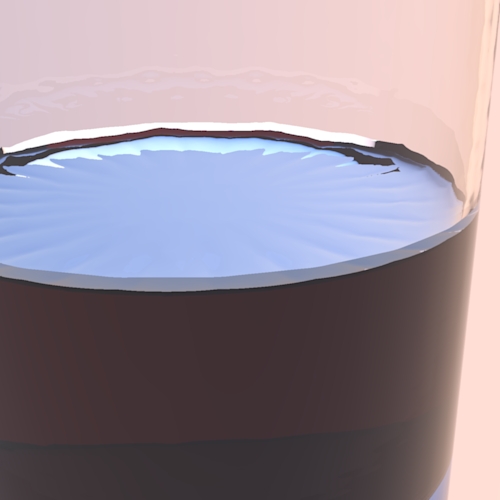Ugh, nodes. I have yet to be able to make anything at all with nodes, I can't get my head around the logic.
Posts
-
RE: How to avoid tiling.posted in SketchUp Discussions
-
RE: Image editing softwareposted in Hardware
All good stuff posted so far, but don't forget there's Inkscape as well:
Inkscape - Draw Freely. | Inkscape
Inkscape is professional vector graphics software which runs on Linux, Mac OS X and Windows desktop computers.

(www.inkscape.org)
It's more like Corel than Photoshop.
-
RE: Render or Real?posted in Corner Bar
Gotta go with render, too. Everything is a little too perfect, too clean. The tires are a good point too, they're made of solid rubber, otherwise they'd be flexed more where the rubber meets the road. Also, some of the lighting/shading in the tread seems a bit odd as well.
-
RE: Sketchup for linux petition - just 24 votes so farposted in Corner Bar
I've tried to install Sketchup via wine and had nothing but trouble (actually, almost everything I've tried to install via wine has been nothing but trouble!
 ). Sketchup will actually open occasionally if it doesn't just crash, but the work area is distorted with an image of other windows on the desktop. I'd love to be able to use it in Linux; I've got Blender, Kerkythea and Gimp there - the only thing missing is Sketchup!
). Sketchup will actually open occasionally if it doesn't just crash, but the work area is distorted with an image of other windows on the desktop. I'd love to be able to use it in Linux; I've got Blender, Kerkythea and Gimp there - the only thing missing is Sketchup! -
RE: 3D Desktopposted in Freeware
Saw that on CNN a few months ago, look pretty neat. What I'd like to see is something like that with a 25" touch screen, it'd probably work better running on those flat coffee-table type comps they keep showing on those future-tech shows.
We're all so used to "desktops" and "icons", really, it'd be something if someone came out with a totally new kind of GUI.
-
RE: 1998 Cobra End Dumpposted in Gallery
Nice Job!
People post some of the neatest projects here...
-
RE: 2.5d shrubs...posted in SketchUp Components
Nice job! Now if I could only draw a Knight of Nee!
-
RE: File Exporting SU7 Freeposted in Extensions & Applications Discussions
@gaieus said:
Blender also opens kmz - the "native" format for Google Earth SU free can also export (obviouslz). But Double CAD sounds to be less hassle.
@escapeartist said:
There used to be, but it doesn't work with the current versions.
Are you sure it doesn't work? (I didn't try though...)
Just tried the Sketchup .obj exporter 1.1 on a small building and it only output a 117 byte file. Even the standard blender cube scene is 400 bytes! Needless to say, when I tried to import it to blender, I got nothing...
-
RE: Let us all bow our heads ...posted in Corner Bar
@unknownuser said:
It's gotta have a pretty hefty price tag and a steep learning curve, though!
Can you still get Maya PLE for free? Yeah, it's a lot more complicated than Sketchup, but not unlearnable - if they have the PLE still available, give it a try.
-
RE: Glass Challenge (all render engines)posted in Gallery
Very nice! Where's the cheese and fruit tray?
OK, here's my entry. I thought the glass was OK, but the paper mat stumped me. Couldn't figure how to make decent paper, and I forgot to chamfer the edge of the mat.
Oh, well; glass of whiskey anyone?
EDIT: Forgot to mention - Sketchup + Kerkythea

-
RE: Subdivide and Smooth Feature Requestsposted in Extensions & Applications Discussions
I gotta second the SD&S by selection.
I rarely want to smooth the entire model, it'd be great to selectively smooth an area.
-
RE: Modeling a meniscus difficultyposted in Newbie Forum
@unknownuser said:
what a weird coincidence. I was just in the process of modeling a goldfish bowl and was trying to figure out how to model/render the water as opposed to the bowl. Cuz it just wasn't working for me.!
Thanks for the TUT!
Made my day reading that it helped out, glad to be of assistance. Thanks again to everyone for the suggestions.
EDIT: I'd be happy to make a video of it, what software does everyone use to make those neat video tuts? Is it free?
-
RE: Modeling a meniscus difficultyposted in Newbie Forum
OK, I tried a couple of variations on both suggestions to see what would work. I believe it has resulted in a quite respectable, but not perfect, meniscus. This is definitely a Sketchup limitation, it's more suited to to the mechanical rather than the organic, but can do a passing representation with some futzing. There are very minor flaws at the junction of the liquid and glass, but unless the fluid/glass intersection is the focus of your work, I don't think it's so noticeable.
Anyway, here's the steps I took if anyone would like to do something similar:
- Create the glass
- Smooth the glass with SD&S
- View hidden geometry
- Use the pencil tool on the planar edges, at the liquid's level you want, to create the surface
- Select the liquid and create a component
- Open the component and use the SD&S crease tool on each segment of the edge
- Now, start creating the meniscus by using the tool to create two concentric rings on the surface, one very close to the edge, and one a slightly greater distance to the center. If you look at a meniscus, it appears much thinner and has a larger radius as it approaches the edge than it does towards the center.
- Select the inner surface and the first ring and pull it straight down using the tool whatever distance looks good to you
- Now select only the center surface and pull it down a shorter amount than the previous.
- Apply SD&S to all surfaces in the liquid surface group
- When SD&S gets done, explode the component. When I made this particular model, I had to re-attach every other vertex of the liquid's edge to the surface of the glass. Making the model about 10x larger than life size will help a lot in seeing and moving the verticies, and making the hidden geometry visible will help too.
- Export and render.
I used Kerkythea and applied a basic dielectric glass to the glass model and the liquid, changed the liquid color to red in order to see the meniscus better, and changed the liquid's index of refraction to 1.3 (water). Results are below.
Thanks for the help!

-
RE: This will bring a tear to your eye:posted in Corner Bar
There's no reason a singer like that couldn't take the lead in a Broadway or West End musical play, she could easily be a lead character.
I was initially surprised when I saw it, but it almost seems planned after Paul Pott's stellar and surprising performance. I mean really, twice we have humble, plain, not-so-great-looking everyday people show up and deliver smashing performances? It almost seems like a setup. I think the show has "jumped the shark", time for it to go.
-
RE: Modeling a meniscus difficultyposted in Newbie Forum
I'll absolutely try your suggestions, these sound like great ideas. I'm unfortunately on the road using a linux laptop that refuses to let me run Sketchup, so I'll have to wait until I get home in a few days.
-
RE: Modeling a meniscus difficultyposted in Newbie Forum
I see what you were saying... No, I'm definitely using the first function, the "ball in the box" icon in SD&S. It does add a lot of geometry though.
-
RE: Modeling a meniscus difficultyposted in Newbie Forum
Jeff,
I'm not sure how to go about creating a smoother transition in the meniscus to the glass other than SD&S. Perhaps I'm running up against the limitations of Sketchup for this particular operation. I'd like to use a smaller poly count, but unfortunately with the rendering engine I'm using, (AFAIK, in my limited knowledge anyway...) Kerkythea offers no method of smoothing other than vertex weld and loop subdivision along with a "smooth" setting - all of which were applied to both models in the screenshots above - so almost all of the geometry and smoothing needs to be done in Sketchup before exporting to the rendering software.
Maybe I'm misunderstanding the direction you are pointing? I'm all ears for ideas!
-
RE: Modeling a meniscus difficultyposted in Newbie Forum
I tried your suggestion following the same path as I did for the previous model. Create shape, "lathe" around axis, and add liquid surface. I used offset and created a second ring a short distance from the glass edge and pulled the large surface down. After applying SD&S it looks much nicer in Sketchup, but upon rendering I get what you see below.
What do you think of trying something like: More segments in the circle used for the lathe "follow me" path to create a more detailed shape, or a larger model initially and then shrinking it? I'm open to ideas...