Hi,
sometimes my component refuse to follow the blue, red or green line when I move it
today I have problems to move it down (on the blue line direction, it goes everytime in the other colored lines direction..
is it a key for tell to cpu to follow the direction of our choice ?
thanks

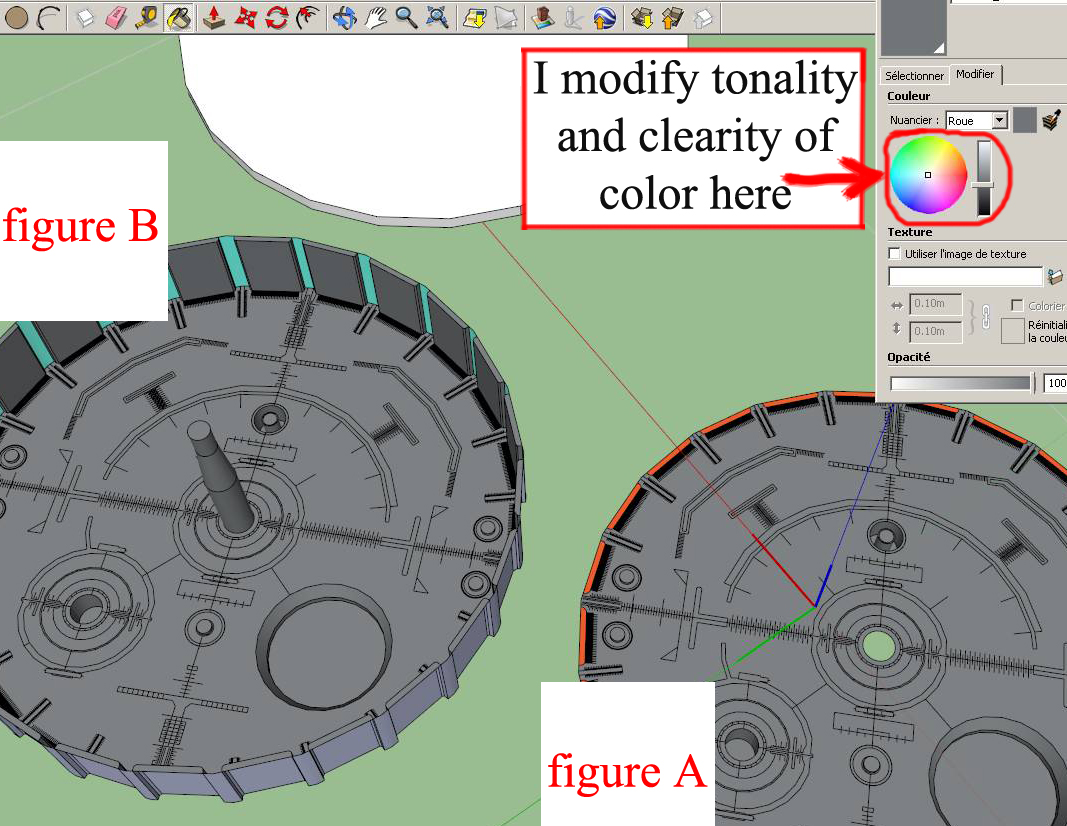

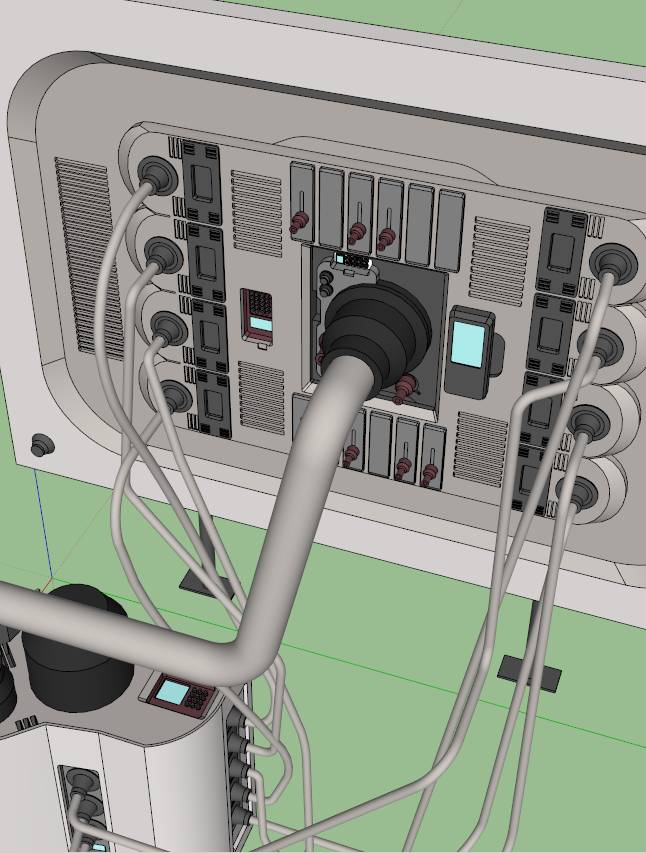
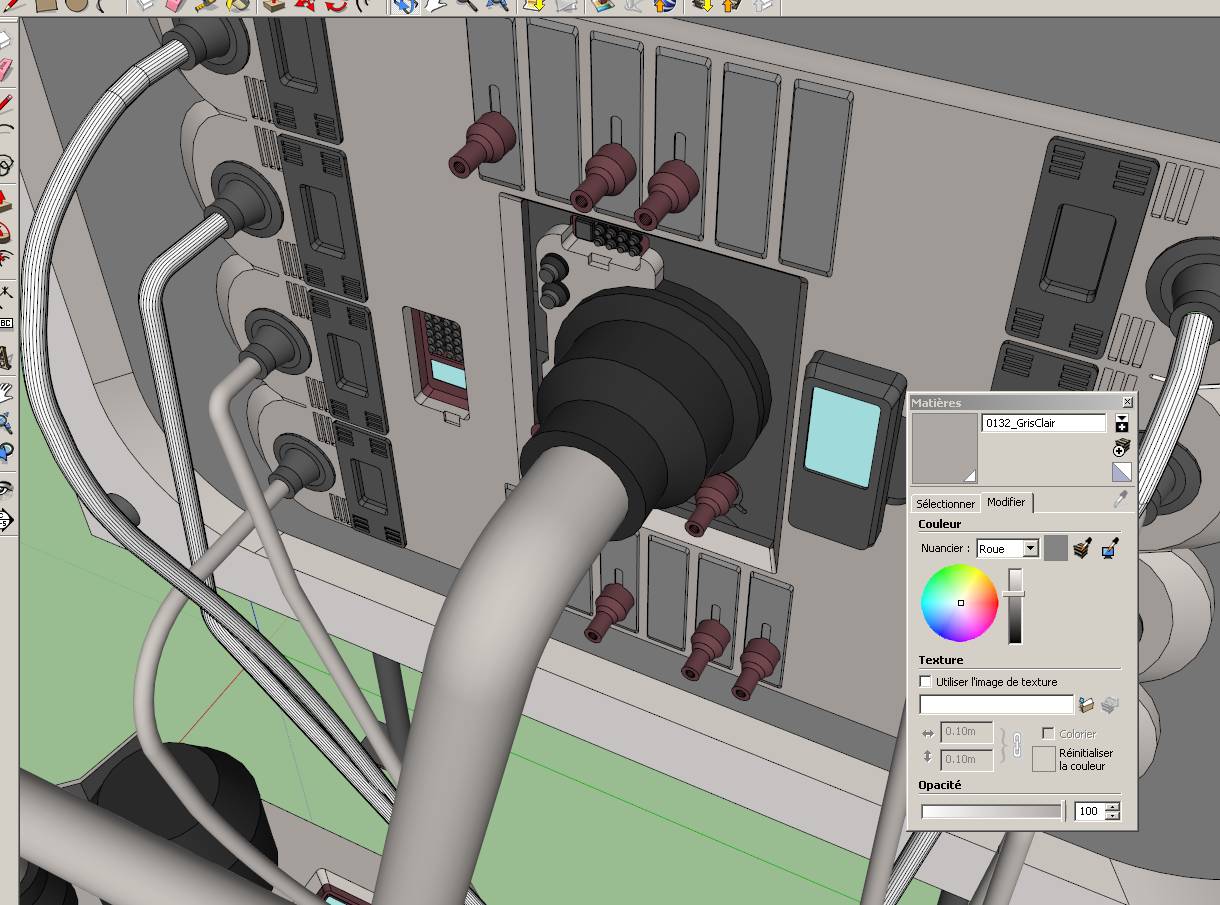
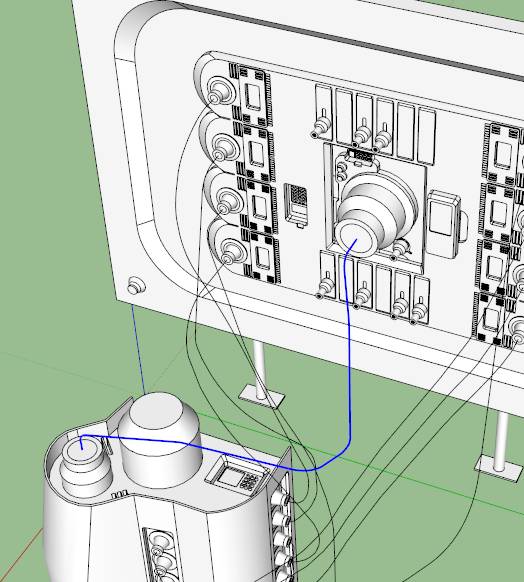
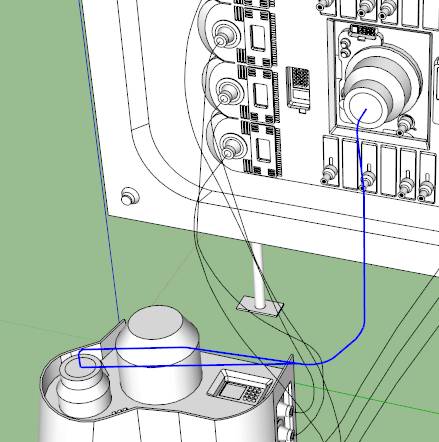
 and sorry again for the delay
and sorry again for the delay