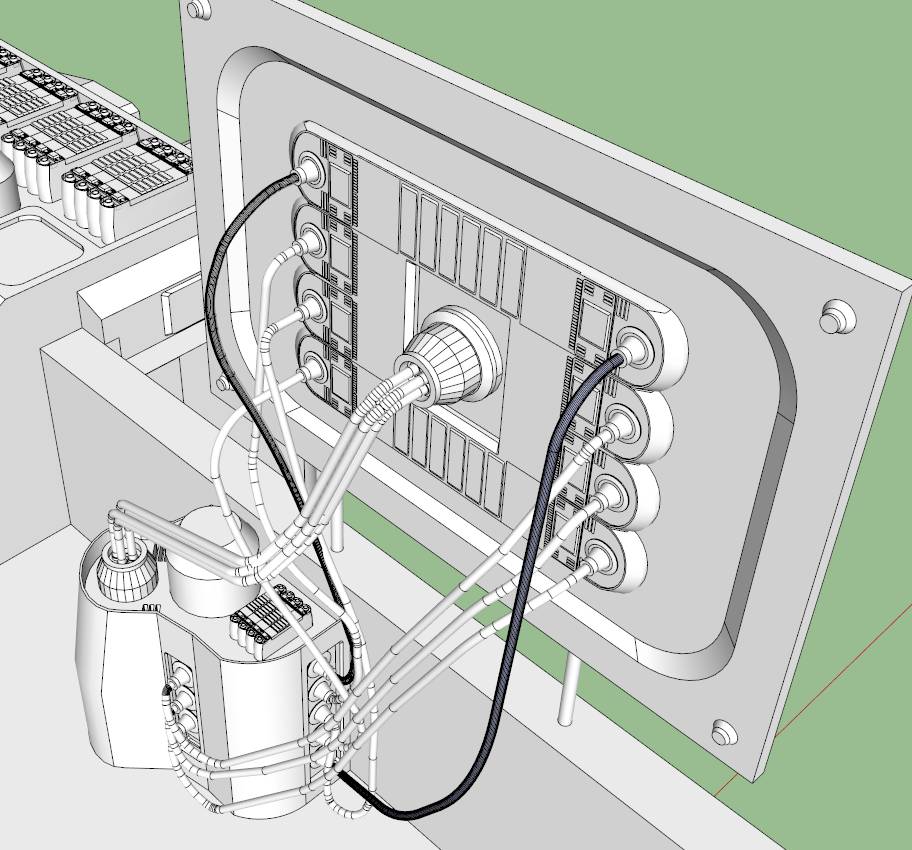I see
thanks for the info
I will try it and give you news soon
Posts
-
RE: Follow me tool pls
-
RE: Follow me tool pls
do you mean orbiting, the ''O'' key ?
if yes I knew it already, but I tought I saw a different designed tool..
oh ok I see now, I think you have a different sketchup version than me , that's why follow me tool and orbiting looks different, they have different design, (I use sketchup 8.0) -
RE: Follow me tool pls
ok I see now
because the move too have another looking and I didn't recognised it on the video you made
so , that's because you pushed the center button of the mouse right ? -
RE: Follow me tool pls
both are very good!
I'll try that
thanks a lot guys
I'll give you news soon as I succeedbox, which too re you using to make the same as movetool ?
is it a special tool ? -
RE: Follow me tool pls
I thought about that, but after trying it's very difficult to draw the path smoother, even if I use the free hand tool
is there some vid/tuto which shows the easiest way to draw smooth and round paths ? -
Follow me tool pls
Hi,
I would like to make those pipes more rounder and less angular
I used the follow me tool but I cannot have a good result
first I created a line from 1point to another for making a following line to the follow me tool (for help the tool to go to the good direction)
is it a way to make it ?
pls see pics
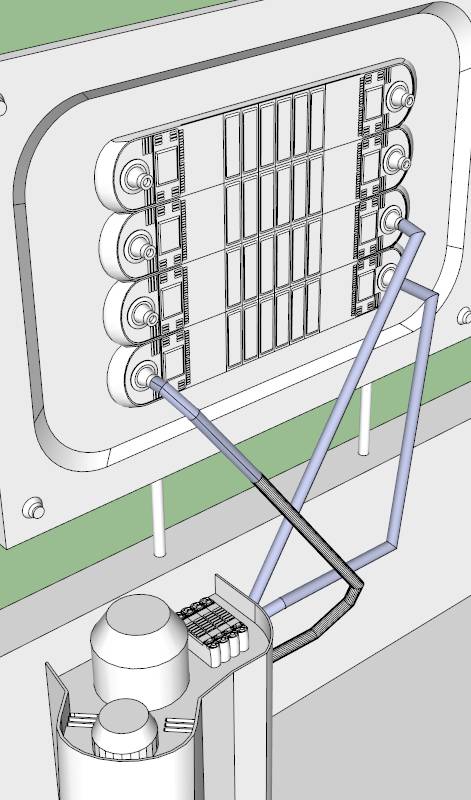
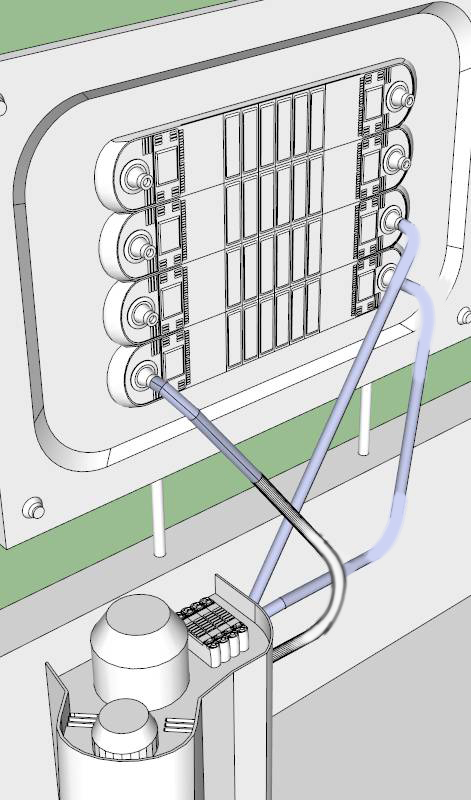

-
RE: How to make same diameter ?
ok, I quote this time
so.. I succeeded to do it finally
the problem was that I had 2 components
(notion of ''group'' I never use it, only what I know about it it's that we can regroupe a number of components in one group, but don't know more about the subject. But perhaps now I have a different vision of it)so I broke my B component and leaved only A as a component, like this the CPU recognized probabily A and B as 2 differents objects, that's why CPU didn't changed A after rescaling B this time.
is it correct ?
p.s. it's really difficult to measure the radius of 2 different sizes of circle precilely with the TMT. In my opinion the entity info (elementinformationen) is better for rescale anykind of circles based forms, by starting from an empty circle and adjusting after
-
RE: How to make same diameter ?
ok I see
my two pipes weren't separates components
so that's certainly why the issue appearsedit:
now I created 2 components A & B
but it still don't work -
RE: How to make same diameter ?
ok, I see
now I succeeded to rescale the ''circle''
by changing infos of the radius on the entity windows
so it's a first step
but for rescale the whole pipe
it still doesn't work -
RE: How to make same diameter ?
your link dosen't work
pls see my editp.s. if I mesure the radius with the TMT tool for the figure B = 2,04m
the one of the figure A is 1,78m,
so I rescale B, and it beginn 2,04 , so it's ok
but when I mesure the A radius again, it beginn 2,34m ...
very strange -
RE: How to make same diameter ?
Hi,
thanks for your reply-for the whole pipe
I tryed to do the same as that video but I cannot succeed to rescale my pipe
http://www.youtube.com/watch?v=eXh6y5b0pdg-about edit2:
how did you do for having exact radius information of the circle ?
I did ''right clic'' entity infos, but it don't gave me the radius
because if I calculate radius with the TMT it rescale the pipe but still to be
a difference between both each time I tryp.s.
-is curviloft free ?
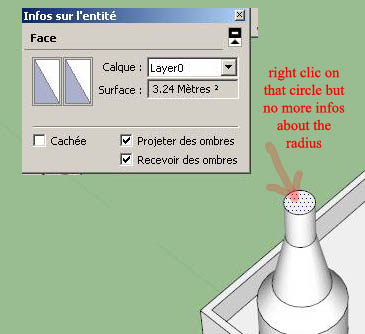
-
How to make same diameter ?
Hi,
I would like to resize the pipe A with keeping all proportion for having the same diameter than the pipe B, like that I could glue them perfectly.
but with this tool I cannot resize forms precisely how I want
do you have an idea ?
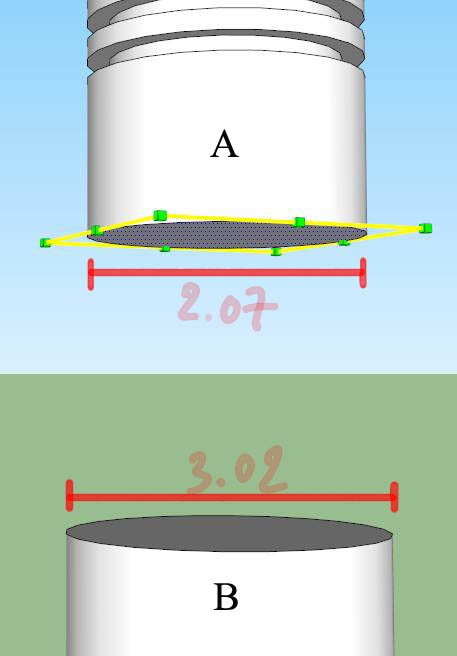
-
RE: Fusioning components
I am saving as all component in a new file now
and try to purge them sololy for see what is done
perhaps my buildings are to big
but when I did the purge in my actual 150mo file, it took me some parts of some components
so, purging is not a good idea in this case -
RE: Fusioning components
150 mo
I tryed all that but I didn't succeed to do it
my pc do 5min for start sketchup, I think it is something wrong with my work, something to heavy inside
can I try to send you the file ? -
RE: Fusioning components
I cannot doing this because it tell me ''not enough memory''
-
Fusioning components
Hi,
I would like to make the next one :
I have a big component with some others smaller components inside
and I would like to fusion all small components inside for making one and final componentI cannot break it and remake a new component because it's to gib and my pc cannot afford to break it, no more memory etc...
the other issue us that, if I break it the basis component will stay in my component files and I cannot erase them (the ''erase'' tip is simply enabled.. strange)thanks
-
RE: 3d render human app
really good looking programm
thanks a lot !
problem is that I cannot download itafter clicking on ''download it now'' it give me this page
http://www.daz3d.com/daz-studio-4-pro/could sb help me to fix that issue ?