Follow me tool pls
-
I believe that "weld" path's curves can't be made without plugin!

So try this one Recurve by Diggsey
-
Or TIG-weld

-
what is ''weld'' ?
-
Look up 'weld' in a dictionary...
It means to join separate pieces together to form a single object.
In English it usually refers to metal things, but by extension in SketchUp it is used in the sense of joining several edges [lines] that touch each other end-to-end into a 'curve'.
A curve in SketchUp is rather like a CAD 'polyline'.
Although it consists of separate pieces, these are bound together in a 'curve' object.
When you click-on and select a curve all of the edges get included in the selection.
When you use a curve as a path for a FollowMe the result has a smooth surface.
If you use the equivalent edges [lines] that are not welded you get edges at the changes in direction.
Curves that you already use are Arcs: if you extrude around an Arc you will get a smooth surface, but undo and Explode that Arc, then extrude using the selected edges you be visible lines at the changes in direction. A Circle is just a special Arc in a loop. If you Scale an Arc then Entity Info no longer reports it as an Arc, but rather as a Curve. Because it's still a curve an extruded form that uses it will be smooth.
Now... any collection of connected edges [lines] can be welded into a curve [this can be in 3d too, but no 'branches' are allowed, because these break the continuity of the curve just as will happen if you add a line across an arc and it is then in separate parts].
So if you have a complex 3d pipe or wire that you want to look smooth then weld the pieces of the path into a curve [suitable edges [lines] and arcs/curves can be selected, and they will all get welded into one new curve]. That curve will extrude making a smooth surface...

-
To see one version of it being used, go back to the video I posted.
You will see at 1 min that I select one section of the path line, then there is a slight pause and the whole path turns blue. This was me hitting my keyboard shortcut for Recurve. Or more specifically, Select Curve and Recurve. Which does what it says, it selects all the segments until the path branches and welds the segments back into a curve. -
I see
thanks for the info
I will try it and give you news soon -
I m trying to recurve my selection but since I have skp in french I dont find the option ''recourber'' or any other which looks like.
Must I right clic on the selection to find the ''recurve'' option, or must I go into the top menu ?
pls could you show me which option to choose on a screen capture ?
or if there is any key shortcut for that which key is that ? -
You need to select a segment that is attached to other segments in the curve. Then you right click and choose Recurve in the Context menu.
You would probably find it very useful to go to the thread for the plugin and read how it works.
-
need I ''recurve 1,5'' plugin ?
-
I'm not sure how you would expect to use Recurve if you don't have the plugin.
-
ok, now I see better why I didn't find it on the skp menu
so, I downloaded the plugin
but when I >select curve >right clic >recurve edges
it give me this strange result
it change the form of my curve
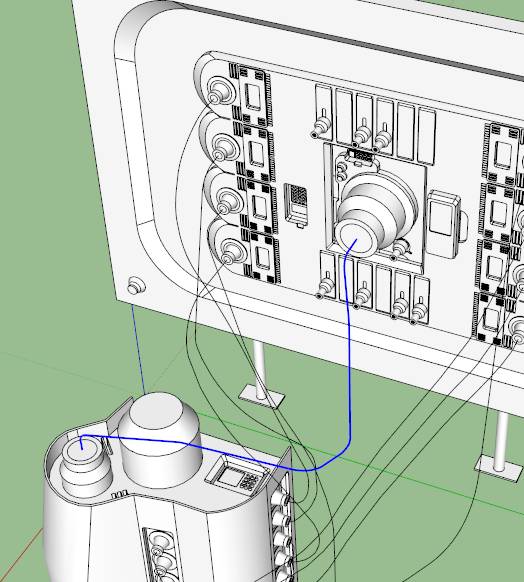
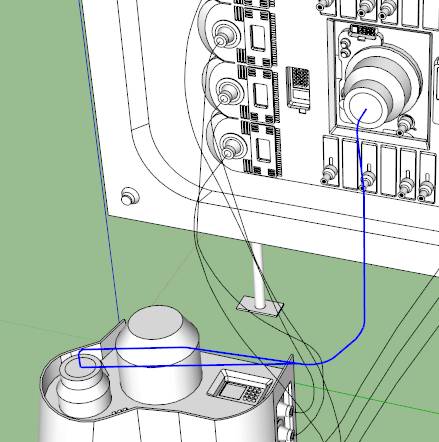
-
now I have a good result enough
after recurve and recurve, and modify my paths a bit
but I still don't understand why have I 3 pipes with horizontal lines all along them.
all the other pipes are ok, only those 3 as you can see are stranges (2 on the very left, and the 3rd on the very right side)
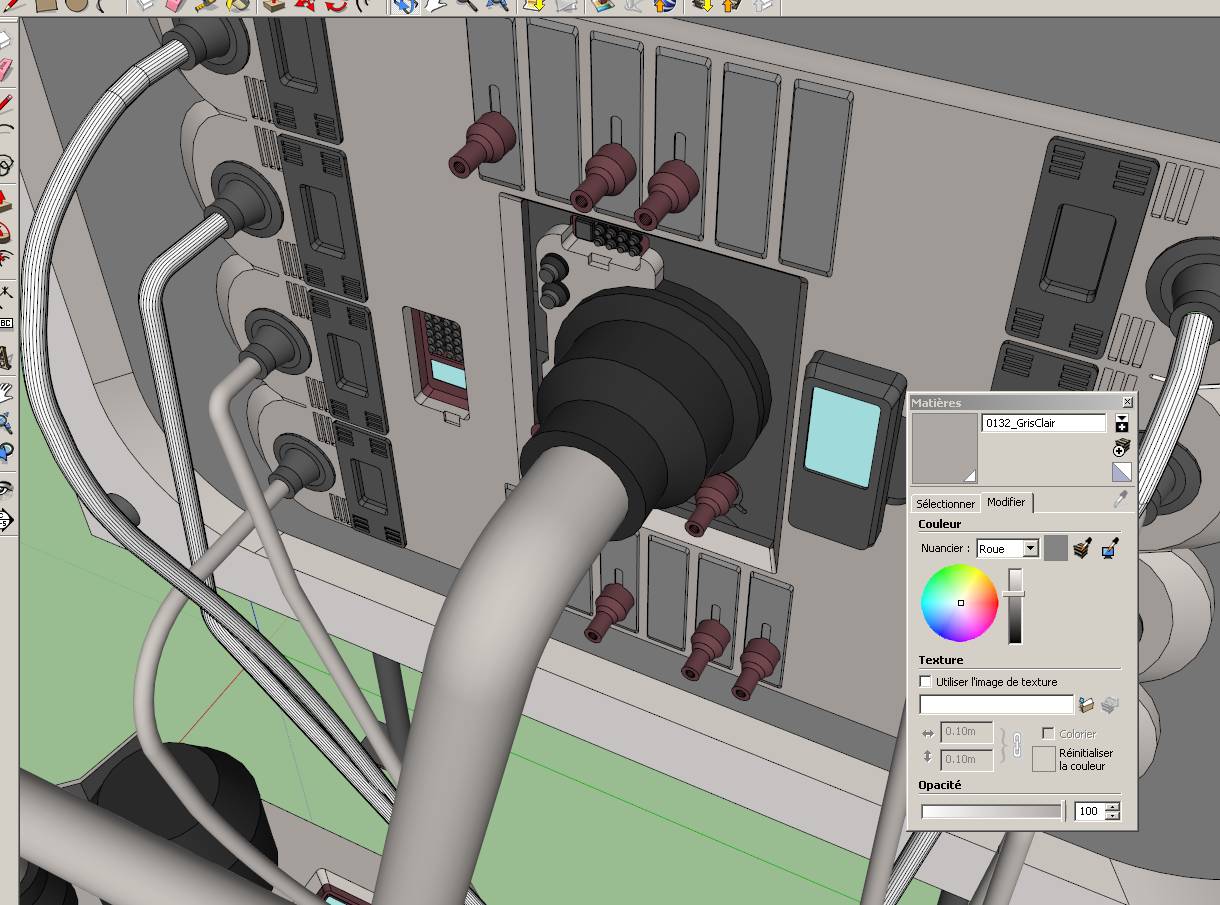
-
It looks as if the profile you used for the Follow Me operation was exploded. Just select all of the geometry in those "cables", right click and choose Smooth/Soften. Adjust the slider if you have to.
-
And you wouldn't need Dave's fix if you had used recurve on the circle of the profile as well as the path before follow me.
-
Dave : smooth/soften option is very god, it clean all kind of small undesirable details
thanks a lot for that tipBox : yes I didn't think about recurve the circles in fact
p.s. as I see, recurve is not very necessary if I can use smooth/soften option for repare right ?
p.s.' I found a solo ''smooth'' option in the same menu for erase single lines
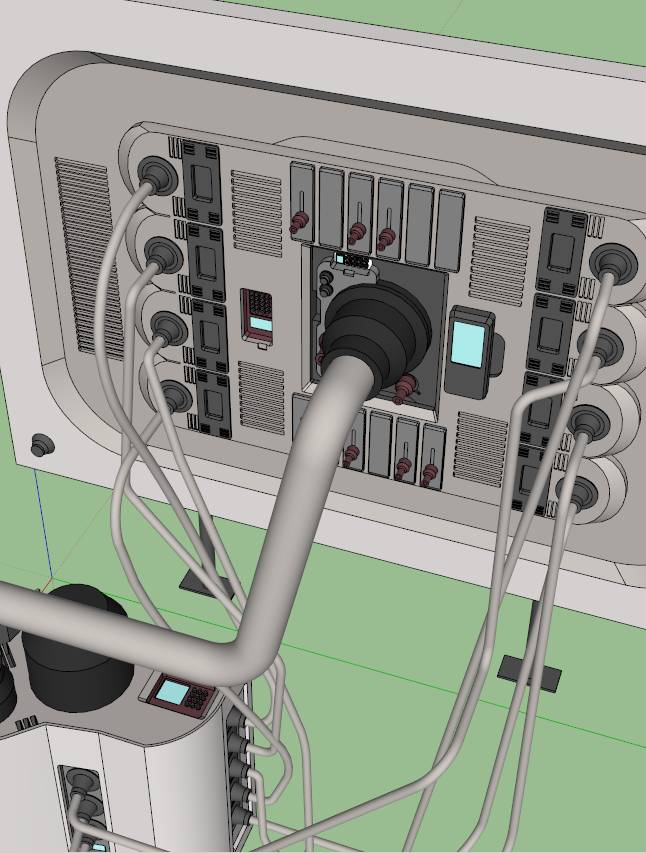
-
The nice thing about using Recurve on your Follow Me paths is that it makes them easier to select if you preselect the path before running Follow Me on the profile. Especially when the profile is small and the path is long, it is nice to be able to select the path with a single click. You won't have to chase around the model to select all of the path lines.
-
There are many ways to do things in sketchup. Different situations and workflow make different tools more relevant to the particular applications. There are probably 10 more ways we could come up with to do what you are doing, but it is all about learning what is possible. You need to work out what works best for you. personally I prefer to get the construction right to begin with rather than spending time repairing things. The soften/smooth setting isn't designed to hide things.
-
I learned a lot of thing on this thread, thanks a lot guys
-
It is indeed best to fix things and make them right as you go along. Much easier than going back and repairing the model later. Sloppy modeling up front just means more work in the end.
-
I agree,
thanks for your tips
Advertisement







